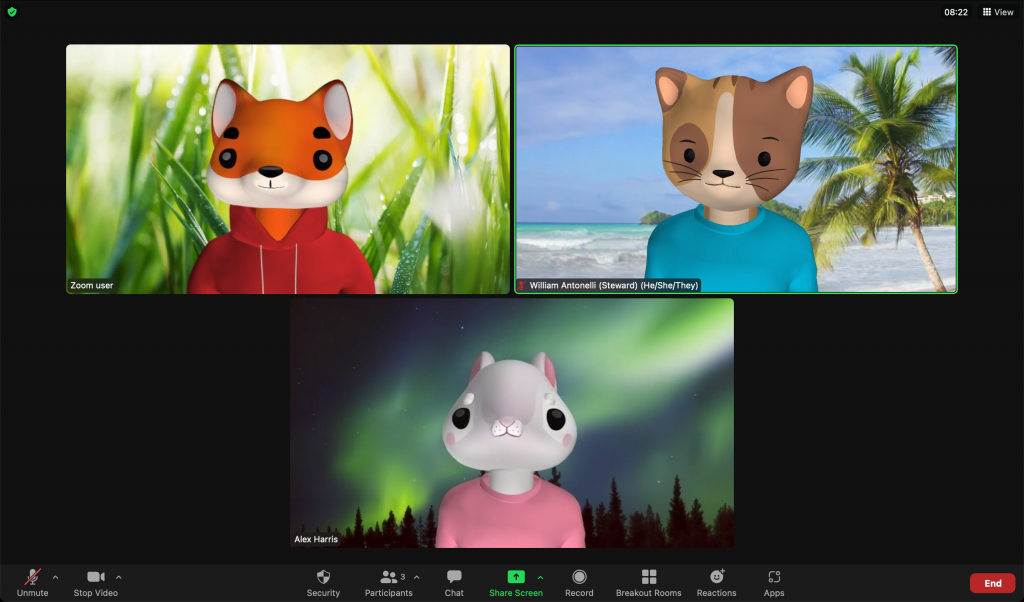- Zoom's new "Avatars" filter can turn you into a virtual animal during meetings.
- Your Zoom animal avatar will smile, move their head, and blink whenever you do.
- To turn on Zoom's animal filter, open the Background & Effects menu.
- Visit Insider's Tech Reference library for more stories.
The past few years have forced a lot of us to start using apps like Zoom more regularly. And while Zoom does offer features to "touch up your appearance" while on camera, it can still be anxiety-inducing to broadcast your face across the internet every day.
But what if instead of your real face, everyone saw you as a cute bunny rabbit instead?
That's what Zoom's new Avatars feature aims to do. The Avatars filter totally transforms your video feed and turns you into a 3D animated animal. It's a bit like the Memoji feature on iPhones — a virtual character that moves when you move. It even tracks your facial expressions, letting your animal character smile, frown, wiggle their eyebrows, and stick their tongue out.
Zoom says these avatars are a great "middle ground" for users who want to express themselves without appearing on camera. And although you can only turn yourself into an animal now, they'll be adding more options in the future.
Here's how to use Zoom's animal filters to bring out your inner beast.
How to use Zoom's animal avatars
Note that this feature is only available in the Zoom desktop apps for Mac and PC, and the iPhone app. You'll also want to make sure that you've updated Zoom to the latest version.
To turn on the animal filter, you'll need to open the Background & Effects menu.
To do this in the desktop apps:
1. Open Zoom and sign into your account if you haven't already.
2. Click your profile icon in the top-right corner, and then select the Settings option.
3. Select Background & Effects from the left sidebar, then click the Avatars option.
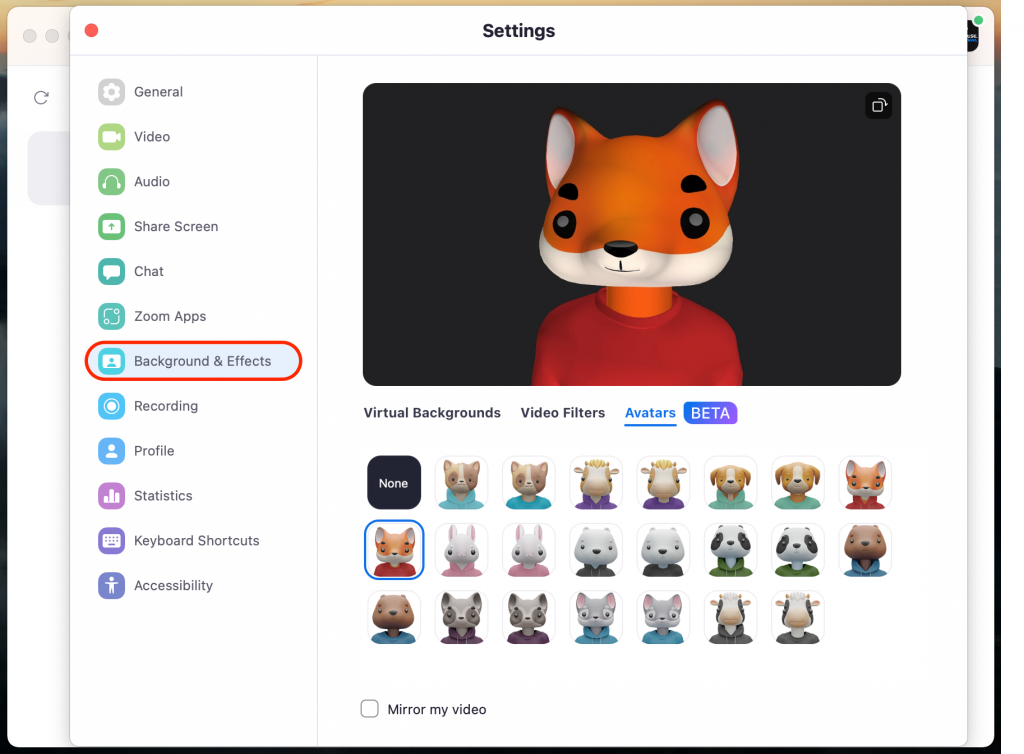
To do this in the iPhone app:
1. Open Zoom and join or start a meeting.
2. Tap the More option in the bottom-right corner, then select Backgrounds & Effects from the menu that pops up.
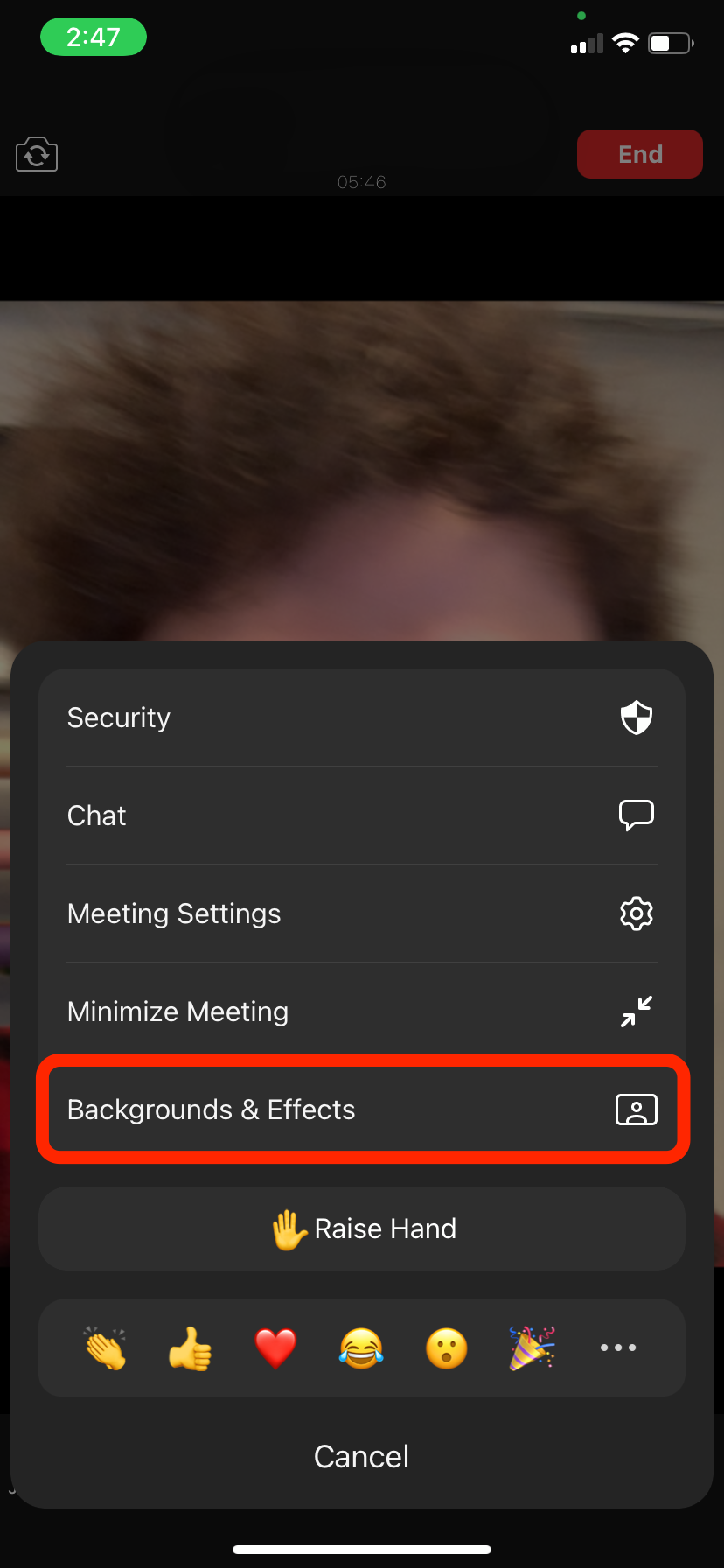
3. Tap Avatars.
Now, you get to choose which animal you want to be. You can pick from a cat, dog, fox, rabbit, polar bear, panda, grizzly bear, raccoon, wolf, brown cow, or black-and-white cow. And each animal can wear either a t-shirt or a hoodie sweatshirt — great for any weather.
There'll be a live preview of any animal you choose so you can test out its facial expressions and movements. Once you're satisfied with your new furry form, just close the window.
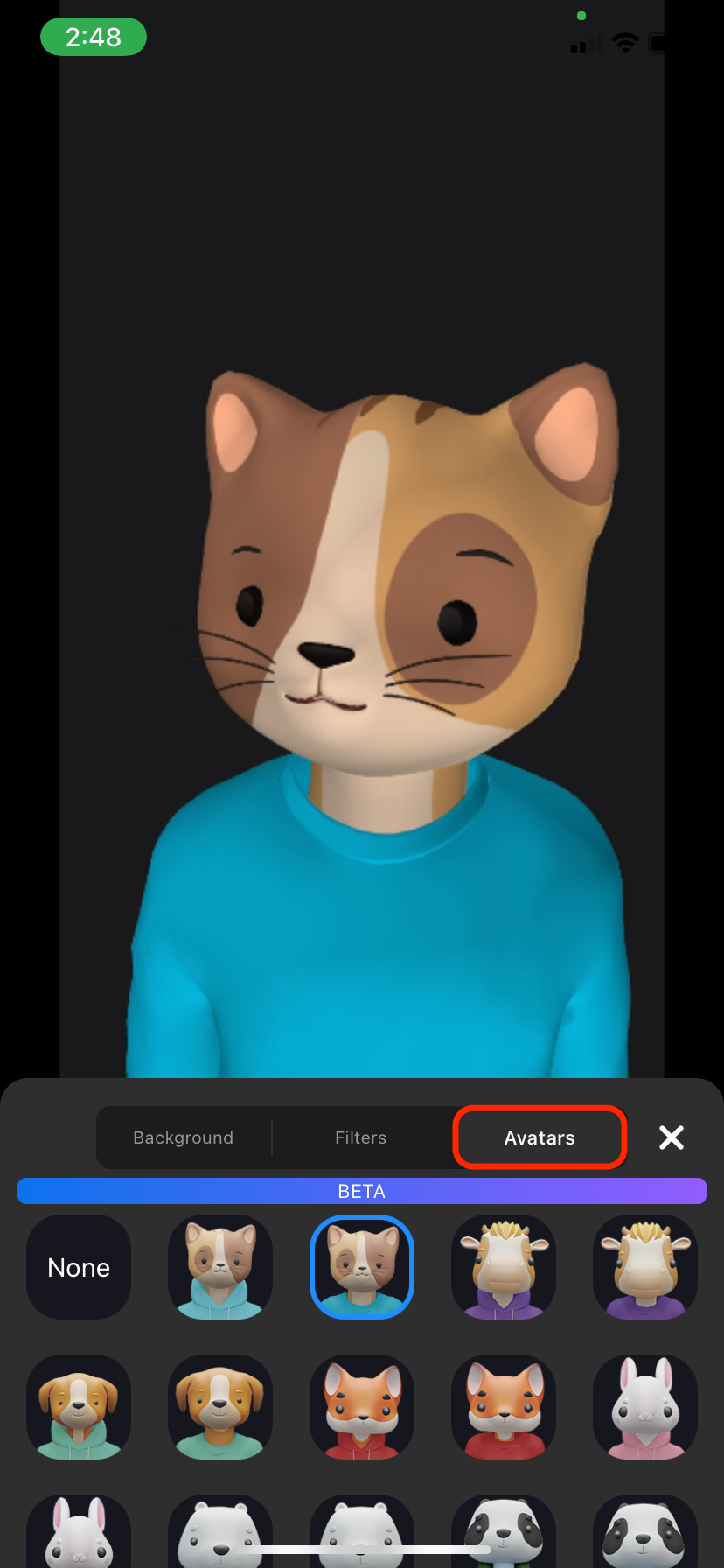
If you ever want to turn this filter off again, just come back to this menu and click None.