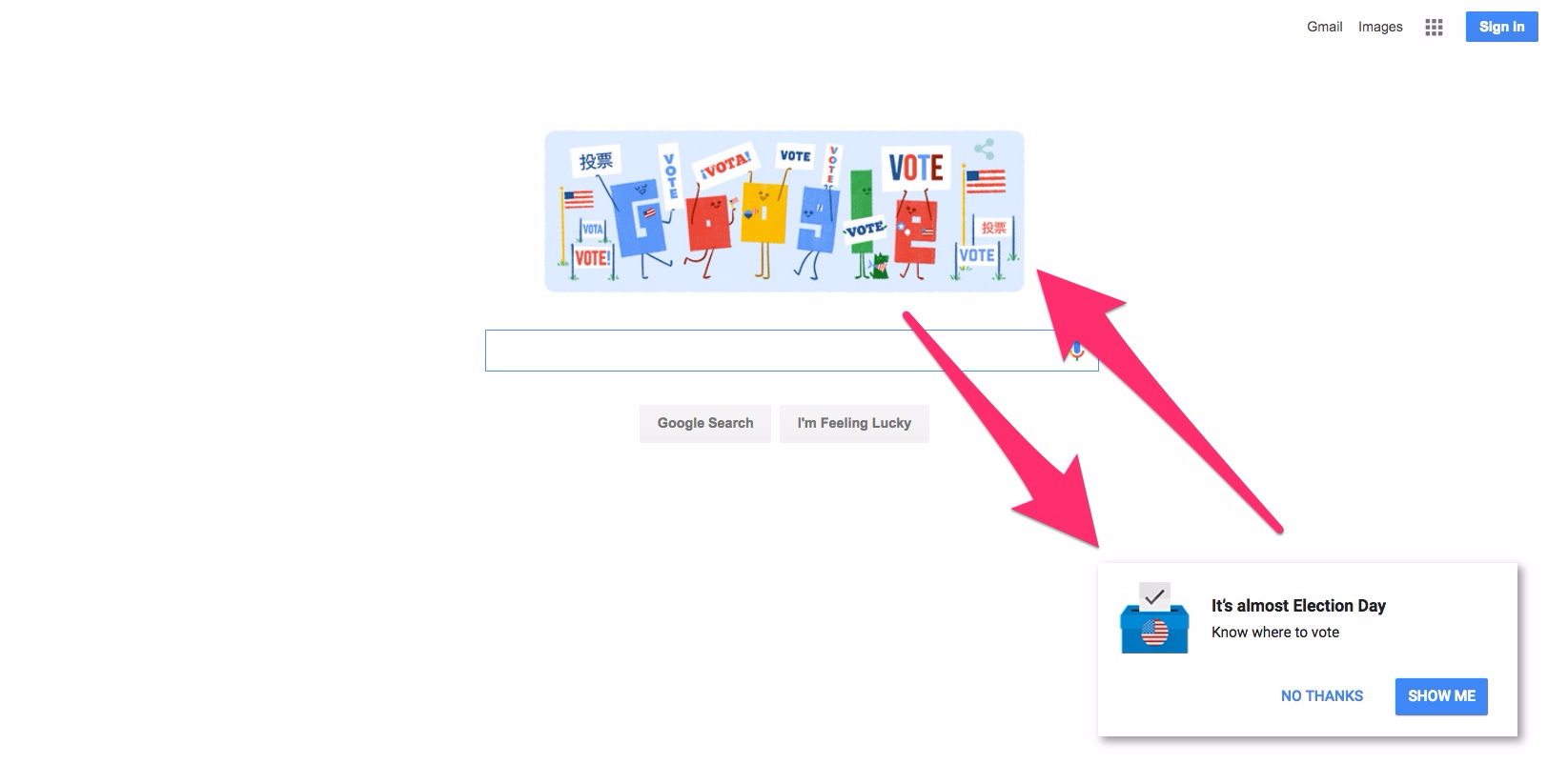If you haven’t yet figured out where your polling place is on Election Day – which is Tuesday, November 8 – Google can help you find it.
There are three easy ways to find this information through Google. You can either visit Google.com and click a button on the bottom-right corner, or click on the day’s Google Doodle, which will lead you to the same result.
You can also type this question into a Google search bar: “Where do I vote in the 2016 United States election #Everyonein2016.”
Doing any one of these three things will pull up a box that lets you enter your street address in order to find your polling location.

Once you type it in, Google will pull up the polling place in your neighborhood, complete with a map to that address, the hours of operation, and a helpful reminder that Tuesday is Election Day.

Google will also tell you what to bring with you in order to vote and show you who is on this year's ballot. And while it's a bit late for this election, Google will also show you how to register to vote in time for the next one.