
valentinrussanov/Getty Images
- Airbnb will charge you for a reservation for either a portion or the entirety of the cost upon the host’s acceptance of your booking.
- Airbnb’s payment plan option allows you to pay a portion of the booking fee upfront while reserving the remainder of the balance for a later date.
- Airbnb holds all booking payments for 24 hours after check-in before releasing it to the host to give travelers a chance to resolve any issues.
- Visit Insider’s Tech Reference library for more stories.
With many millions of travelers worldwide using Airbnb to book stays in homes, apartments, and other accommodations, it’s smart to get your reservations in for more desirable properties early. This way you ensure you can stay somewhere you love.
However, travel and accommodation charges can quickly rack up, and there isn’t always a clear or consistent timeline for when you can expect to be charged for a reservation or booking. With Airbnb, that all depends on what type of booking you made.
How you can pay for your Airbnb stay
After you book your accommodation, Airbnb offers two ways to pay: as one payment or in installments.
A payment plan is available on most listings, allowing you to pay an initial deposit for your stay upfront, with subsequent payments charged on the date or dates listed during checkout. If you choose not to take part in a payment plan, you’ll be charged the booking’s full balance as soon as the host confirms your stay.
In the United States, you can pay for your Airbnb booking with the following payment methods:
- Major credit cards and pre-paid credit Visa, MasterCard, Amex, Discover, and JCB cards
- Many debit cards that can be processed as credit
- Apple Pay
- Google Pay
- PayPal
If you are booking outside of the US, check the Airbnb website for a list of other acceptable payment methods. Any attempt to pay off-platform or offline in cash is a violation of Airbnb's terms of service and may result in you being removed from the site.
If you complete a booking using a payment plan, you can check your future payments' dates by following these steps.
How to verify when Airbnb will charge you for a reservation
1. Log in to your Airbnb account in a web browser.
2. From the drop-down menu on the upper right-hand corner of the screen, choose "Trips."
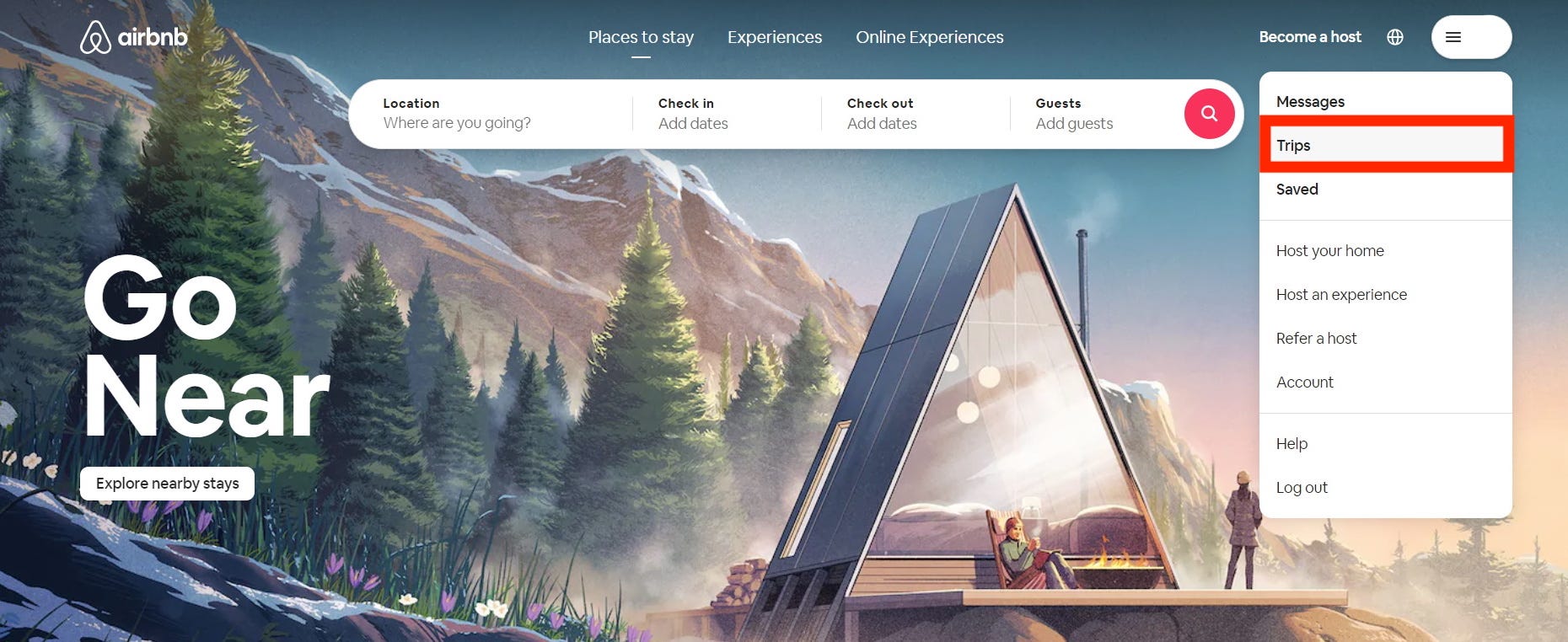
Jennifer Still/Business Inisder
3. Locate the reservation you want to view the payment for under the Upcoming trips tab and select it.
4. Look for the "Payment details" header, then select "Get receipts and manage payments."
5. Scroll down until you see "Your payment details" and look for "Scheduled Payments," under which your payment dates will be listed in full.
Related coverage from Tech Reference:
-
How to change your payment method on Airbnb in 5 simple steps
-
How to use an Airbnb gift card to pay for your reservations
-
Does Airbnb accept PayPal? It does, though not in all countries - here's what you need to know
-
You can't split a payment on Airbnb directly - here's what you can do instead
-
How to get a full or partial refund from Airbnb, or issue one as a host