
Omar Marques/Getty Images
- Viber is a cross-platform messaging app that lets you send text messages, and make phone and video calls.
- You can use Viber to create group chats with up to 250 people and make group calls with up to 20 people at once.
- Viber boasts end-to-end encryption, which protects your conversations from being intercepted by third-parties.
- Visit Business Insider’s Tech Reference library for more stories.
Viber is a full-featured cross-platform group messaging app that works on both iOS and Android. Similar to messaging apps like Signal and Discord, Viber offers end-to-end encryption, meaning your conversations can’t be intercepted by third parties.
There’s also a Viber desktop app that lets you use the service on Windows, Mac, and Linux computers.
Here’s everything you need to know to get started calling and texting on Viber.
What is Viber?
Viber is a messaging app that claims to have over a million users. It’s become popular recently for its security options, which can keep your messages private.
You can install the Viber mobile app for iOS or Android, or the desktop app for Windows, Mac, or Linux.
You can use the free app for text messages, voice calls, and video calls. Unlike some messaging apps, Viber doesn't require a username and password. Instead, after installing the app, it relies on your phone number to identify you, so users can't disguise their identity behind a screen name, alias, or avatar.
That also makes initial setup easier, since setup is simply a matter of confirming your phone number.
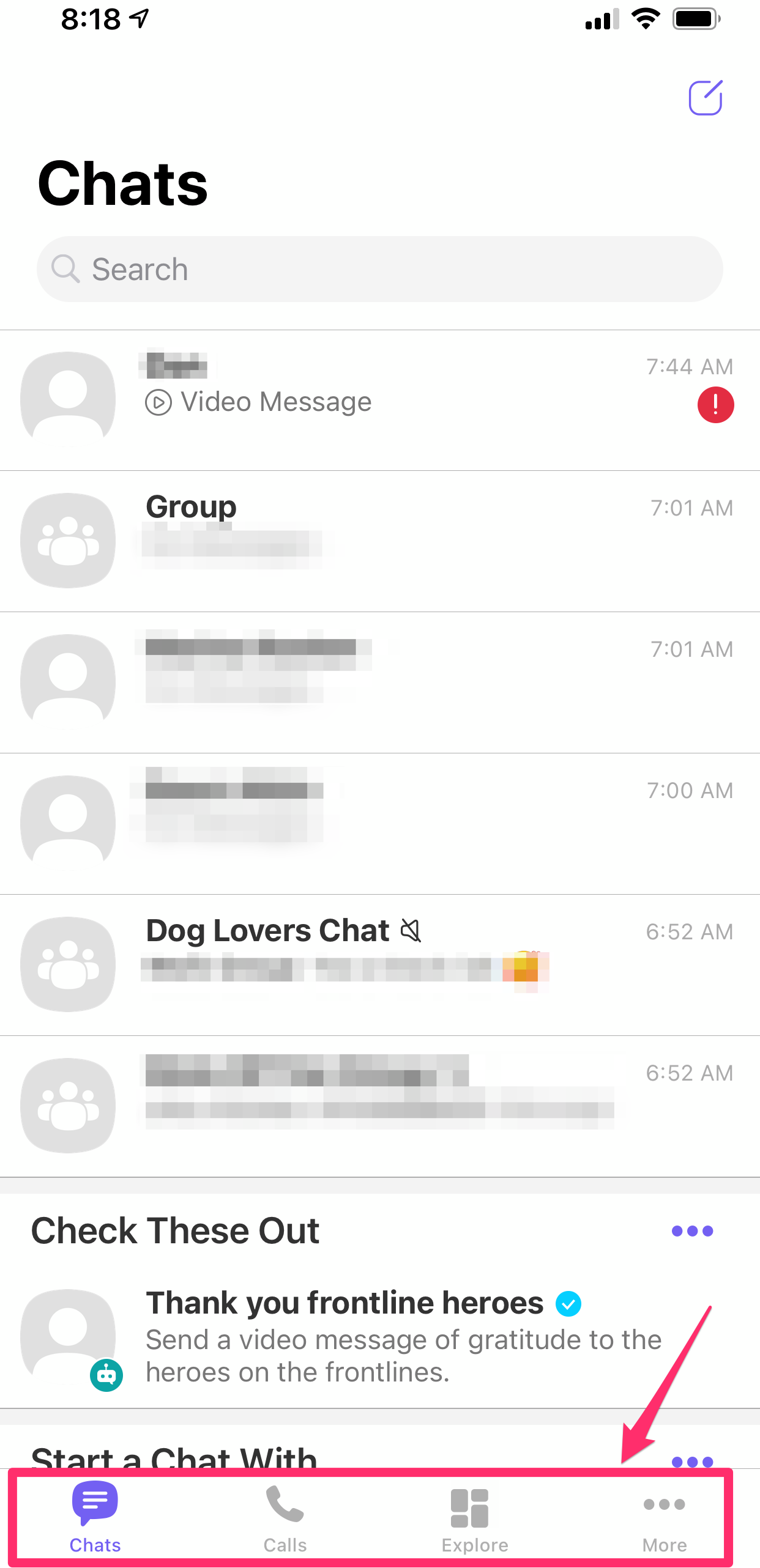
Dave Johnson/Business Insider
With Viber, you can do more than call or message individual people - the app accommodates group texts for up to 250 people and group calls for up to 20 people at once.
With a subscription to Viber Out for $5.99 a month, you can also place cellular calls from within the app, which use your cellular plan, rather than Wi-Fi. This is convenient for placing calls to people who aren't Viber users.
Viber isn't remarkably different from any other messaging app, but it has some interesting features. When text messaging, for example, you can include short audio and video snippets as well as stickers and photos. You can also create disappearing messages, similar to WhatsApp.
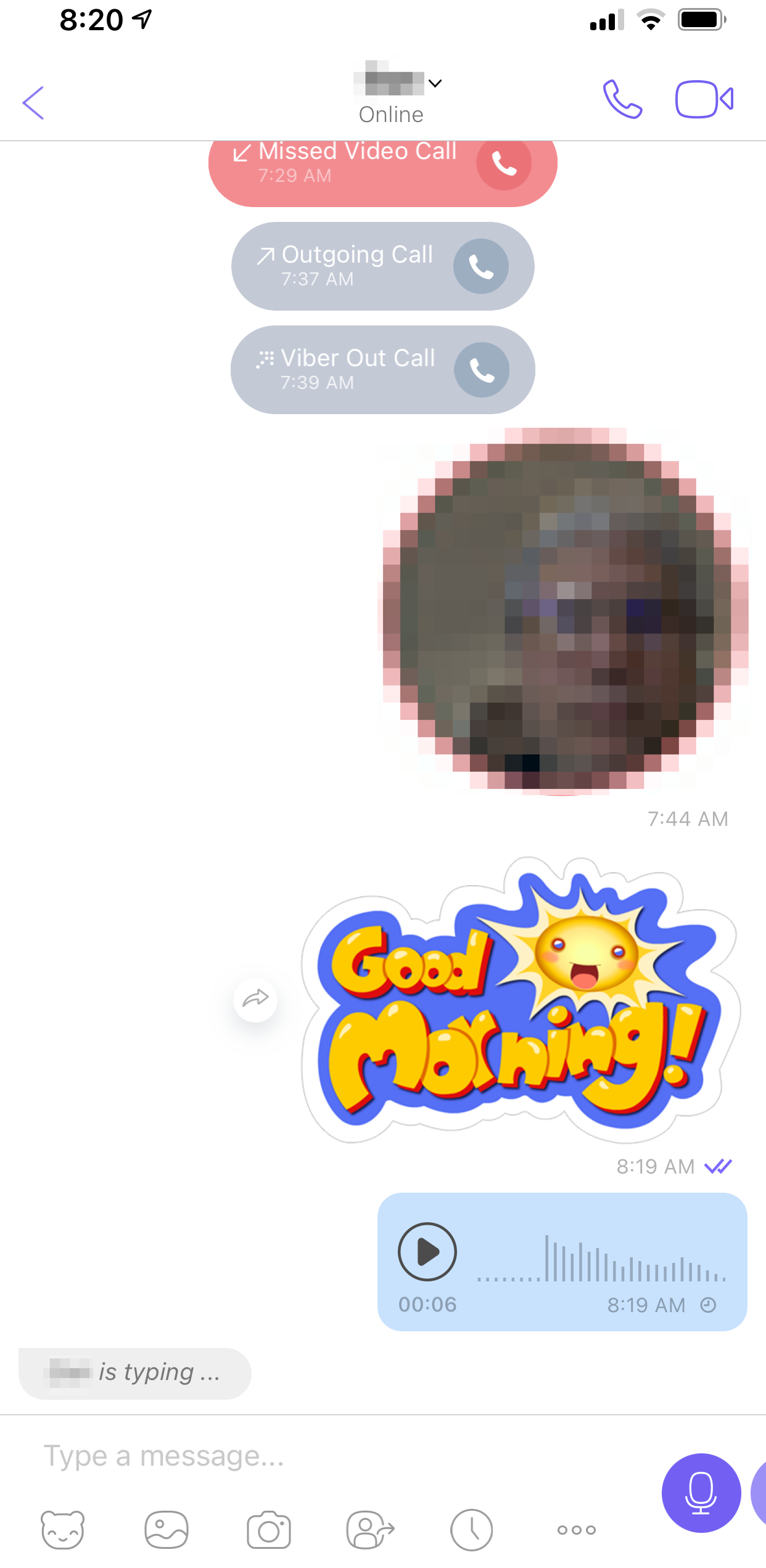
Dave Johnson/Business Insider
The app also has a personalized news feed feature. You can customize the news sources you're interested in (there are over 50, including AOL, Deadspin, Elle, Fox News, NBC, Road & Track, and USA Today) and browse headlines and stories from within the messaging app.
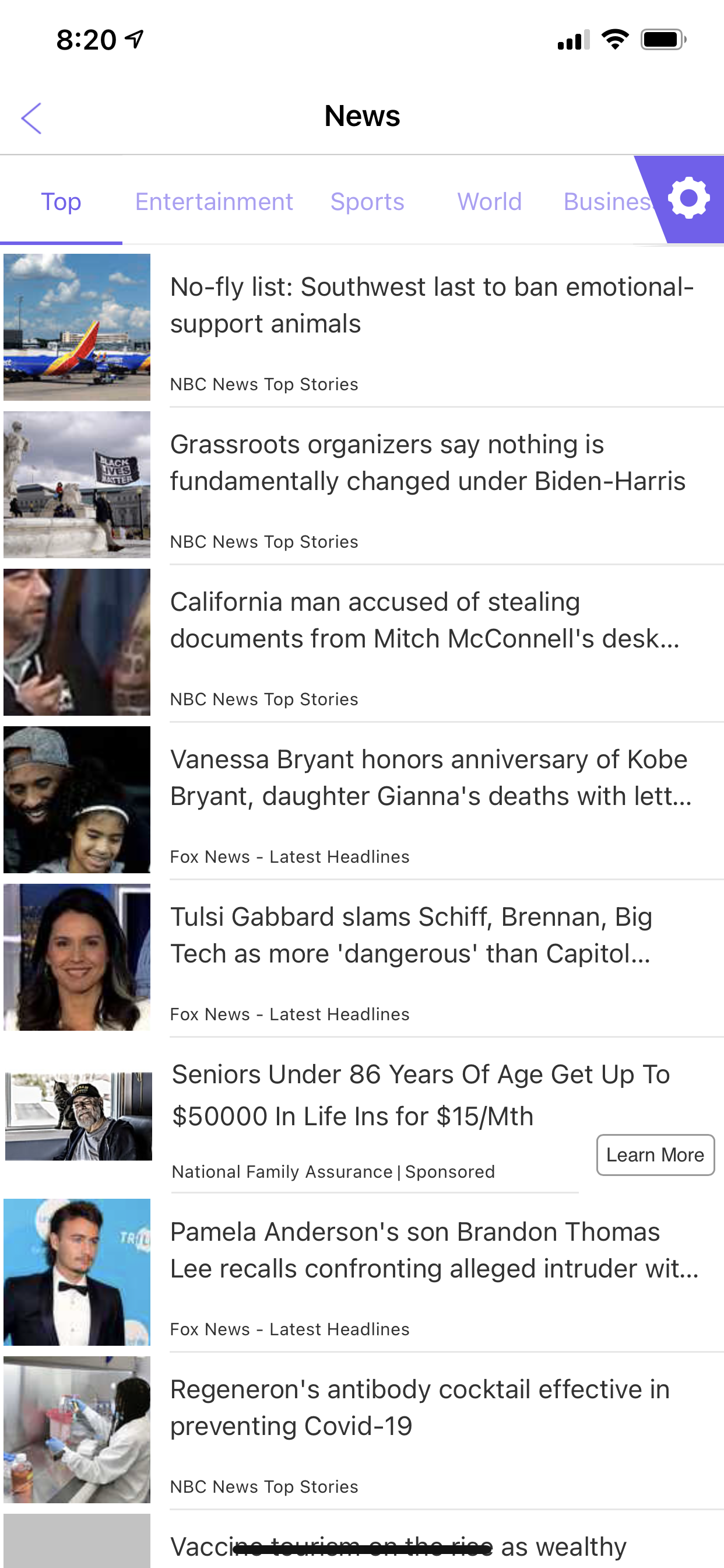
Dave Johnson/Business Insider
Related coverage from Tech Reference:
-
What to know about Signal, the secure messaging app that keeps all of your conversations private
-
'What is Discord?': Everything you need to know about the popular group-chatting platform
-
What is WhatsApp? A guide to navigating the free internet-based communication platform
-
How to delete your Discord account using a computer
-
How to make a call on WhatsApp and start individual or group calls in the app
