- Slack is a messaging program designed for use in the workplace, as it can help colleagues keep in touch, plan schedules, share documents and files, and stay connected.
- Slack apps are available for desktop and mobile devices, and the program can also be used through the Slack website on a web browser.
- While there is a free version of Slack, its functions are limited — if you want to use the full version, you or an administrator will have to pay at least $6.67 per month per person in the “workspace.”
- You can also subscribe to the Plus or Enterprise plans if you want even more features, including tighter account security and faster customer support.
- Visit Insider’s Tech Reference library for more stories.
If you work for a large enough company, or for an organization with any remote employees or freelancers, chances are that at some point you’re going to be asked to join Slack.
What started out as an internal chatting program for one company has now grown into the primary communication and workflow platform for companies, nonprofits, and other organizations around the world.
Here’s what you need to know about Slack, which is available for Mac and PC, as well as iPhone and Android devices.
What you need to know about Slack
In the simplest terms, you can think of Slack as a chatroom shared between all the members of a given organization.
Your organization is known as a “workspace,” and is divided into “channels,” which are separate group chats with their own members and topics.
In these channels, you can send messages, images, internet links, videos, and more. They're designed to make communication between employees seamless, and replace many of the functions that email once dominated.
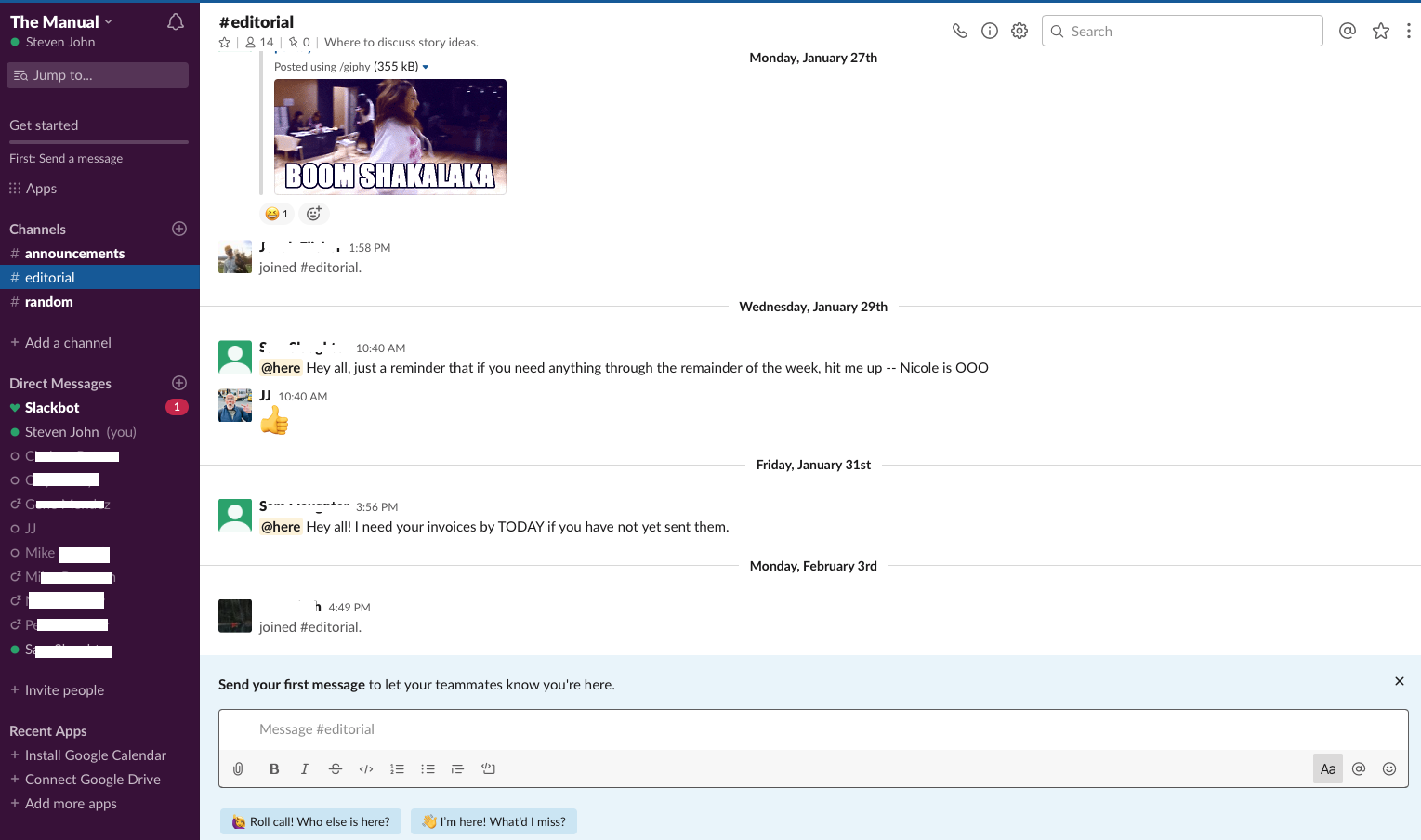
Steven John/Business Insider
There are also direct messages, which let you chat with one or multiple people privately without anyone else being able to join.
Slack is also built to sync with the apps that your company uses every day, like Google Calendar and Google Drive.
Your administrator can install apps in Slack, which let you use them without ever leaving the chat you're in.
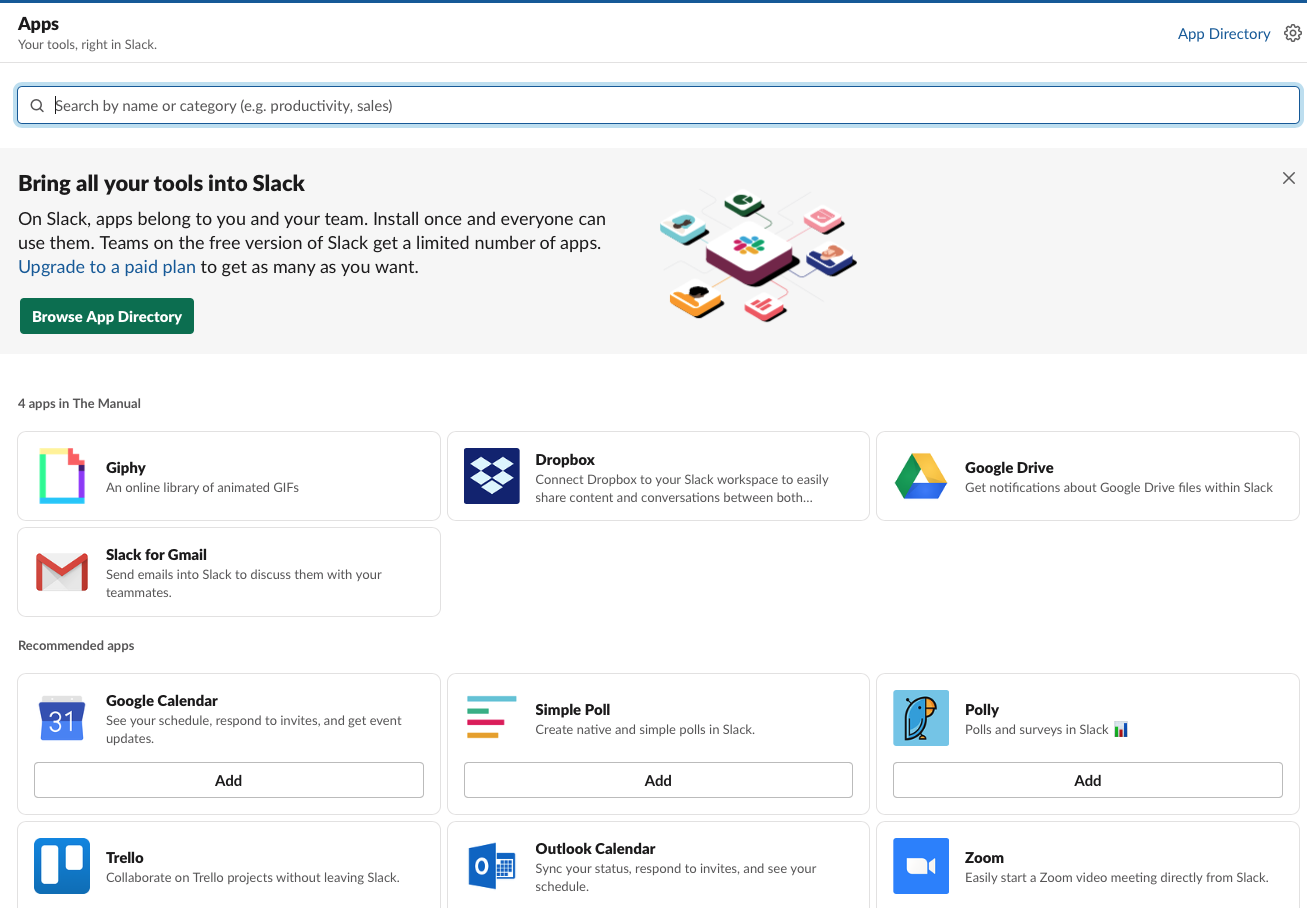
Steven John/Business Insider
Administrators can also set how long chat messages are kept for. By default, messages are kept indefinitely, which means you can use the search function to find messages from any time. But many organizations choose to delete messages after a set amount of time.
Slack apps are available for Windows and Mac computers, as well as Apple and Android mobile devices. You can also access the same functionalities through Slack's website in a desktop web browser.
How the different tiers of Slack compare
The free version of Slack allows you to search through the last 10,000 most recent messages, and add a limited number of people to your workspace.
Paid versions of Slack, which are billed based on how many members your workspace has, give you unlimited search, as well as the ability to add more apps and members than the free plan.
The Standard paid plan costs $6.67 per month per active user, while the "Plus" version goes for $12.50 per month per active user. You'll need to contact Slack directly to get a quote for the ultimate "Enterprise Grid" payment plan. There are discounts available for nonprofits and educators.
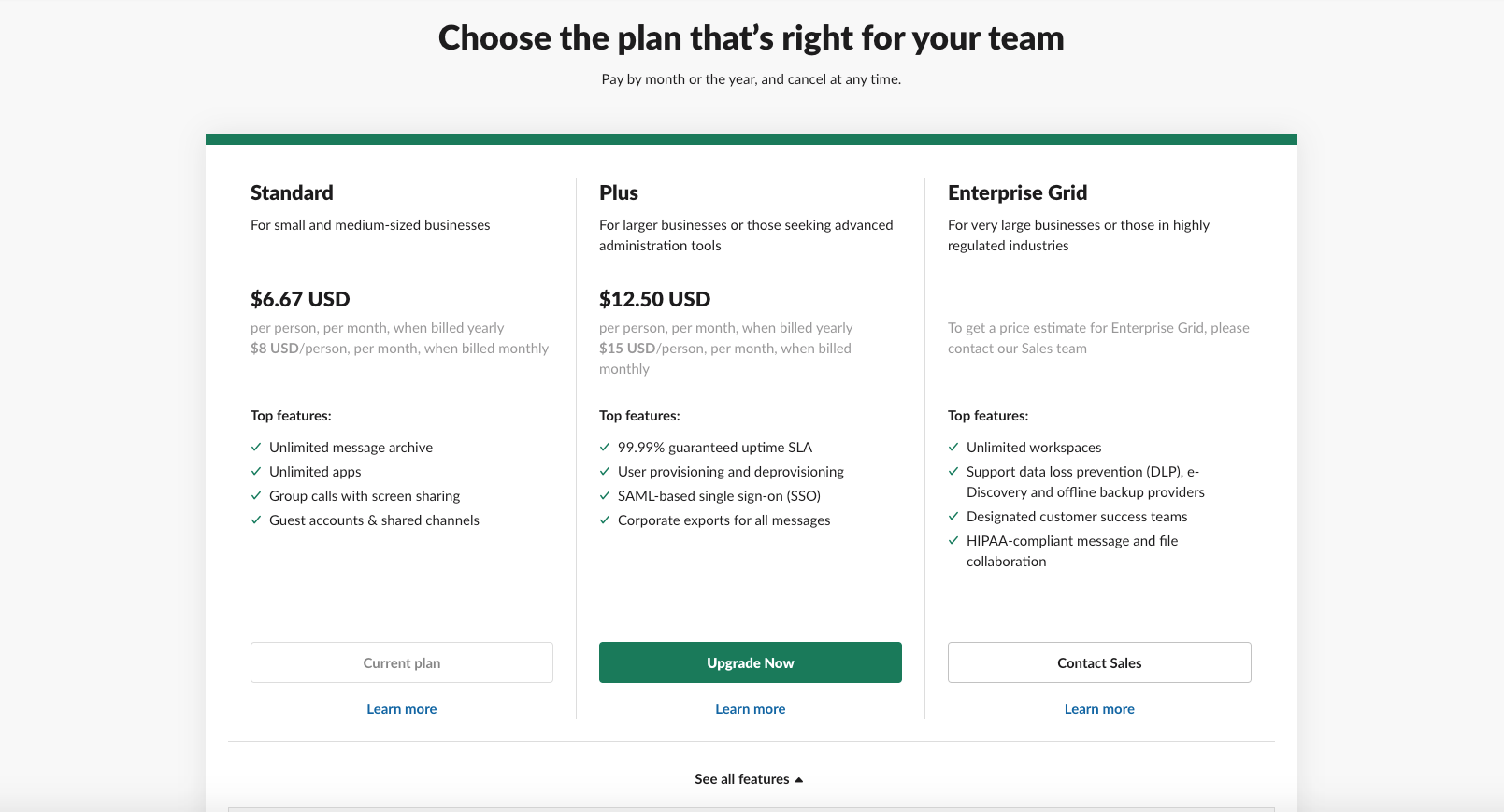
William Antonelli/Business Insider
Other bonuses in the paid plans include heightened account security, encrypted messaging, data loss prevention, group calling, and more.
For more information on what each individual Slack plan offers, check out their website.
Related coverage from Tech Reference:
-
There's a super-easy way to see who sends the most Slacks at your company - here's how to do it
-
How to search in Slack for relevant messages and files on your computer or mobile device
-
How to create a Slack channel on a computer or mobile device
-
How to rename a Slack channel in 2 ways and give every group in your office a distinctive name
-
How to delete Slack messages that you've sent, and what to do if you can't delete them