
Thomas Trutschel/Getty Images
- Signal is a messaging app that uses end-to-end encryption to keep your messages private.
- When you send a message, the only people who can see it are the recipients – not even the company that runs Signal can see what you send.
- You can use the Signal app to send texts, photos, videos, and voice messages, as well as manage group chats.
- Visit Insider's Tech Reference library for more stories.
Over the last few years, Signal has become one of the most popular messaging apps around. Favored by tech giants, cybersecurity experts, journalists, government officials, and many more, Signal has gone from a darling secret of the security community to a group chatting phenomenon.
Signal is known for its incredible security and wealth of features. On an internet where it seems that more and more businesses are trying to track you, Signal can keep all of your conversations private.
Here's a guide to the Signal app, including why it's become so popular.
The Signal app, explained
Signal is safer and more secure than most messengers because of a process called "end-to-end encryption." This works by encoding a sender's message in such a way that only the intended receiver's device can unlock it.
Neither Signal, nor your phone company, nor the government can read your messages. That's why it's remained popular with journalists, government officials, and anyone else who deals with classified materials.
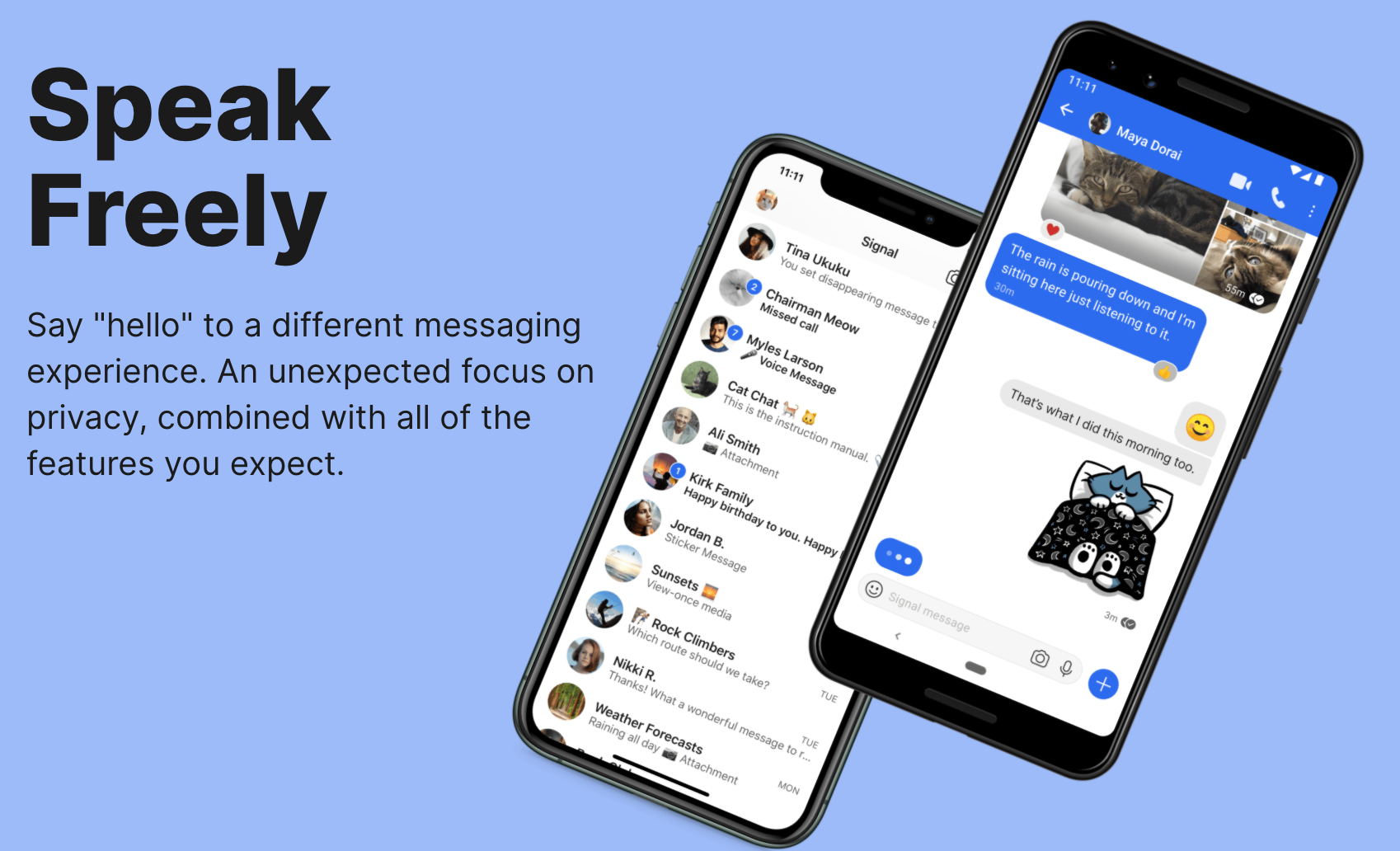
Signal
However, Signal's messages are only secure if both the sender and receiver are on the app. Otherwise, you're just sending standard text messages back and forth.
If you prefer to communicate through Signal, the app has a simple feature to invite someone to download it. Blocking someone from contacting you through the app is just as easy.
Encryption itself isn't a unique feature. Apps like iMessage, Telegram, and WeChat all do it to an extent. But unlike other apps, Signal's source code is publicly available, so experts have been able to poke and prod at its defenses for years, strengthening it in the process.
Signal's key features
Signal is similar to other messaging apps, but with a lot more security features. It's available for free on iPhone, Android, Mac, and PC.
Android users can even set their default messaging app to Signal if they want to.
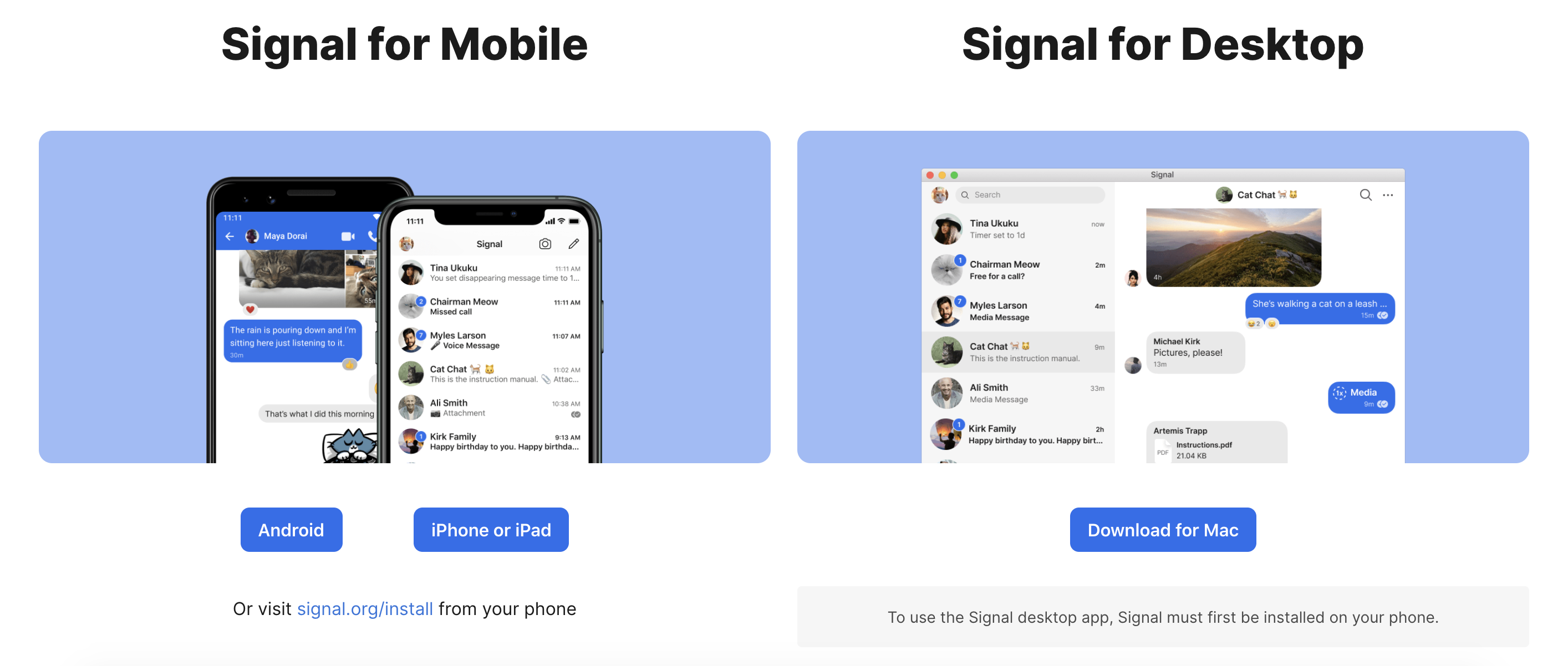
Signal.org
On a basic level, you can have one-on-one conversations with someone or start a group chat. In these chats, you can send pictures, videos, internet links, voice messages, and more. You can even send and react to messages with emojis, much like on Slack and Discord.
Signal's beta version is testing new kinds of chats with forum-like features. Those include group admins, updates, timers for disappearing messages. For now, groups are capped at 150 people, but adding and removing new people from a group is simple.
If you're concerned about someone accessing the Signal app from your phone, you can lock the app with the same passcode or fingerprint scan normally used to lock your phone.
Signal requires a phone number to join the app. To keep yours private, you can sign up with a Google voice number. Apple users will want to visit their privacy settings within the app and turn off "Show Calls in Recents" to prevent your history from syncing with the cloud.
You can also set your messages to disappear over time, or photos to disappear after a single viewing.
In short, Signal is an app that's focused on privacy first, and gives you a wide range of tools to manage that privacy.
Barbara Smith contributed to a previous version of this article.
