
ilona titova/Getty Images
- IMAP (short for Internet Message Access Protocol) is an internet protocol that lets you sync your email inbox across multiple devices.
- Most popular email apps, like Gmail and Outlook, use IMAP servers to keep your email the same on every device.
- If your email uses a POP server instead, it'll only work well with a single computer.
- Visit Insider's Tech Reference library for more stories.
When you set up your email on a new phone or app, you need to pick what email client you use (Gmail, Yahoo, etc.). And if you don't pick a specific client, you have to specify whether you're using an IMAP or POP email.
IMAP, which is short for Internet Message Access Protocol, is an email protocol that keeps your email in sync across multiple devices, and lets you access your messages from any computer or mobile device. It's a lot more flexible than POP (Post Office Protocol), which essentially ties you to a single device.
You need to choose the email protocol – IMAP or POP – when you initially set up the account. You might need to choose this from a setup menu when you sign up for service with an internet service provider, or you might need to enlist the aid of customer support.
What to know about IMAP
IMAP is a flexible mail protocol because it stores all of your messages on a remote mail server, called an IMAP server, and when you access mail in your email client, it only downloads a copy of those messages.
Anything you do to the messages in your local mail client – reply, delete, forward, and so on – is synchronized with the copy on the IMAP server. This allows you to connect to your email account from multiple devices and allows your messages to always stay in sync.

NurPhoto/Getty Images
How IMAP is different than POP
In contrast to IMAP, POP downloads messages to the email client, and there's no effort made to keep the server and client in sync. Depending upon your settings, your email will remain on the server or will be deleted automatically when it's downloaded to the client.
If you use more than one device to access POP email, this presents a problem: Your inbox will look different on every device. In other words, if you have a choice when setting up an email account, it's a good idea to choose IMAP if you ever plan to use email on more than a single device.
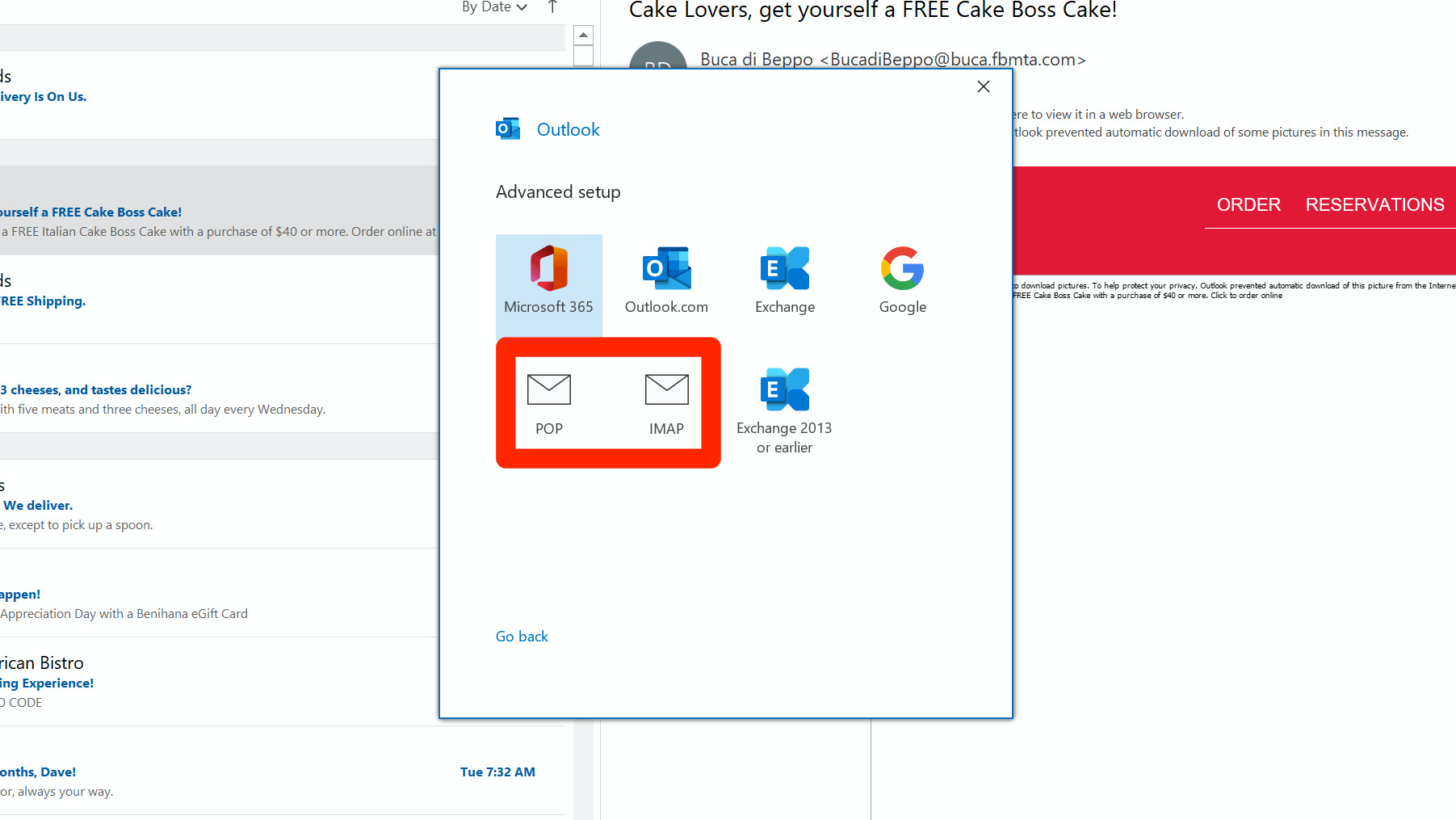
Dave Johnson/Business Insider
Moreover, any mail you create and send using a POP account will only exist in the local email client - it's not stored on the server. If you later need to migrate your email to a different client or a new computer, you'll need to use a migration tool in the email app to move those messages to the new app. Otherwise, those messages will be lost when you start using the new app.
There's no need to do that with IMAP because all messages are synced with the IMAP server. When you set up a new email app, it will automatically retrieve those stored messages when they're needed.
How to use an IMAP email server
If you use a popular email service like Gmail, Outlook, or Yahoo, any changes you make to your messages are synced with the mail server automatically, just like IMAP.
When you set up your email account in Outlook or another general email app, the app will usually configure it as an IMAP account automatically. This way, any changes you make to messages in the app will automatically sync with the webmail server.
On rare occasions, your email client will have trouble configuring webmail as an IMAP account. If that happens, you should refer to the email service's customer support for guidance on how to set up the account manually.
