
elenaleonova/Getty Images
- Goodreads is a book-focused website that helps you keep track of what you're reading and lets you write book reviews.
- Once you rate books or mark them as read, Goodreads will recommend new books for you to read.
- With a Goodreads account, you can also enter giveaways for new books, join book clubs, comment on forums, and more.
- Visit Insider's Tech Reference library for more stories.
Goodreads is a website for book lovers.
With a Goodreads account, you can keep track of the books you've read, the books you're reading, and the books you want to read. You can also follow friends and authors to see what they're reading, leave reviews, and comment on reviews written by others.
But finding your next title through Goodreads doesn't have to be entirely on you. The site helps users discover new books to read through its curated lists and detailed individual book listings.
Here's what else you should know about Goodreads.
What is Goodreads?
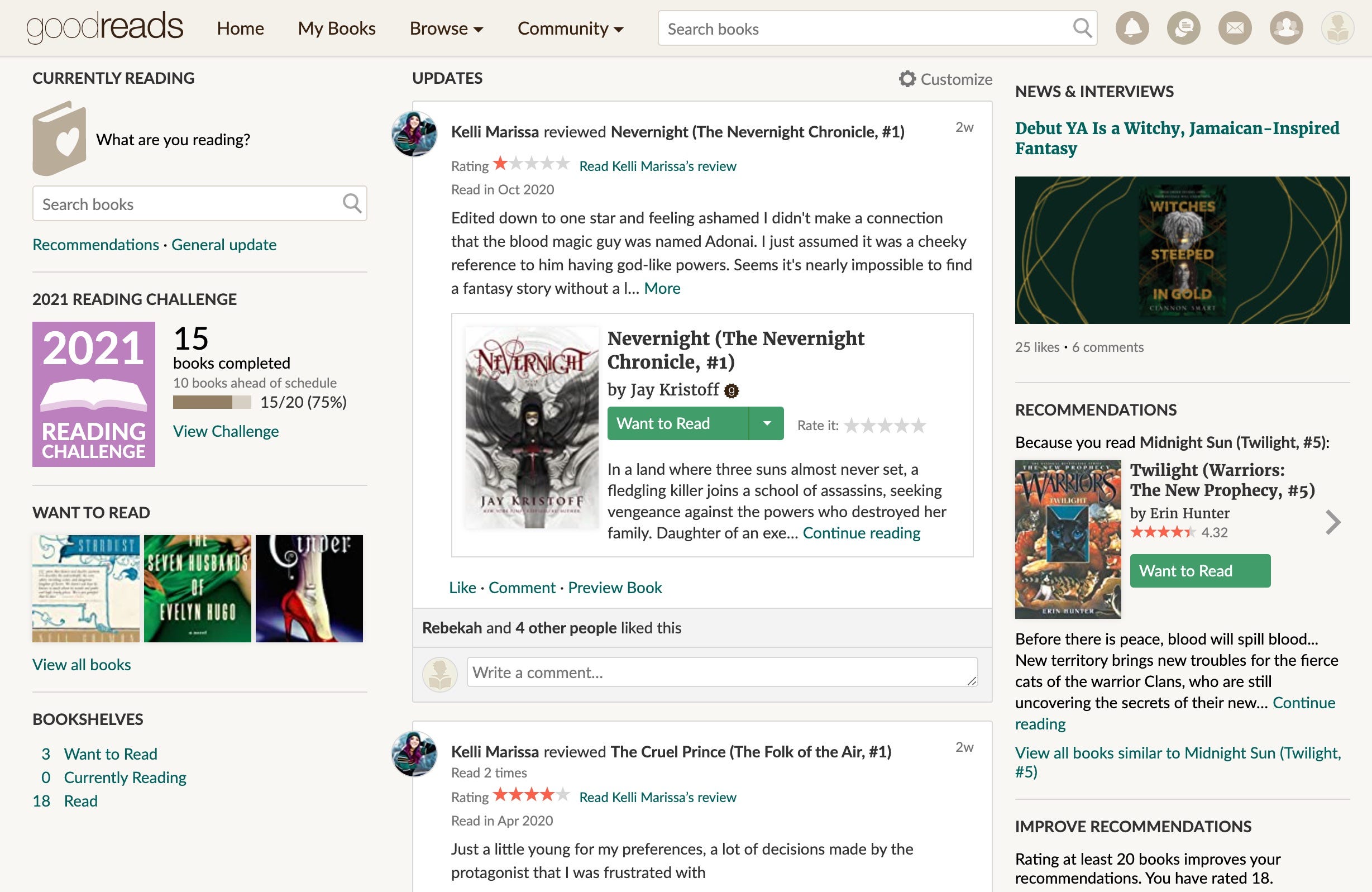
Abigail Abesamis Demarest/Insider
Goodreads is a book-centric review website that launched in January 2007 and was acquired by Amazon in 2013.
It's a site for readers and book recommendations, with the goal of helping people find and share books they love. You can identify new books to read by searching for specific titles or authors, get curated recommendations from Goodreads based on the books you've read and rated, or browse lists of new releases or themed lists voted on by users.
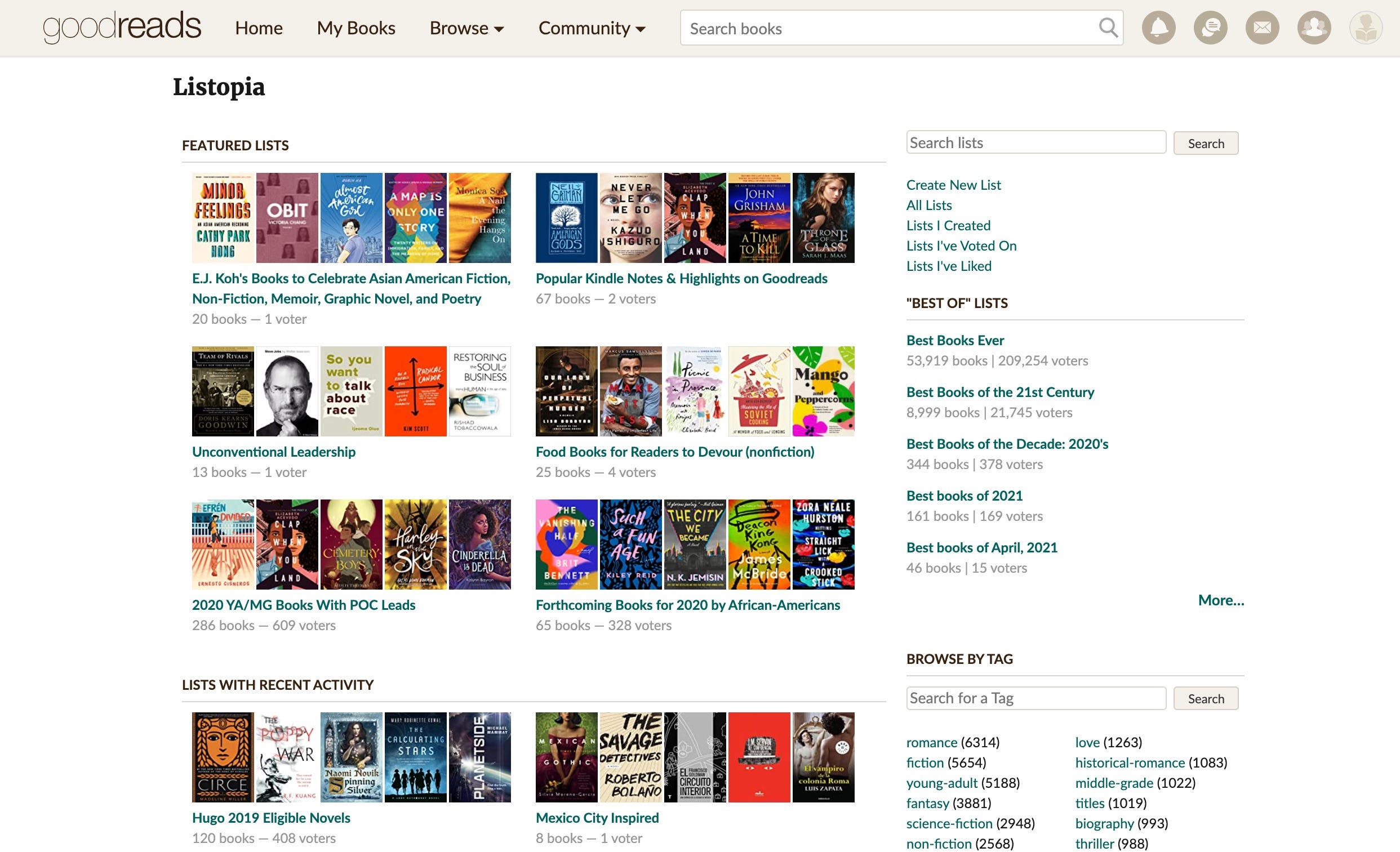
Abigail Abesamis Demarest/Insider
Goodreads is free to use, and you can access your account via the Goodreads website or the iOS or Android app. And thanks to the Amazon connection, Kindle users can rate books and add them to their Goodreads shelf straight from their device.
How Goodreads works
Once you sign up for a Goodreads account, you'll be prompted to review books you've already read and add them to your bookshelf so that Goodreads can provide curated recommendations of what to read next.
To add a book to your "read," "currently reading," or "to-read" bookshelf, enter the name of the title in the search bar at the top of the page and find the dedicated page for the book. Underneath the cover image, click the arrow to open a drop-down menu and select which bookshelf to add it to.
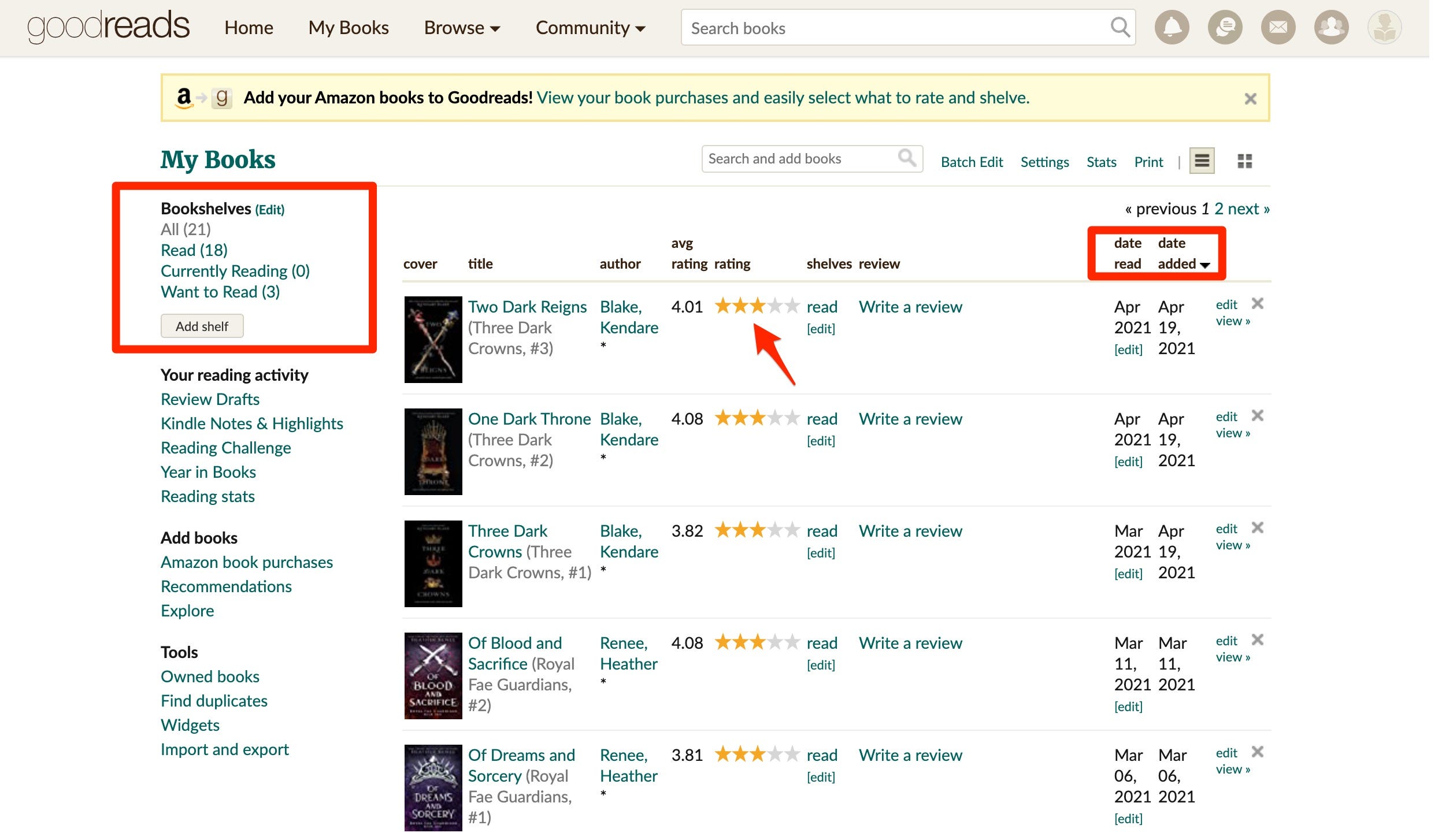
Abigail Abesamis Demarest/Insider
To access your bookshelves, click "My Books" in the menu bar at the top of the screen. Here, you can add or change your star rating, write a review, and even add the date you read it.
Each book on Goodreads has a dedicated page that shows the overall rating users have given a book, a summary, author information, and reviews from the Goodreads community. Here, you can ask a question, write your review, and like or comment on other reviews.
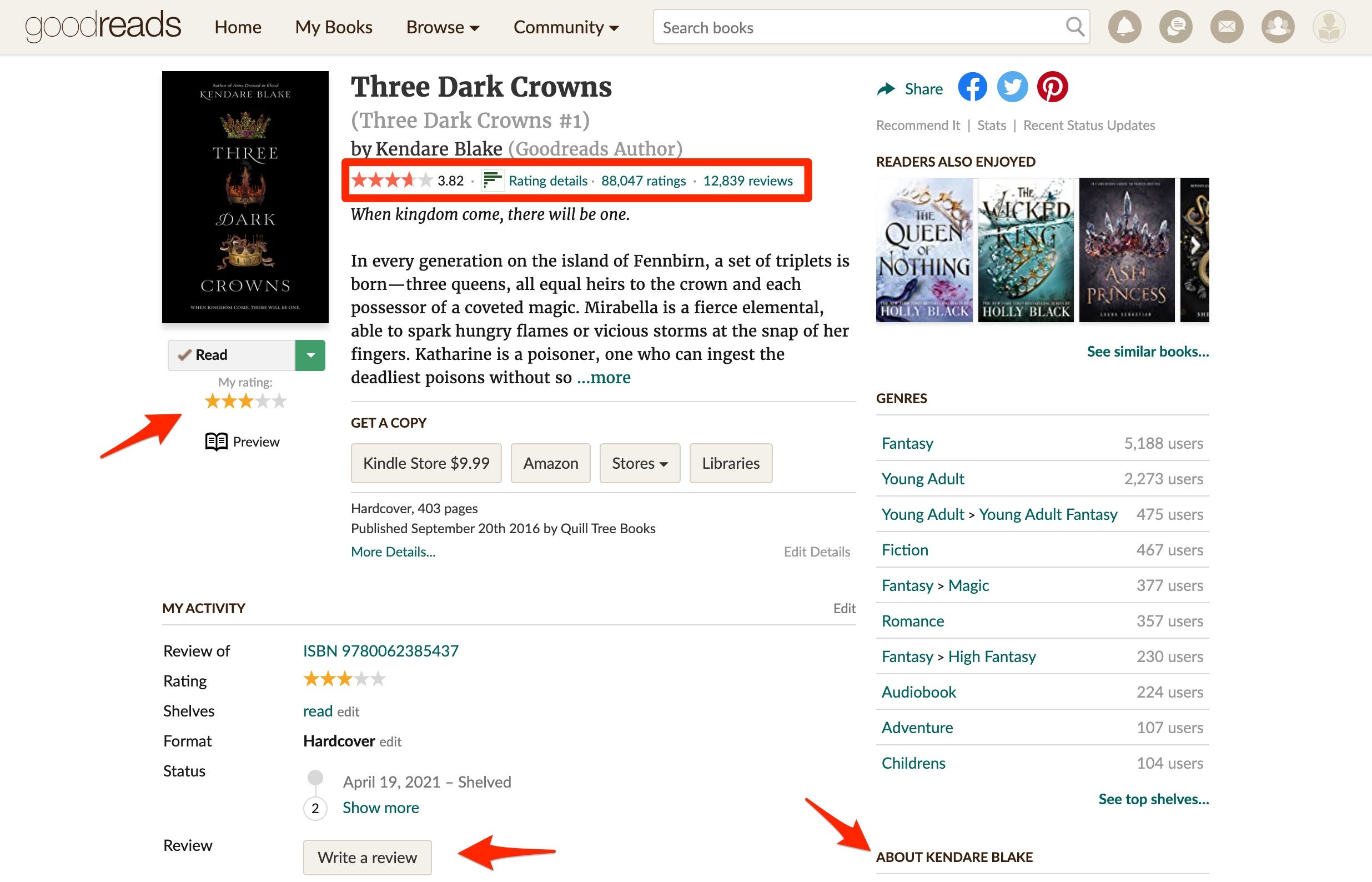
Abigail Abesamis Demarest/Insider
If you're looking for books to read, you can click "Recommendations" on the home page to get curated recommendations from Goodreads based on books you've previously read and rated.
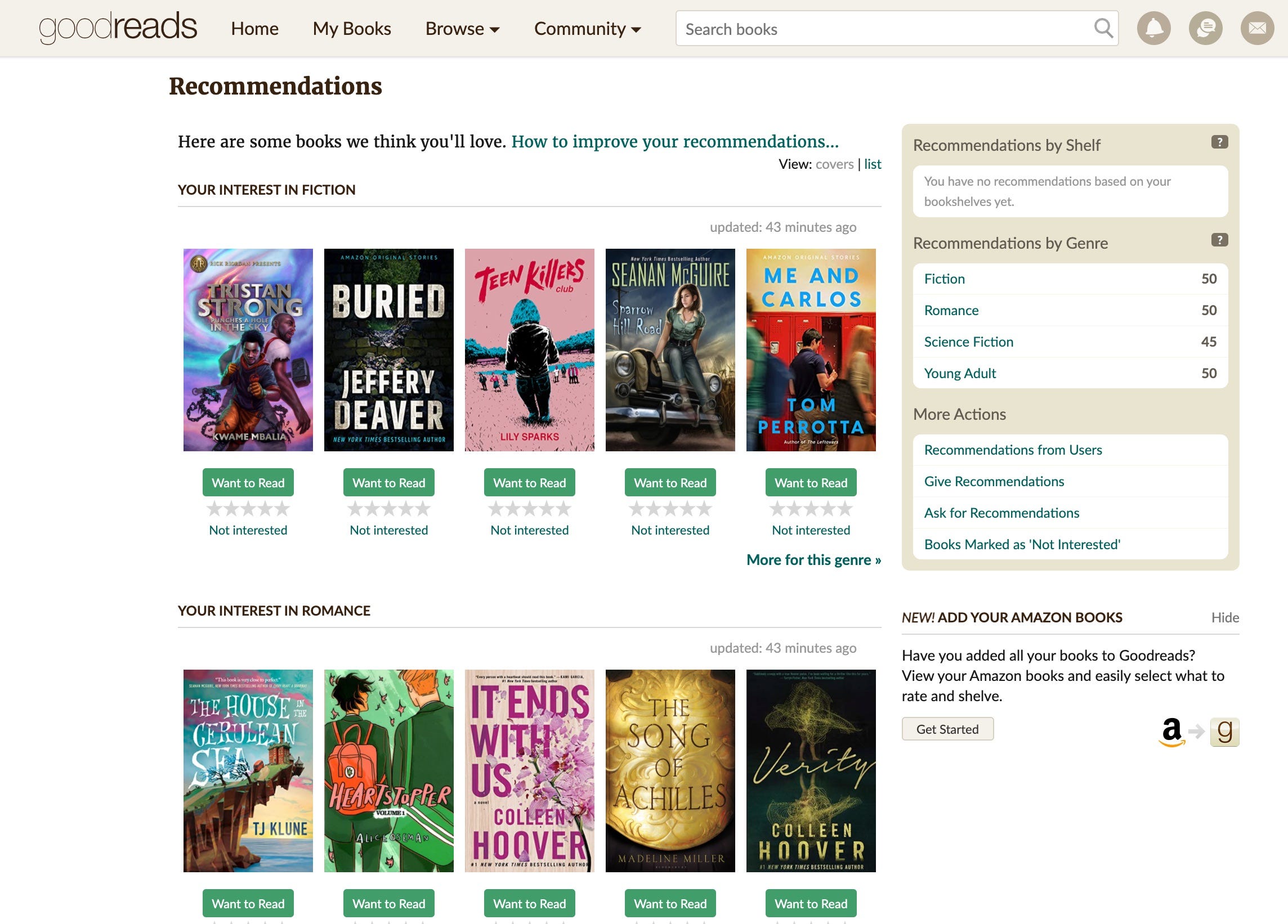
Abigail Abesamis Demarest/Insider
On book pages, there is a "readers also enjoyed" section of similar books. And in the Browse tab, you can search by genre, see a list of new releases, and browse lists voted on by Goodreads users.
Those looking to get more involved in the Goodreads community can head to the community tab to join like-minded groups or chime in on a book discussion.
Why Goodreads is so popular
You can use Goodreads to keep track of what you're reading, but there are so many additional features that you can enjoy as well.
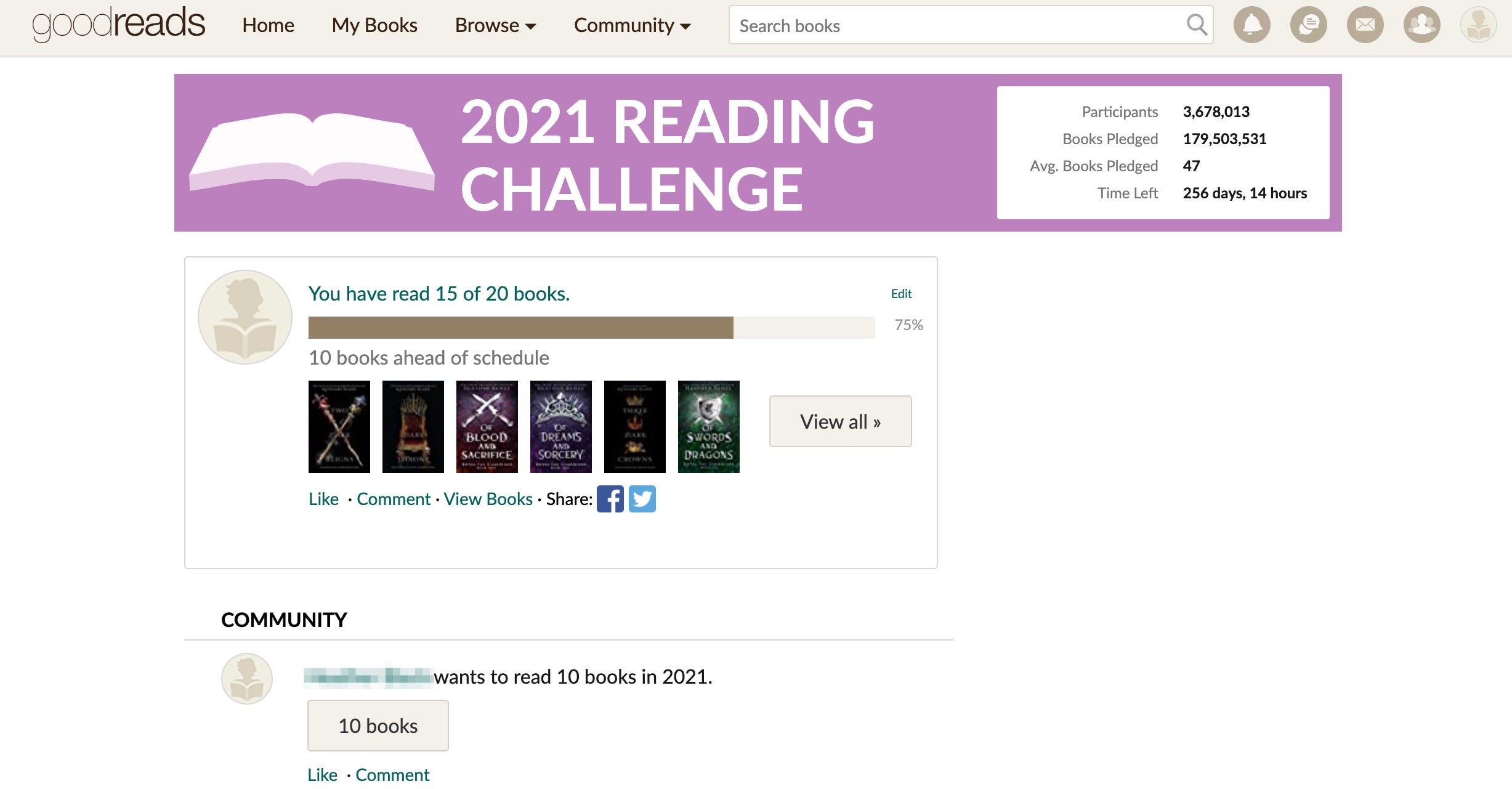
Abigail Abesamis Demarest/Insider
You can add friends to keep up with what they're reading and rating, join book clubs, enter giveaways to be the first to read newly released books, ask authors questions, and more. Goodreads even offers users a selection of entire ebooks and ebook excerpts for free.
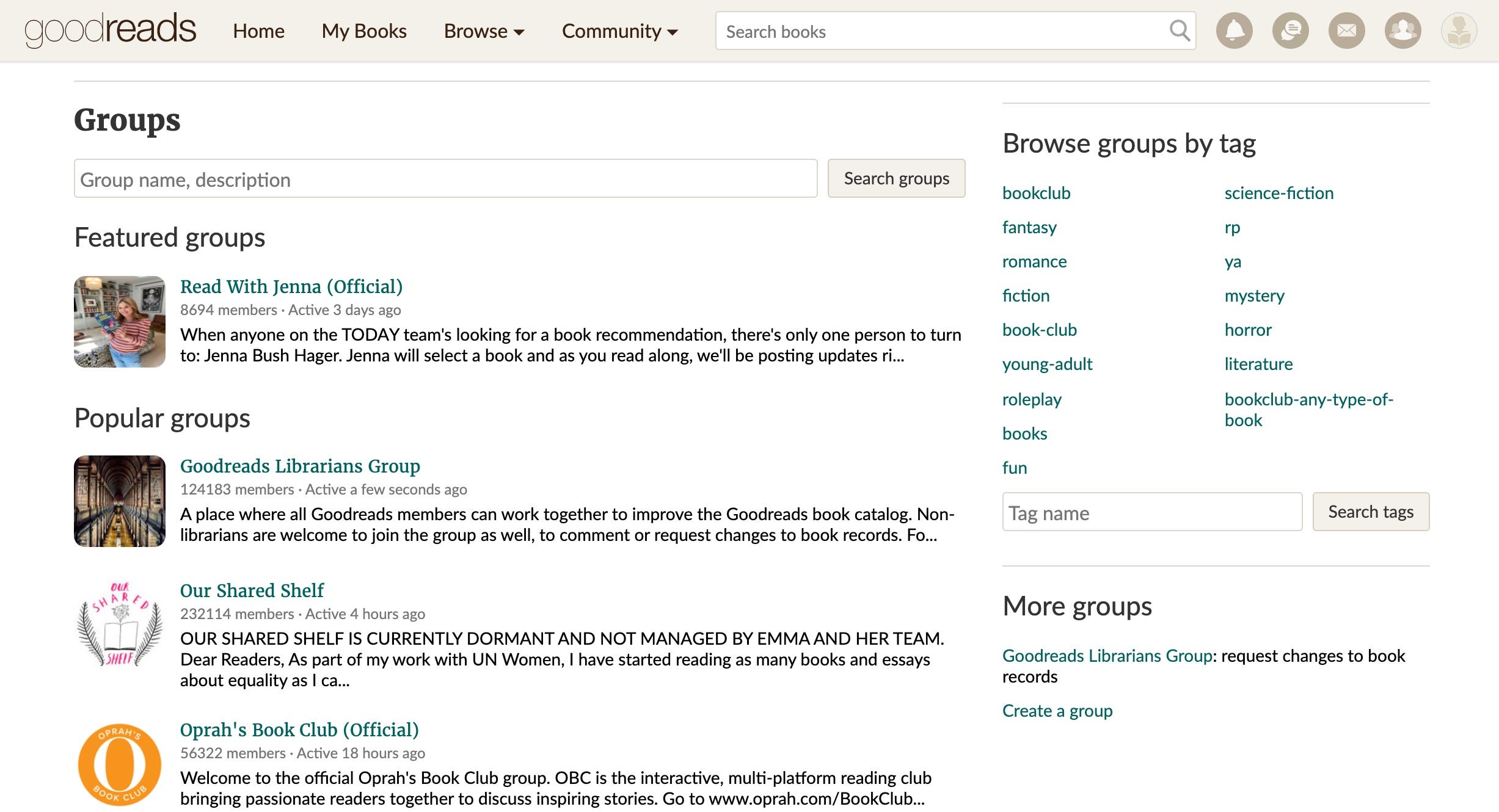
Abigail Abesamis Demarest/Insider
Clicking around the Goodreads website or exploring the app is the best way to discover all that Goodreads has to offer.