- Gboard, Google’s virtual keyboard, is a smartphone and tablet typing app that features glide typing, emoji search, GIFs, Google Translate, handwriting, predictive text, and more.
- Many Android devices come with Gboard installed as the default keyboard, but it can be added to any Android or iOS device.
- Visit Business Insider’s Tech Reference library for more stories.
Gboard is a virtual typing app developed for Android and iOS. While it’s the default keyboard on several devices, it can also be installed. Gboard combines the modern mobile keyboard with fun, and helpful Google features.
Here’s everything you need to know about Google’s keyboard.
Check out the products mentioned in this article:
iPhone 11 (From $699.99 at Apple)
Samsung Galaxy S10 (From $859.99 at Walmart)
Google Pixel 4 (From $799.99 at Best Buy)
What you need to know about Gboard, Google’s virtual keyboard
Gboard has a ton of features that make communicating on a mobile screen and with a smaller keyboard easier. It features standard tools like Google Search and a predictive typing engine, but it also supports more than 900 languages and a floating keyboard.
Over the years, various updates have expanded Gboard’s capabilities, from Google Translate and offline voice recognition to voice dictation and glide typing, which takes the pecking out of texting.
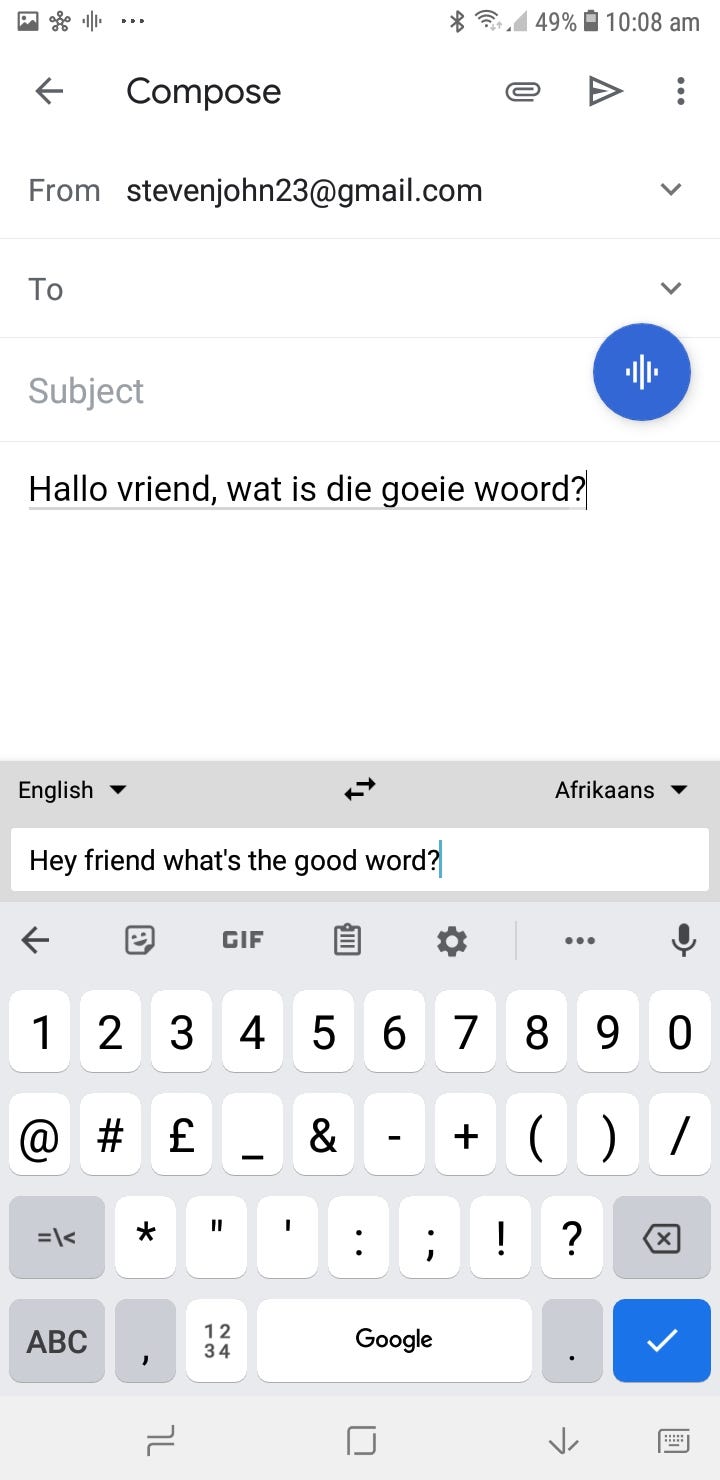
Tapping the taskbar above your Gboard keyboard opens a window to Google Search, where you can find news headlines, weather, sports scores, and more. When you find something you want to share, tap it and watch as the link is automatically added to your email, text, or other text apps you're using. The keyboard's text editing tool makes selecting, copying, and pasting text faster and more precise than the traditional method of tapping and dragging your finger.

But Gboard isn't all work, and a number of keyboard options make having fun more accessible. Gboard offers users the ability to add a personal image from your camera roll as your keyboard background, and its smart GIF suggestions feature identifies GIFs relevant to text written, so you don't have to go looking for what you really want to say. Gboard also features an emoji library, stickers, and a handwriting mode when you want to add your personal flair.
Most Android phones have Gboard pre-installed, but Android users can download the virtual from the Google Play Store. iPhone users can also install Gboard from Apple's App Store.
Related coverage from Tech Reference:
-
How to make Gboard your default keyboard on an iPhone
-
How to use Gboard's translate feature on your iPhone to translate texts as you type them
-
How to use GIFs on Gboard to better express yourself in messages
-
How to change your Gboard theme and customize your phone's keyboard with a photo or color
-
'Why does my Gboard keep stopping?': How to fix a Gboard app that keeps crashing on your Android phone or tablet
