
Sladic/Getty
- RTT, or real-time text, sends text messages immediately as you type them, without requiring you to hit send.
- For RTT to work, you need a wireless handset like an iPhone or Android phone using IP-based technology on networks that support RTT.
- For device users who are deaf, deaf-blind, or have speech-related disabilities, RTT can eliminate the need to purchase specialized devices.
- Visit Insider's Tech Reference library for more stories.
You may have seen the acronym RTT or T at the top of your phone screen while making or receiving a call.
RTT stands for "Real-time Text," and is a feature that instantaneously transmits the text of your typed messages to the recipient. It is frequently used by device users who are deaf, hard of hearing, deaf-blind, or have a speech-related disability, and can be crucial for these callers in an emergency situation.
The FCC instructed wireless companies and manufacturers on December 31, 2017 to make RTT supportable networks, a downloadable RTT application, or a plug-in that would allow for the accessibility feature. This also mandated that companies offer at least one handset that's RTT-capable.
By June 30, 2021, local and regional providers, along with resellers, must have wireless devices that support real-time text.
Here's everything you need to know about RTT as assistive phone technology.
What is an RTT call?
For years the FCC required phone providers like AT&T, T-Mobile, and Sprint and manufacturers to support TTY technology - or Teletypewriter devices. Initially made for landlines, TTYs allowed users to send typed messages across phone lines.
But as voice communications shifted towards wireless handsets and devices, TTY tech became somewhat cumbersome for cell phone users. That's when the FCC stepped in and implemented RTT or real-time text technology.
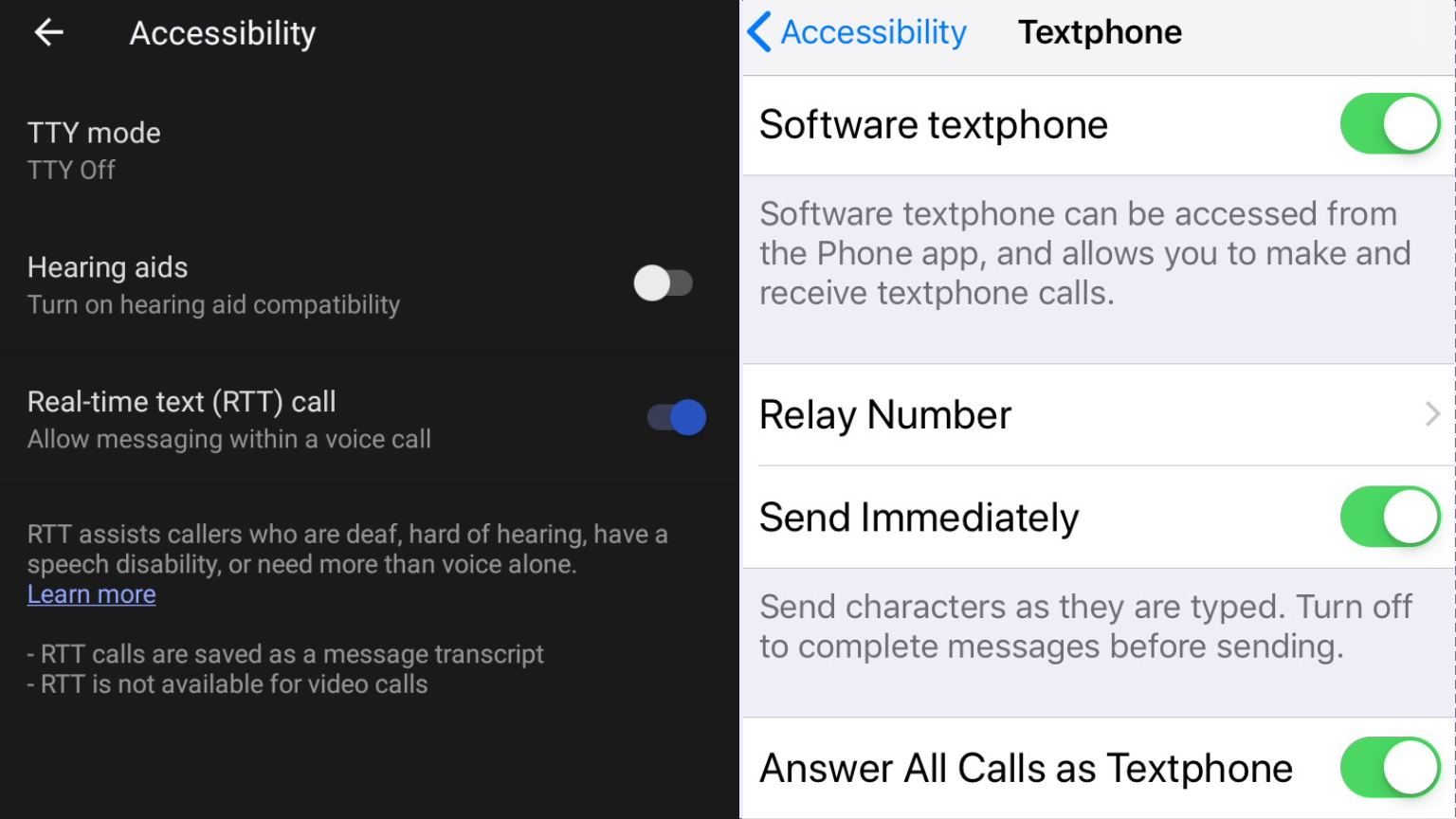
Abbey White/Insider
Real-time text - or RTT - is an assistive technology tool that allows texts you send from a handset to be sent in real-time as you type it to a recipient. The recipient can then read the message as it's being written, and respond to you in real-time simultaneously.
RTT removes the need to hit "Send" on a message like you would need for SMS, chat, and other types of text-based communications. These instant message transmissions mimic voice exchanges and give phone users with disabilities increased ease-of-use, independence, and in the case of an emergency, can be critical.
RTT eliminates the need for device users to buy specialized tools to send real-time texts on wireless phones, and gives them great flexibility and accessibility when using wireless devices.
How RTT calls work
While TTY requires both parties to take turns, through captioned telephony, RTT users can see their real-time text captions stream in conjunction with their speech during a phone call. TTY also doesn't offer a diverse use of languages, where RTT has the added benefit of incorporating characters, multiple languages, and emojis.
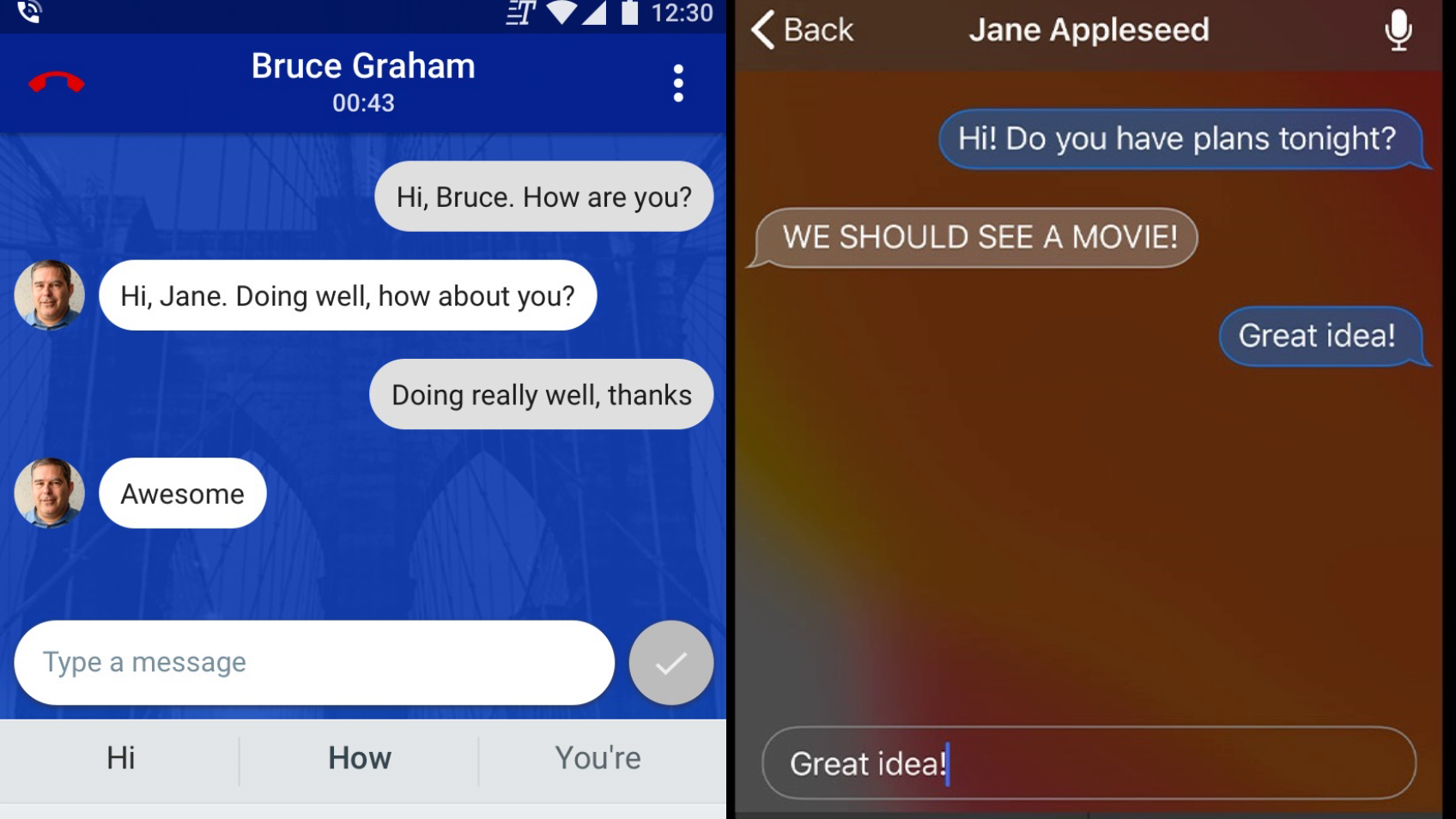
Android/Apple
With RTT calling, you can call other wireless phone users - including individuals, businesses, government agencies, and fellow RTT and TTY users - irrespective of the network or device they're using. You can also use 911 to contact emergency services or 711 to access relay services.
Calls using RTT can be initiated and received using the same ten-digit numbers used for voice calls, with standard rates applying depending on your carrier. All RTT devices use IP-based technology on networks that support RTT, but since you're working over an IP network, you'll experience fewer dropped calls than with TTY technology.
Some devices have the feature automatically enabled, but to use RTT on other eligible devices, you will need to turn it on within your phone's settings. Once activated, you can start a call with RTT, or, once already in a call, switch to RTT from voice.
Additional elements of RTT accessibility

miodrag ignjatovic/Getty
The FCC has encouraged manufacturers and service providers to include various RTT accessibility features and capabilities and make them generally available to telephone users by June 2021.
That includes providing accessible call indicators to improve user accessibility and experience, which give RTT callers the ability to know when they've reached a busy line or if the call has been answered without the need for an audible tone.
The FCC has also urged for more features to become available in real-time voice communications, such as:
- Control settings to adjust color, size, and font.
- Use of caller ID features, call transfers, teleconferencing, and interactive voice response systems.
- Improved computing rates to function alongside real-time voice calls.
- Creating devices pre-installed with RTT features enabled by default, having RTT readily available.