
Alistair Berg/Getty Images
- Airbnb online experiences are live video sessions that can be done completely at home.
- Small group experiences range from cooking classes to virtual tours.
- An Airbnb account is required to book an online experience.
- Visit Business Insider’s Tech Reference library for more stories.
If you’re looking for something new to do in the comfort and safety of your home, Airbnb online experiences are a good place to start. These live video sessions can be done completely at home, are limited to small groups, and are run by expert hosts. They offer an opportunity to interact with people from all over the world.
Experiences include cooking classes with professional chefs, digital escape rooms, scavenger hunts, and virtual tours run by locals. These online experiences are required to meet Airbnb’s quality standards plus additional requirements like disclosing if any supplies are needed for the experience, running live experiences that are not pre-recorded, and ensuring guests are able to participate without leaving their home.
What to know about Airbnb online experiences
Unlike regular Airbnb experiences, which are held in-person in cities around the world, Airbnb online experiences are hosted on Zoom and can be done completely at home. Registered participants can join on their desktop, tablet, or mobile device.
Each online experience listing details when the experience takes place and how long it lasts. Experiences can take place multiple times on the same day, so choose the best time and date for your schedule.
Online experiences are priced per person. In general, guests should book a spot for each person that will be participating. Check the “What you’ll do” and “How to participate” sections of the listing to see if the host is open to having multiple guests join using the same device and only requires you to book one spot.
Airbnb's policies for changing existing reservations are the same for online and in-person experiences. Guests can cancel their reservation within 24 hours of booking, or up to seven days before the experience starts. Reservations can be altered up to 72 hours before an experience begins.
Online experience guests are eligible for a full refund if they experience technical difficulties like audio or video issues (whether they are due to the host's device or their own).
After the experience is over, registered guests have 30 days to write a review. This can include providing private feedback to their host and a public review for potential future guests to read.
How to sign up for an Airbnb online experience
Before you get started, create an Airbnb account, which is required to book an online experience.
1. Go to Airbnb's online experiences page.
2. Click on the experience you're interested in.
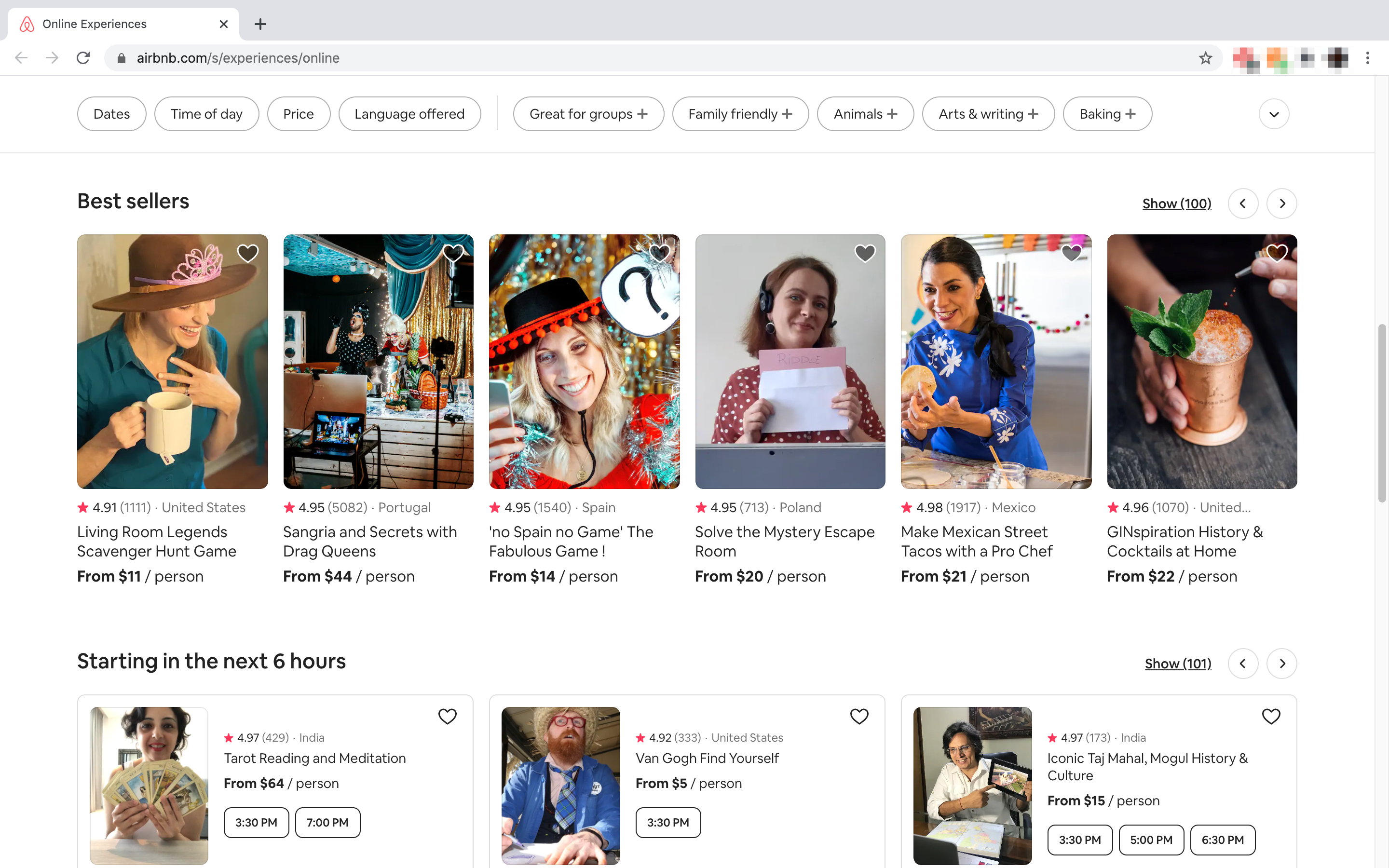
Abigail Abesamis Demarest/Business Insider
3. Select a date range and number of guests.
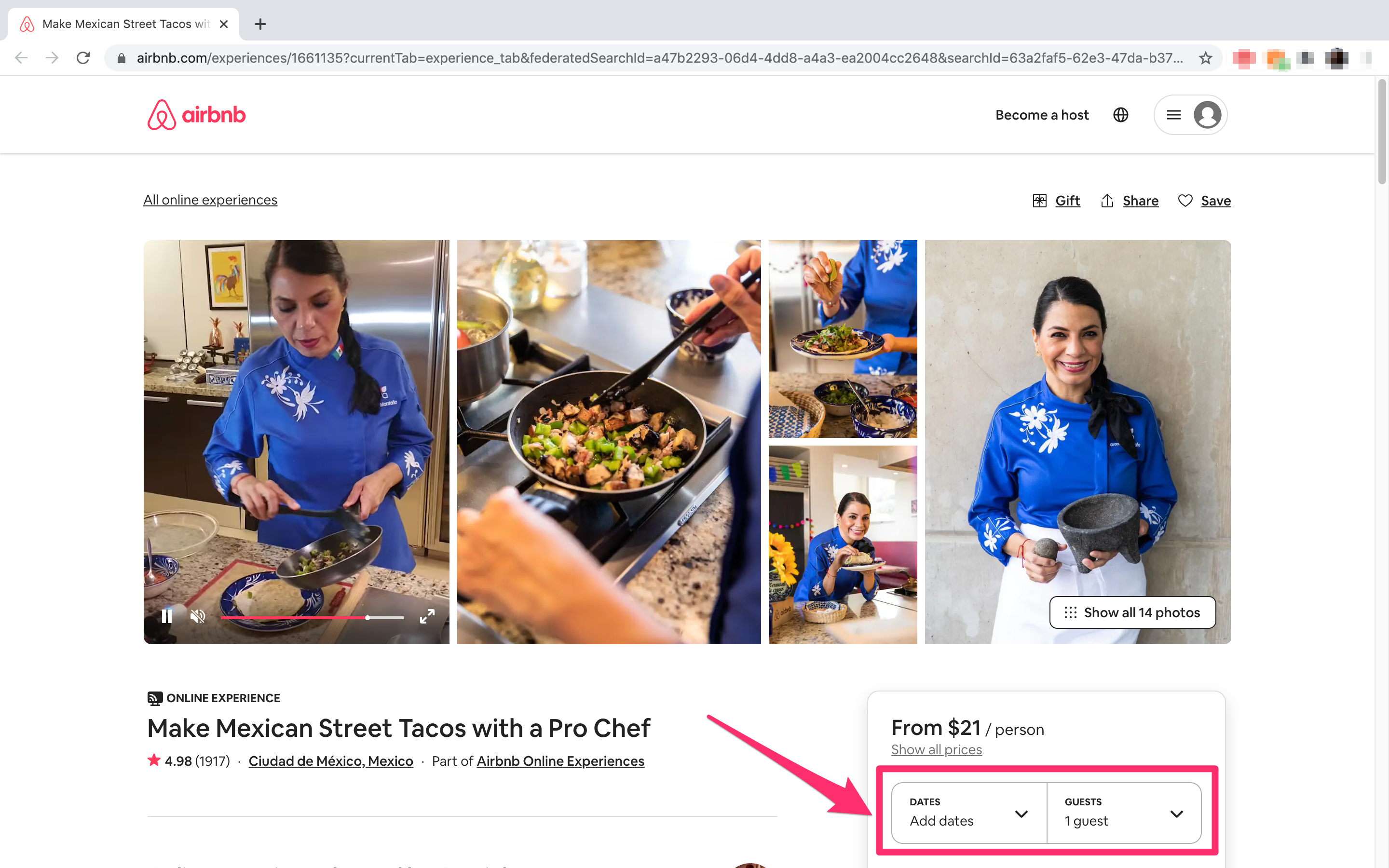
Abigail Abesamis Demarest/Business Insider
4. Choose a date and time by clicking "Choose."
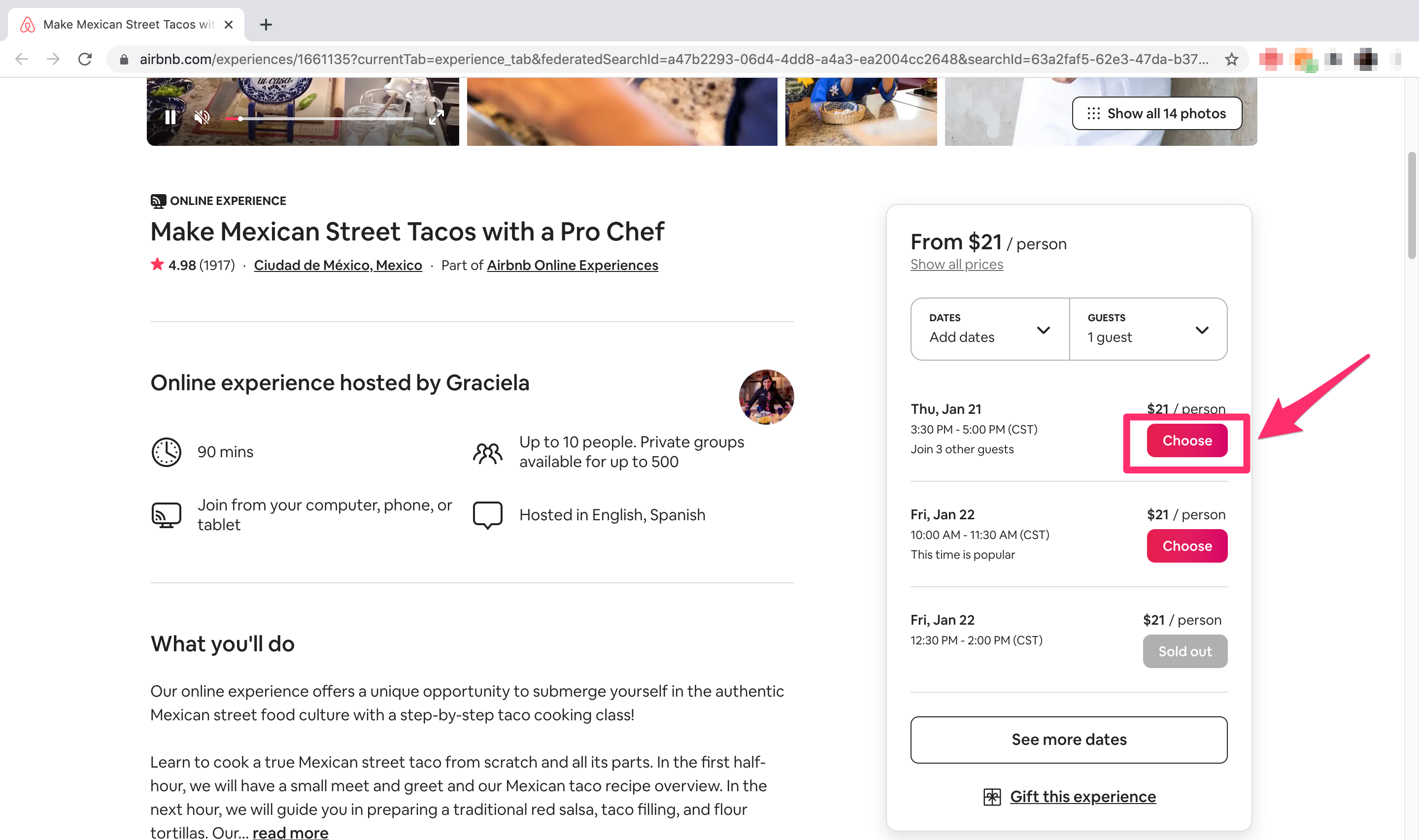
Abigail Abesamis Demarest/Business Insider
5. Sign up for the event by signing into your Airbnb account or creating an account.
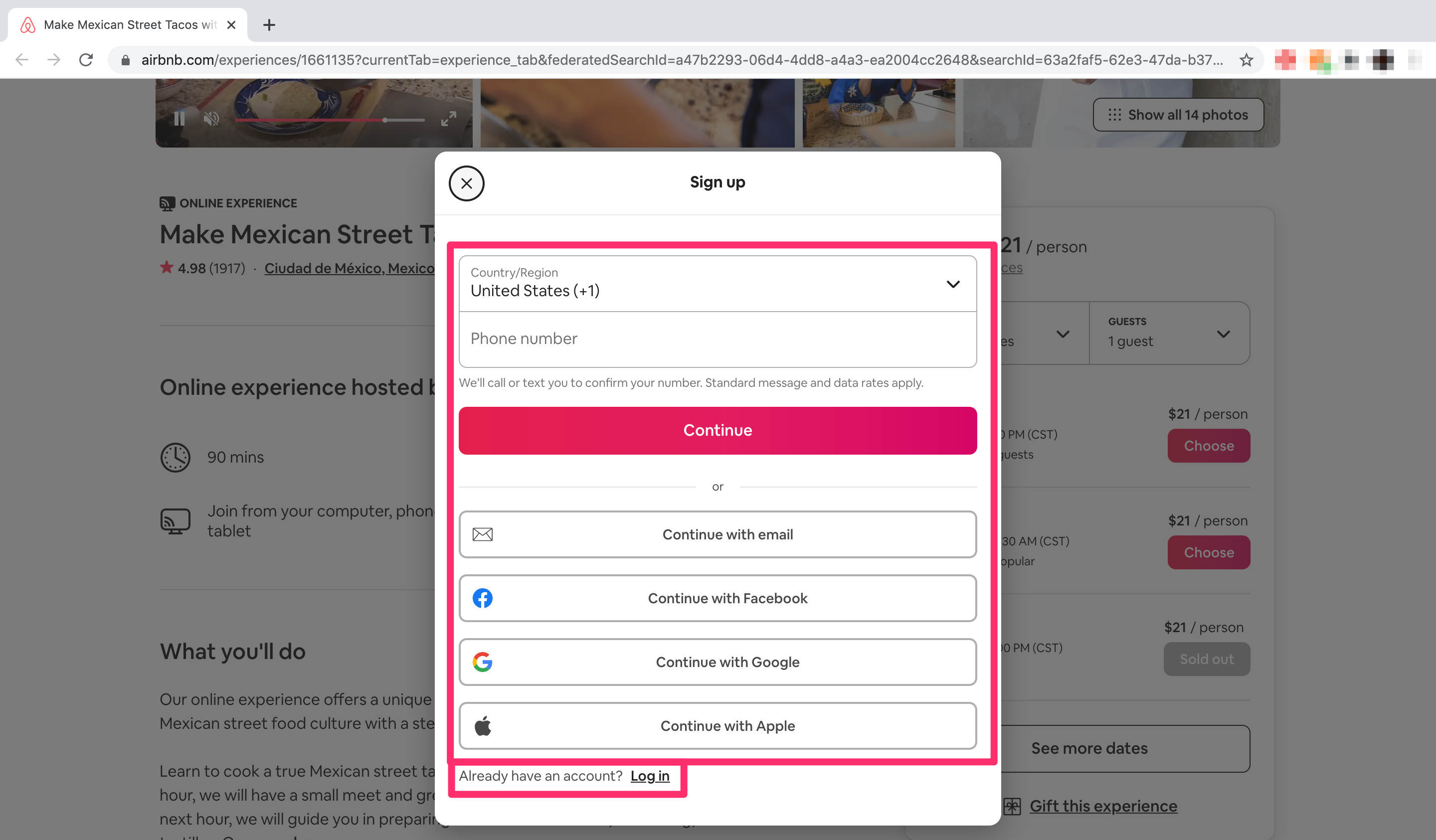
Abigail Abesamis Demarest/Business Insider
6. Enter your payment information to confirm your slot and pay for the experience. Click "Confirm and pay."
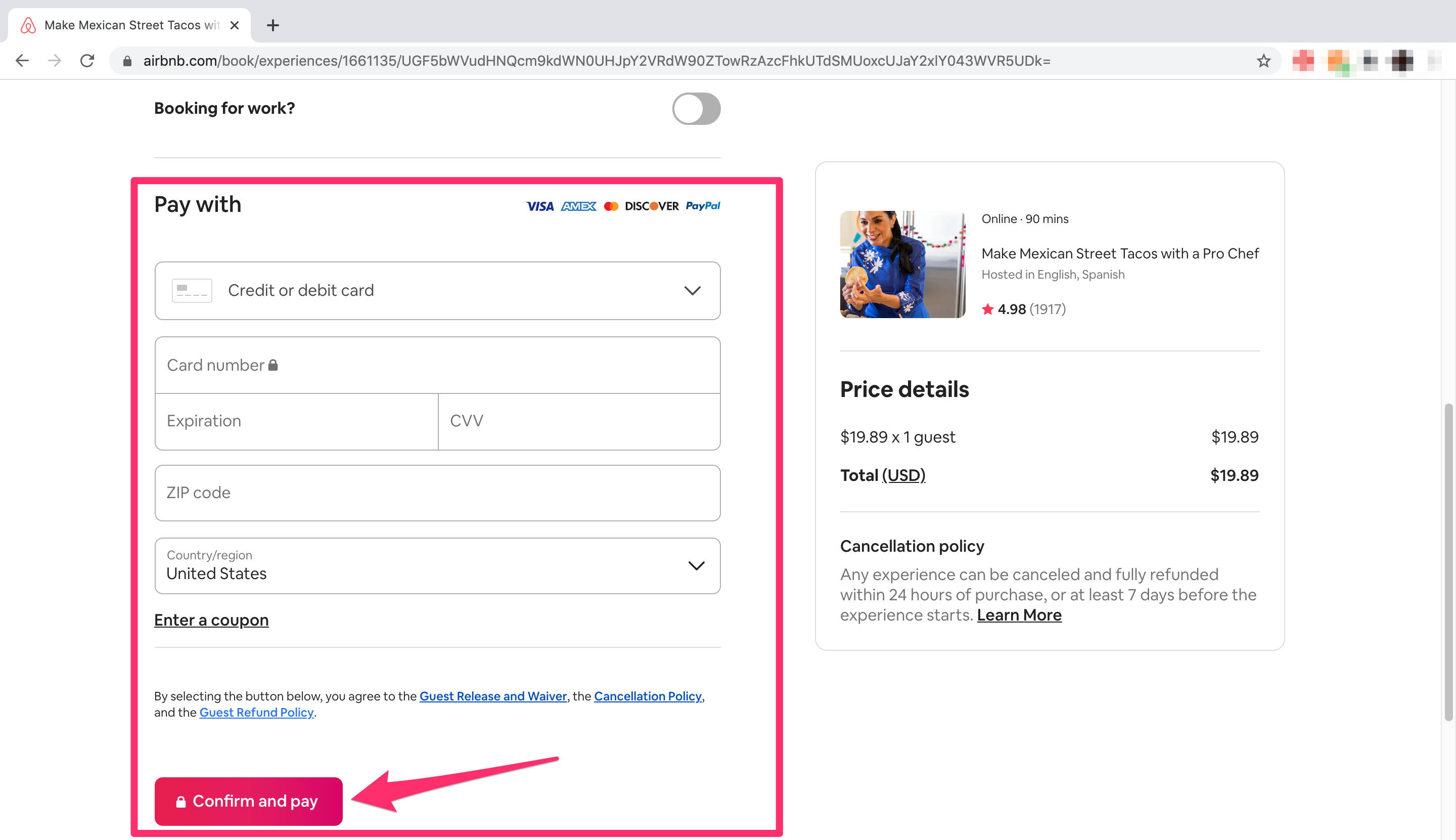
Abigail Abesamis Demarest/Business Insider
How to prepare for an Airbnb online experience
1. Read the "How to participate" and "Guest requirements" sections of the experience page to figure out what you need beforehand. This information will also be included in your booking confirmation email
2. Find the link to join the Zoom meeting in your confirmation email or reminder email. The link can also be found in the reservation information on your Trips page in your Airbnb account.
3. When it's time for the experience to begin, click the link to join the Zoom call. If you're joining using a mobile device, make sure to download the Zoom app beforehand. Message your host if you have any issues joining the Zoom call.
Related coverage from Tech Reference:
-
How to see your reviews on Airbnb in 3 simple steps
-
How to cancel an Airbnb reservation without a penalty
-
How to use an Airbnb gift card to pay for your reservations
-
How to check out of an Airbnb rental at the end of your stay
-
How to get a full or partial refund from Airbnb, or issue one as a host