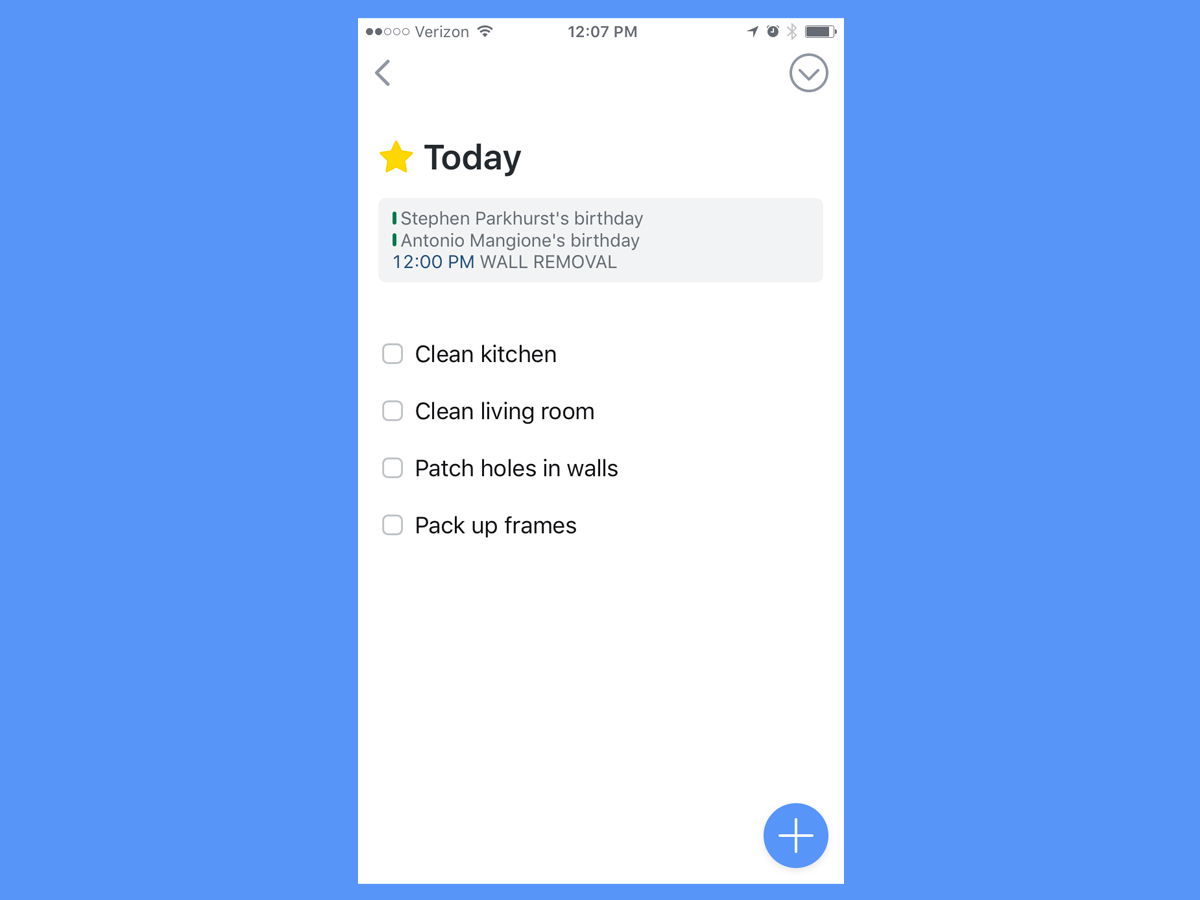For those who like to stay organized, there are plenty of free apps out there that will get the job done.
But while those apps – including Apple’s own native apps, like Calendar, Notes, and Reminders – are adequate, shelling out for a third-party app is often worth it.
Enter Things 3, an $8 app that’s essentially the ultimate task manager. The app is simple to use, beautifully designed, and will help you finally get – and stay – organized.
The app launched in May and it’s now the No. 1 paid productivity app in the App Store.
Here’s how it works.
Things 3 is the third iteration of the popular task management app. It normally costs $9.99 for iPhone, but it's 20% off until May 25. I got it in the App Store for $7.99.

This is what your main screen will look like. It's a lot like an email inbox, but a lot cleaner and simpler.

Your inbox is the place to put everything on your mind. You don't have to organize when you're going to do them, or add a reminder — this is just a helpful spot to put things so you don't forget about them. When you're ready to get organized, you can select individual tasks and move them to different folders, or schedule a time to complete them.

When you add a task, you have the option to add additional notes, reminders, tags for the type of task it is (like a home or work task), an embedded checklist, and a deadline.

But if you have tasks that definitely have to get done in the next 24 hours, there's a tab for that. Your "Today" list will show all your tasks and the app icon on your home screen will have a numbered notification to remind you how many tasks you have left for the day.

You can also choose to integrate your calendar into the app, so it'll show you all your upcoming appointments alongside your tasks. If you like using voice commands, there's the option to integrate Siri as well.

There are two more tabs called "Anytime" and "Someday." These, like the names suggest, are for non-urgent tasks or things you need to get done in the future.

And then there's your logbook, a folder that houses all your completed tasks along with the date you completed them. Not only is this helpful in staying organized, but it's extremely satisfying when all the tasks you've checked off your list start piling up.

But arguably the best part of the Things 3 app is the ability to add long-term projects, which you can do by pressing the plus button on your home screen. The new project will appear down at the bottom and when you click on that, you'll be able to add several headings and subheadings with bullet-pointed lists.

If you need to move tasks around, you can drag and drop them between different subheadings, and as you complete tasks, the circled next to your header will begin to fill in. When it's fully blue, you're all done with the project.
Things 3 will eventually cost $9.99 in the App Store, but it's on sale right now for $7.99. Learn more about how it works or download it here.