
Mohsen Vaziri/Shutterstock
- The PS5 has 120 FPS and 4K resolution games, but you'll need a TV and game that supports it.
- You'll also need to use a high-quality HDMI 2.1 cable to connect your PS5 to a 120Hz TV or monitor.
- To play at 120 FPS in some games, you might need to enable "Performance Mode" – otherwise, you'll only get 60 FPS.
- Visit Insider's Tech Reference library for more stories.
If you're lucky enough to have bought a PlayStation 5, you no doubt want to take advantage of its most powerful features. Probably the most noticeable of these features is its frame rate.
Most, if not all PS5 games will play in at least 60 frames per second (FPS). And if you have the right setup and the right games, you'll be able to play at 120 FPS and 4K UHD resolution – that's nearly top of the line.
Here's how to make sure that you're getting the best possible FPS and game quality on your PS5.
How to get 120 FPS in PS5 games
Your PS5 should automatically run at the best frame rate and resolution your TV or monitor can deliver. But if something is misconfigured, you can adjust your PS5 to ensure it runs at the highest quality level.
It's important to keep in mind that in order to get 120 frames per second, your TV or monitor needs to support 120Hz output. This information will be listed when you're buying the TV, or if you already have a TV, you can find it in the manual.
Most new TVs support 4K, but 120Hz can be hard to come by. Some televisions can support both, but not at the same time - you'll have to turn off 4K to hit 120Hz. For the best experience, look for a TV that natively runs in 4K and 120Hz.
In addition, you'll need to use a high-quality HDMI 2.1 cable for full 120 FPS performance. The HDMI cable included with your PS5 fits the bill, but older cables might not.
What PS5 games support 120 FPS?
60 FPS is still the standard for video game consoles. So only a small set of games on the PS5 will run at 120 FPS, even if you have all the right hardware.

YELIM LEE/AFP via Getty Images
Here are all the games that have been released for the PS5 so far with 120 FPS support.
- Borderlands 3
- Call of Duty: Black Ops Cold War
- Call of Duty: Vanguard
- Call of Duty: Warzone
- Destiny 2
- Devil May Cry 5 Special Edition
- Dirt 5
- Doom Eternal
- F1 2021
- Fortnite
- Ghost Runner
- Knockout City
- Monster Boy and the Cursed Kingdom
- The Nioh Collection (Nioh and Nioh 2)
- Quake
- Rainbow Six Siege
- Rocket League
- Rogue Company
- Tony Hawk's Pro Skater 1+2
- WRC 9
More are set to release in the future.
How to set your PS5 to run at the highest FPS
Again, your PS5 should automatically run at the highest settings your equipment can run. But in some cases, your console might prioritize running in a higher resolution over high framerates.
Luckily, you can manually set your PS5 to run at the highest framerate possible, even if it means that you'll have a lower resolution.
1. On the PS5's Dashboard, choose Settings in the top-right of the screen (the icon is shaped like a gear).
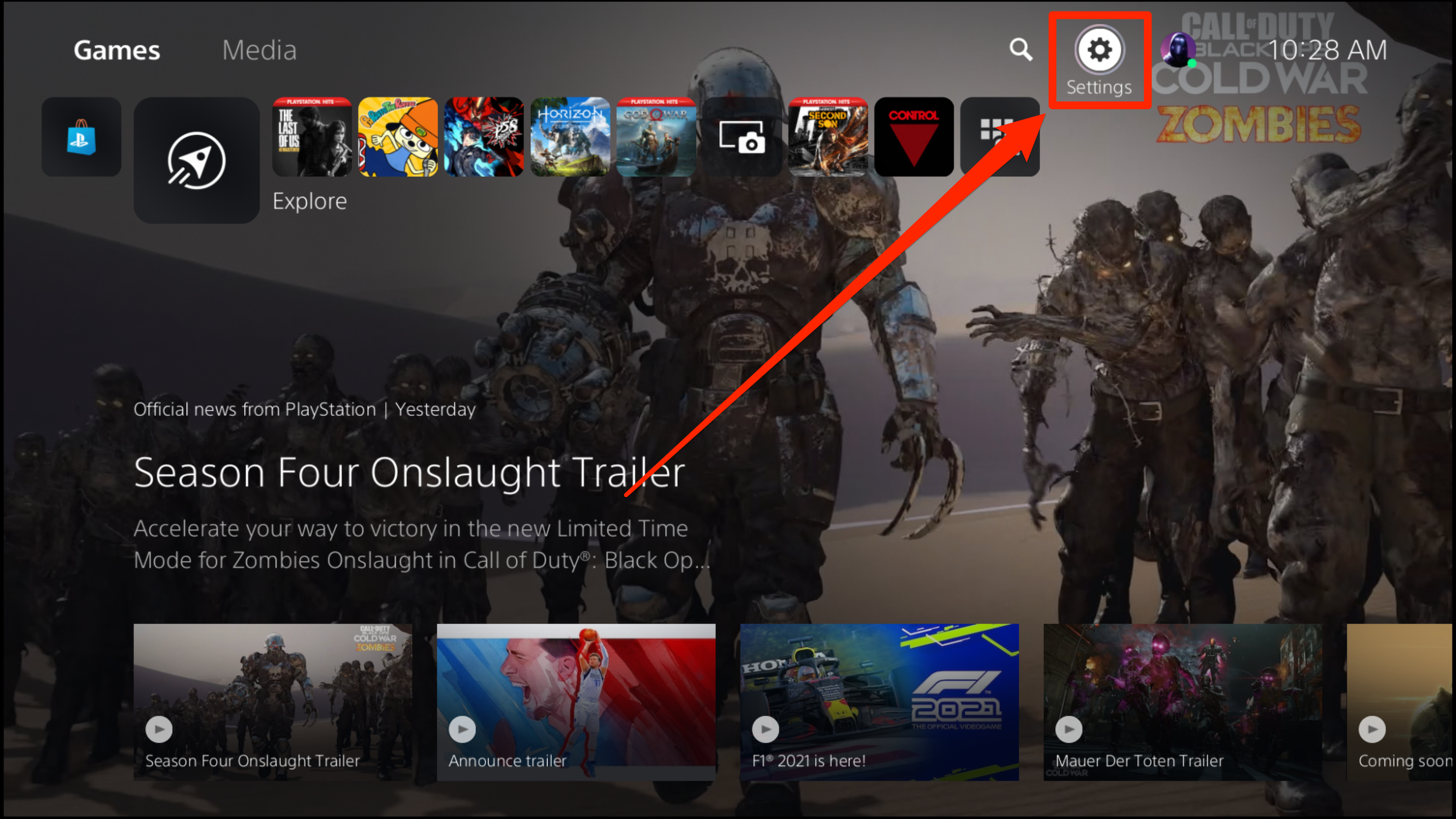
William Antonelli/Insider
2. Choose Saved Data and Game/App Settings.
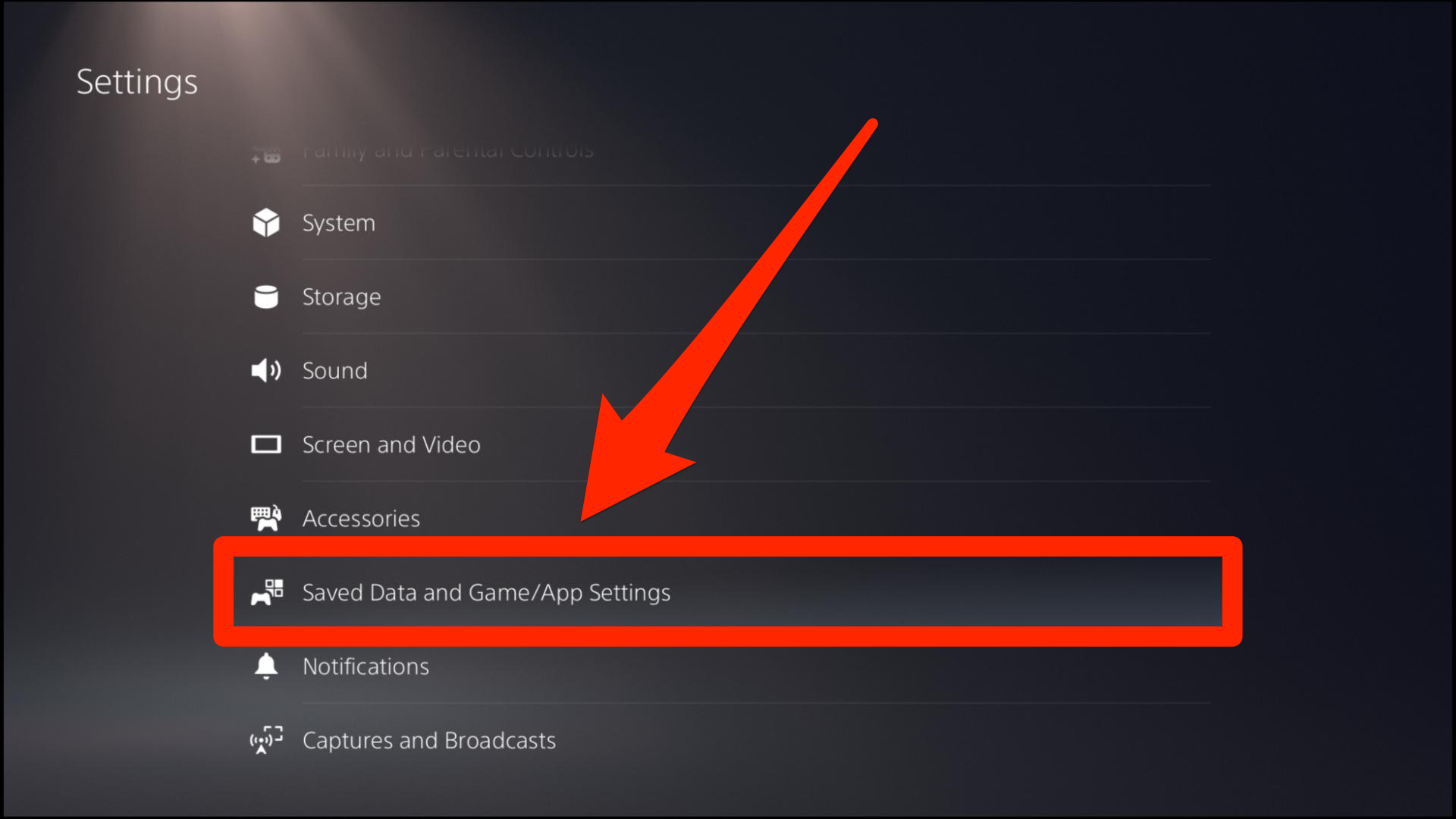
William Antonelli/Insider
3. On the left side of the screen, choose Game Presets.
4. Select Performance Mode or Resolution Mode, and in the pop-up menu, choose Performance Mode.
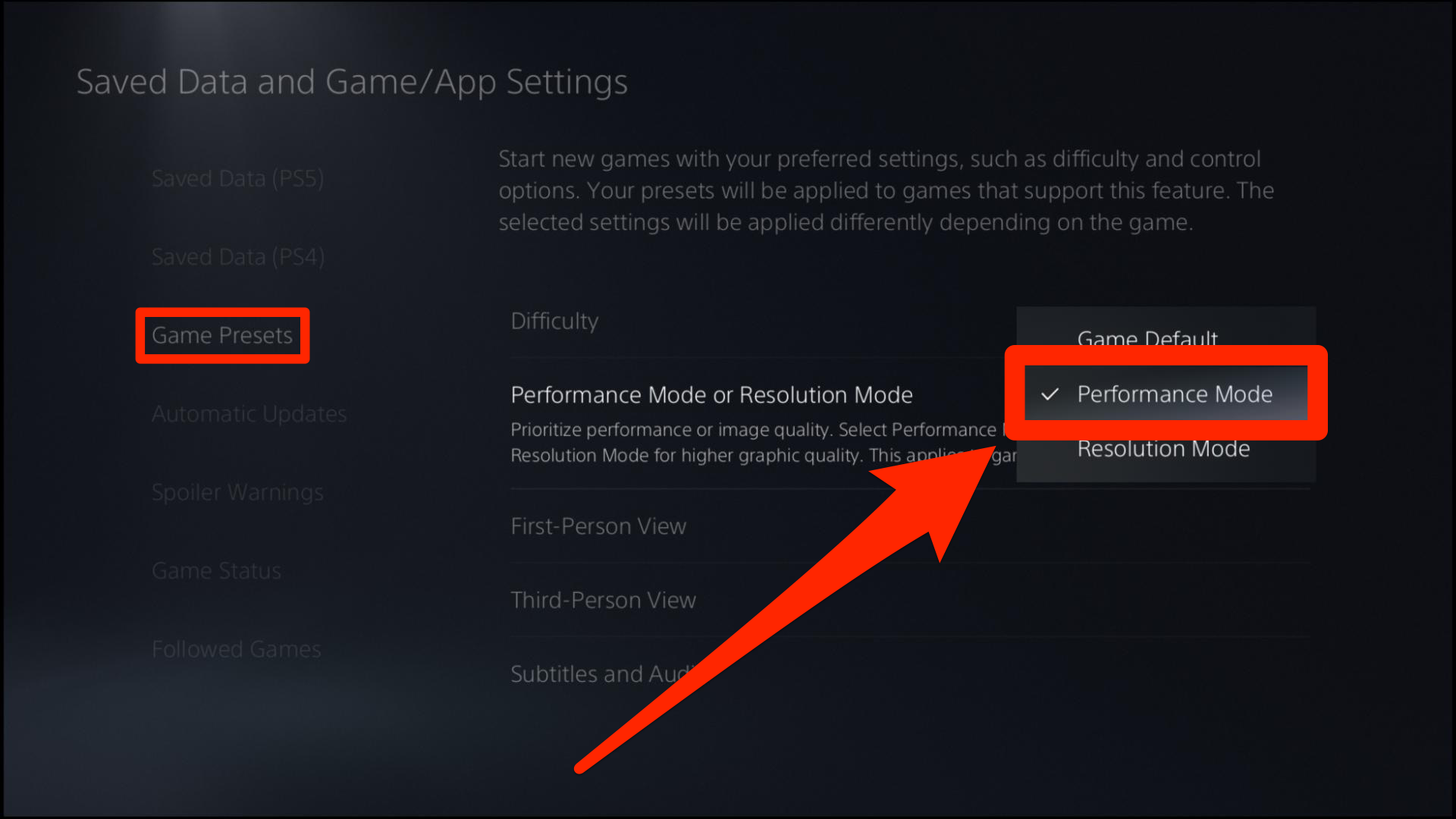
William Antonelli/Insider
