
Apple
- The latest macOS version is macOS Monterey, which released in October 2021.
- You can check what version of macOS you have by opening the "About This Mac" menu.
- If you don't have the latest version of macOS, you can update your Mac from this menu too.
- Visit Insider's Tech Reference library for more stories.
It's been nearly 40 years since Apple released the first version of Mac OS, the operating system inside all of their computers. Nowadays, Mac OS is known as "macOS," and each version is named after a location in California.
The latest version as of this writing is macOS Monterey, released in October 2021. A new major macOS version debuts every year, and every almost every update comes with big changes.
Unless you're a programmer or tech journalist, you probably don't need to know the name of every Mac operating system ever. You just need to know what the latest is, how to check which macOS version you currently have, and how to update it if you need to.
How to check if you have the latest macOS version
To check what version of macOS you have:
1. Click on the Apple logo in the top-left corner of the screen, then select About This Mac.
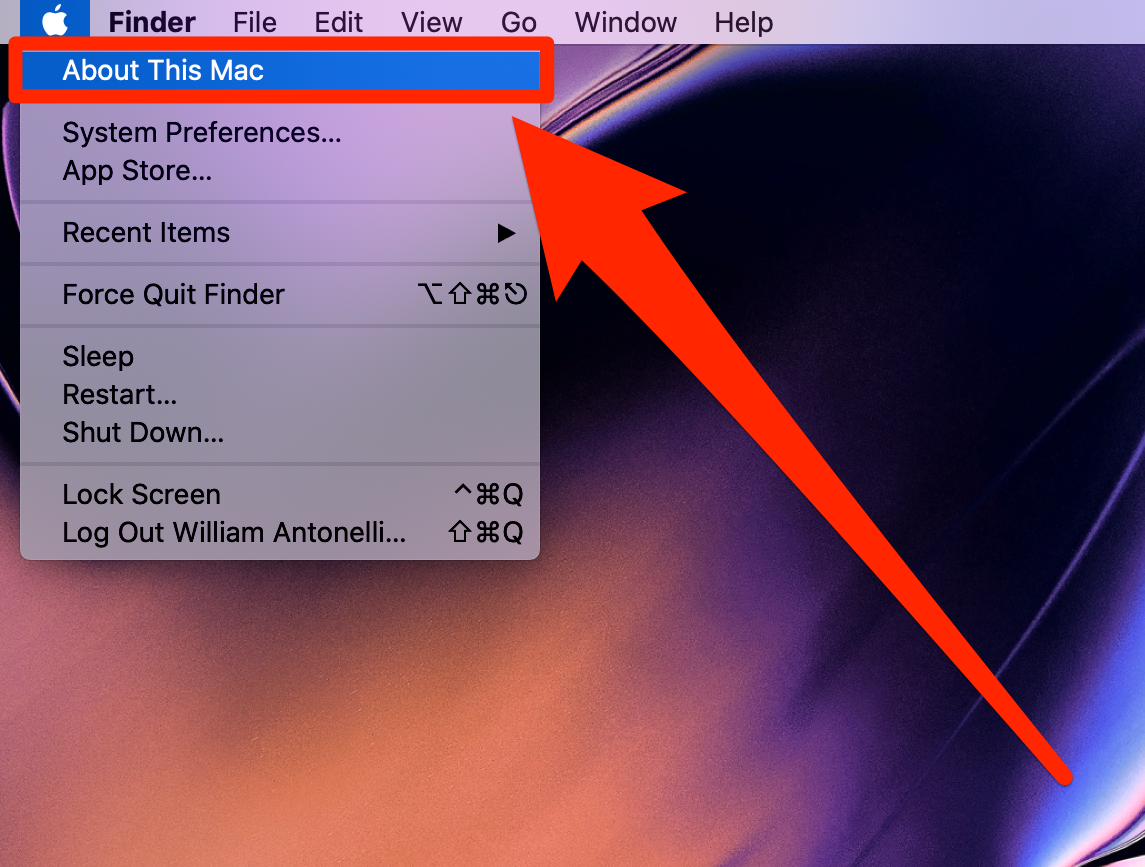
William Antonelli/Business Insider
2. A new window will appear. It should open to the Overview tab by default, but if it doesn't, click Overview at the top of the window.
On this page, you'll be able to see what macOS version your computer is running, right down to the build number (something like 10.14.6).

William Antonelli/Business Insider
Underneath the OS name, you'll find a collection of basic information about your computer, including its serial number, processor, and model name. If you click System Report… at the bottom of the window, you'll be able to explore even more information about your device.
How to update macOS to get the latest version
If you think your Mac is outdated, try to update it.
1. Again, open the About This Mac screen from the Apple logo in the top-left corner. And again, go to the Overview page.
2. At the bottom of the window, next to the System Report option, click on Software Update…
3. Your Mac will connect to the internet to check if there's a more current version of macOS for you to install. If there is, it'll prompt you to install the update. If you have the most current version, it'll let you know that, and you can close both windows without worry.

William Antonelli/Business Insider
Steven John contributed to a previous version of this article.

