- Microsoft announced a slew of new devices during its Surface event on Wednesday, and one of the most interesting devices was the brand-new Surface Pro X.
- The Surface Pro X clearly takes the basic design of the company’s signature Surface Pro lineup – but adds a special chip that offers more battery life than most other laptops, all while running the full Windows 10 operating system.
- The chip is made by Qualcomm, a mobile chipmaker that often powers high-end Android devices. It’s a custom job based on the ARM architecture.
- All that to say the Surface Pro X should deliver great performance for most people at no cost to battery life. But I’m placing special emphasis on “should,” as we haven’t run the Surface Pro X through its paces yet.
- Visit Business Insider’s homepage for more stories.
Microsoft announced quite a lineup of interesting devices this week – going by the numbers, the company introduced more brand-new devices than it did updates to existing ones.
Some of the interesting stuff included the Surface Duo, an actual real-life Microsoft phone running Android on two screens, as well as a larger tablet version called the Surface Neo that runs a new operating system called Windows 10 X.
But that stuff’s not going to be available for another year, so let’s focus on something you’ll be able to buy this November: The Surface Pro X.
In many ways, this new device is a Surface Pro lookalike, albeit significantly more sleek. But turning the wheels inside the Surface Pro X is a very special chip that Microsoft is using for the first time, and it gives the Surface Pro X more battery life than most other laptops.
Check out my initial impressions of the Surface Pro X:
The Surface Pro X looks like a sleeker version of Microsoft's Surface Pro laptop/tablet hybrid, thanks to its thinner bezels, thinner design, and even a bigger screen.

In almost every respect, the Surface Pro X has a more appealing look than Microsoft's signature Surface Pro laptop/tablet hybrid lineup.
- The Surface Pro X is thinner at 7.3mm, compared to the Surface Pro's 8.5mm thickness.
- It's almost identical in weight at 1.7 pounds (without Microsoft's optional keyboard type cover).
- It's about the same overall size as a Surface Pro 7, but the Surface Pro X has a 13-inch screen, compared to the 12.3-inch screen on its more traditional cousin.
- It has a sleeker design and narrower bezels.
Apart from that, the Surface Pro X takes much of its DNA from the popular Surface Pro, including its kickstand design and detachable keyboard.
One thing that didn't particularly impress was its similar weight to the Surface Pro 7. That's not necessarily a bad thing — it's not like it's especially heavy — but I thought it would be lighter.

The Surface Pro X's detachable keyboard and trackpad should be familiar to anyone who's ever tried a Surface Pro before. That is, except for one thing...

The detachable keyboard portion now has a slot where you can charge a Surface Pen stylus.

This is a great idea, or at least it seems to be after checking out the Surface Pro X for a few minutes.
On the Surface Pro lineup, the Surface Pen attaches magnetically to the side of the screen, which is fine if you're on a desk. But the second you go mobile and put the Surface Pro away, the Surface Pen is likely to detach and join the random assortment of "things" at the bottom of your bag.
The Surface Pen for the Surface Pro X is much more secure in its little enclosure, and the stylus itself has a new, flattened design to fit in its keyboard enclosure. Better yet, the Surface Pen charges while it's docked.
The Surface Pro X comes with a limited variety of ports.

You get:
- 2 USB-C ports (but no Thunderbolt 3 support)
- 1 Surface Connect magnetic port for fast charging (up to 80% in an hour) and connecting to the Surface Dock.
- 1 nano-SIM port
That's right, no regular USB ports here. And not even a headphone jack!
It's also a shame that the USB-C ports don't support Thunderbolt 3 for connecting to docks. In fact, without Thunderbolt 3, it's unclear what regular USB-C ports can offer. They don't charge the Surface Pro X and they can't connect to Thunderbolt 3 docks that let you connect to a variety of accessories and peripherals.
Even new accessories and peripherals aren't fully adopting USB-C.
I suppose you could use Microsoft's proprietary Surface Dock accessory to connect to external accessories and devices, and even monitors. But most devices that use USB-C in some shape or form still come with a cable that fits regular USB ports. How many devices that you recently bought come with USB-C to USB-C cables? In my experience, very few. Surely Microsoft knows something I don't. Otherwise, adding USB-C ports without Thunderbolt 3 seems like a misstep.
None of this should matter that much on an ultra-portable device, just as long as you're not planning on connecting a lot of extra devices with cables. Otherwise, things like mice, keyboards, and headphones can all be wireless.
Enough about the exterior. The most interesting part is what's inside. Here's why:
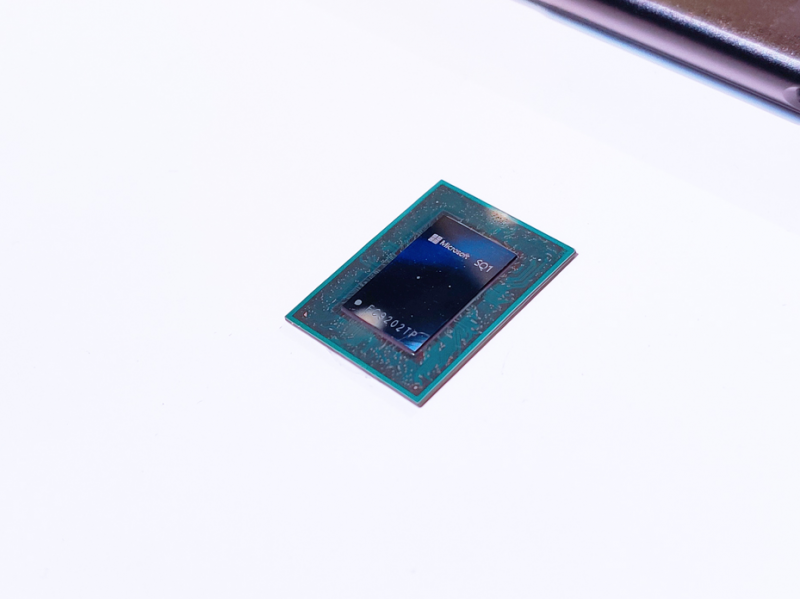
The Surface Pro X runs on a special chip that gives it impressive battery life, especially for a device that runs a full operating system and desktop apps.
It's a chip made by mobile chipmaker Qualcomm, and it's based on the so-called ARM architecture. In English, it means the Surface Pro X will handily do what most people do on their laptops while offering long battery life. It's the first time a Microsoft laptop is using an ARM-based chip, rather than an Intel processor.
Microsoft boasts a 13-hour battery life during "typical device usage" - two and a half hours more than the Surface Pro 7, and three hours more than Apple claims for its 13-inch iPad Pro. And keep in mind that the Surface Pro X is running the full version of the Windows 10 operating system. It's a full laptop, capable of running any Windows software.
Admittedly, 13 hours seemed a little low at first blush -some industry-watchers were expecting something closer to 20 hours from ARM chips. But that expectation comes from ARM chips that are designed for mobile devices like smartphones and tablets. The custom ARM chip that Qualcomm is making for the Surface Pro X, called the Microsoft SQ1, soaks up more power to deliver computer-like performance rather than smartphone-like performance. As a result, that means less battery life than you'd find on a mobile device.
There's some concern that the Surface Pro X's ARM chip can only run low-powered version of apps (32 bit versus 64 bit). I didn't have enough time to put the Surface Pro X through its paces to see how that affects a normal workflow, so I can't comment on that supposed limitation right now. However, it seems reasonable to assume that while it may not be great for anything intensive, like competitive "Fortnite" or hardcore Adobe Illustrator work, it'll probably be just fine for Microsoft Office, Facebook, and maybe even "Minecraft."
You can pre-order the Surface Pro X today starting at $1,000, but there are still a bunch of unknowns, especially around how much the Pro X can handle with its special ARM chip. If I were you, I'd wait for the reviews before ordering one.
For $1,000, it's clear you're paying for the slim design and ultra-portability of the Surface Pro X, as well as its versatility as a full Windows 10 machine with a long 13-hour battery life. The more traditional Intel-powered Surface Pro 7, for comparison, starts at $750.
If you want performance, you can get a more powerful laptop running on an Intel chip for around $1,000, but that laptop would surely have less battery life, too. The next best thing if you're looking for more performance while maintaing ultra-portability is the Surface Pro 7.
Still, reviewers (including myself) still need to test the limits of the Surface Pro X and its fancy new ARM chip, including performance and how it affects common apps. Technically, it should handle the most common stuff like web browsers and productivity apps just fine. But "technically" doesn't always translate to real life.
The Surface Pro X will be officially released on November 5.

