A couple of days from now on June 15th, Microsoft will officially release the Surface Laptop, a compact rival to the core Apple MacBook that will start at $999.
Microsoft is pitching the Surface Laptop as the perfect laptop for students: thin, light, and sporting a battery that Microsoft says will last for 14.5 hours of video watching.
Plus, this new laptop is the first major showcase for Windows 10 S, a streamlined version of the operating system that Microsoft says will give huge gains to performance and security.
I’ve been using the Surface Laptop heavily for a little under a week, at the time of writing. And while I’m saving a full review for after I’ve been using it longer, my first impressions are largely positive, with one big caveat.
Because while the Surface Laptop hardware is unreservedly great, Windows 10 S is flawed and often frustrating in its current form. And yet, because Microsoft makes it super easy to switch off of Windows 10 S and back to a more normal Windows 10, I can still recommend the Surface Laptop wholeheartedly.
Here's the deal.
The hardware is great
The other products in the Microsoft Surface line have some kind of unique, showstopping, one-of-a-kind feature that turns everybody's head. The Surface Pro was the first tablet/laptop hybrid. The Surface Book is a powerful laptop with a fully detachable screen. The Surface Studio desktop PC folds down into a huge tablet.
Not so with the Surface Laptop. As you may gather from the name, it's a laptop. It sports a 13.5-inch touchscreen, comes in four different funky colors, uses "Windows Hello" to let you sign in with your face, and has a keyboard totally covered in classy Alcantara fabric (which, allegedly, wipes clean easily, though I plan to test that).
Otherwise, there's no gimmick, and no single thing it can do that other Windows laptops can't. With that limitation has come a new focus, it seems, because the Surface Laptop is a great little machine. And with a price starting at $999, it fits in nicely between the $799 Surface Pro and the $1,500 Surface Book.

The mouse trackpad is a substantial improvement to the one found in 2015's Surface Book, which was already pretty great. Now, moving the mouse around feels almost as good as it does on Apple's MacBooks, which is still the gold standard in laptop-land. The keyboard is spacious and the keys have a nice click to them, and the system is quiet.
The exterior is very nice, as well. I'm rocking a burgundy model, but the Surface Laptop comes in gold, silver, and cobalt blue, too. And it sports a cool, metallic finish with lots of sharp angles around the edges. Between that design and the fabric-coated keyboard, nobody on campus is going to mistake this for a MacBook.
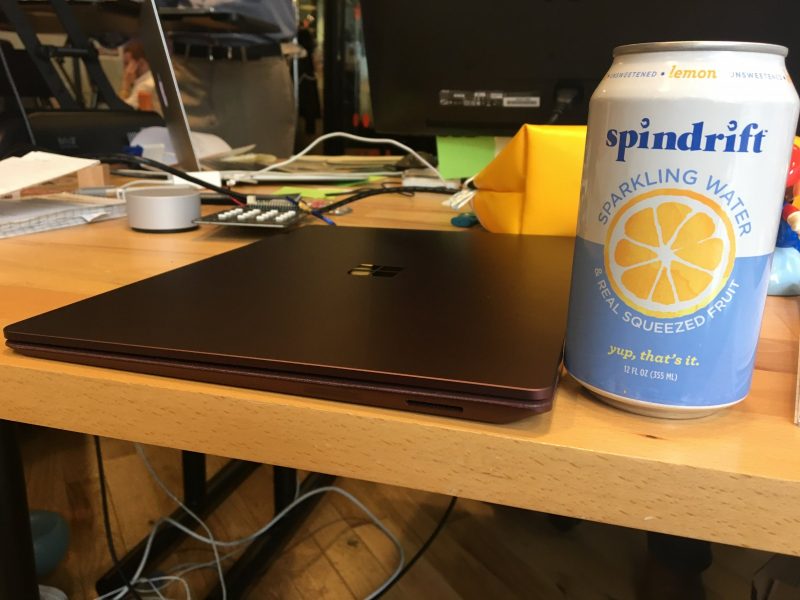
The only real wildcard here is that battery. Microsoft promises a super-long-lasting charge. At the time of writing, I've been using it normally for about 2.5 hours at recommended battery settings, and I'm at 50%. Microsoft tells me that this abnormally shorter than they've seen in other Surface Laptop units in the wild, so perhaps it's just an early bug. We'll be following up on this point shortly.
Windows 10 S is often frustrating
The Surface Laptop is the showcase device for Windows 10 S, Microsoft's answer to Google's popular Chromebooks. With Chromebooks conquering the American educational market, Microsoft is firing back with a version of Windows designed to squeeze high performance and better battery life from cheap PCs.
Those perks come with trade-offs, however. With Windows 10 S, you can only install software that comes straight from the Windows Store app market. That means you can't install traditional Windows applications like the Google Chrome browser, the Steam games store, or the full Adobe Photoshop. And you're locked into using both the Microsoft Edge browser and Bing — you can't change your default search to Google.
I tried to go into Windows 10 S with an open mind. I really did. And at very first, I got along fine. Windows 10 S boots up quickly, and the performance does indeed seem snappier than normal Windows 10 when moving between apps.

The Windows Store isn't as well-stocked as the Apple or Android equivalents. But it does have Twitter, Facebook, Instagram, Uber, Netflix, Hulu, and even work apps like Slack. Apple iTunes and Spotify are coming soon, too. And Microsoft Edge is lightyears better and faster than its ancestor Internet Explorer ever was. It seemed like a good start.
Still, it doesn't take long to run into a brick wall with Windows 10 S. For example: At Business Insider, we use Google Hangouts for internal videoconferencing meetings. To get on the call, you have to download and install a browser plug-in. Because the plug-in didn't come from the Windows Store, you can't install it, and so I couldn't get on the call. I've run into several small, annoying things like this, and it's frustrating every single time.
The bottom line, and some good news
Despite my frustrations with Windows 10 S, it's easy to recommend the Surface Laptop, based on these first impressions.
First off, even if Windows 10 S doesn't float your boat, there is a way out. Microsoft was forward thinking enough to know that this new version of Windows isn't for everybody. And so, Microsoft is letting Surface Laptop owners upgrade to the standard, normal Windows 10 Pro for free, through the end of 2017. After that, it's a $49 upgrade.

Second, it depends how you use your computer. If you just need Microsoft Office, Facebook, and Netflix, it'll do you just fine and then some. I acknowledge that not everybody will use the Surface Laptop as I do. And it's certainly possible that as the Windows Store grows out, Windows 10 S will get more compelling.
All of which means that it's hard to go wrong with the Surface Laptop. Even without a gimmick, it's still a super-deluxe touchscreen laptop, with a standout design. If you're looking for a MacBook alternative, you could do a lot worse than the Surface Laptop.
Meanwhile, keep watching Business Insider for a full review, coming later this month.

