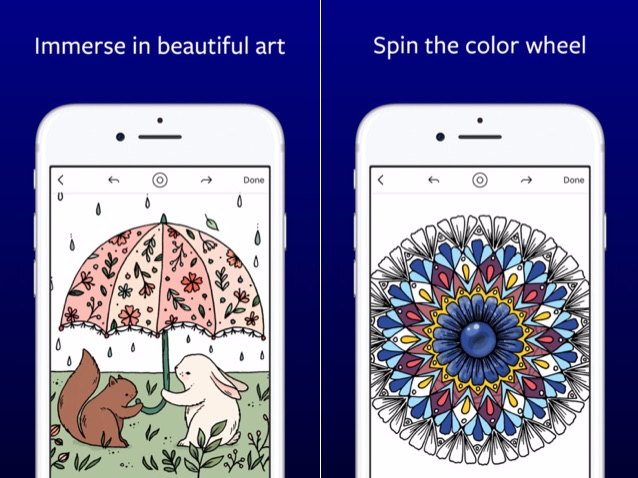I hadn’t heard of Lake before the app won an Apple Design Award, but now I’m hooked.
The annual Design Awards honor the best new apps, the ones Apple thinks are especially useful or beautiful – typically new apps that indicate a trend in design. Lake, a virtual coloring book, was among this year’s 12 winners, which Apple announced at its annual developer conference this week.
Lake may be one of several apps that jumped on the adult-coloring-book trend, but it’s also one of the best out there. It’s well-designed, easy to use, and doesn’t have any unnecessary features or annoying ads – instead, it’s just you, a couple types of paint brushes, a huge color palette, and some beautiful illustrations.
Here’s how to use it.
Lake was created by a team in Slovenia and first launched at the end of 2016. The app is available for both iPad and iPhone and is compatible with Apple pencil (but it works just fine with your finger, too).

Source: Apple
The app is free to use, and for the first 60 days, you'll get one new drawing from Lake every day for free. After that, you can pay for a weekly, monthly, or yearly subscription.

You can also scroll through illustrations made by other artists, which are free, too.

The app has a tools like an expansive color wheel with multiple shades, various types of brushes, an eraser, and a "color inside the lines" mode that's super-helpful.

To color a specific part of a drawing, all your have to do is pinch and zoom. The app will also remember the colors you already used so you don't have to go looking for them again later.

While the "color inside the lines" mode works perfectly 99% of the time, once in a while, it may slip up. Luckily, there's an undo button.

The drawings Lake provides are just hard enough to make it challenging, but not too hard that you're frustrated and squinting at your phone. Plus, the other brushes make it lots of fun to use (the spray can is my favorite).

You can work on a few drawings at once, or come back later to finish coloring. When you're done, you'll have a beautiful illustration you can save into your own gallery within the app, or share on social media.

Lake is free to download in the App Store, but does offer in-app purchases. You can learn more about the app (and check out some impressive creations) on Lake's website.