
Westend61/Getty Images
- BlueStacks, the popular Android emulator for Mac and PC, is generally safe to use.
- Cybersecurity experts recommend only downloading Android apps that you know are safe.
- When you download BlueStacks, it'll see your IP address and device settings, along with your public Google account.
- Visit Insider's Tech Reference library for more stories.
If you're like most people, you probably use both a smartphone and computer every day. And although the two devices might seem incredibly different, they can run a lot of the same apps.
That's where BlueStacks comes in. BlueStacks is one of the most popular Android emulators around, and lets you run nearly any Android app on your Mac or PC.
But like any program, before you download it, you should know whether it's safe to use. Here's everything you need to know.
Is BlueStacks safe to use?
In general, yes, BlueStacks is safe.
What we mean is that the app itself is totally safe to download. BlueStacks is a legitimate company that's supported by and partnered with industry power players like AMD, Intel, and Samsung. They've been around for years, and the BlueStacks emulator is considered a great way to run Android apps on your computer.
Just make sure that you download it from BlueStacks' official website. The newest version for Mac is called BlueStacks 4, while Windows users can run BlueStacks 5.
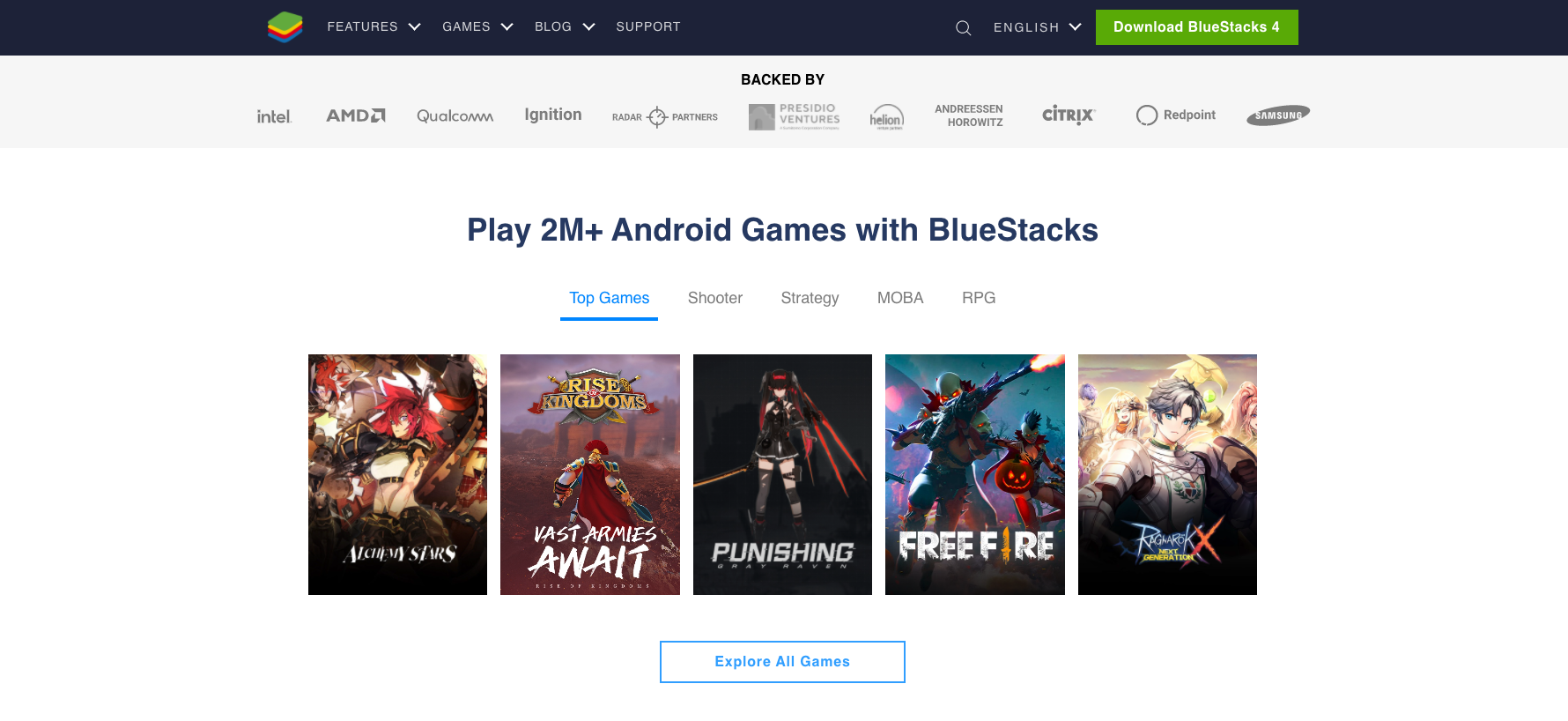
BlueStacks
Be careful about downloading apps
However, the Google Play Store - which is where you'll be downloading the Android apps from - carries some risks. Over the years, cybersecurity researchers have flagged hundreds of Play Store apps that carry malware, charge you money for worthless or non-existent products, or track your personal information.
"You'll need to be careful," Attila Tomaschek, a digital privacy researcher from the cybersecurity firm ProPrivacy, told Insider. "Even if you have downloaded BlueStacks from the official site, you can still download potentially malicious apps from the Google Play Store."

Shutterstock
BlueStacks can protect you from some of these apps, since they're usually designed to work on Android devices, not Macs or PCs. A BlueStacks spokesperson assured Insider that every app is run inside of an "App Container," which makes sure the app can't interact with the rest of your system. And the emulated Android system is run inside of a "secure OS virtualization container, further protecting the user."
But other threats, like social engineering or phishing scams that trick you into giving up data, are still dangerous.
Tomaschek also stresses that even if BlueStacks is trustworthy, you should still adhere to "to basic digital privacy best practices." These include limiting the amount of personal information you share online, never clicking on shady links, and doing research before downloading any app to make sure that it's safe.
What data does BlueStacks see?
Every app you download gets some amount of access to your device's data. BlueStacks is no exception.
When you download BlueStacks, you share data in two ways.
Firstly, when you download BlueStacks, you'll have to log into your Google account. As such, BlueStacks will get access to your name, email address, and any other public information on your Google account. This might include your phone number, gender, address, and picture.
Secondly, BlueStacks will see some of your computer's data. According to Tomaschek, it'll see "info regarding your OS, hardware, unique device identifiers, and network information." Once you start using it, it'll also "collect and analyze data related to your device, like your device's IP address, location preferences, system configuration data, app activity, transaction timestamps, Android app metadata, and more."
In other words, BlueStacks will see what browser and computer you're using, your general location, and some information about your computer setup. It sounds like a lot, but it's the sort of data that most modern apps collect.
A BlueStacks spokesperson told us that they take this info "to make the user experience better," and it helps optimize the app to run well on a variety of different computers. They also said that this data "is not stored in the cloud," meaning in theory they're the only ones with access to it.

DisobeyArt/Getty Images
And it probably won't have any access to your actual files or documents. Dave Hatter, a cybersecurity consultant from InTrust IT, told Insider that both Macs and PCs have pretty strict security when it comes to letting apps read your documents. Unless you've deliberately disabled your computer's built-in security features, or haven't updated it in years, your files will be untouched.
BlueStacks has had one major security incident in the past
BlueStacks is a popular app that's maintained by a major company with plenty of industry clout. As such, they handle your data pretty carefully.
However in 2019, security researcher Nick Cano alerted BlueStacks to a major security flaw in the program that could potentially let hackers steal users' personal data and install malware on their computers. BlueStacks patched the vulnerabilities immediately, and it was probably fixed before any hacker had a chance to exploit it.
Since then, there haven't been any notable issues. A BlueStacks spokesperson told Insider that they "actively [keep] track of updates to open source Android and [apply] the latest patches on a regular cycle, in addition to resolving issues reported directly." They're also led by former members of McAfee, one of the computer world's leading cybersecurity firms.
But incidents like that highlight why it's so important to keep all your apps fully updated, Tomaschek said. Every update has the potential to fix bugs and patch security exploits before they become a problem.
Insider's takeaway
If you're looking to safely emulate Android apps, BlueStacks is a safe bet. It comes from a legitimate source and is updated regularly.
When asked for his overall thoughts on BlueStacks, Hatter said this: "I don't have reason to believe that there's anything wrong with it. Nothing's given me any indication that BlueStacks is doing anything seedy or trying to mislead users."
But he noted that you still need to remember your cybersecurity basics: Only download BlueStacks from the official website, remember to "do your homework" before installing anything from the Play Store, and keep all your software updated.
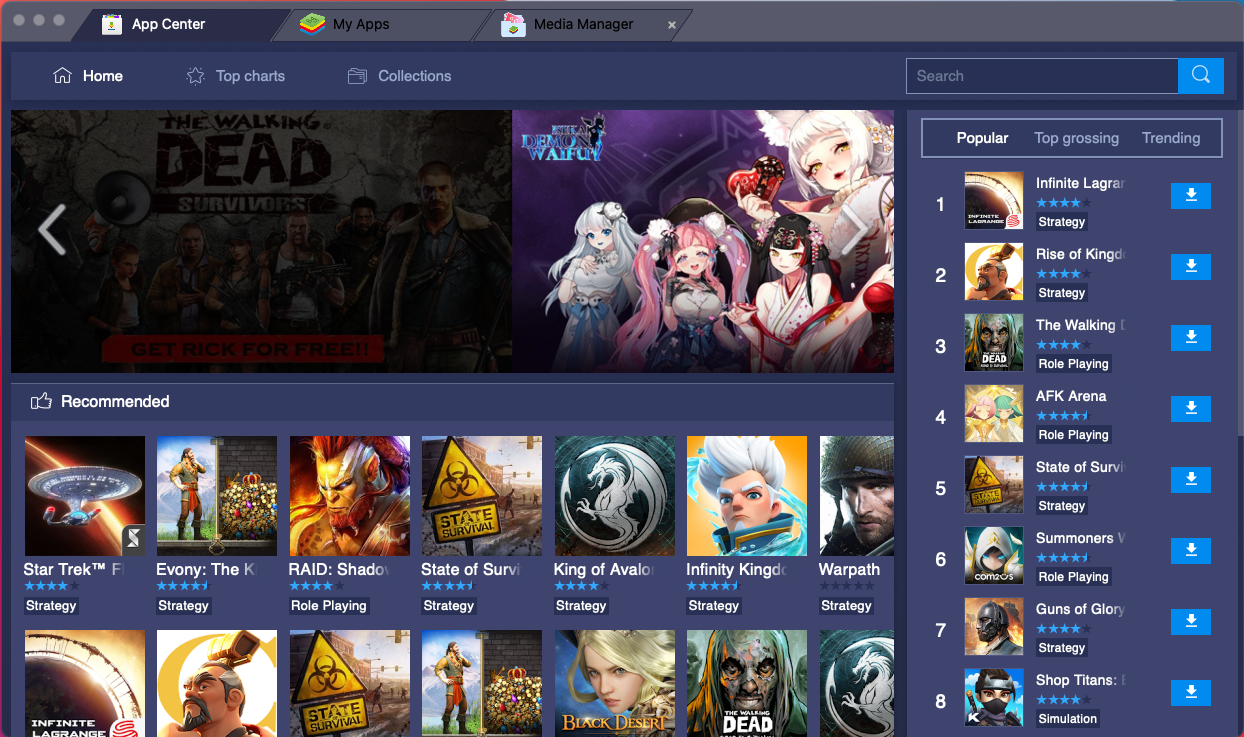
BlueStacks
