
Michael Kovac/Getty Images for Nintendo
- You can get Twitch on the Nintendo Switch by downloading the app from the Nintendo eShop.
- The Switch's Twitch app only lets you watch streams – you can't stream gameplay of your own.
- You also can't chat using the Switch's Twitch app, meaning that you'll have to use a smartphone.
- Visit Insider's Tech Reference library for more stories.
Twitch is one of the most popular streaming apps around, and hosts thousands of live streams at any given moment. Most users watch Twitch from the website, but there are official Twitch apps on a variety of devices.
This includes the Nintendo Switch. It took a few years, but in November 2021 Amazon released an official Twitch app for the Switch.
Here's how to get the Twitch app on your Switch, and start watching your favorite streamers.
How to use Twitch on your Nintendo Switch
You can download Twitch for free from the Nintendo eShop.
1. Turn on your Nintendo Switch and open the eShop by selecting it on the Home screen.
2. Select Search/Browse in the left sidebar, and search for Twitch.
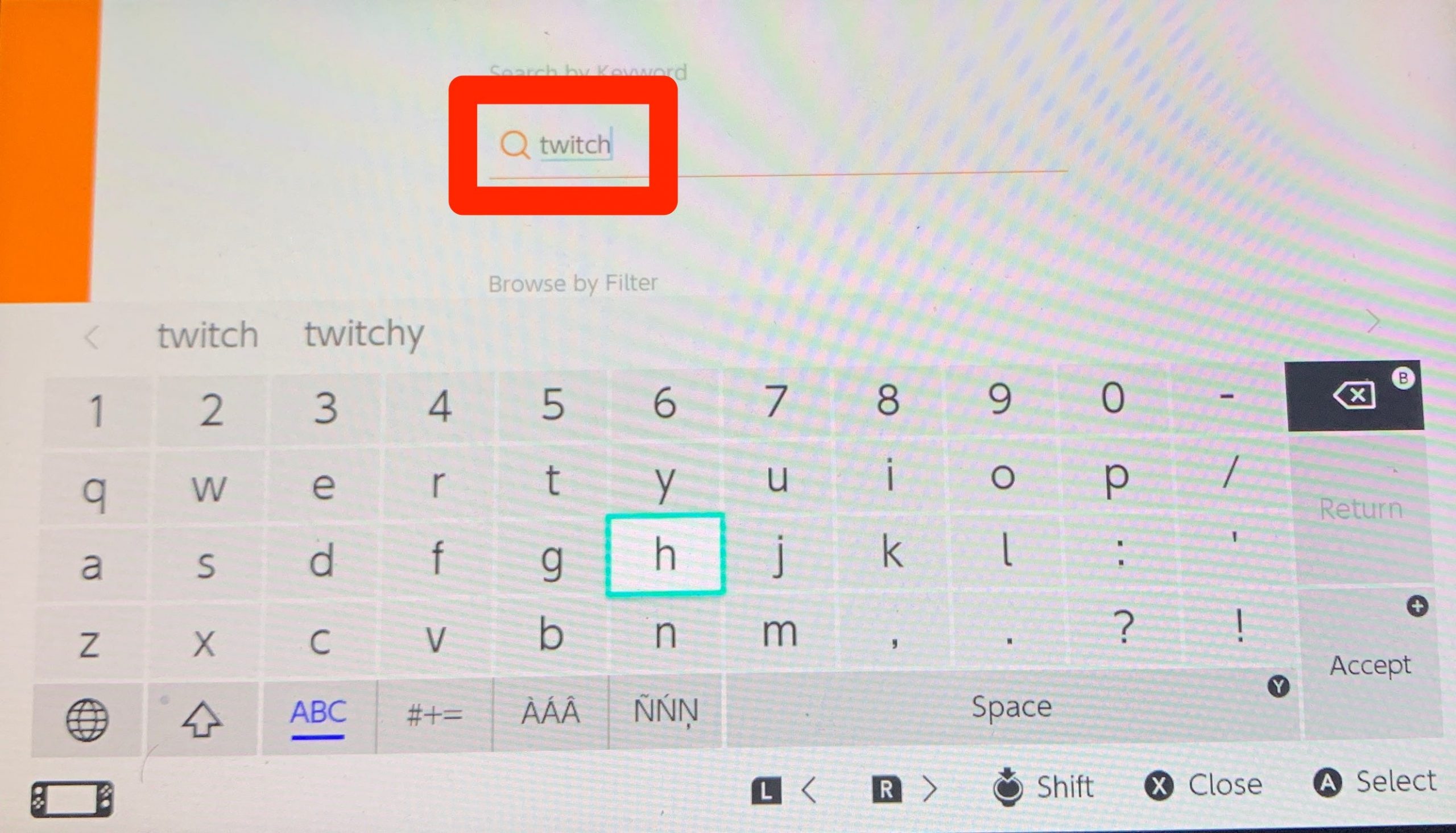
Nintendo; William Antonelli/Insider
3. Select the Twitch app from the search results and select Free Download, then confirm that you want to download it. Once the app downloads, it'll appear on your Switch's Home screen.
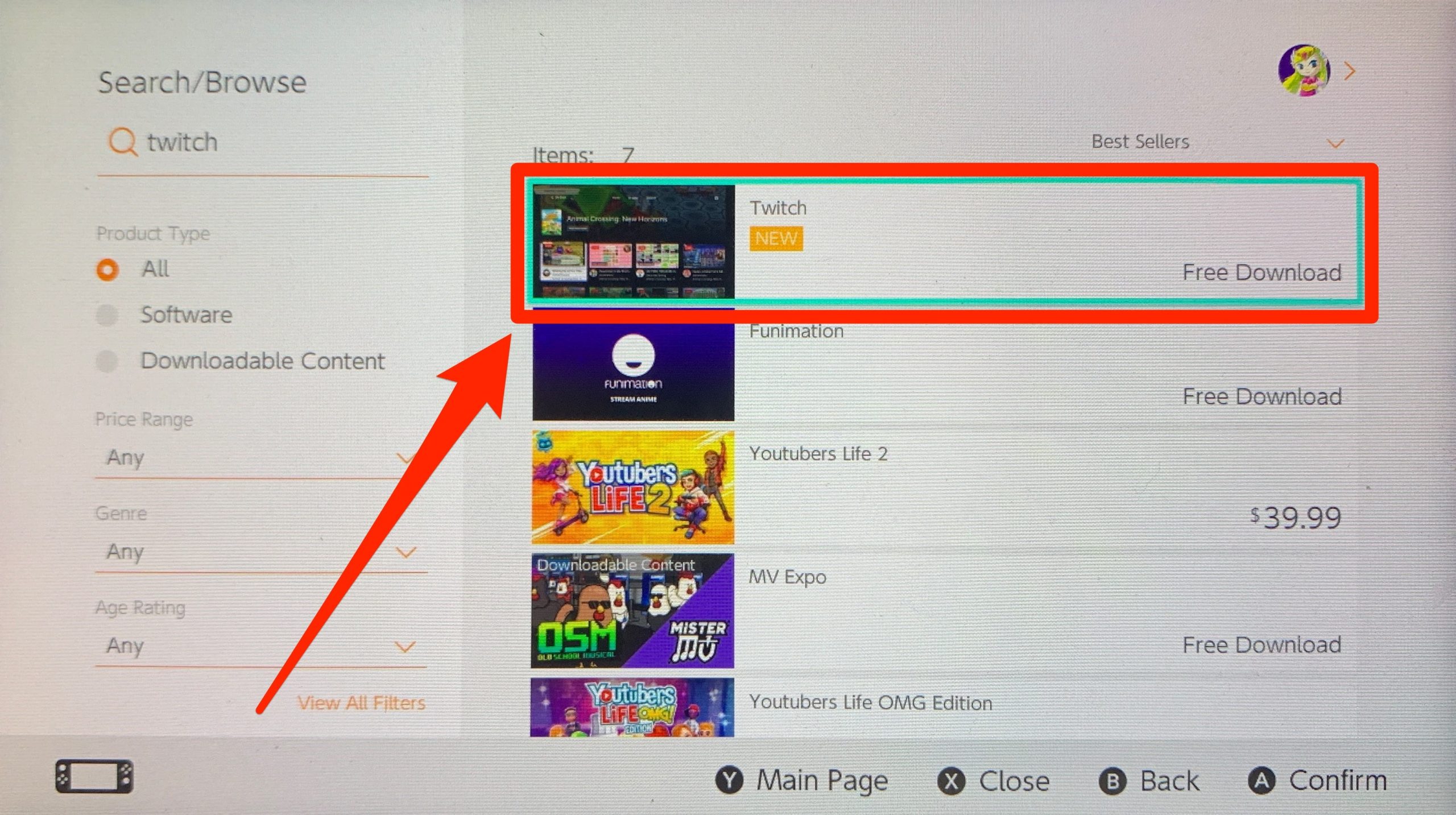
Nintendo; William Antonelli/Insider
4. Open the Twitch app and select Sign In at the top of the app's homepage.
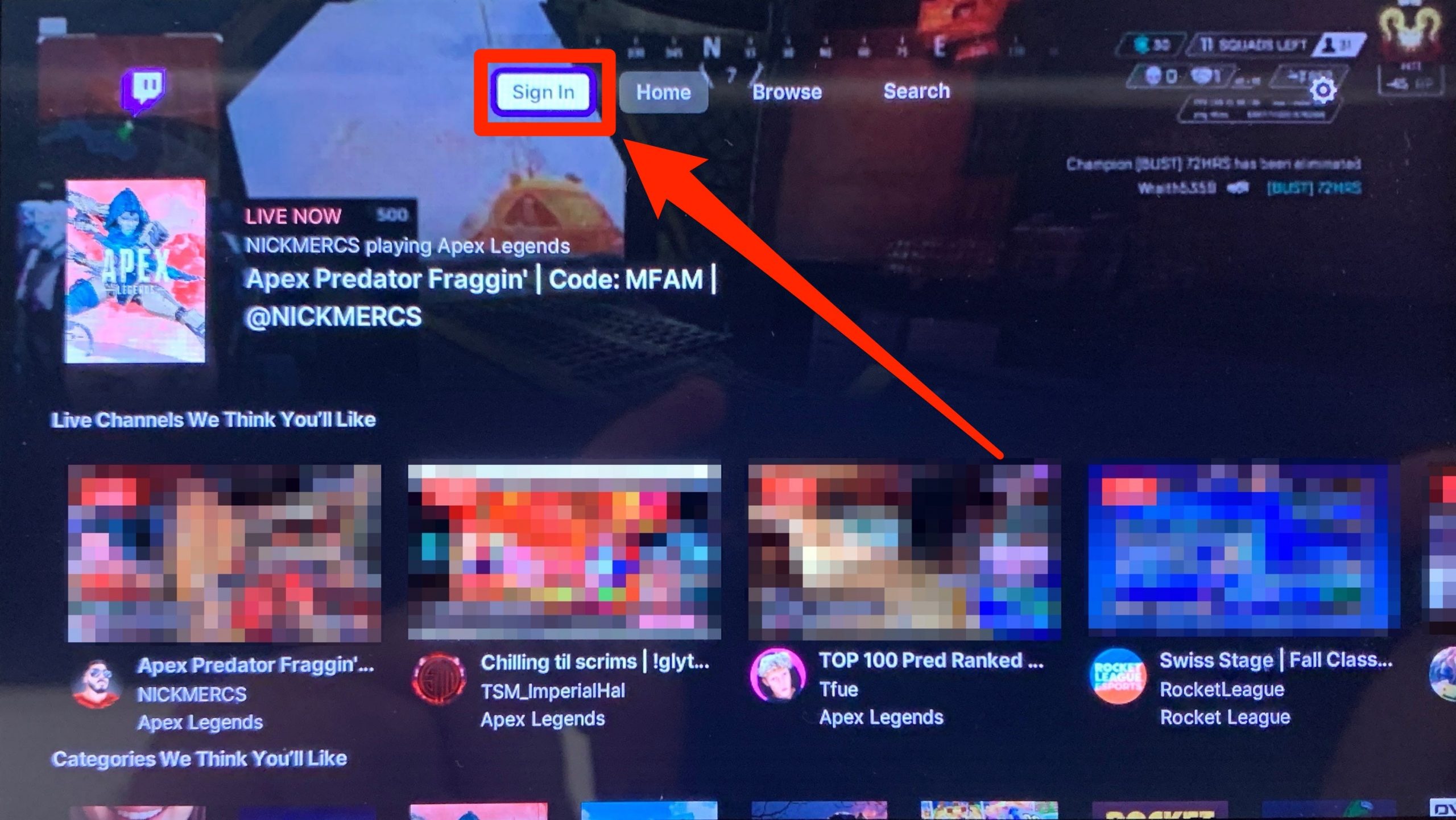
Twitch; William Antonelli/Insider
After you sign in, the Twitch app's homepage will change to show your Live Followed Channels, other channels and categories that you might like, and more recommendations. You can also select Browse or Search at the top of the screen to find even more channels.

