
- You can get local channels on Roku via the Roku Channel Store, third-party apps, or even an antenna.
- The Roku Channel Store is a good place to start looking for local channels.
- If you have a cable subscription, you can watch local channels on your Roku via the service's app.
- Visit Insider's Tech Reference library for more stories.
You can watch content from popular subscription streaming services like Netflix and Hulu on your Roku, but did you know that you can also watch local and national channels?
Some local channels are available for free, while others require a subscription. Here are five different ways to get local channels on Roku.
How to get local channels on Roku
On your Roku streaming device, you can access official Roku local TV channels, third-party local TV channels, and more.
Official Roku local TV channels
If you're looking to watch local channels using Roku, the Channel Store is a good place to start. In the Roku Channel Store, you'll find more than 100 free, network-affiliated local news channels. To see a list, go to the News and Weather section on your Roku device or online.
Some of the free local channels you can get through the Roku Channel Store include:
- WTVF News Channel 5
- WBRC FOX 6 News
- WPXI Channel 11 News
- News 12
- Boston 25
Download third-party local TV apps
If you can't find your local TV station in the Roku Channel Store, it's because they don't have a Roku app. Third-party apps like NewsON and Haystack TV are alternative options to accessing these channels.
On NewsON, you can access more than 170 TV stations from across the U.S. for free. Major TV station groups like ABC, Cox Media Group, and Raycom Media came together to create this app.
Haystack TV is a similar app that gives users access to national and local news channels. They have partnerships with more than 150 local news stations, including CBS Los Angeles KCAL, CBS New York WCBS, and NBC Nebraska.
Sign up for subscription-based live TV apps
If you're already subscribed to an app that offers live TV, there's a good chance you can use it to watch local TV on your Roku device.
All of these Roku apps stream local channels:
- CBS All Access streams local CBS stations in over 200 markets. Watch live and on-demand content from the national broadcaster and local stations too. Content also includes CBS All Access originals.

- DirecTV Now allows you to watch local ABC, CBS, FOX, and NBC content in select markets.
- Hulu + Live TV streams local ABC, CBS, FOX, and NBC content in select markets.
- PlayStation Vue allows you to watch local ABC, CBS, FOX, and NBC content in select markets.
- Sling TV streams local ABC, CBS, FOX, and NBC content in select markets.
- YouTube TV streams local ABC, CBS, FOX, and NBC content in select markets.
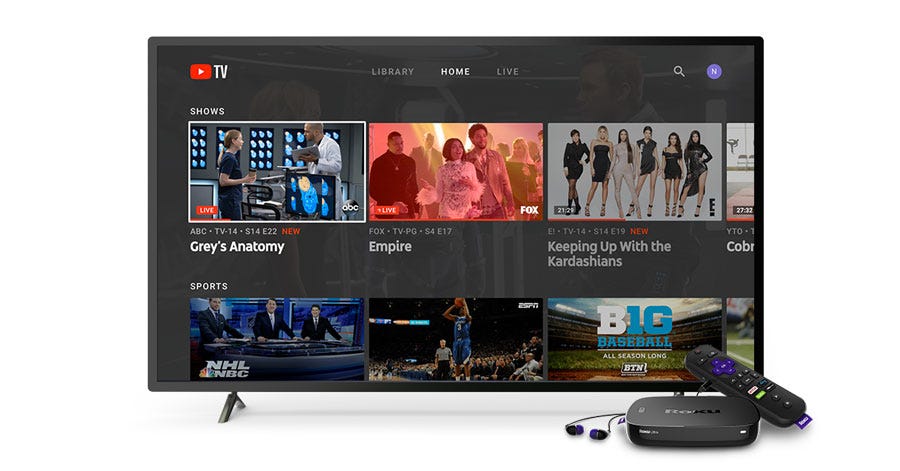
Hook an antenna up to your Roku TV
Hooking up an HDTV antenna to a Roku TV is another way to pick up local and national channels. Follow the on-screen instructions on your TV to set up over-the-air television via Roku.
Screen-mirror from another device
You can mirror your iPhone to your Roku device using the Roku mobile app or Apple AirPlay.
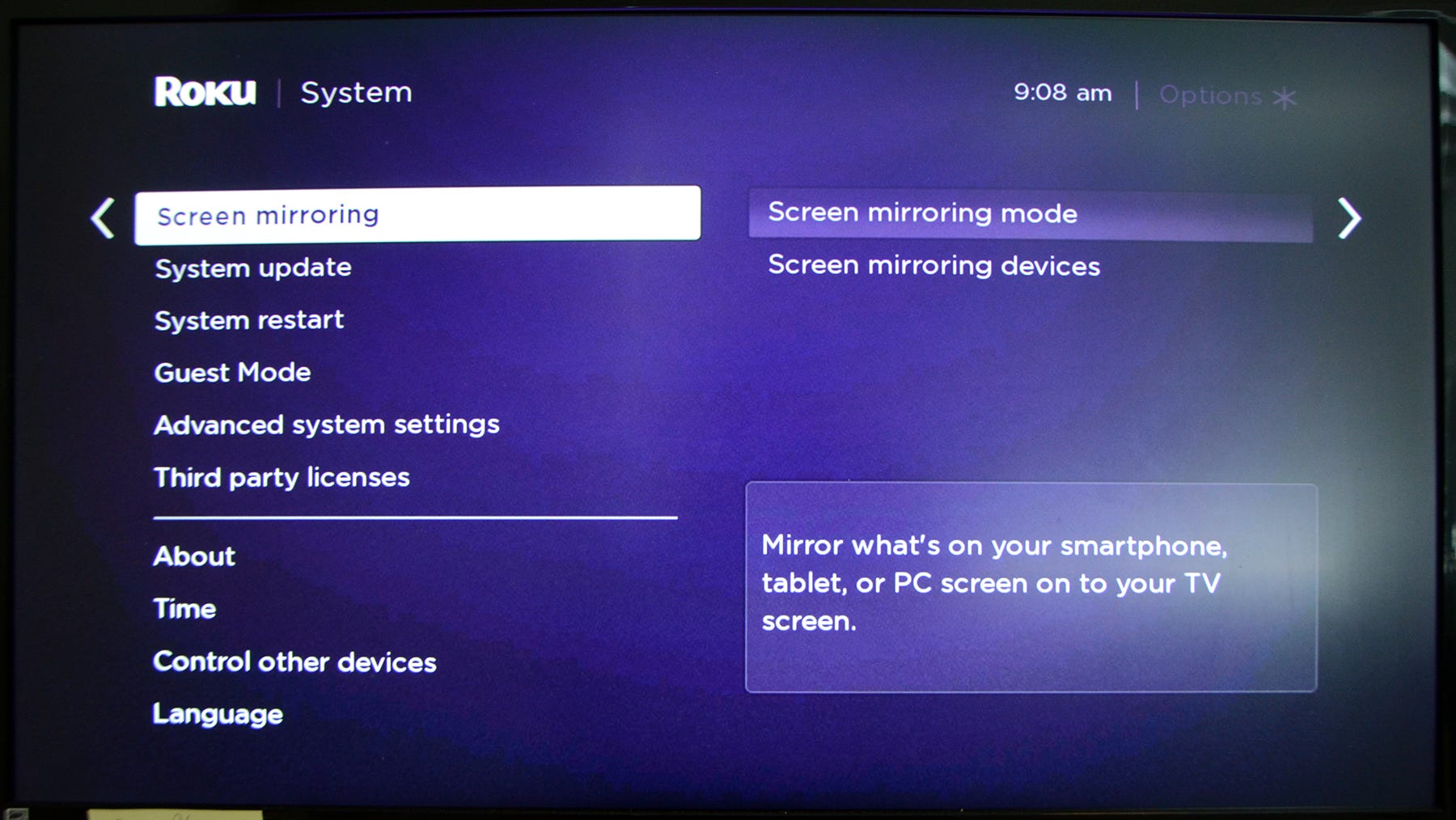
If the local TV channel you're looking for isn't on Roku or a third-party app and only streams online, you can try Miracast if you have an Android or Windows device.
Miracast, as you can probably guess from the name, mirrors your screen on supported devices (which includes Roku). To use Miracast on Windows, open the Action Center and click Connect. On your Android device, tap Settings, then Connected Devices, then Cast.