
- You can watch CBS on Roku through the official CBS apps, Paramount Plus, or an app with live TV access.
- The CBS Roku apps offer some content for free, but you might need to connect a cable account to unlock it all.
- CBS' old streaming app, CBS All Access, has been folded into the Paramount Plus app.
- Visit Insider's Tech Reference library for more stories.
CBS is one of the oldest TV channels in America, and is still a major player in the entertainment industry. Unfortunately, streaming their content hasn't always been very easy — they've gone through a number of different streaming apps, none of which had exactly the same shows.
These days, you've got a few options for streaming CBS shows on your Roku device. You can download one of the three official CBS apps, the premium Paramount Plus app, or another app like Hulu that lets you watch live TV.
Here's how to watch CBS on Roku, no matter which app you want to use.
How to watch CBS on Roku
Using the official apps
There are a lot of Roku apps associated with CBS. But the only three that you need to care about are CBS, CBS Sports Stream & Watch Live, and CBS News.
CBS is a free app that gives you access to a curated collection of CBS shows. The shows and episodes available change regularly, so don't expect anything you find to stay permanently. If you pay for cable, you can also log into your cable provider account to unlock more content and stream live TV from your local CBS station.
CBS Sports Stream & Watch Live is another free app, and lets you stream live sporting events and shows from CBS, CBS Sports Network, and Paramount Plus. This includes games from the NFL, NCAA Basketball, PGA Championship, and more. Some content is free, but you'll need a cable provider for some shows or programs.
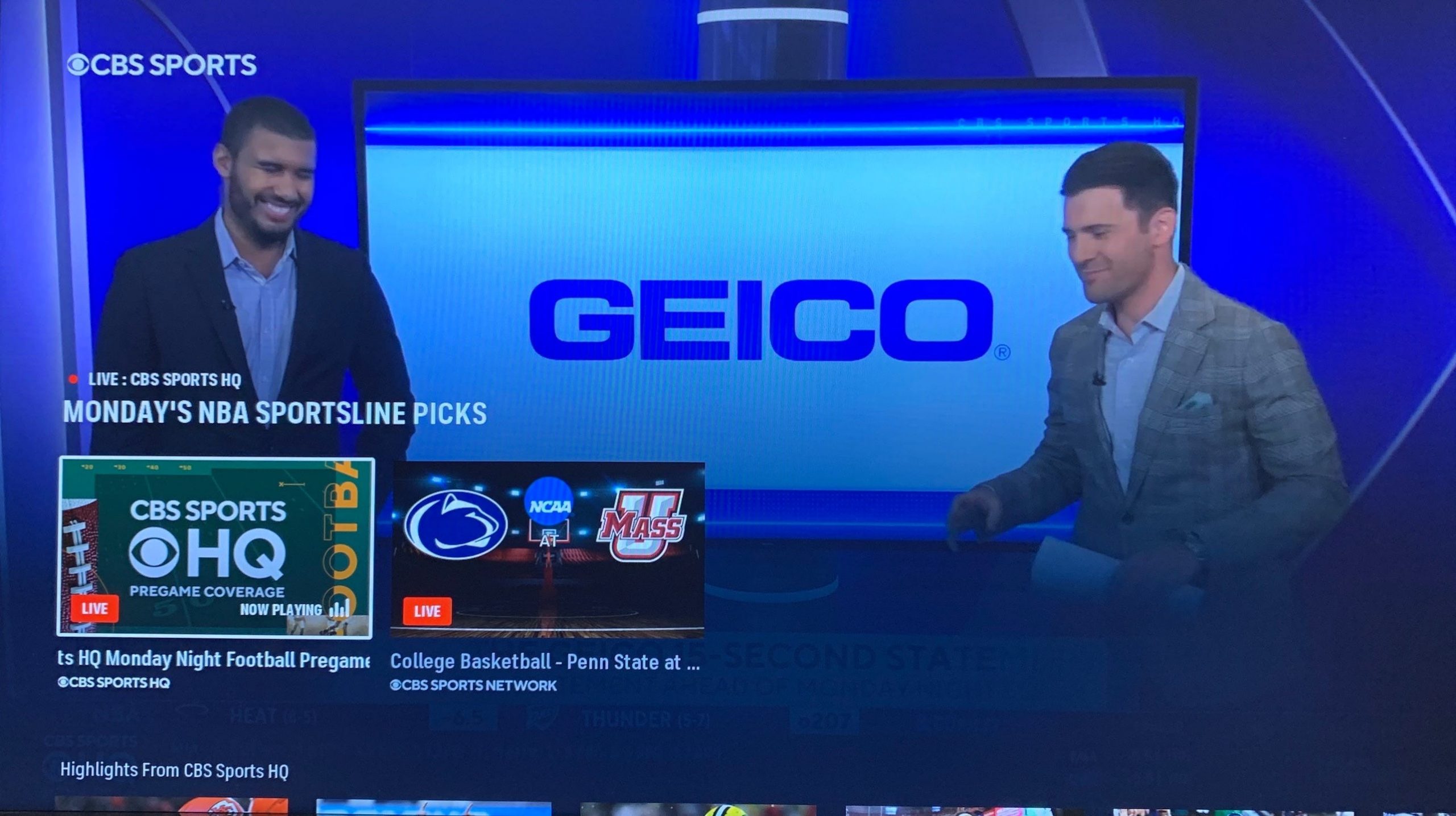
Finally, CBS News also lets you watch live CBS news programs without needing an account or cable connection. It airs 24/7, and includes world news and local updates, as well as entertainment and sports coverage.
All of these apps let you watch CBS. To find them, just search for "CBS" in either the Search or Streaming Channels section of your Roku's homepage.
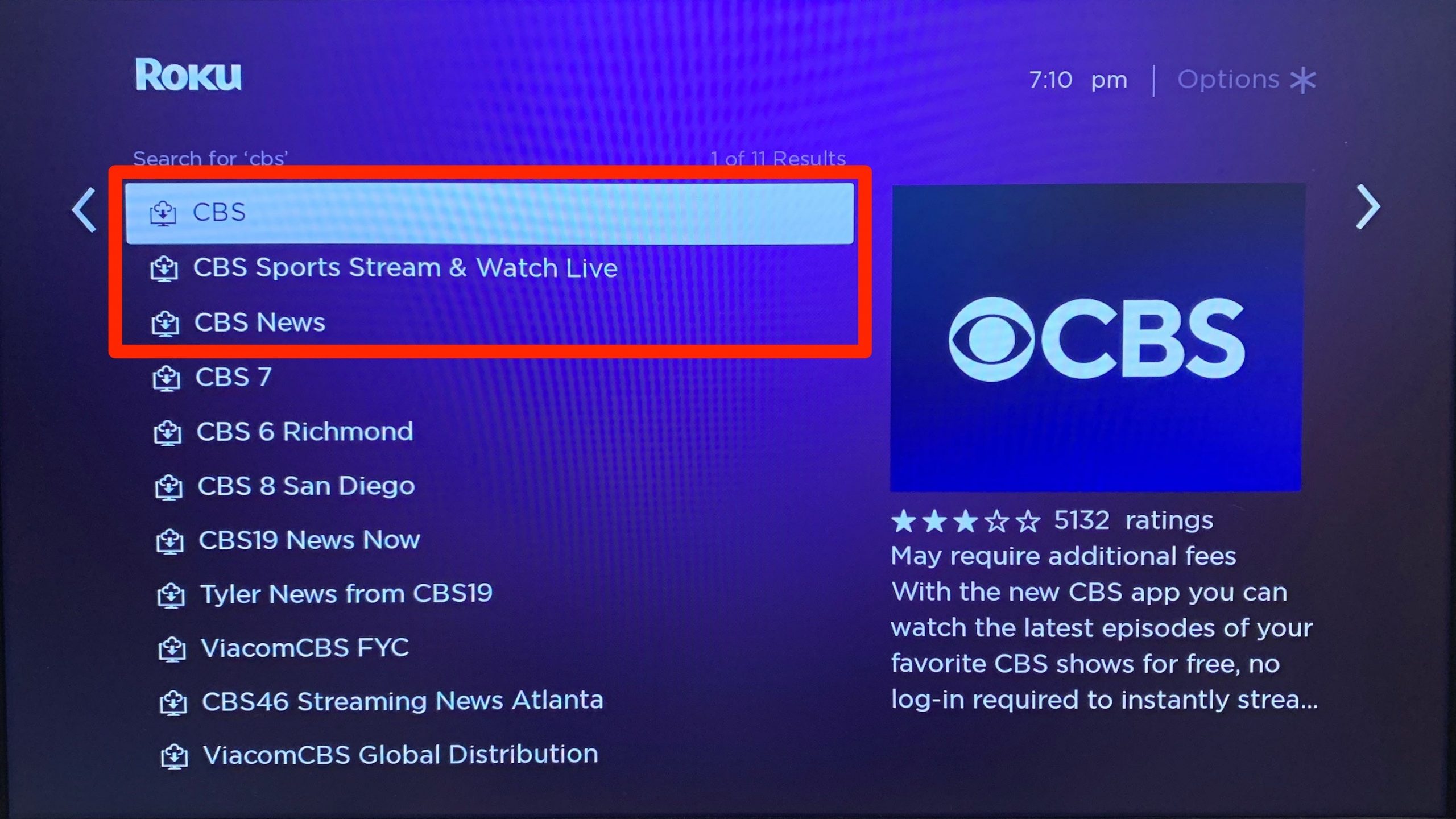
With Paramount Plus
A few years ago, you could catch all of CBS' new shows on the CBS All Access app. But that app doesn't exist anymore — it's been replaced by the Paramount Plus app. All the CBS originals that you used to find in the All Access app (like "The Good Fight" or "Star Trek: Discovery") are now on Paramount Plus.
Luckily, you can download Paramount Plus for free like any other app. Just note that you'll need to sign up for a Paramount Plus account separately.
Head to either the Search or Streaming Channels section of your Roku's homepage and look for "Paramount." Once Paramount Plus appears in the search results, select it and then click Add channel.
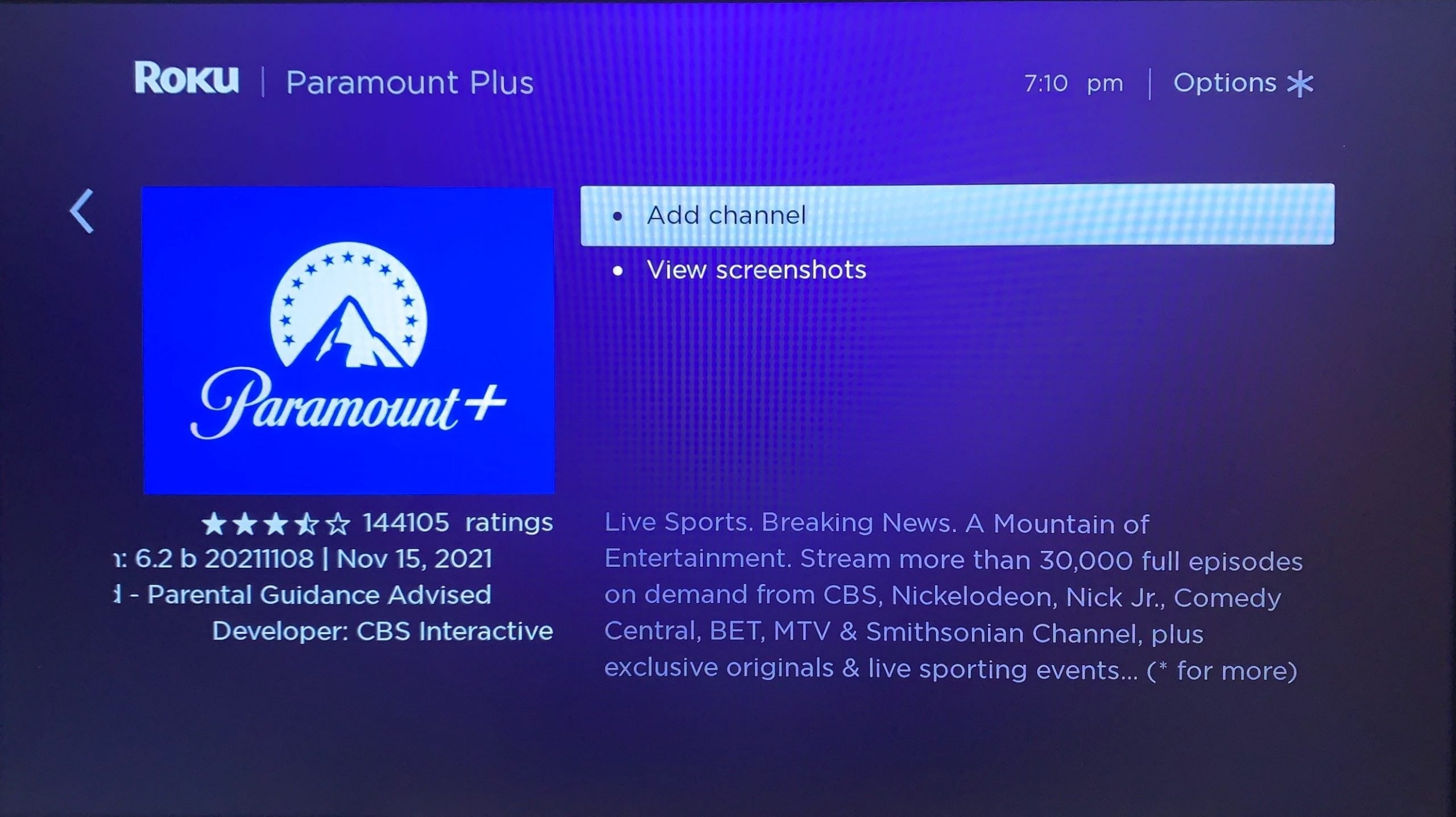
You can then open the app and log into your Paramount Plus account to start watching CBS content.
With a live TV app
You can also get CBS content through live TV subscription packages, like Hulu + Live TV and YouTube TV. These both let you watch nearly any channel you'd get with a basic cable package, including CBS.
Both Hulu and YouTube have their own Roku apps, which you can find and download just like the rest. For more information, check out our longer articles on YouTube TV and Hulu + Live TV.

Dave Johnson contributed to a previous version of this article.


