
Mikael Vaisanen/Getty Images
- You can view Instagram Stories anonymously by using an unidentifiable account or, to an extent, by turning on airplane mode.
- Third-party sites and apps that promise anonymous Instagram Stories viewing can be unreliable and may not be secure, though some do work.
- Visit Insider's Tech Reference library for more stories.
When viewing Instagram Stories, it's important to note that the user who posted the story is able to see who viewed it. Generally speaking, this doesn't cause a problem, but there may be a time that you want to view someone's Instagram Stories discretely.
There are a few different ways you can go about viewing stories without letting the poster know it was you, though each method will have varying degrees of success.
How to view Instagram Stories anonymously
Use an anonymous Instagram account
Perhaps the best way to anonymously view someone's Instagram Stories is by using an Instagram account that isn't automatically identifiable as you.
If you already have another account set up, it's as easy as adding the account on Instagram and switching between the two whenever you want to view someone's Instagram Stories without them knowing.
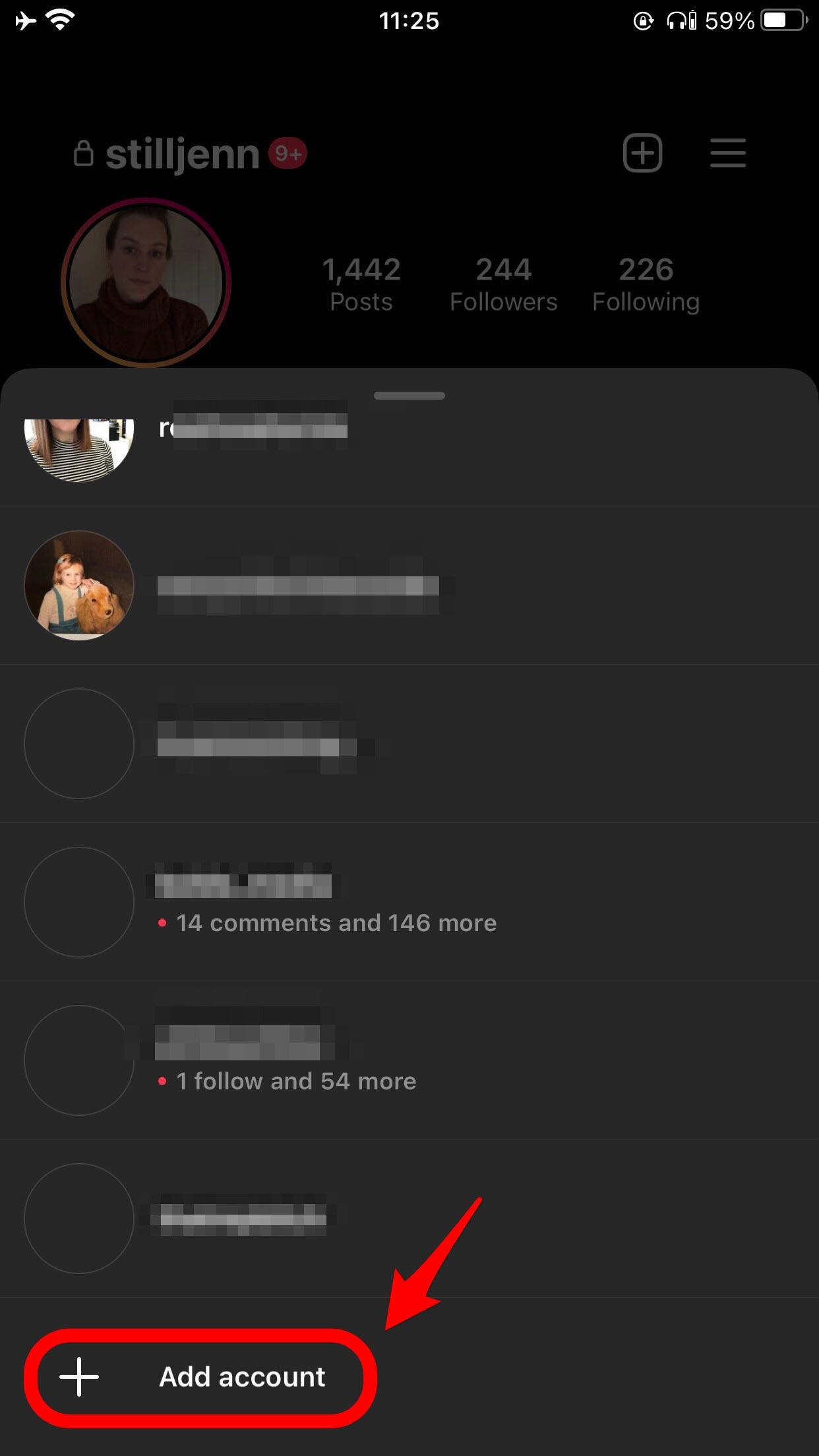
Jennifer Still
If you haven't already created an additional Instagram account, you'll need to sign up for a new one before adding it to your app.
Turn on airplane mode
It's possible to view someone's Instagram Stories anonymously by ensuring your mobile device has airplane mode enabled before you tap on them. Because Instagram automatically preloads several stories to enable instant viewing even when you're without a reliable Wi-Fi or data connection, you can theoretically view one without being seen.
![[anonymous-instagram-stories-2.png: An iPhone's settings open with airplane mode enabled.]](https://cdn.businessinsider.nl/wp-content/uploads/2021/10/616a118e41af0d00193ef6e9.jpg)
Jennifer Still
To try this out, you need to pull up the account's profile in the Instagram app, then enable airplane mode on your device before heading back into the app and tapping on the user's stories.
However, if the user in question has posted many stories sequentially, the app likely won't have preloaded them all so they won't all be viewable on airplane mode.
Use a third-party app or site
There are a number of third-party apps and websites that purport to allow you to view someone's Instagram Stories anonymously, without the need to log in. Many of these sites aren't particularly secure and some don't even work, however, so them use at your own discretion.
If you are looking to use one, though, in a test we conducted, the website InstaStories successfully viewed a public account's stories without notifying the user of a view. Simply enter an account handle on the site's homepage to view an account's stories. Note that the site only works for public accounts, and won't be able to access a private account's stories.
