- You can verify your PayPal account by linking a bank account, credit card, or debit card.
- Once your verify your PayPal, there will no longer be a withdrawal limit for your account; unverified accounts having a monthly withdrawal limit of $500.
- You can also verify your PayPal account by applying and getting approved for PayPal Credit.
- Visit Business Insider’s homepage for more stories.
Until you verify your PayPal account, you may not be able to fully use the service.
Having an unverified account puts limitations on some of PayPal’s most essential functions, including how much you can withdraw ($500 per month for unverified users) or transfer to your account.
There are two ways to verify your account – one is to apply and get approved for PayPal Credit.
But if you’re not in the market for another line of credit, another way to verify your PayPal is to simply link your bank account, credit card, or debit card.
Here's how to go about verifying your PayPal account by linking a bank account to eliminate your withdrawal limit.
How to verify your PayPal account
1. Sign in to PayPal, or sign up if you haven't already, with an email and password.
2. Click "Summary."
3. If you haven't confirmed your email or phone number already (for security reasons), click to do so.

4. After you've passed those security measures, on the same "Summary" page you'll now see an option to "Link your bank." Click it.
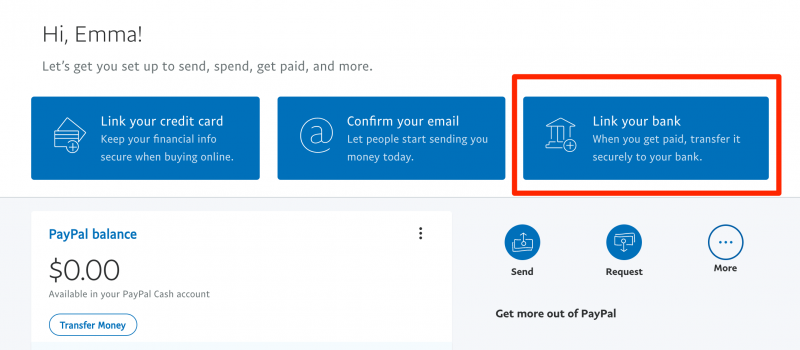
5. Select your bank from the icons.
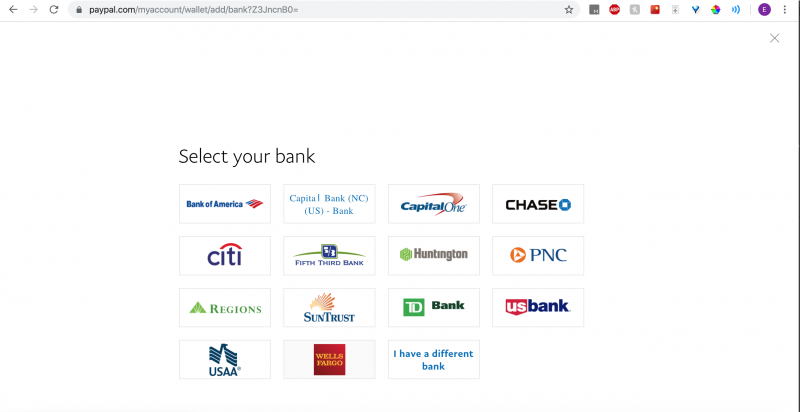
6. Enter your bank account's online login information. The linking process will then initiate.

7. You'll be prompted to confirm your identity with another security check, this time from your bank rather than PayPal. Enter the code your bank sends via text.
And that's it. With your bank account successfully linked, you're officially PayPal verified. Spend wisely - there's no longer a limit on what you can withdraw from the aforementioned linked account now.
