
Hollis Johnson
- You can play Spotify on your Apple Watch by installing the Spotify app and launching it.
- Once you start playing Spotify music, you can listen from your Apple Watch or iPhone.
- You'll need to connect Bluetooth headphones to listen to Spotify directly from your Apple Watch.
- Visit Insider's Tech Reference library for more stories.
Spotify has apps on nearly every internet-connected device. This includes the Apple Watch, which lets you listen to music right on your wrist.
Here's how to get Spotify on your Apple Watch, and use it to listen to music.
Install Spotify on Apple Watch
Before anything, make sure that Spotify is downloaded on your iPhone, and that you're logged in.
1. Open the Watch app on your iPhone.
2. Under the "Installed on Apple Watch" heading in the My Watch section, make sure that Spotify is there.
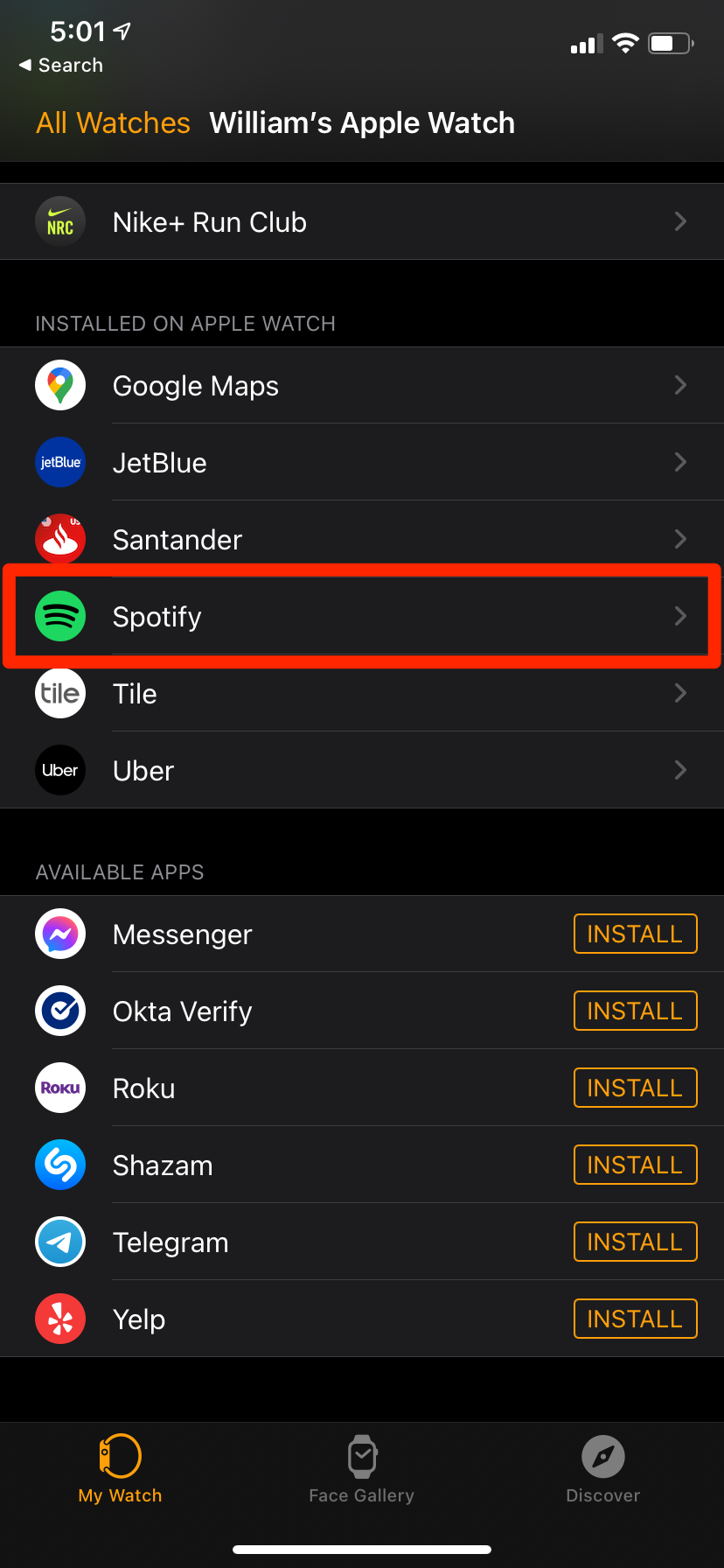
William Antonelli/Insider
3. If it's not, you can install it by scrolling down to "Available Apps" and tapping on the "Install" button that appears to the right of Spotify.
Play Spotify music on Apple Watch
Once Spotify is installed on your watch, you can launch it at any time by tapping the app's icon on your Apple Watch's home screen. In addition, playing music from the Spotify app on your iPhone will usually auto-launch it on your Watch.
By default, you'll see the title and artist of whatever song you're listening to and the player controls, but you can swipe left or right to browse your playlists or individual songs, respectively.

Jennifer Still/Insider
Anything you play will start playing on your iPhone. You can press the devices icon underneath the player controls to pick another device to stream on - including your Apple Watch if you have headphones connected. You can't play music through your Apple Watch's speakers.
There's also no way to play Spotify on your Apple Watch offline. You can play it while you're away from your iPhone, but you'll still need to be connected to Wi-Fi or LTE internet.