
Tom Werner/Getty Images
- You can use PowerPoint Designer to create presentations that look professionally designed.
- PowerPoint Designer uses artificial intelligence to suggest layouts, images, and designs to improve your deck.
- You need to have a Microsoft 365 subscription to use PowerPoint Designer in the desktop app.
- Visit Insider's Tech Reference library for more stories.
PowerPoint Designer, also called PowerPoint Design Ideas, is a feature found in the latest version of Microsoft PowerPoint. It uses artificial intelligence to help you choose attractive and relevant layouts, images, and designs. It appears in a pane on the right side of the screen and constantly makes suggestions about the appearance of your slides.
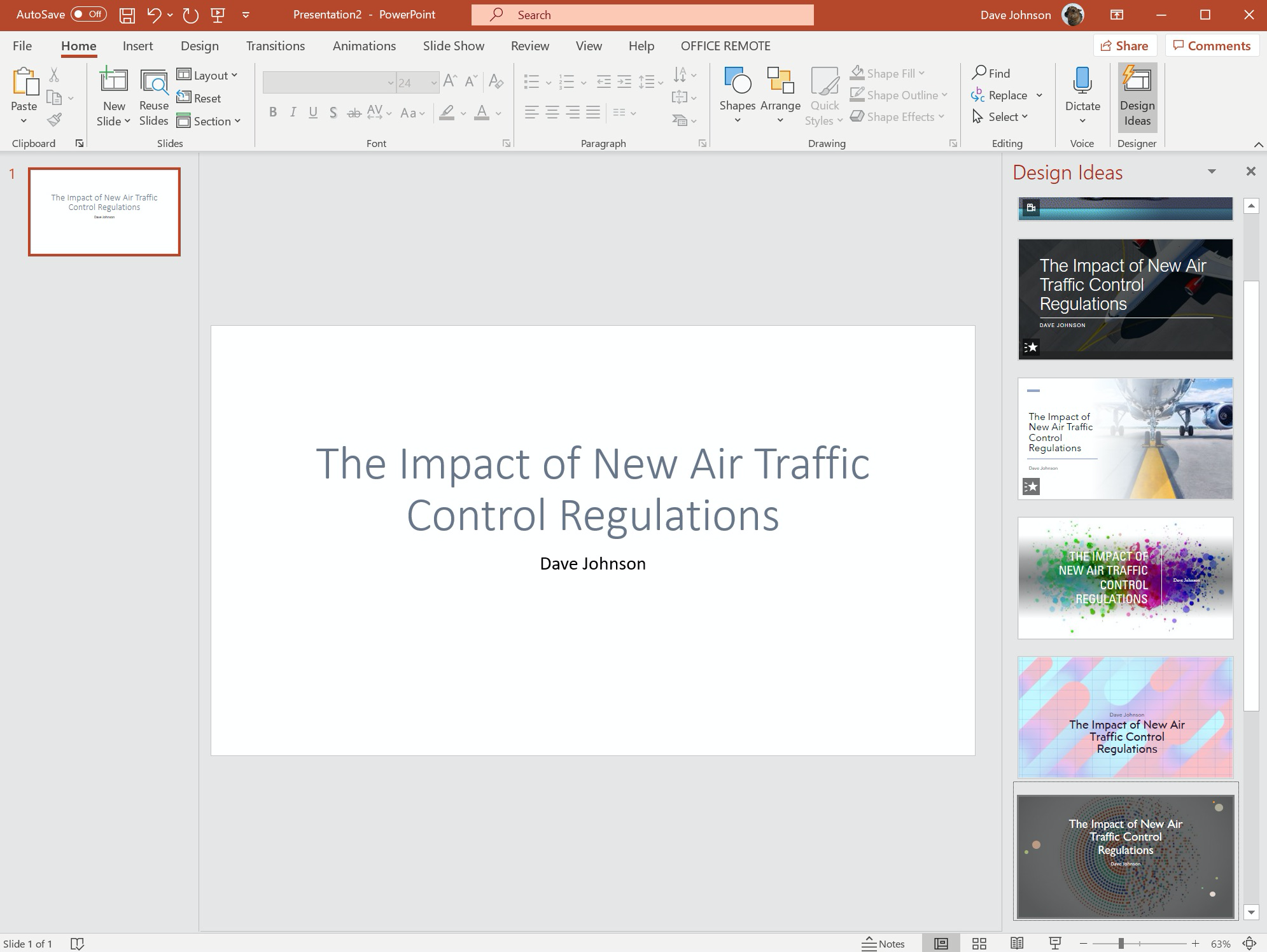
Dave Johnson/Insider
Here's everything you need to know about using PowerPoint Designer on your Mac, PC, iPad, Android, or Windows tablet, or on the PowerPoint Online website.

