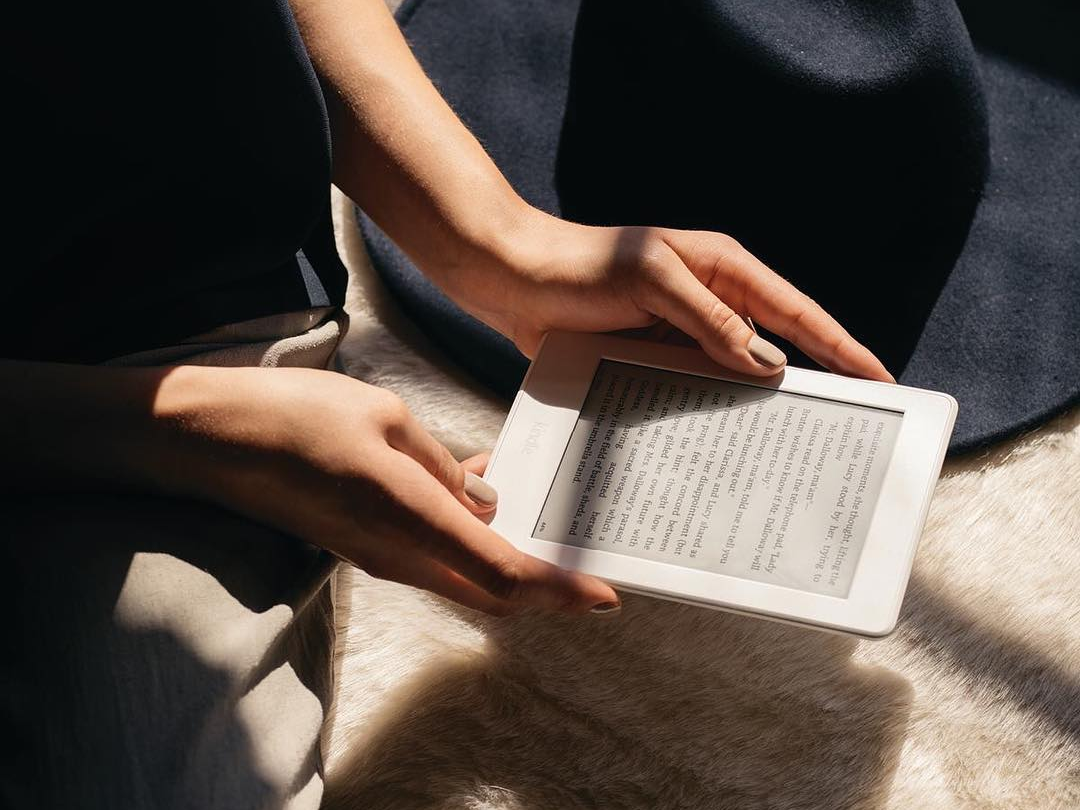Insider Picks writes about products and services to help you navigate when shopping online. Insider Inc. receives a commission from our affiliate partners when you buy through our links, but our reporting and recommendations are always independent and objective.
- Amazon got its start as the world’s largest online bookstore, and with Kindle Unlimited, it’s really going back to its roots.
- If you’re a voracious reader constantly looking for your next title, Kindle Unlimited may just be the best solution for you.
- For $9.99 a month, you’ll get access to around 1 million ebooks, audiobooks, and magazines, including popular series like Harry Potter and classics like “The Handmaid’s Tale.”
- Read on to learn how to get and use Kindle Unlimited to read more ebooks.
Your love for books doesn’t have to break your back. As it turns out, carrying around a million titles in your pocket (or your backpack) will only weigh you down by about half a pound. How can this be, you ask? Through the magic of Kindle Unlimited.
The Amazon service is a boon to bookworms everywhere. It gives subscribers instant access to more than a million titles, including ebooks, audiobooks, and magazines.
Popular titles include “The Handmaid’s Tale,” the entire Harry Potter series, and nonfiction bestsellers like “The 7 Habits of Highly Effective People.” Amazon also has a few Kindle Exclusives, including the Brilliance trilogy, “War Brides,” and “The Hangman’s Daughter.”
All you need to read is the Kindle app, which you can download onto any smartphone or tablet, or an Amazon ebook reader like the Kindle or the Paperwhite. With Unlimited, you'll have access to many titles in Amazon's vast library, and you can borrow titles are frequently as your heart desires without due dates. Plus, you can keep up to 10 books at a time - enough to satisfy even the most frenetic readers.
If this all sounds like something you're looking to explore further, read on to find out more about how to sign up for and use Kindle Unlimited.
Sign up for an Amazon membership.
In order to use Kindle Unlimited, you'll have to be an Amazon member, but not necessarily an Amazon Prime member. Unlike many of Amazon's other offerings, this isn't an add-on service that is contingent on your having a Prime membership. Rather, all you need is a standard Amazon account.
In order to get set up, you'll want to navigate your way over to the top righthand corner of the Amazon home screen, where you'll see an option that reads Hello, Sign In. If you roll over that, you'll see text that says, New Customer? Start here. From there, you'll just need to enter your name, email, and password, and you're all set.
Connect a credit card
While your Amazon membership is free, your Kindle Unlimited account will set you back $9.99 per month. As such, you'll want to be sure that you have a credit card connected to your account. Simply head on over to your account, edit your account settings, and click add a credit card. From there, you'll just need to enter your credit card number and your billing details.
Enable one-click payment
Once you've signed up for an Amazon account, you'll want to go over to Your Account, and then, Your Content and Devices. From there, click the Settings tab, and under Digital Payment and Settings, select the 1-Click payment method. Note that you'll need to have a credit card connected for this to work.
Sign up for Kindle Unlimited
Once you're fully set up on Amazon, you're ready to go over to the Kindle Unlimited page and sign up. You'll have the option of trying out the service before fully committing by way of the one-month free trial, though chances are that you'll be hooked by the end of the 30-day period.
Begin browsing
In order to see what titles are available, go to the Kindle Unlimited catalog from the Departments section on Amazon's home page. Alternatively, you could just search books on Amazon as you normally would, and for available titles, you'll see the Kindle Unlimited logo, indicating that you can borrow the titles free of charge. You'll just need to click the Read for Free option, which is what you'll select in order to take advantage of your Kindle Unlimited subscription.
Audiobooks are also included, and you'll follow the exact same process to listen to, rather than read, your selected titles.
Return your books
Once you're done reading, go to Your Kindle Unlimited under Your Account. You can then see a list of Your Borrowed Items, and returning is as easy as clicking Return on any book you've finished. You can have up to 10 titles out at a time, and there's no stipulation on when they have to be returned.