- To use the Close Friends feature on Instagram, you can first access it through the Settings menu on your Profile.
- Instagram’s Close Friends feature allows you to post temporary Instagram Stories for a select group of followers.
- You may find that Instagram’s Close Friends feature useful if you don’t want to share specific posts with everyone on the app.
- You can add or remove followers from your Close Friends list at any time.
- Visit Business Insider’s Tech Reference library for more Stories.
You may not want to share your Instagram Stories with every one of your hundreds of followers. Thanks to the Close Friends feature, you can curate a select list.
If you’ve ever seen someone’s Instagram Story have a green ring around it, that means it’s only for that person’s Close Friends list, which you’re on. The Close Friends feature allows you to post Instagram Stories for a particular group of followers that can be changed at any time. When you add or remove someone, Instagram won’t notify them.
Here’s how to add people, edit, and post Stories for your Instagram Close Friends list using the Instagram app for iPhone and Android devices.
Check out the products mentioned in this article:
iPhone 11 (From $699.99 at Apple)
Samsung Galaxy S10 (From $699.99 at Walmart)
How to use the Close Friends list on Instagram
1. Open Instagram on your phone.
2. Tap your profile icon in the bottom-right corner.
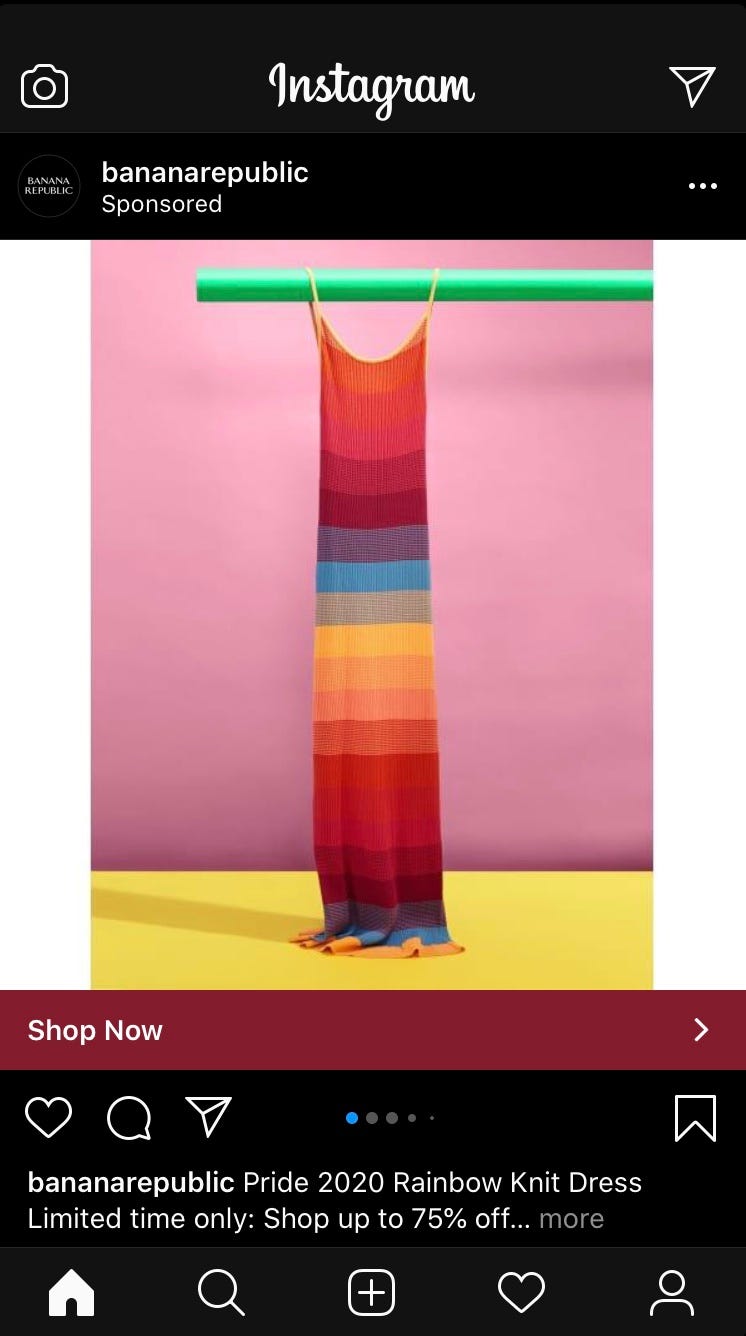
3. Tap the three bars in the upper-right corner of your screen, and then tap "Settings."
4. Tap the "Close Friends" option.
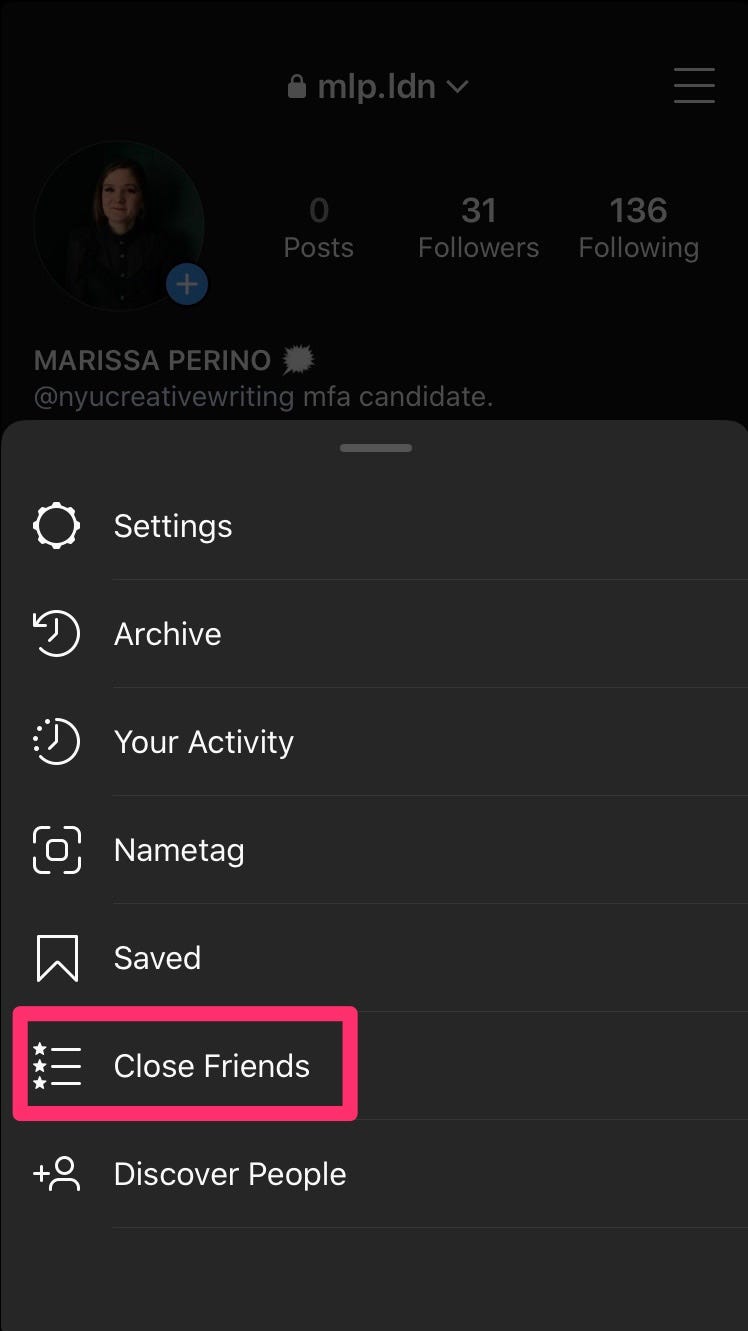
5. If you've never used Close Friends before, you'll be greeted with a description of the feature. Tap the blue "Get Started" button to begin adding to your list.
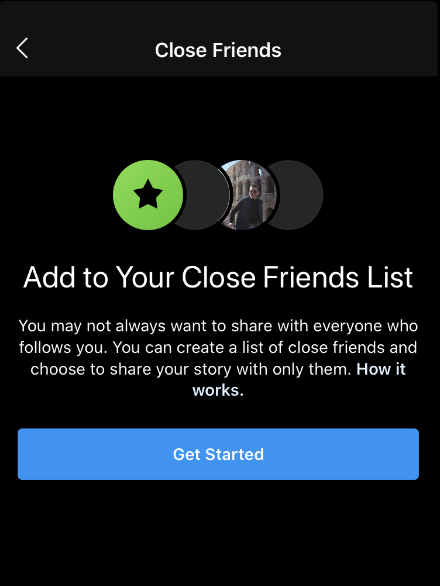
6. If it's your first time, tap the "Create List" option at the bottom.
7. Tap the "Add" button next to any of suggestions provided.
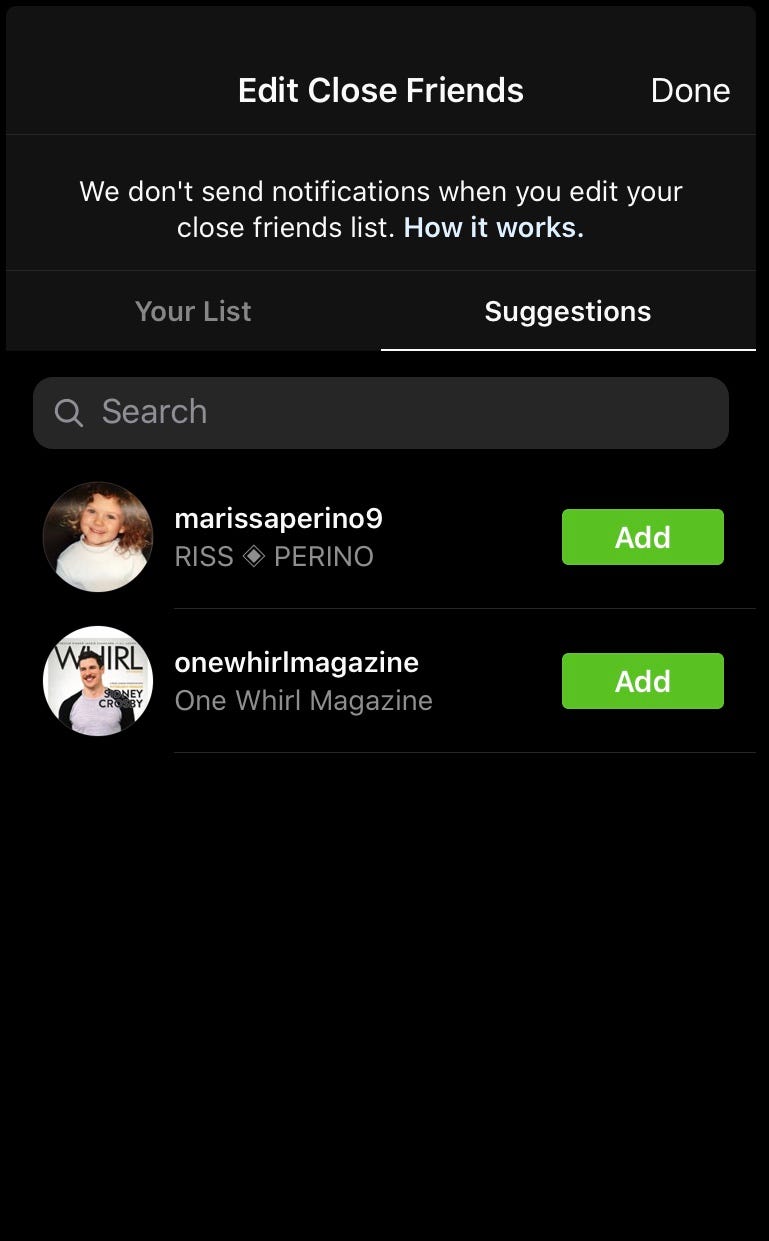
8. You can also search for a specific name by selecting the "+" button in the upper-right.
9. Tap the green "Remove" button to remove names from your "Close Friends" list.
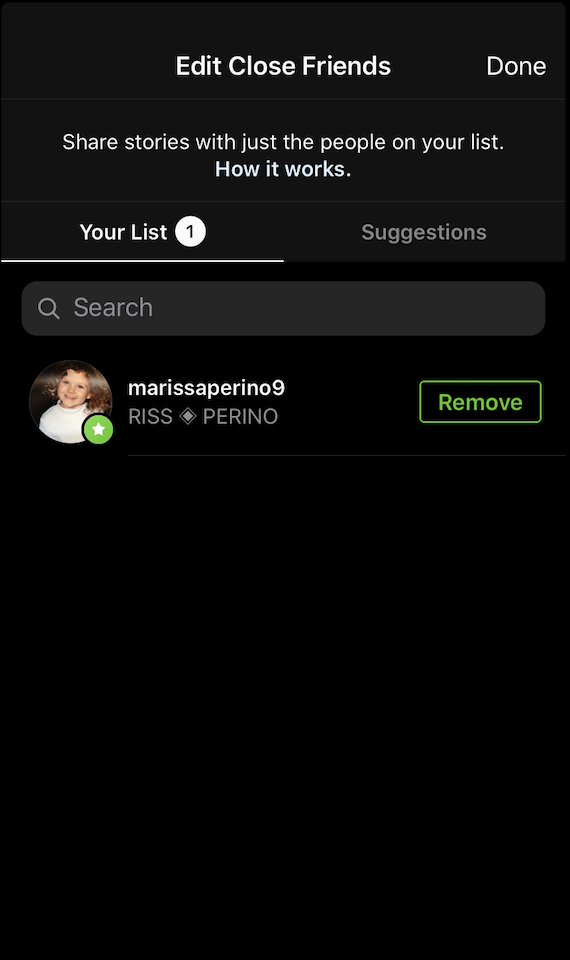
10. Once you've finalized your list, tap "Done" in the upper-right corner.
How to post an Instagram Story for just your Close Friends list
1. Open the Instagram app on your phone.
2. Swipe right to access your camera
3. Upload or take a photo or video and customize it as you wish.

4. Tap the green Close Friends icon at the bottom of the screen to share it immediately.
5. You can also tap the "Send To" at the bottom of the screen and select the "Close Friends Only" option.
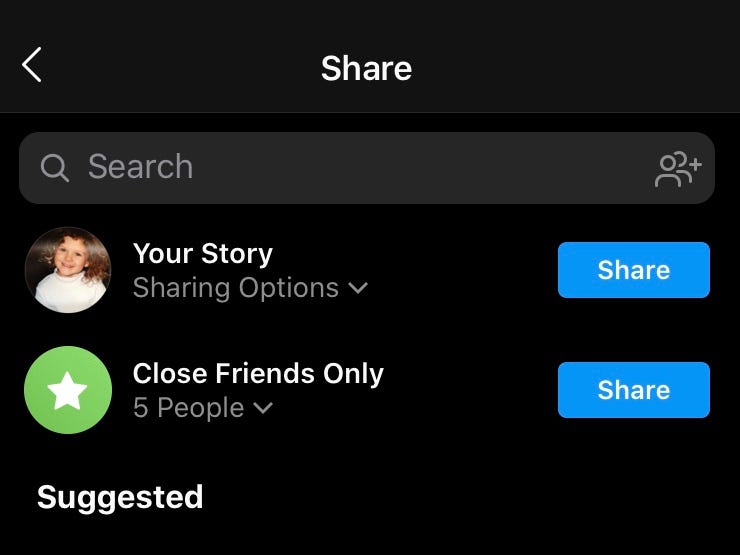
Related coverage from Tech Reference:
-
How to find your Facebook friends on Instagram and follow them in 4 simple steps
-
How to add to your story on Instagram to share temporary photos or videos with your followers
-
How to share your Instagram Story or your friends' stories using the Instagram app
-
How to hide your Instagram stories from one of your followers or a group of users
-
How to set an age limit on your Instagram business account so that only users above a certain age can follow it
