
Ink Drop/Shutterstock
- You can use a Netflix gift card by clicking the “Redeem gift card or promo code” link on your account page.
- To use your Netflix gift card, you’ll need to enter the 11-digit pin on the card or receipt into the website’s “Code or Pin” field.
- Netflix gift cards can be purchased from retail stores or online, and can be used to pay for your subscription.
- Visit Business Insider’s Tech Reference library for more stories.
Netflix gift cards offer people the opportunity to pay for their subscription. The funds can be applied to new or existing Netflix accounts.
Gift cards for Netflix are available at many retail locations, or they can be purchased digitally and emailed to the recipient.
Here’s how to use a Netflix gift card.
Check out the products mentioned in this article:
MacBook Pro (From $1,299.99 at Best Buy)
Lenovo IdeaPad 130 (From $299.99 at Best Buy)
How to redeem and use a Netflix Gift Card
1. If you don’t yet have a Netflix account, open your computer’s browser and go to netflix.com/redeem.
2. If you have a Netflix Account, access your account by clicking on your profile image in the top right corner. Select “Account” from the drop-down menu. Scroll down and select “Redeem gift card or promo code.”

Kelly Laffey/Business Insider
3. Type the number into the "Code or Pin" box.
- If you have a physical gift card, gently scratch the foil on the back to reveal a 11-digit PIN code. Type the number into the "Code or Pin" box.
- If you have a Netflix code on a receipt, the 11-digit PIN code will be printed there.
- If you have a digital gift card, your email will display the 11-digit PIN.
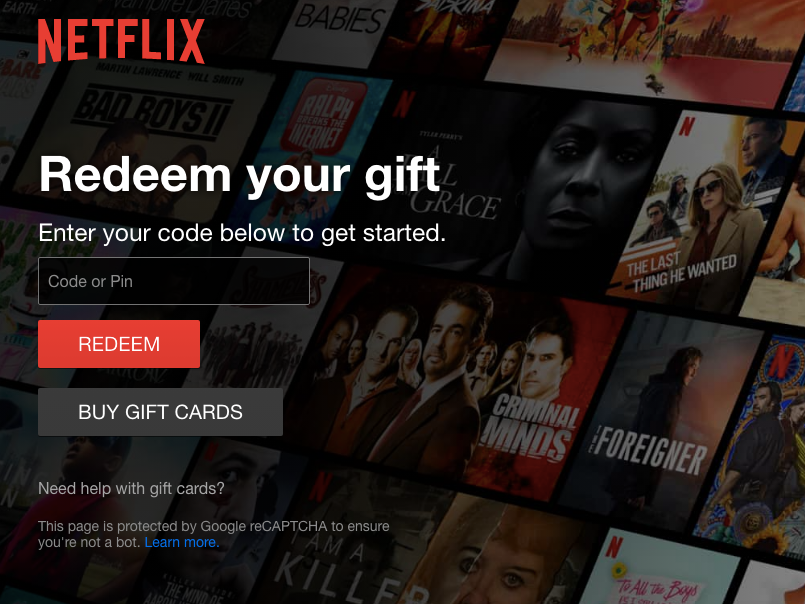
Kelly Laffey/Business Insider
4. Hit "Redeem" to use the Netflix gift card. The funds will be applied to your account's subscription. Note that if you're eligible for a free one-month trial, the funds will be applied to your monthly account after the trial expires.
Related coverage from Tech Reference:
-
'Does Apple TV have Netflix?': How to download Netflix on your Apple TV from the App Store
-
How to change your Netflix profile on a Roku player in 2 ways
-
You can't watch Netflix on a Nintendo Switch, but you can watch YouTube and Hulu — here's what you need to know
-
How to get Netflix on a PS4 to watch TV shows and movies from your console
-
How to change the primary language on your Netflix profile, on desktop and mobile
