- It’s easy to update games on a PS4 in two different ways.
- You can set up automatic updates on a PS4 so your games will update whenever one is available, even if your PS4 is in standby mode.
- You can also update games on your PS4 manually by using the Options button.
- Visit Business Insider’s homepage for more stories.
Like all modern games and apps, the games on your PS4 need to be updated occasionally as the developers fix bugs and make changes to the software.
You can let your PS4 do this automatically in the background, which is convenient because it will even do this when the PS4 is in standby mode.
Or, if you’re in a hurry to get an update, you can force an update to happen manually.
Here’s how to do both.
Check out the products mentioned in this article:
PlayStation 4 (From $299.99 at Best Buy)
How to update games on a PS4 automatically
1. On the PS4, select "Settings."
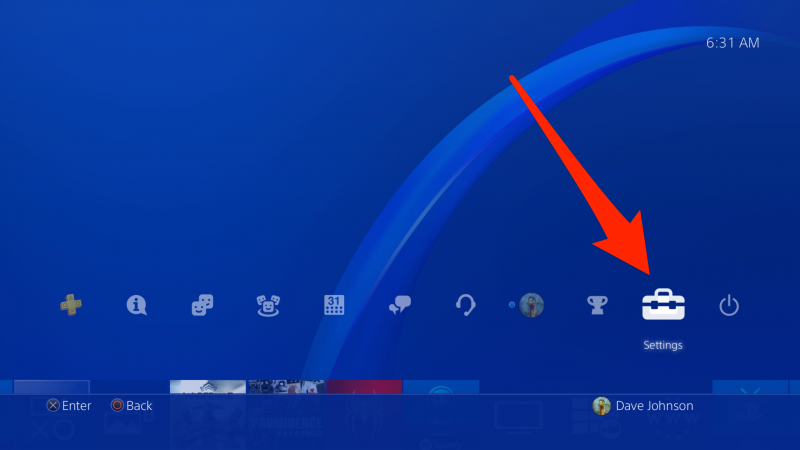
2. Select "System."
3. Select "Automatic Downloads."
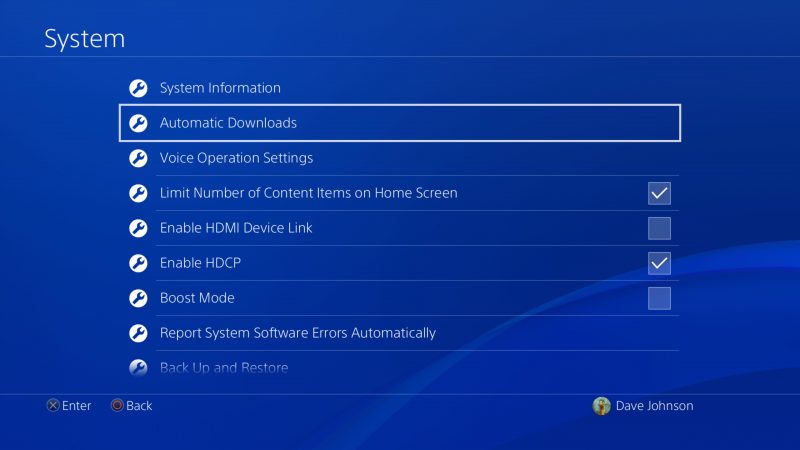
4. On the Automatic Downloads page, select "Application Update Files." You should see a check mark appear to the right.
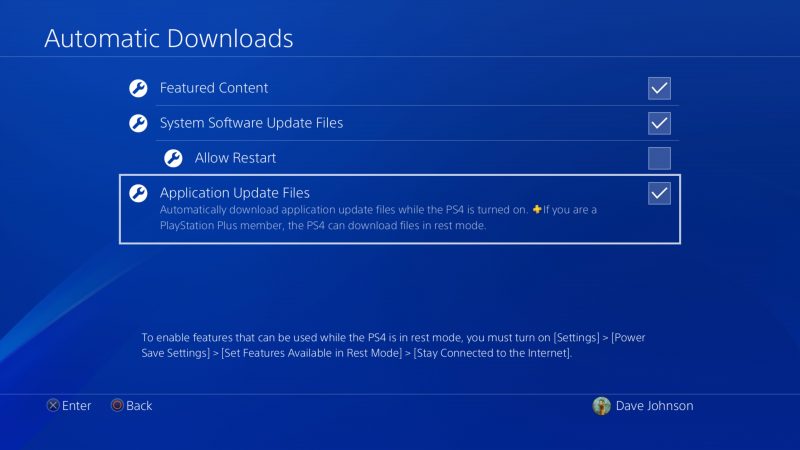
5. Pres the Back button to get back to the main Settings page, and then select "Power Save Settings."
6. Select "Set Functions Available in Rest Mode."
7. Select "Enable Turning On PS4 from Network."

How to update games on a PS4 manually
Once you set up automatic updates, your games will generally update in the background when you're not using the PS4. But if an update hasn't had the opportunity to be installed, you can do it manually.
1. From the game library, hover over the game you want to update.
2. Press the Options button on your controller. It should open the side menu.
3. Select "Check for Update."
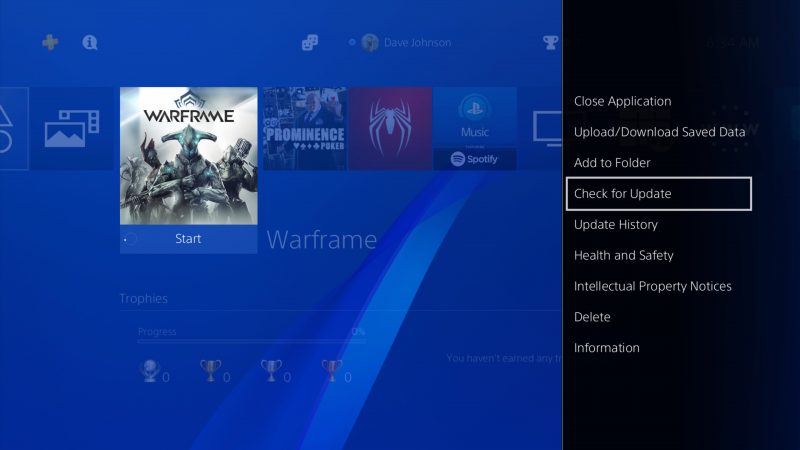
4. If there's an update available, follow the instructions to install the update for that specific game.
Related coverage from How To Do Everything: Tech:
-
You can play PS3 games on your PS4 with Sony's PlayStation Now streaming service - here's how
-
How to properly clean a PS4 console, on both the exterior and interior
-
How to turn a PS4 on or off, or put it into Rest Mode, using the controller or system
-
How to charge a PlayStation 4 controller using your PS4 console

