
- You can unlock every single item in The Sims 4 using two quick cheat codes.
- The code "testingcheats true" will enable all other cheats, letting you unlock anything you want.
- Every version of The Sims 4 supports cheat codes, whether on a computer or console.
- Visit Insider's Tech Reference library for more stories.
The Sims 4 is by far the biggest game in the series. If you want an example of this, just open Build Mode — chances are that you'll find more items than you can even imagine using.
But a lot of these items are locked at the start, and can only be unlocked once your Sim reaches a certain stage in life or takes on a new job. This can make designing your perfect life harder than it needs to be.
Luckily, The Sims games are famous for how many cheat codes they offer. And there are two cheat codes in particular that will unlock every item in the game for you.
Here's how to unlock all items in The Sims 4 using cheats.
How to unlock all items in The Sims 4
These cheats work for every version of The Sims 4 — PC, Mac, Xbox, and PlayStation.
First, open the command console. On a PC or Mac, press Ctrl + Shift + C or Command + Shift + C, respectively. On an Xbox or PlayStation, press all four shoulder buttons at once.
With the command console open, type and submit testingcheats true. This will enable all cheat codes going forward.
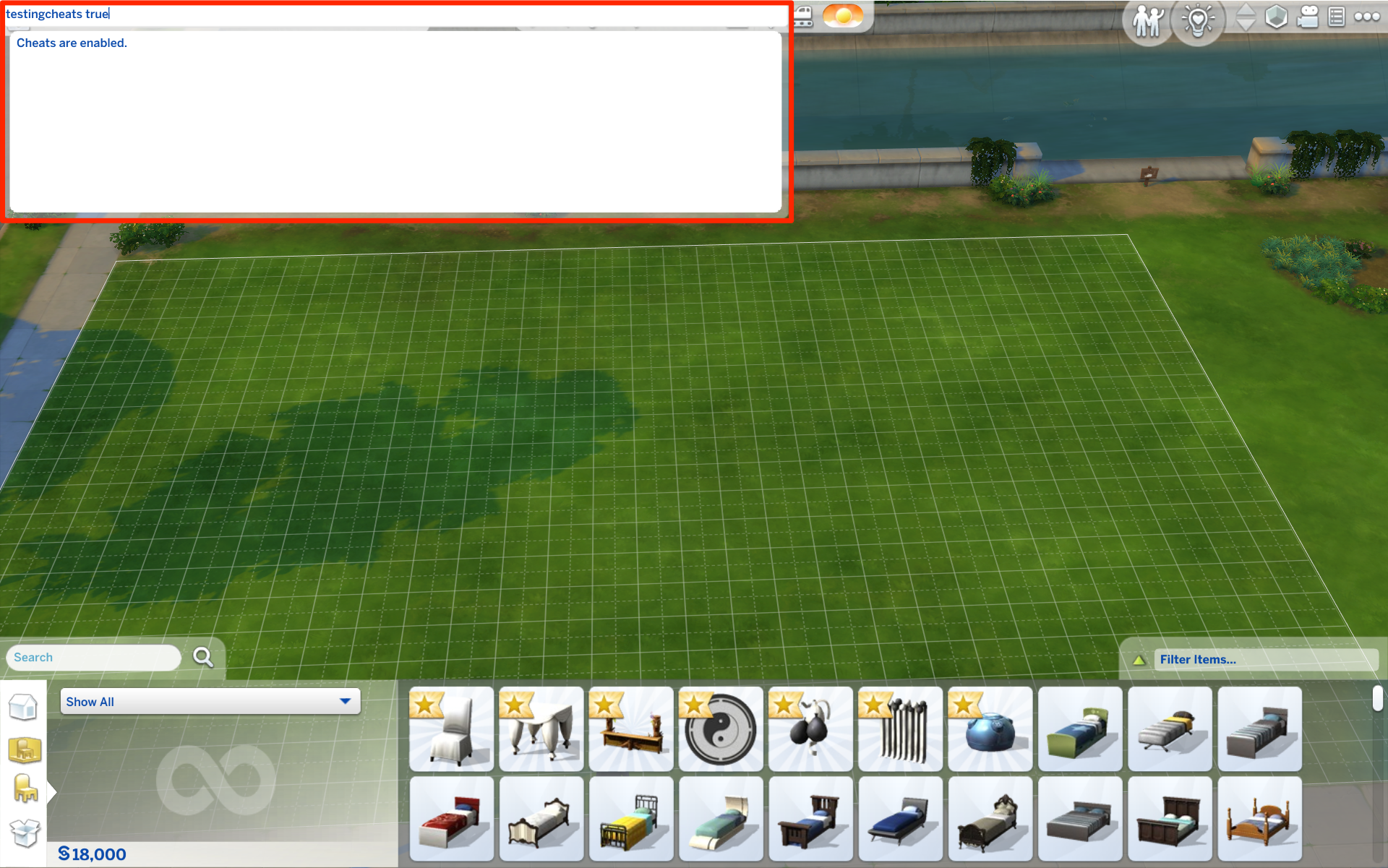
Next, we'll type in the two cheat codes that unlock items. Type and submit:
- bb.ignoregameplayunlocksentitlement
- bb.showliveeditobjects
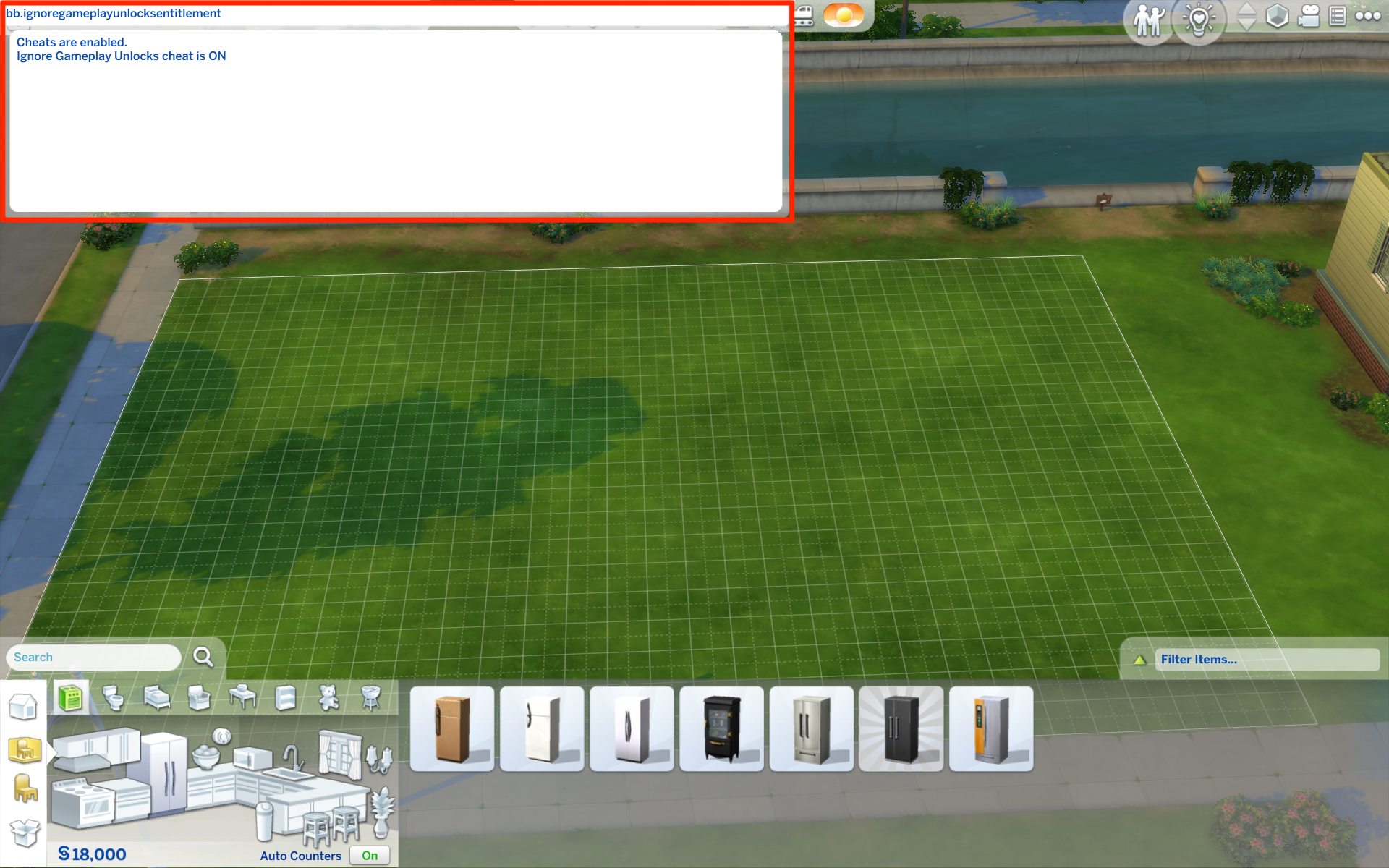
Once you've submitted these codes, you'll be able to find every item in the game in Build Mode. They'll still cost money though, so be sure to save up your money — or use the motherlode cheat to instantly earn 50,000 Simoleons.

