
Klaus Vedfelt/Getty Images
- You can type a degree symbol with your keyboard using key combinations on a computer or numerical keyboard menus on a phone or tablet.
- For instance, on a PC you can use the numpad code Alt + 0176; on a Mac, use Shift + Option + 8.
- You can also use third-party apps to remap your keyboard, which can make the degree symbol easier to type.
- Visit Insider's Tech Reference library for more stories.
For as many keys as your keyboard holds, there are always hundreds more symbols that get left out. One of these is the degree symbol.
Luckily, the degree symbol is on your keyboard – just hidden behind a special code or action. Here's how to type the degree symbol on your keyboard, whether you're using a computer or phone.
How to type the degree symbol on a Windows PC
On a PC, you have a few options.
Alt Codes
If you're using a full-size keyboard with a numeric keypad (or "numpad") on the right side, you can type the degree symbol with an Alt Code. These codes require you to hold down the Alt key and type a series of numbers on the numpad.
The degree symbol code is Alt + 0176. As soon as you let go of the Alt key, the symbol should appear.
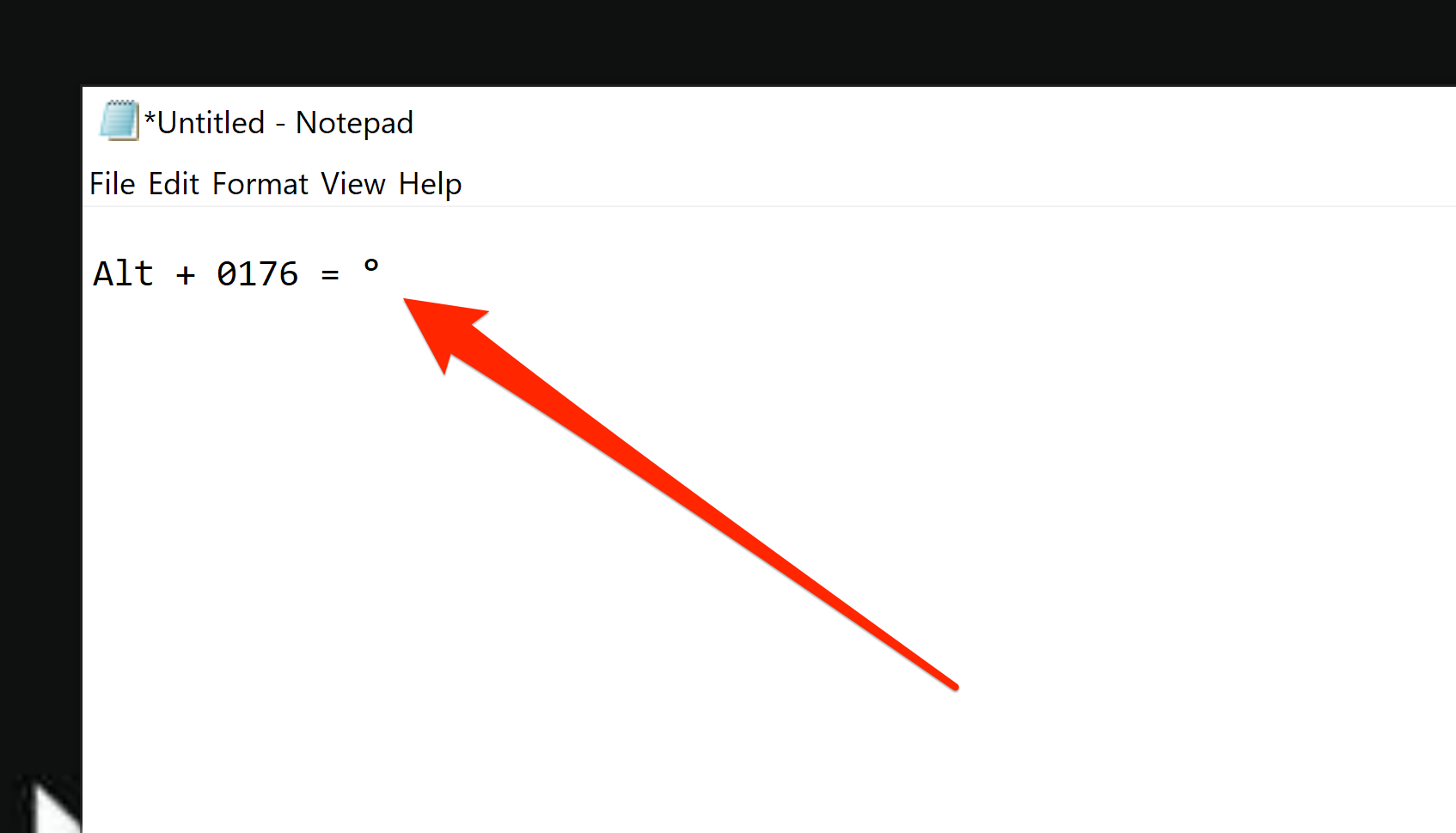
William Antonelli/Insider
The emoji menu
Windows 10 has a hidden emoji menu that lets you easily insert any emoji or special character into your text.
1. While you're able to type, press the Windows key + . (period) to open the emoji menu.
2. At the top of the menu, click the omega symbol (Ω) to see the list of every special character.
3. Scroll down in the list until you find the degree symbol and click it to add it to your text.
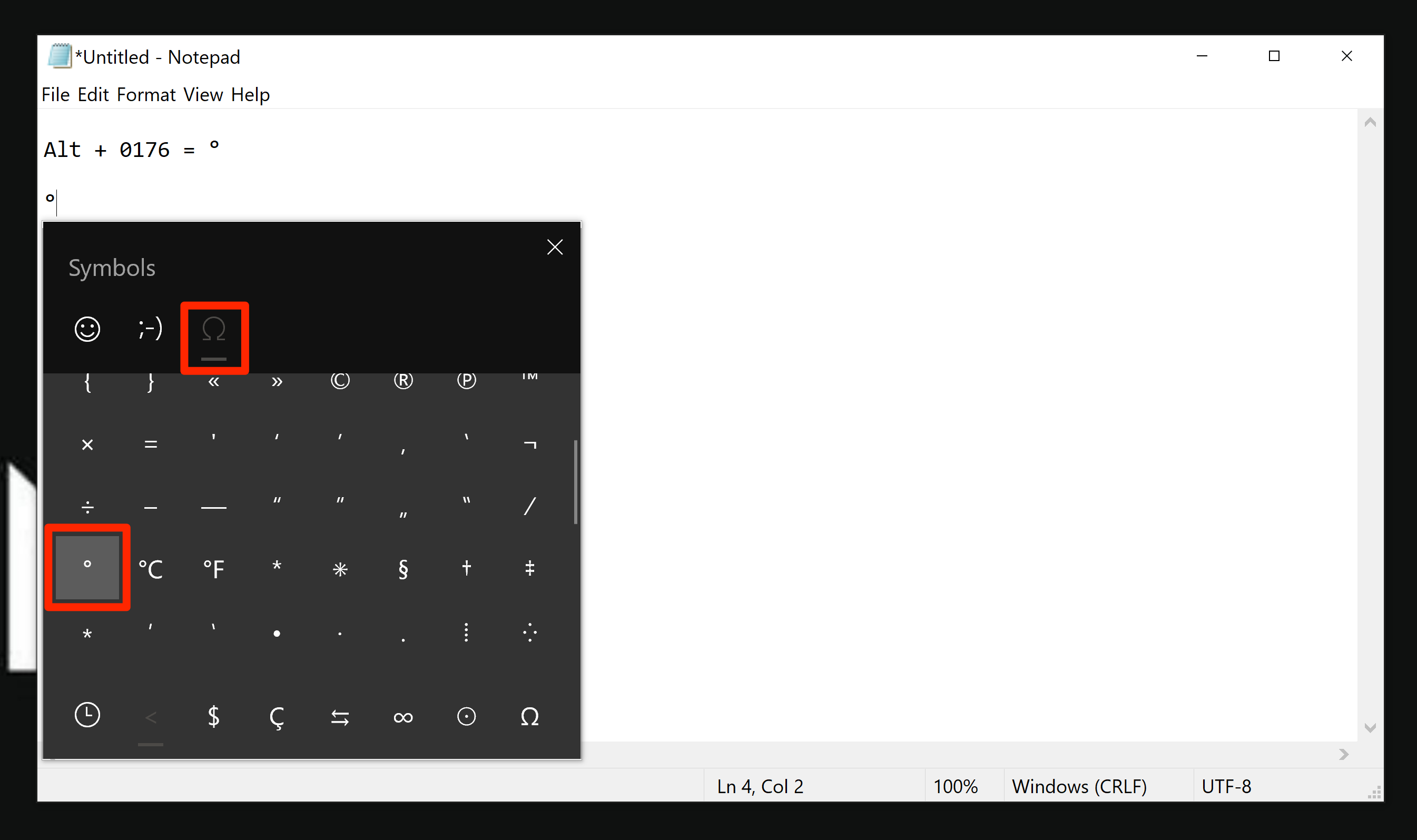
William Antonelli/Insider
Third-party keyboard remappers
Remapping is the process of changing what a specific button or key does. You can download apps and configure your keyboard so when you press a specific key, or enter a keyboard shortcut, it types out a degree symbol.
There are a few apps that let you create custom keyboard shortcuts, but the best for making special character shortcuts (like for the degree symbol) is probably CatchChar. It takes a little tinkering, but will let you insert any special character with a quick keyboard shortcut.
How to type the degree symbol on a Mac
To type the degree symbol on a Mac, press Shift + Option + 8.
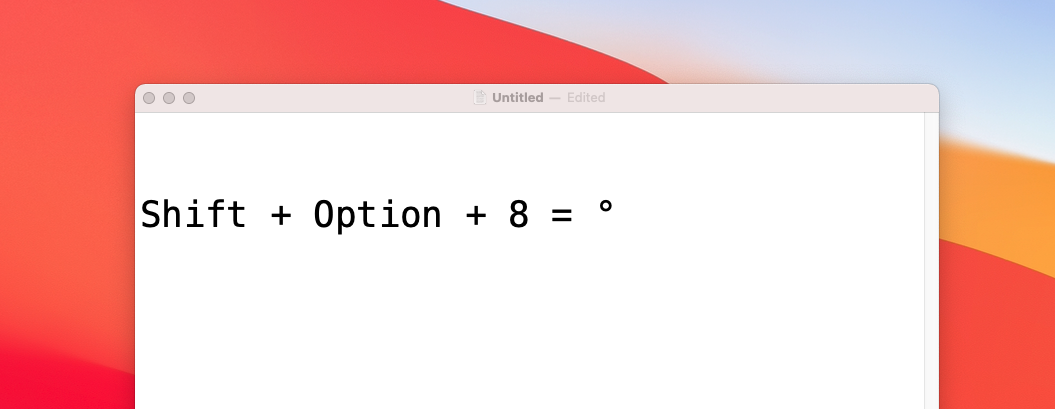
William Antonelli/Insider
Alternatively, press Control + Command + Space to open the Emoji & Symbols menu and then click Punctuation in the left sidebar. You'll find the degree symbol in this list - double-click it to add it to your text.
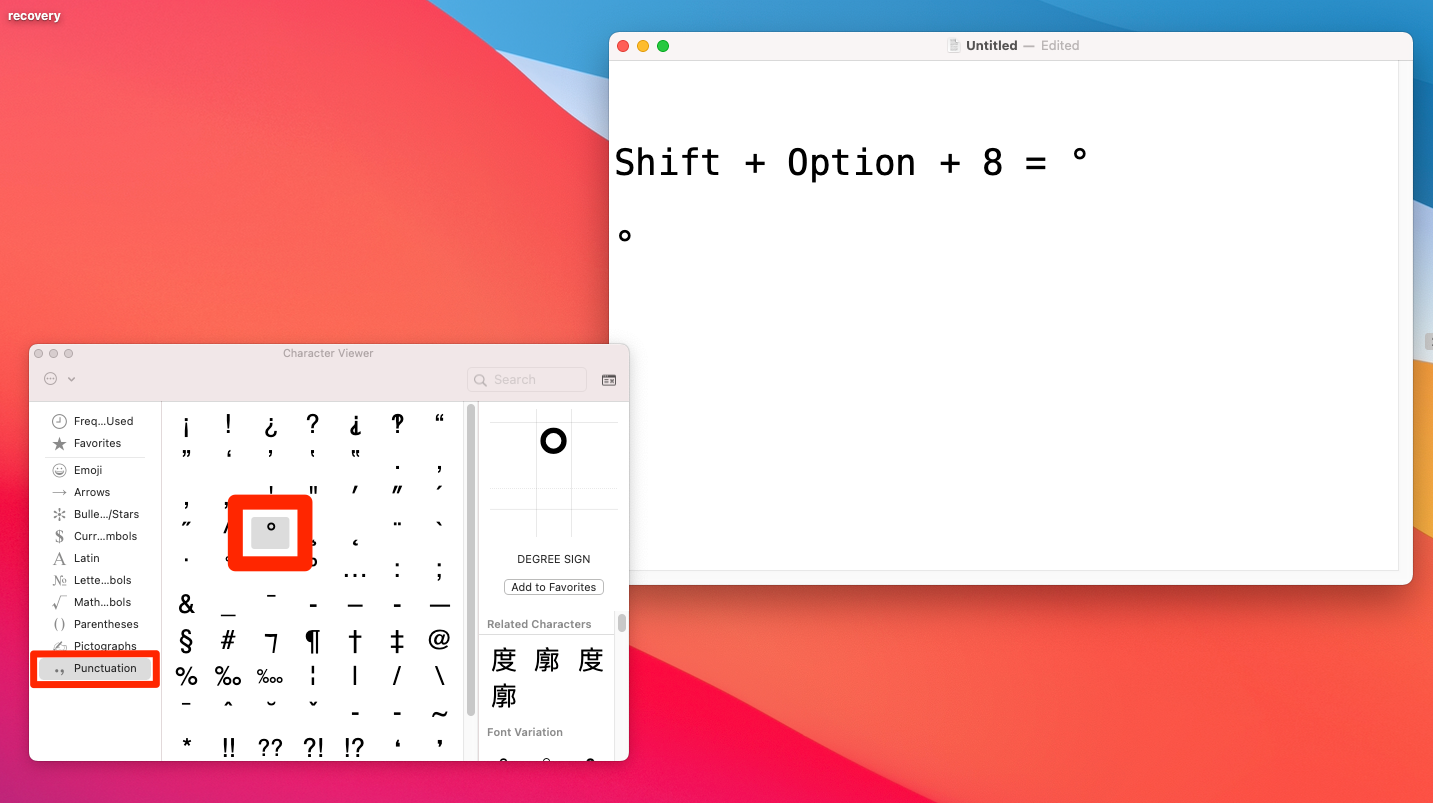
William Antonelli/Insider
How to type the degree symbol on a Chromebook
The method on a Chromebook will sound a bit confusing at first, but once you do it once, it'll be clear.
1. While you're able to type, press Ctrl + Shift + U. The letter u with a line below it will appear where you typed.
2. Without clicking away, type OOBA and then press Enter.
The underlined u will turn into the degree symbol.
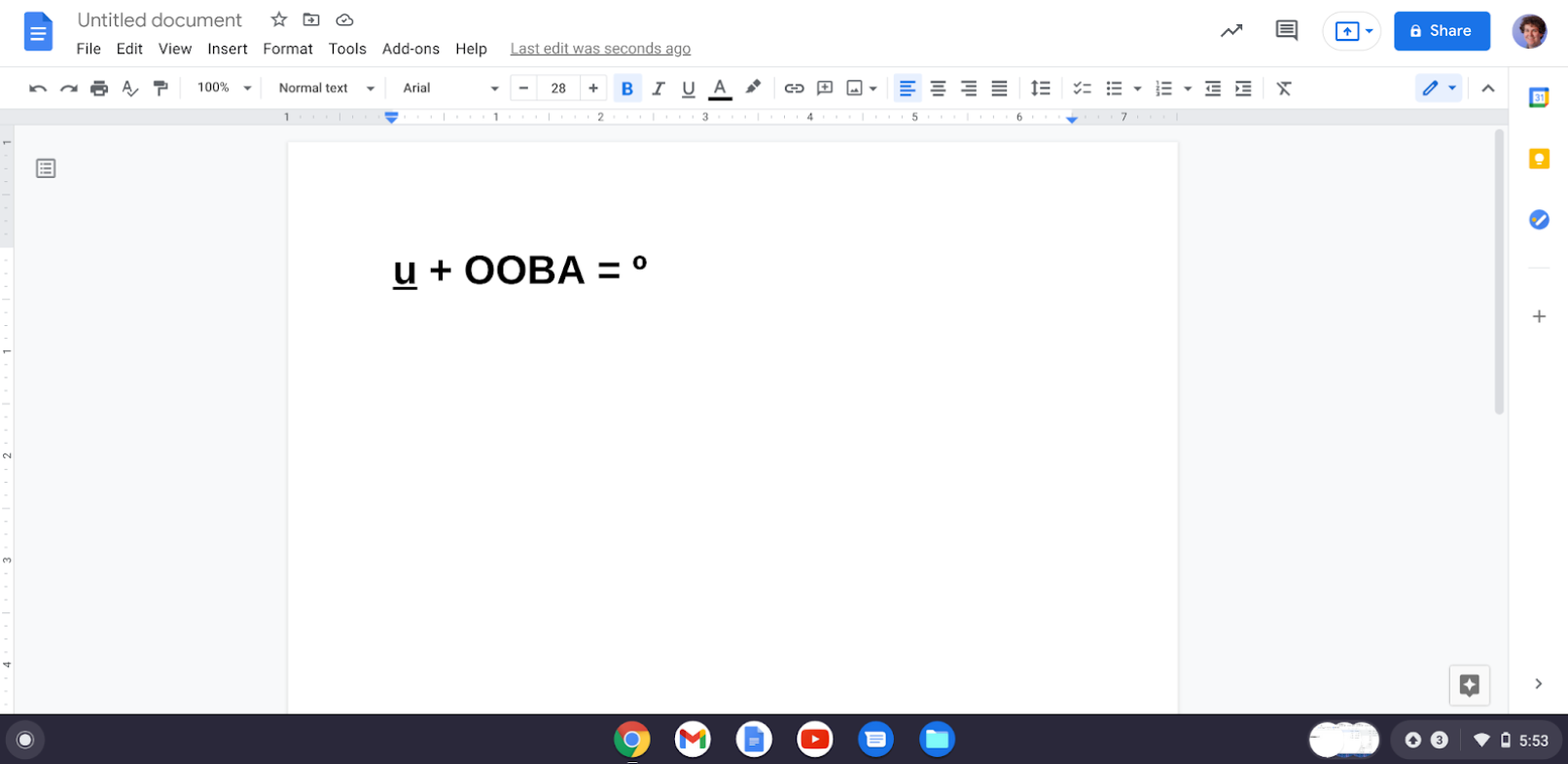
William Antonelli/Insider
How to type the degree symbol on an iPhone or iPad
1. Tap a place that you're able to type so the keyboard appears.
2. Press the 123 icon in the bottom-left corner of your keyboard, and then press and hold your finger on the zero key (0).
3. After a moment, a small pop-up will appear with the degree symbol in it. Drag your finger over to it and release.
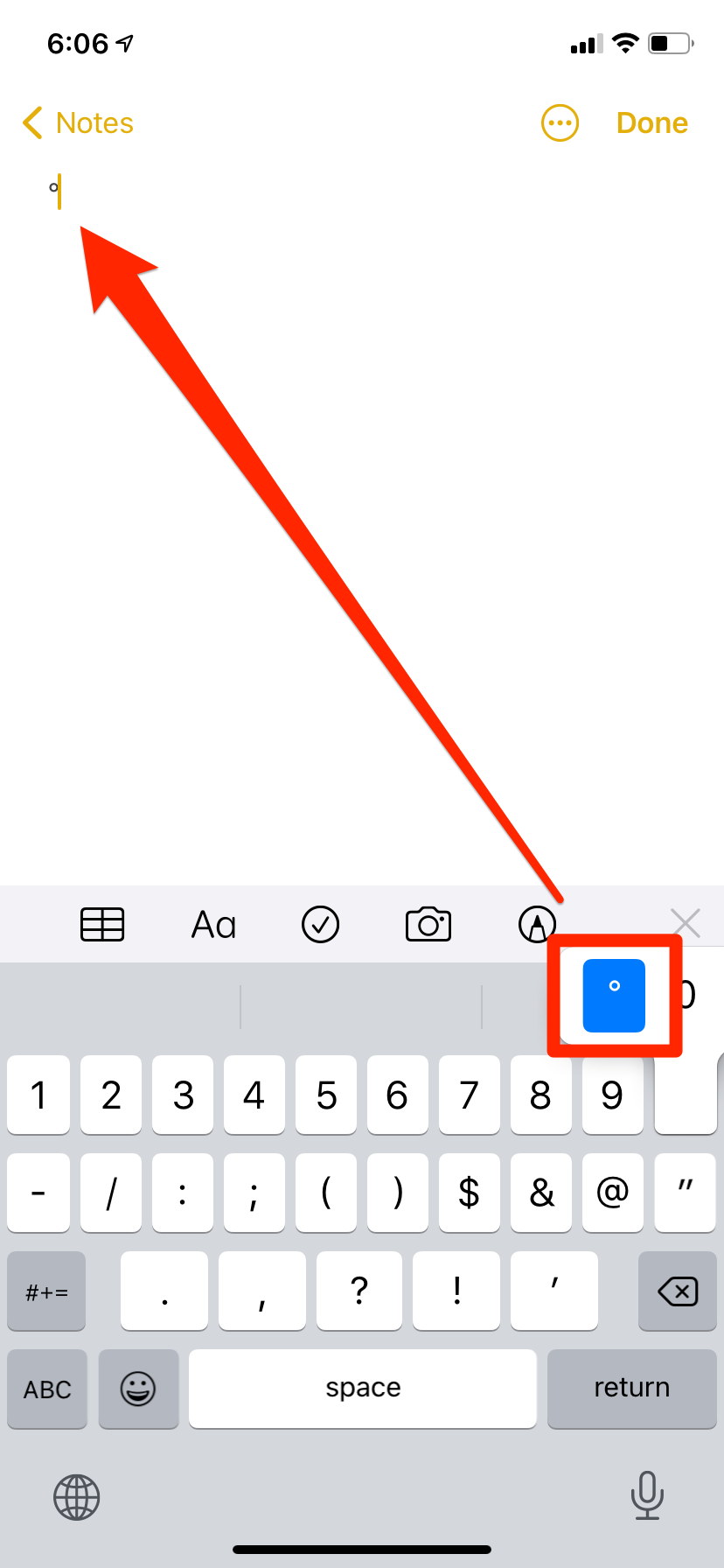
William Antonelli/Insider
How to type the degree symbol on an Android
1. Tap a place that you're able to type so the keyboard appears.
2. Tap the ?123 icon in the bottom-left corner, and then the =< icon above it.
3. The degree symbol will be on this page. Tap it to type it.
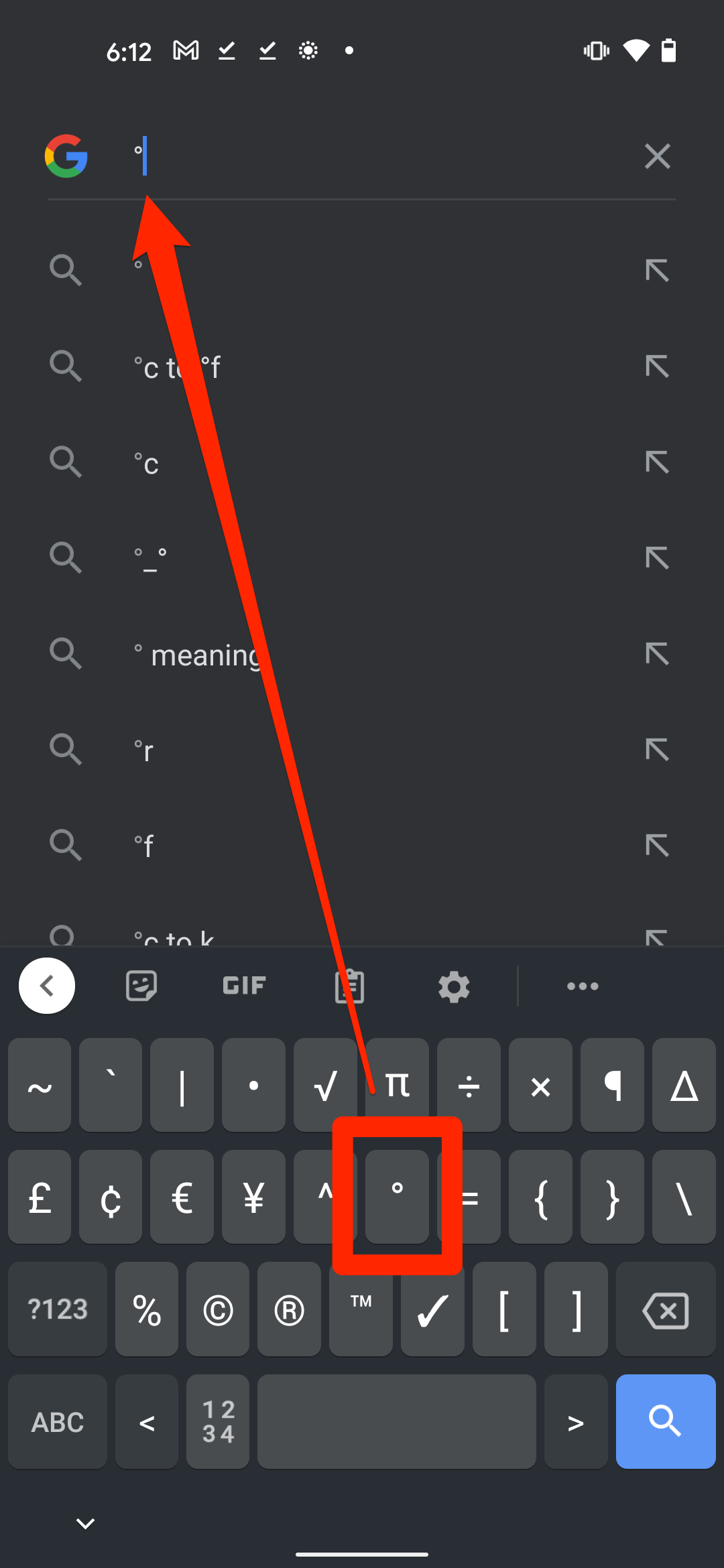
William Antonelli/Insider
