
franckreporter/Getty Images
- You can track any USPS order directly on the USPS website to find out exactly when your package will arrive.
- On the tracking page, you’ll find detailed information on where your package has been picked up and scanned.
- For missing or delayed packages, there are online forms you can fill out which are forwarded to your local Post Office.
- Visit Business Insider’s Tech Reference library for more stories.
For orders being delivered through the United States Postal Service, or USPS, you can track your package directly on their website. You can also manage incoming packages and file a missing mail search request if you think your package has been lost or delayed. Here’s how it’s done.
How to track a USPS order on the USPS website
1. Go to the USPS website.
2. Click the “Track & Manage” tab.
3. Enter your tracking number in the box under “Track Your Package,” then click the search icon or press Enter.
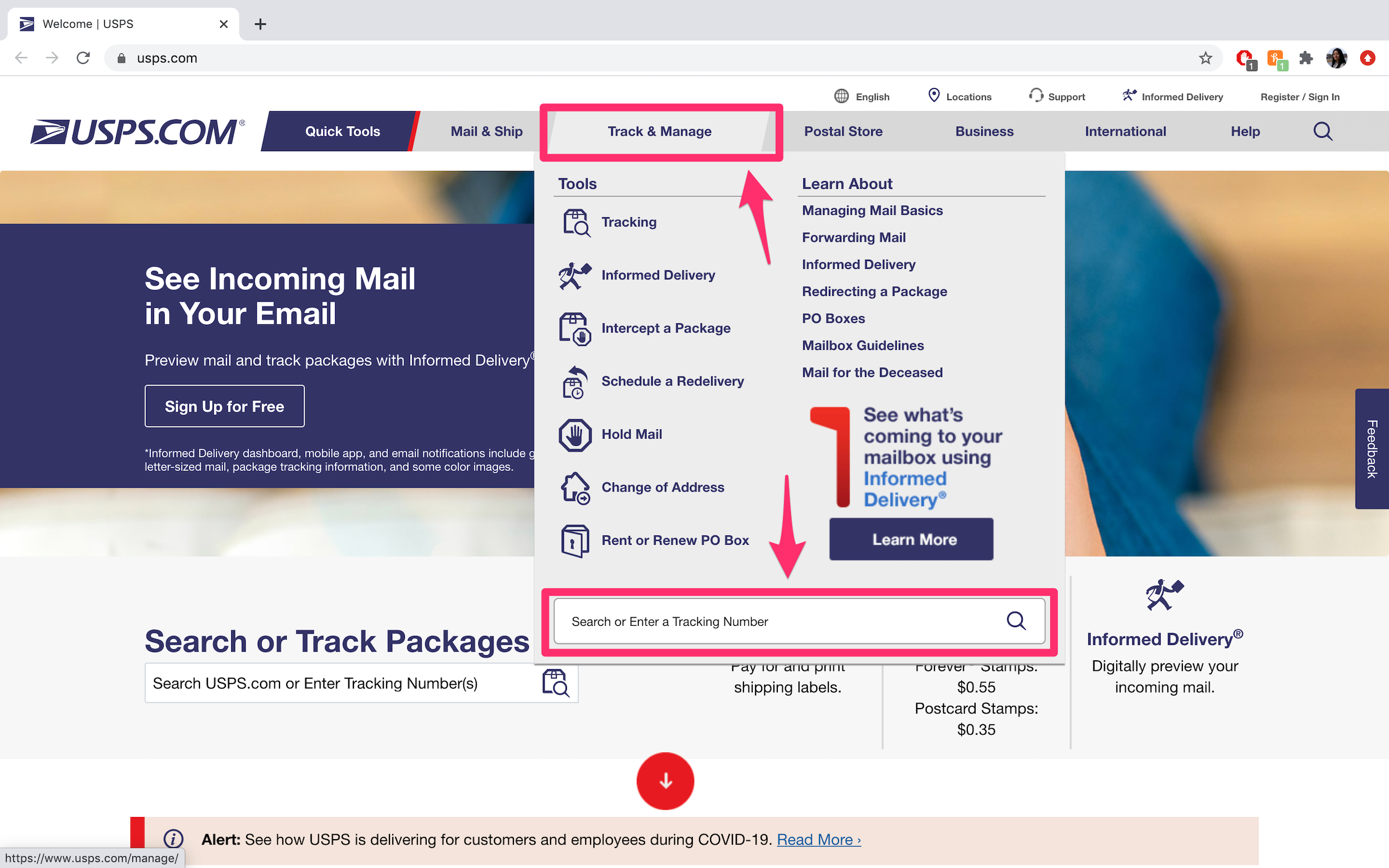
Abigail Abesamis Demarest/Business Insider
4. Check the status of your package. Here, you can check out the Tracking History for a detailed view on where your package has been picked up and scanned.
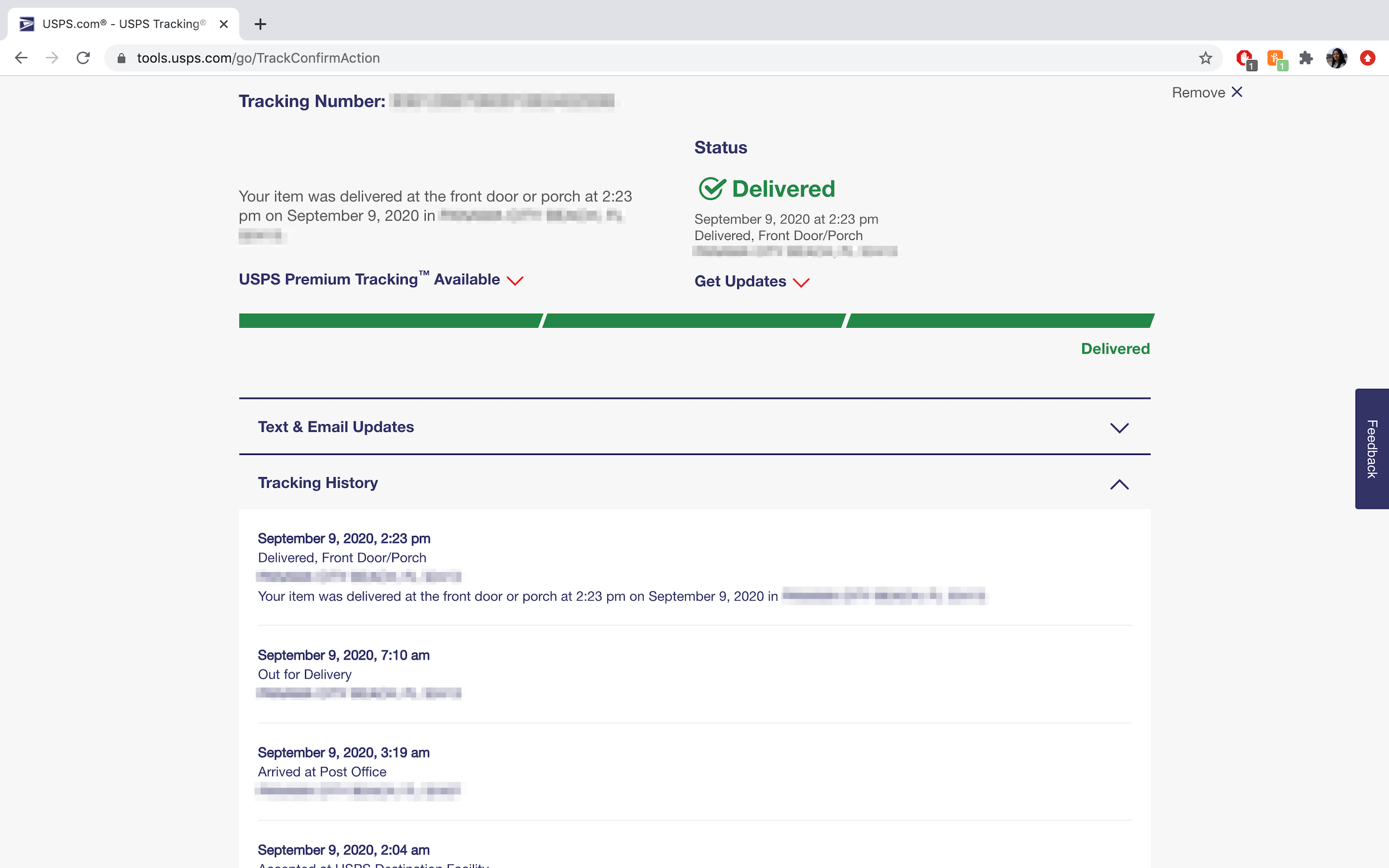
Abigail Abesamis Demarest/Business Insider
How to track a USPS order using Informed Delivery
Signing up for Informed Delivery, a free and optional notification feature provided by USPS, allows you to digitally preview your letters and manage incoming packages all on one dashboard (and without having to type in individual tracking numbers for multiple packages).
1. Go to the USPS website.
2. Hover over the "Quick Tools" tab and click on "Informed Delivery."

Abigail Abesamis Demarest/Business Insider
3. Sign up for Informed Delivery or sign in to your account.
4. Navigate to the "Packages" tab to check the status of all your incoming packages.

Abigail Abesamis Demarest/Business Insider
5. Click the arrow icon for the package you'd like to track.
6. Check the status of your package.
How to track down missing or delayed packages
The USPS defines missing mail as "mail that has not been delivered by the expected delivery date," aka packages that are undelivered, lost, or late. They recommend waiting at least seven days before taking steps to recover your package, as it may still be en route.
1. Check the current status of your package by following the tracking steps outlined above.
2. Complete an online help request form using a laptop or desktop computer.
3. Submit a Missing Mail search request.
Related coverage from Tech Reference:
-
How to track your Amazon order on a computer or mobile device
-
How to track an eBay order if the seller has provided tracking information, or contact the seller for updates
-
Yes, Netflix still mails DVDs — here's how to sign up for Netflix's DVD Plan, and rent movies with no late fees
-
'How do Amazon pre-orders work?': How to pre-order applicable items on Amazon
-
How to cancel an order on Amazon
