
Oliver Rossi/Getty Images
- You can take a mirror image selfie on an iPhone running the new iOS 14 update to make your pictures appear backwards as if you were looking in a mirror.
- This new feature is only available for newer iPhones, but those with older models can manually flip photos in the Photos app.
- To flip photos of selfies that have already been taken, use the editing tools in the Photos app.
- Visit Business Insider’s Tech Reference library for more stories.
The latest software update for iPhone, iOS 14, includes a feature that allows you to take mirror image selfies. When taking a selfie with the new update, you can choose to see a mirror image of yourself (and any text or logos you may have on a shirt will be backwards), rather than an unmirrored image (the way you look in real life).
You can enable the new mirror image feature in your camera’s settings. This feature is only available on iPhone XR, iPhone XS, iPhone XS Max, iPhone 11, iPhone 11 Pro, and iPhone 11 Pro Max, however, there is a way to make your selfies mirror images if you have an older iPhone or haven’t updated to iOS 14.
How to take a mirror image selfie on an iPhone with iOS 14
1. Open the Settings app.
2. Scroll down and tap “Camera.”
3. In the “Composition” section, tap the slider to enable “Mirror Front Camera.”
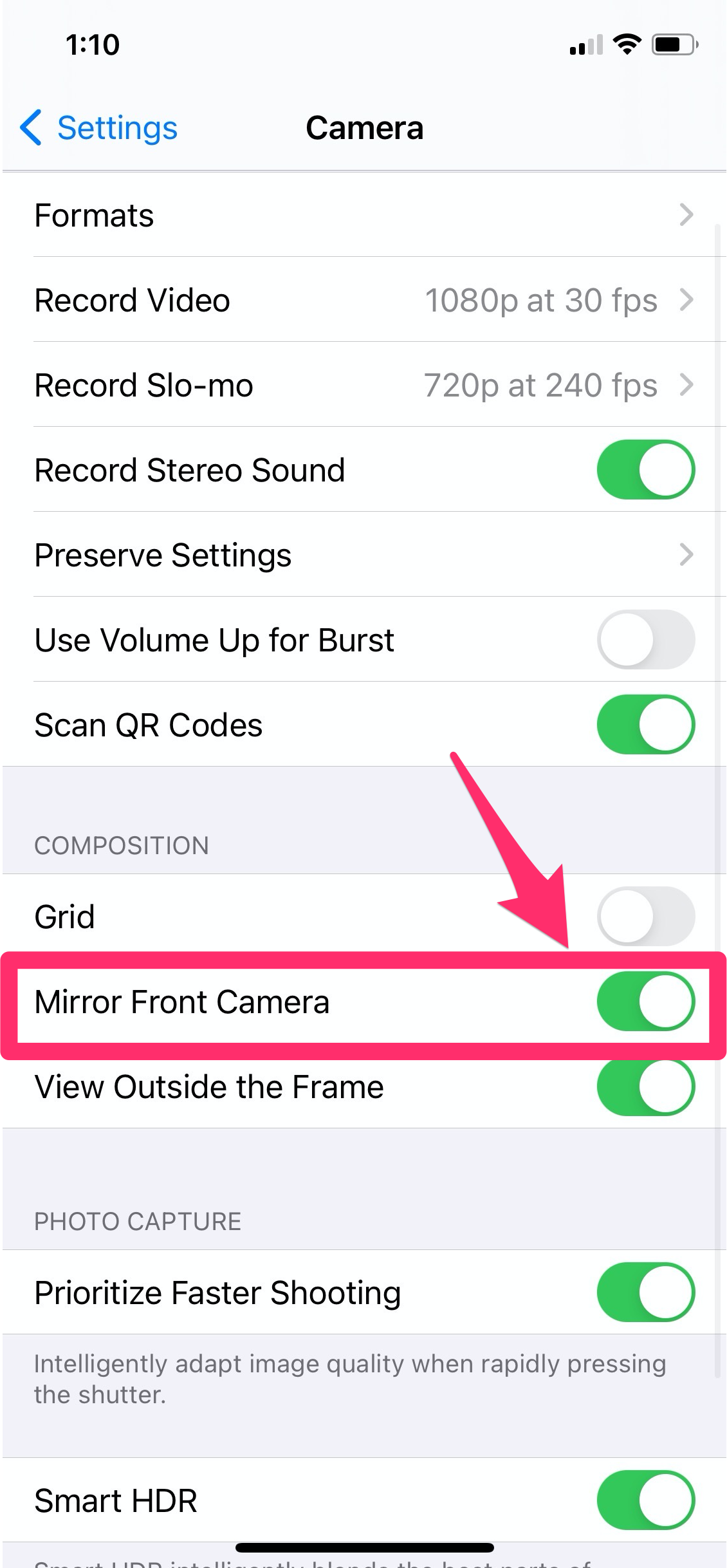
Abigail Abesamis Demarest/Business Insider
4. Open the Camera app and take a selfie.
How to flip selfies on iPhone with iOS 13 or earlier
1. In the Photos app, go to the selfie you want to flip.
2. In the top right corner, tap "Edit."
3. Tap the cropping tool, the third icon on the bottom of the screen (closest to "Done").

Abigail Abesamis Demarest/Business Insider
4. Tap the flipping tool, the triangle icon located on the top left of the screen.

Abigail Abesamis Demarest/Business Insider
5. Tap "Done."
Related coverage from Tech Reference:
-
'Why won't my iPhone camera work?': How to fix your iPhone camera if it's malfunctioning
-
How to set a timer on your iPhone camera, and take a picture after a brief countdown
-
'Why is my iPhone camera black?': How to fix your iPhone camera if it isn't working properly
-
How to unhide photos on an iPhone in a few simple steps using the Photos app
-
How to take and view burst photos on your iPhone, to capture and save fast-action images
