
Neilson Barnard/Getty Images for Nintendo of America
- You can sync up to eight Nintendo Switch controllers to a single Nintendo Switch.
- You can play using the Joy-Con controllers as one unit, as two separate controllers, or you can use the Nintendo Switch Pro Controller.
- There are also special controller hubs, which often require their own separate accessories to sync with your Switch.
- Visit Insider's Tech Reference library for more stories.
When it comes to Nintendo Switch games, the more the merrier. Multiplayer gaming only enhances the fun, especially when you and your friends or family are playing together in the same room.
A Switch console can support eight controllers connected at the same time. This means four pairs of Joy-Cons (or eight if you're playing them individually), eight Pro Controllers, and up to two controller hubs (each of which supports four controllers, again adding up to eight).
Once you've got your controllers, here's how to sync them.
How to sync a Nintendo Switch controller with your console
The best way to sync a Nintendo Switch controller will depend on what sort of controller you have.
The easiest way to sync a pair of Joy-Con controllers to a Nintendo Switch is simply to slide them onto the physical console. The right- and left-hand Joy-Con controller will then be linked to that Nintendo Switch until affixed to a different console, or until the remote pairing steps below are followed.
You can also sync a Pro Controller by connecting it to your Switch's dock with a USB-C cable.
To pair controllers remotely:
1. From the Switch's homepage, scroll down to the "Controllers" tab - it looks like a single gray Joy-Con - and click it.
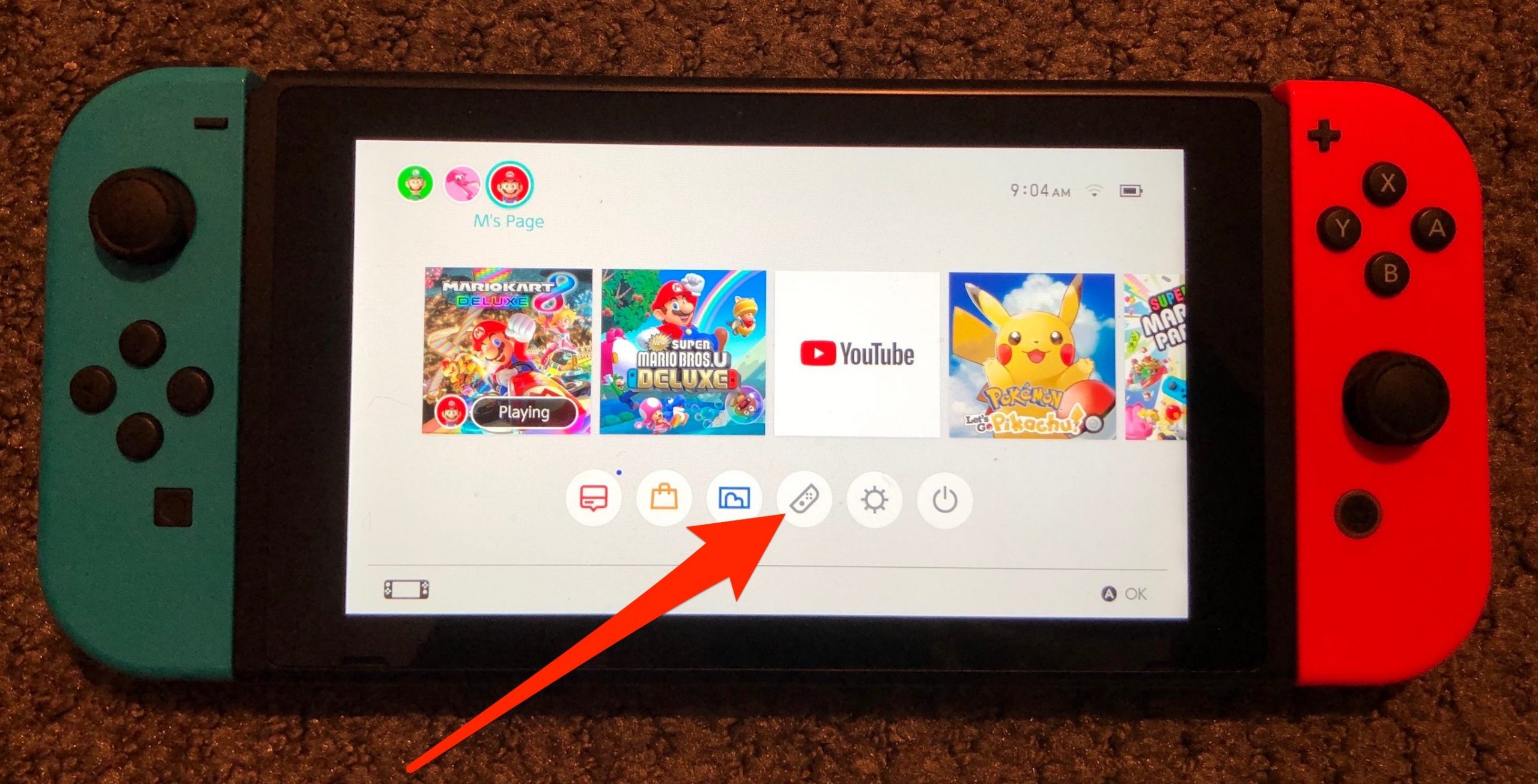
Steven John/Business Insider
2. Select "Change Grip/Order."
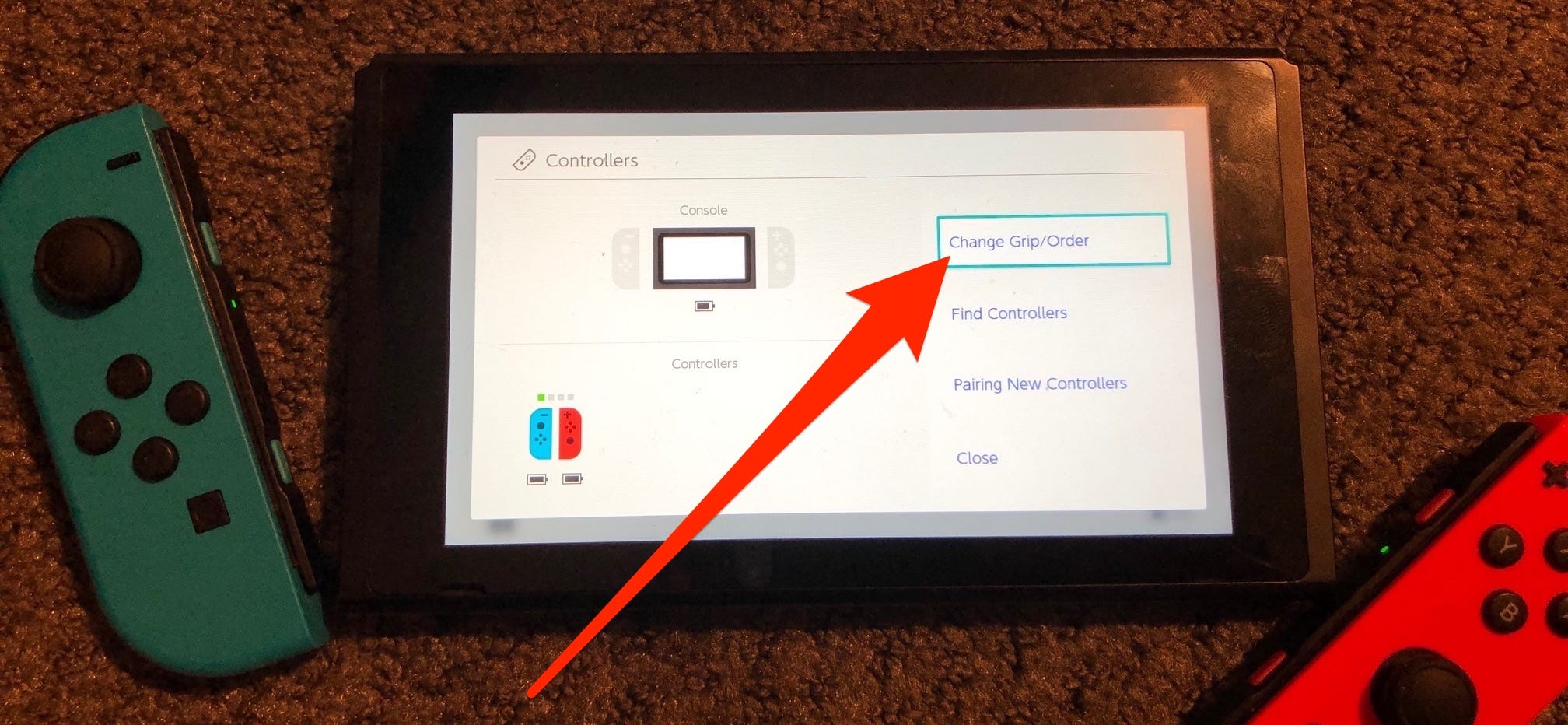
Steven John/Business Insider
3. If you're trying to pair a new controller or Joy-Con, you'll want to press and hold its SYNC button (a small circular button, usually on the top) for about five seconds before moving on to the next steps.

Steven John/Business Insider
4. If you want to use a Joy-Con (or multiple Joy-Cons) as an individual controller, take it out of the Switch and press both its shoulder buttons at the same time - they're labeled "SL" and "SR." It may take a few presses for the Switch to recognize them.
5. If you want to use two Joy-Cons as a single controller, press the shoulder buttons on each Joy-Con at the same time. They're labeled "ZL" and "ZR." You can add up to four Joy-Con pairs.
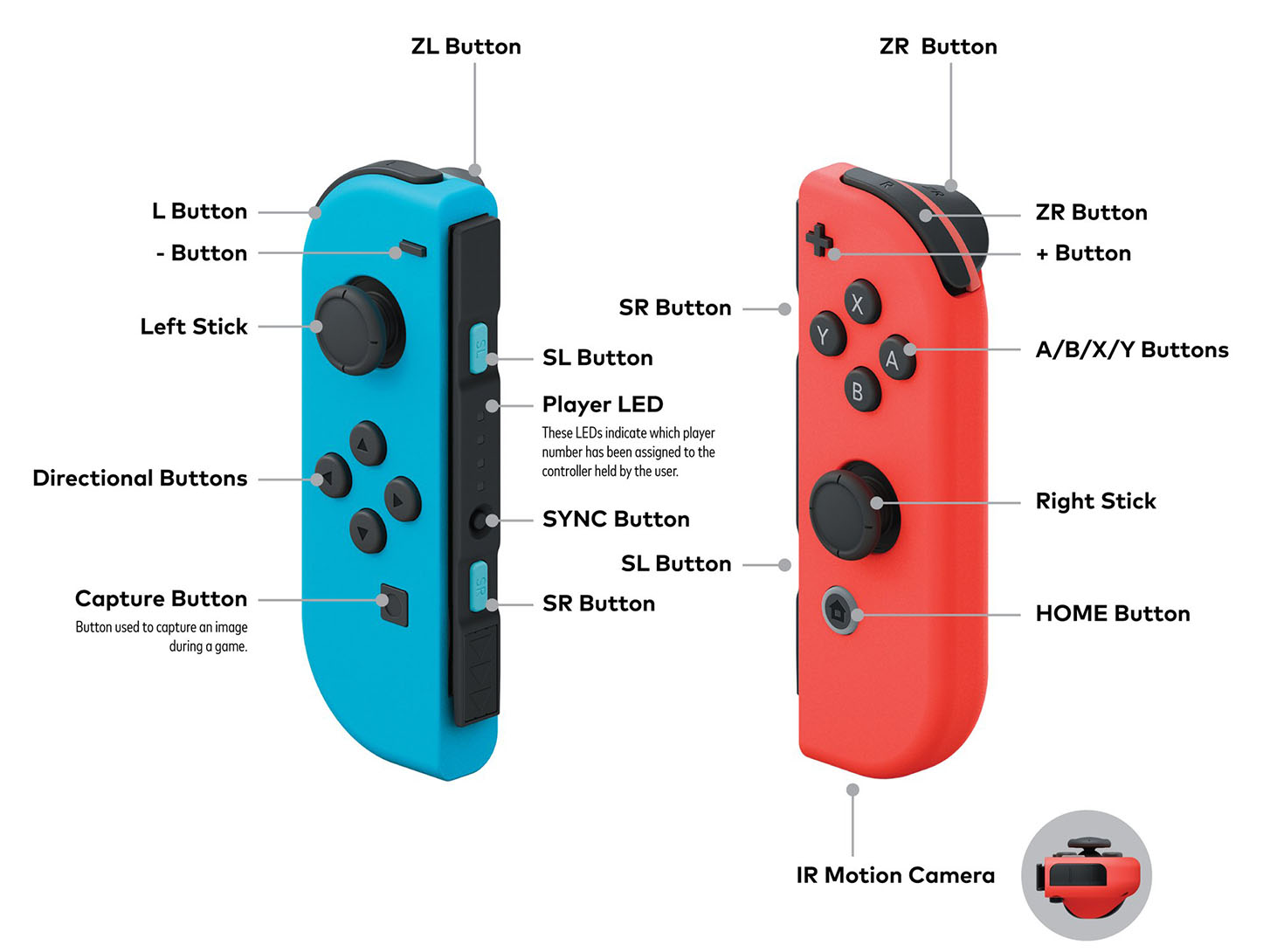
Nintendo
6. If you want to pair a Pro Controller, press its shoulder buttons, "ZL" and "ZR," at the same time.
If a controller that worked before won't sync, press the SYNC button anyway (again, the small circular button). Your Switch may have forgotten the controller and needs to be reminded of it again.
If you're using a controller hub, just connect the hub to your Switch's dock via USB and plug your controllers into the hub. They should work automatically.

Amazon
