- To stop a workout on your Apple Watch, you can use the automatic reminder your watch sends you, or go through the Workout app.
- The Apple Watch is built to sense when you’ve stopped working out, and send you a reminder to end your workout session.
- After stopping a workout, you can review the details of your exercise by scrolling with the Digital Crown.
- Visit Business Insider’s homepage for more stories.
Apple has marketed its Apple Watch as a fitness device, and the Apple Watch’s Workout app is designed for just that purpose. The app can help you track a broad range of exercises, from walking and running to cycling, stair stepping, yoga, and more.
For some exercises (like running, walking, swimming, elliptical, and rowing), the Watch can automatically detect when you start, and will display a reminder for you to start tracking the workout.
Likewise, at the end of the workout, your Apple Watch tries to detect when you’re done, to suggest that you end the session.
If your Watch doesn’t display a reminder, you can do it manually.
Check out the products mentioned in this article:
Apple Watch Series 5 (From $399 at Best Buy)
How to stop a workout on an Apple Watch
1. If your Apple Watch senses you've finished a workout, it will display a message asking if you want to end the session. If it does, tap "End Workout."
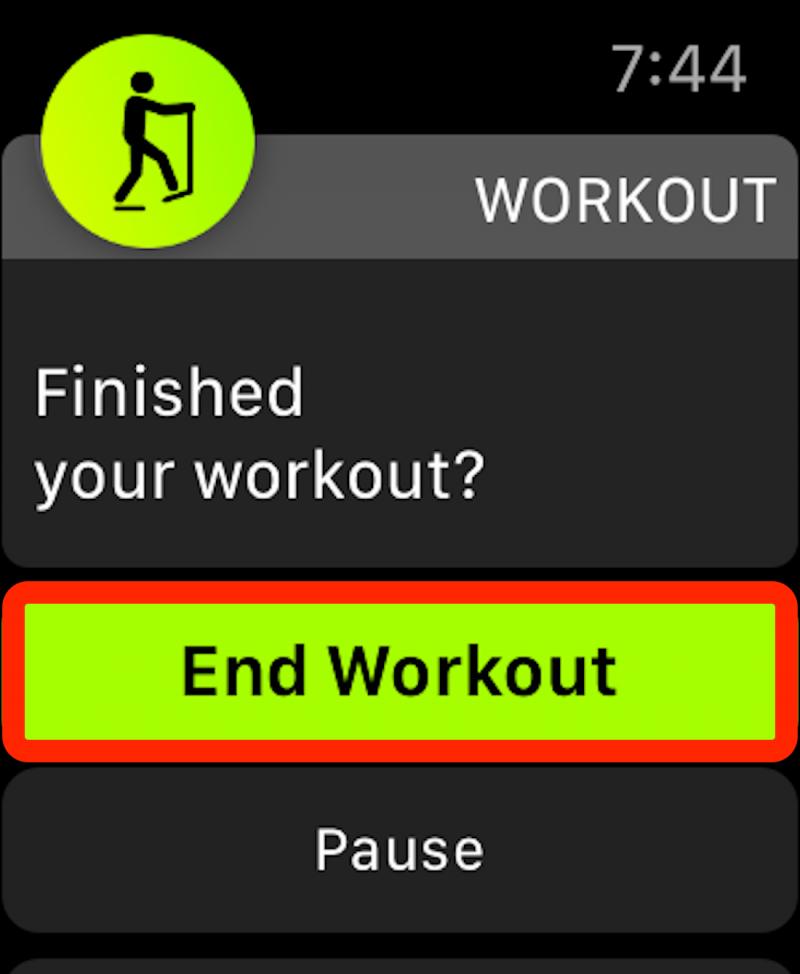
2. If you need to end the workout manually, start by opening the Workout app. It should already be on the screen, but if it's not, tap the Workout icon at the top of the watch face to open it.
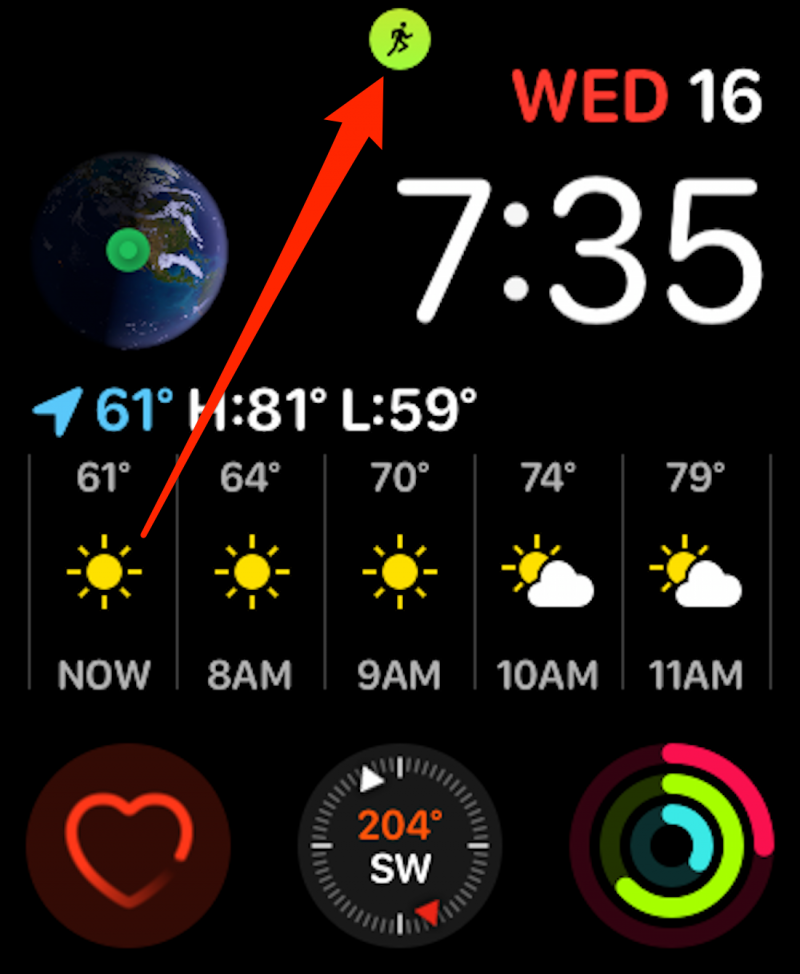
3. Swipe to the right. You should see the settings page for your current workout session.
4. Tap "End."
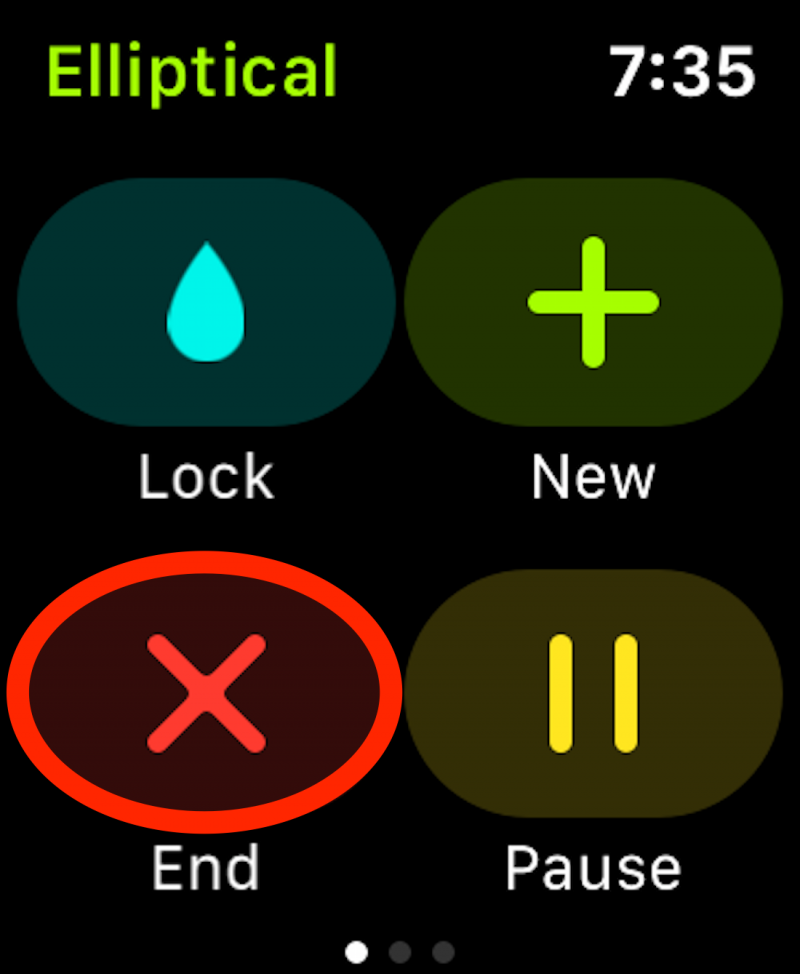
5. After the workout is ended, you can review the details of your session by scrolling down the page with the Digital Crown. You'll see details specific to the type of workout you did, like distance traveled, steps taken, and calories burned.


