
- You can share a post on Facebook by selecting the "Share" button on a computer or mobile device.
- Facebook gives you multiple ways to share posts, whether it's through your News Feed, a direct message, or other methods.
- You can customize the privacy of a post before sharing it.
- Visit Insider's Tech Reference library for more stories.
Facebook allows people to connect with family, friends, and loved ones through various means of communication.
Sometimes that communication is sharing the latest stories, forecasts, or even cat videos that appear on the social network's News Feed. If you see a post on Facebook that you absolutely have to share with other people, here's how to do it.
How to share a post on Facebook on a computer
1. Locate the post which you want to share and press the Share button in the bottom-right corner of the post.
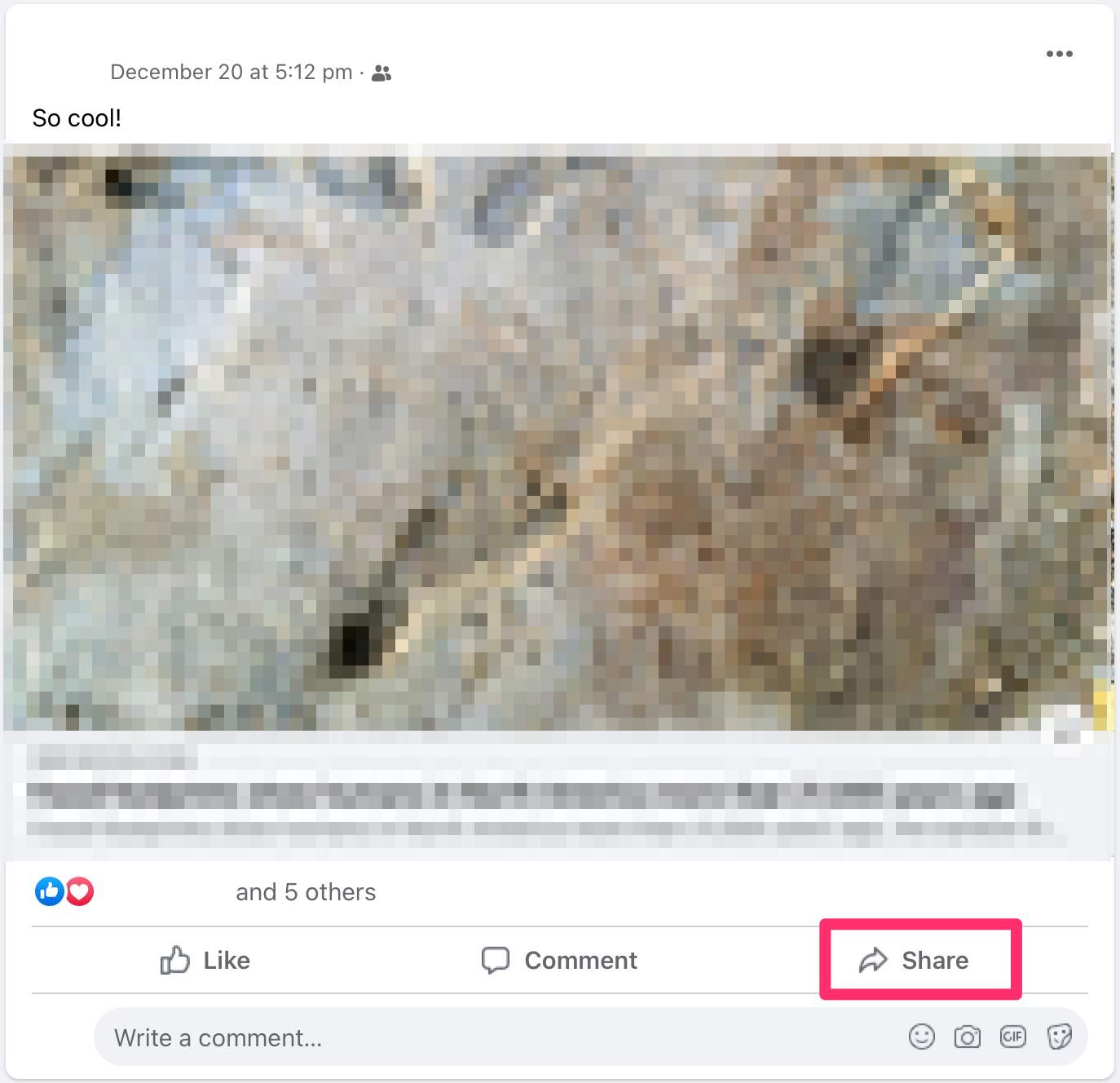
2. In the pop-up menu that appears, select Share now if you want to instantly share the post or Share to News Feed if you want more control, including the ability to add descriptive text to the post you shared.
- If you select Share to News Feed, you will be presented with additional options for customization, such as the option to add a comment, tag people, add a photo, or share it with specific lists of friends.
- Depending on the original post's privacy settings, you may also have the ability to share the post with a group, in Messenger, to a Page, to a friend's profile, or to your Story.
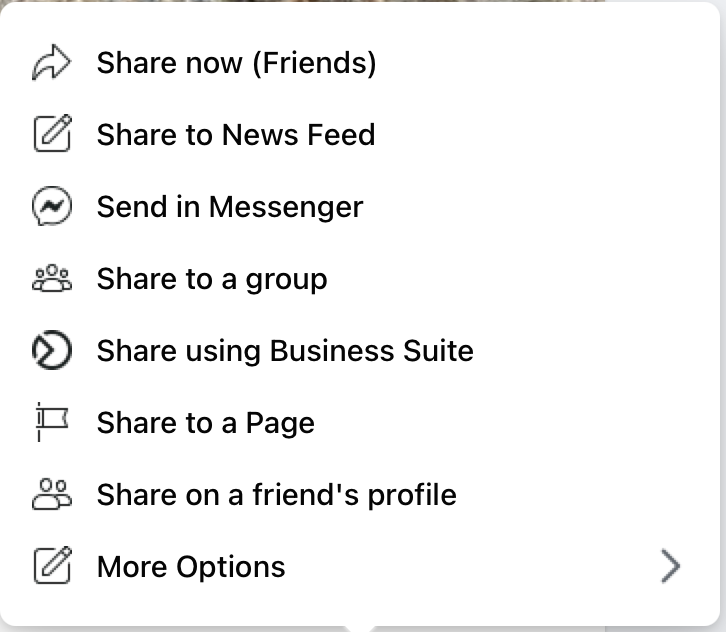
3. If you selected Share to News Feed, click Post.
How to share a post on Facebook in the mobile app
1. In the app, select Share in the post you want to highlight.
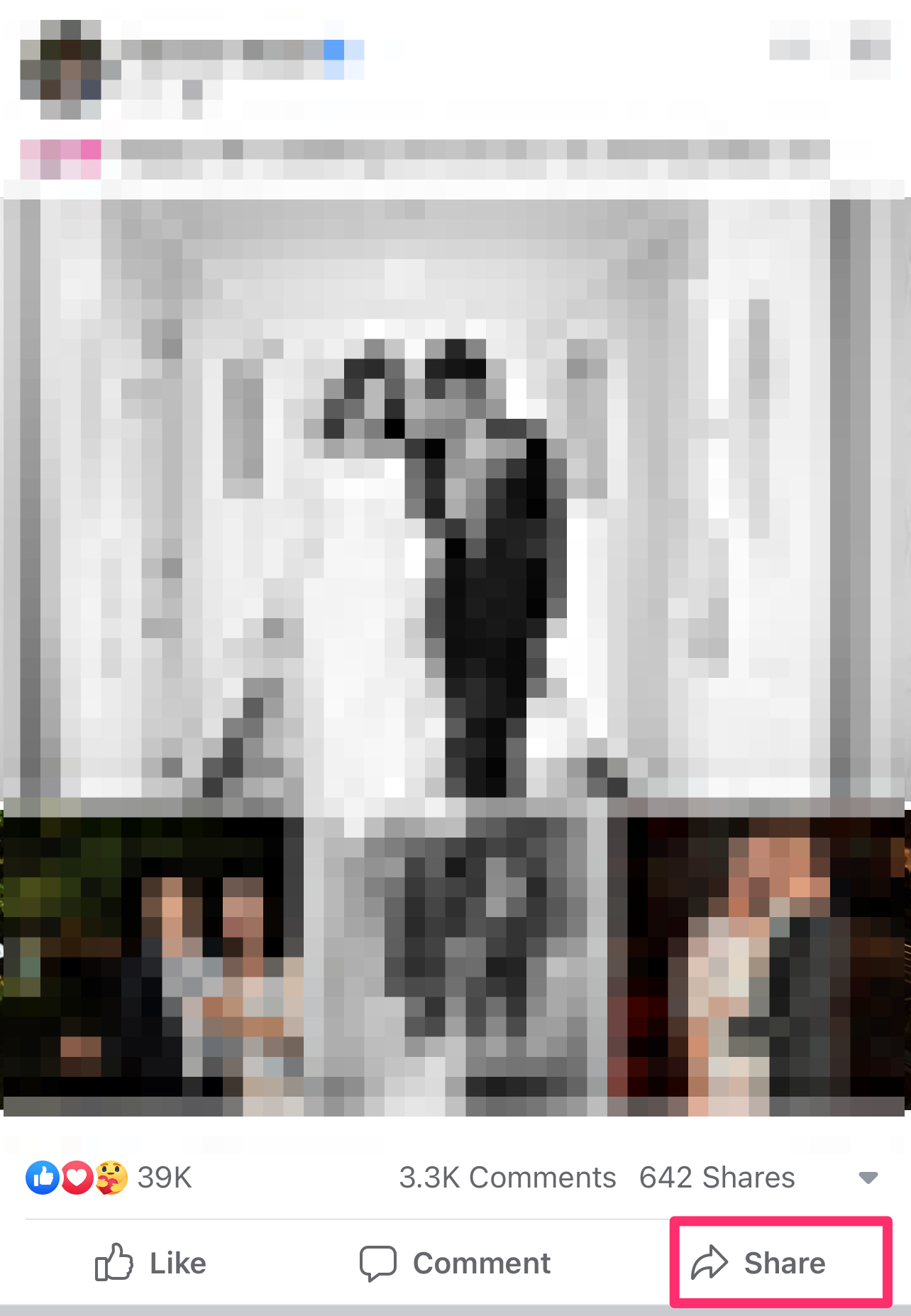
2. You can choose to enter a description in the text field. A button on the top right allows you to expand the window to give you more options, like tagging people or using emojis.

3. Tap Share Now or Post (if you're in the expanded view).
How to share a post on Facebook on a mobile browser
1. Tap Share on the post you want to promote.
2. Tap Share Now to instantly share the post on your News Feed and profile page. Tap Write Post to add a description before you send it and change your audience.
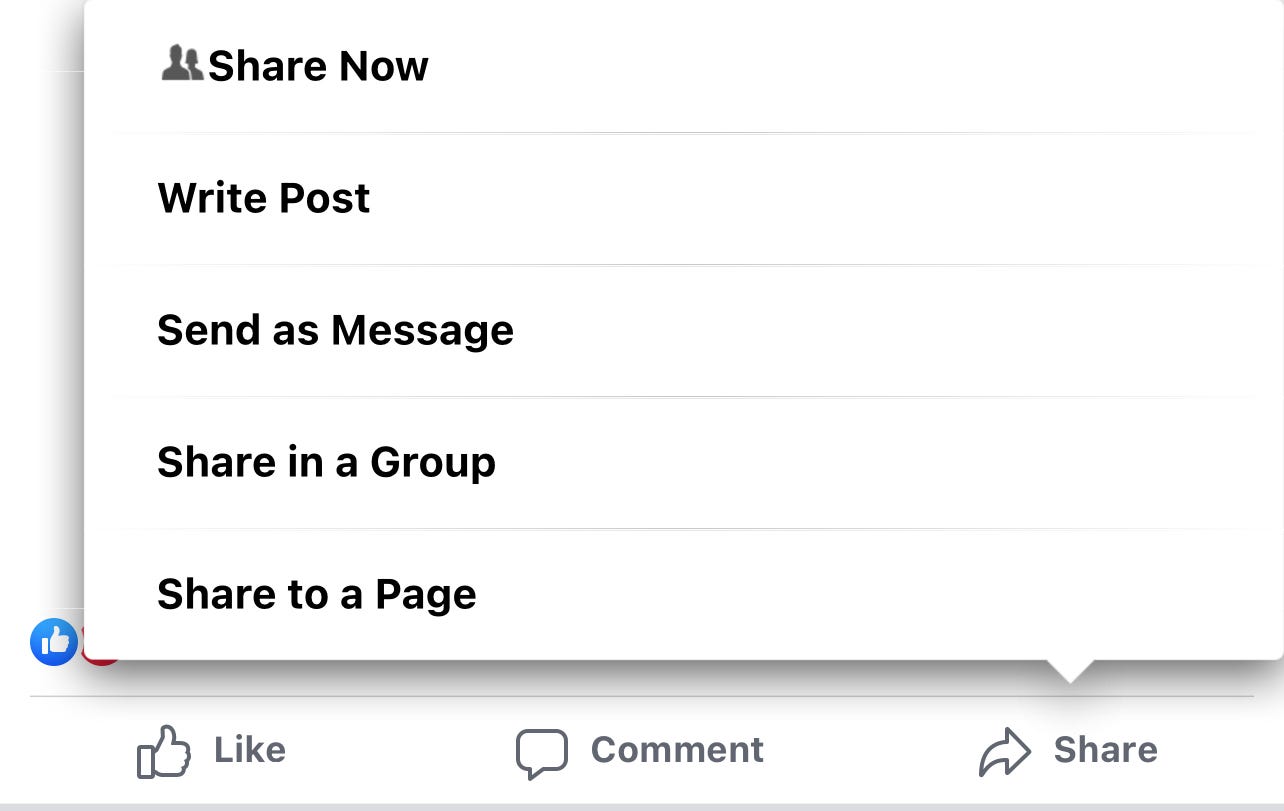
3. If you selected Write Post, tap Post.
