
Guillaume Payen/SOPA Images/LightRocket via Getty Images
- You can set up your Nintendo Switch for repair after contacting Nintendo Support through the options provided on Nintendo's website.
- If you purchased your Nintendo Switch less than a year ago and it is not physically damaged, your repair is likely free.
- When sending your Nintendo Switch to a repair center, carefully wrap and pad the console to prevent any damage during shipping.
- Visit Insider's Tech Reference library for more stories.
If your Nintendo Switch isn't working correctly and you've tried to troubleshoot your issue to no avail, your first step is to contact Nintendo Support via online chat, text message, or phone. If that doesn't resolve your issue, it's time to send in your console to a repair center.
All Nintendo products are covered by a limited hardware warranty which covers manufacturing defects for 12 months from the date of purchase, so any repairs done during this time frame should be free. However, if your device isn't working correctly because of physical damage, it might not be covered. The turnaround time for repairs may be a few weeks.
How to set up a Nintendo Switch repair
Before you send in your Switch for repair, you should first contact Nintendo's customer support to troubleshoot the particular issue, if possible, and then initiate a repair order.
1. Go to the Nintendo Support website. Select your region.
2. Scroll down to the Quick Links section at the end of the page. Click Contact Us.
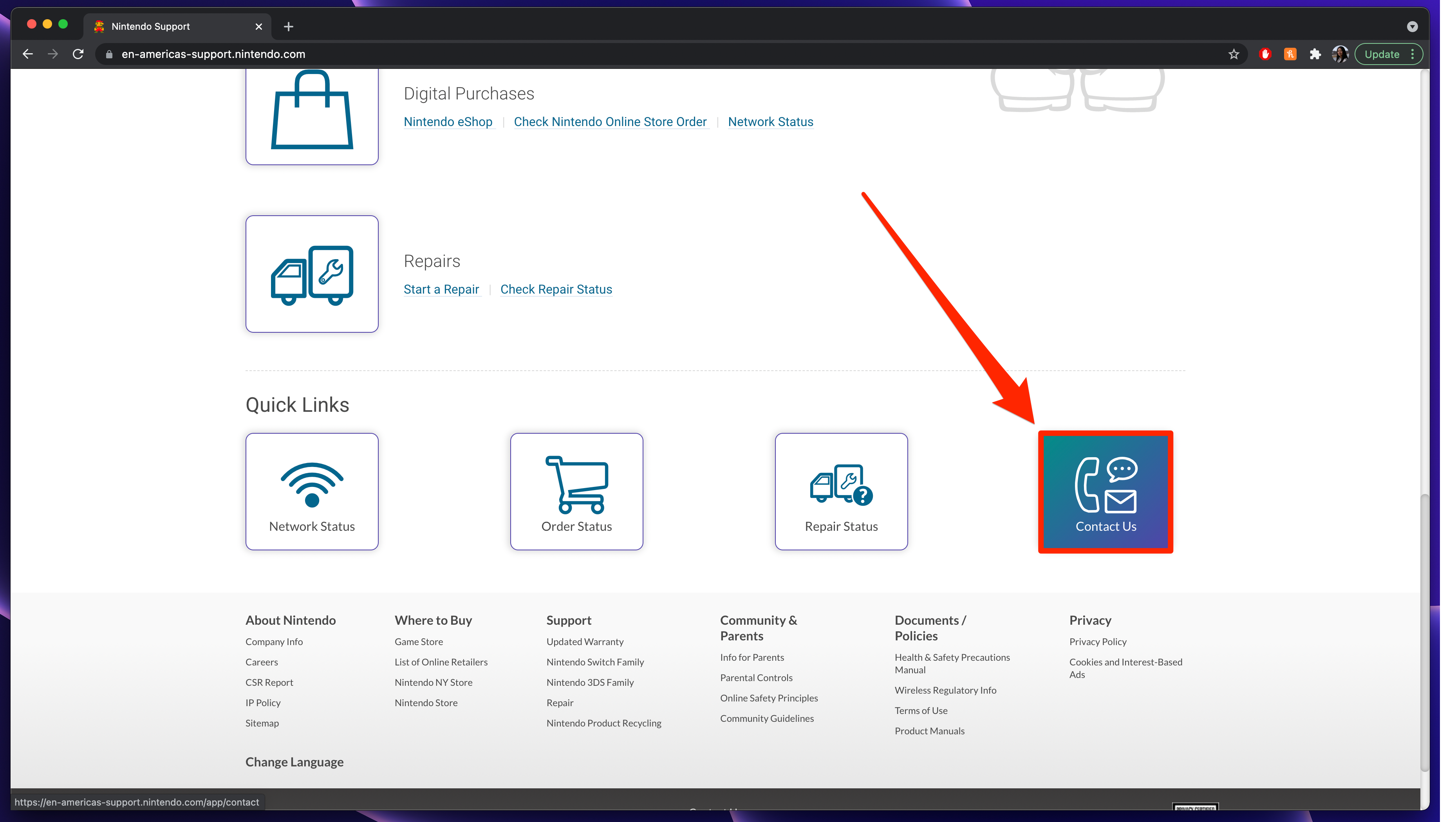
Abigail Abesamis Demarest/Insider
3. Scroll down to the list of contact options, then choose the one you prefer. Options include Chat, Text Message, Phone, and submitting a Help Ticket.
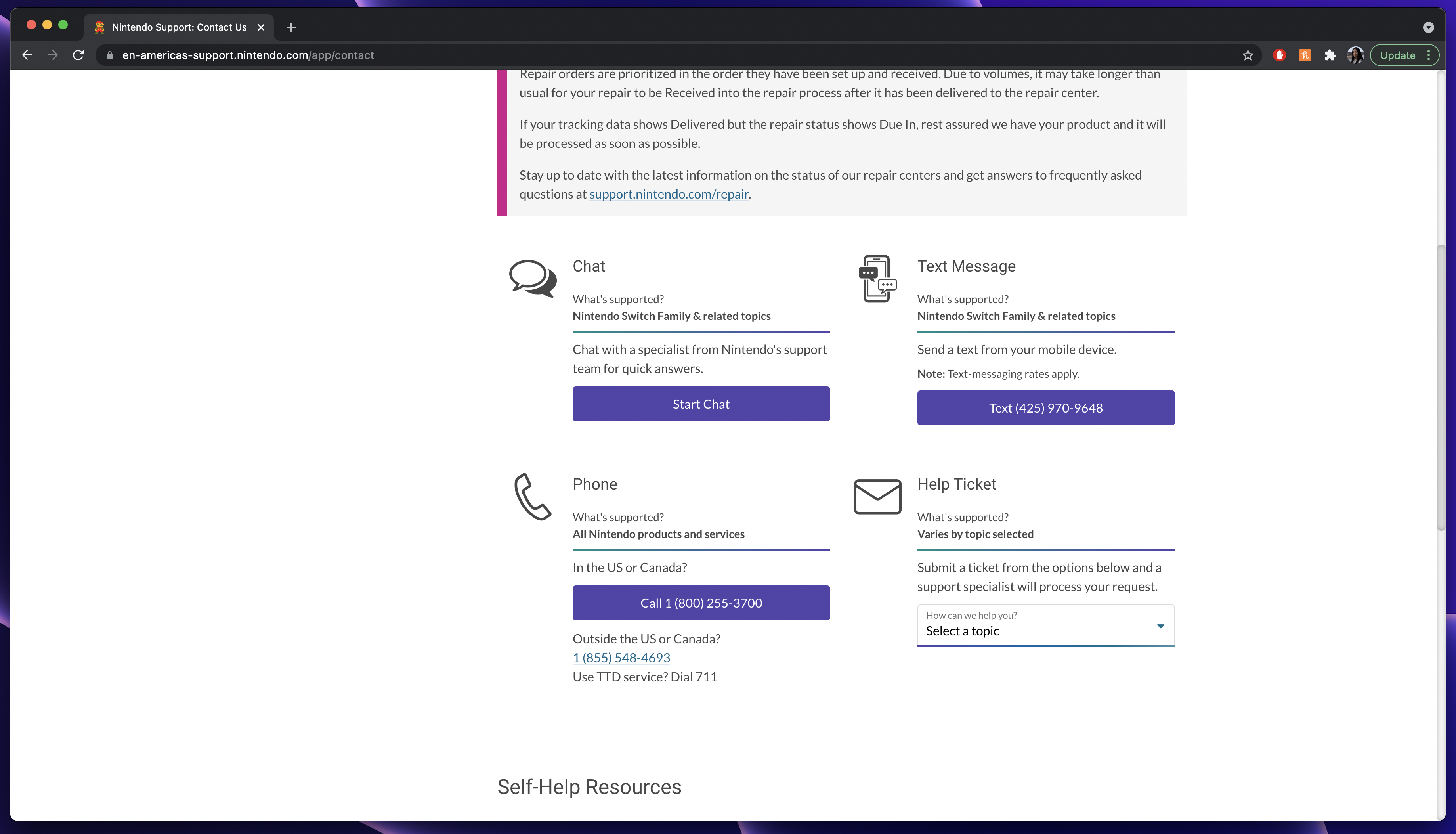
Abigail Abesamis Demarest/Insider
4. Complete the troubleshooting steps suggested by a member of the Support team for your specific issue.
5. If the issue is still not resolved, to initiate a repair, you'll need to agree to Nintendo's Online Repair Terms and Conditions.
6. Create a repair profile or log into an existing repair profile. This is where Nintendo will communicate information and updates about your repair.
7. Enter the serial number of your Nintendo Switch to verify its warranty status.
8. Fill out the repair details, your shipping details, and your billing information.
9. Once you're finished filling out your repair order, click Complete. You will receive an email with repair instructions shortly after.
How to package your Nintendo Switch for repair
Once you've set up your repair order, it's time to package your Nintendo Switch and send it to Nintendo.
1. Write a repair letter and include it with your Nintendo Switch. The letter should include basic information like your name, return shipping address, and phone number. It should also include your repair order number, a brief description of the problem with your Nintendo Switch, and a list of all of the items enclosed in the package.
2. Place your Nintendo Switch and letter in a plain box, wrapping it in clear cling wrap (the kind you use in the kitchen) then padding it well to prevent damage during shipping.
- If you're reusing a box, remove or completely cover any old labels. It must be a box and not a padded envelope.
- Do not include any games or accessories (unless those are part of the repair order). If including small items or games, put them in a sealable plastic bag.
- Know that stickers and screen protectors may not be returned, so if you'd like to keep them, remove them from your Switch before sending.
3. Attach the shipping label provided by Nintendo to the box. Alternatively, write the repair center address, your return address, and the repair order number on the outside of the box.
4. Seal the box with tape and drop it off with the appropriate shipping carrier.
