
Amazon
- You can reset an Amazon Firestick to factory settings by opening the My Fire TV menu, or by using a button shortcut.
- Resetting your Firestick will erase all of your personal data, downloaded apps, and preferences.
- If your Firestick is experiencing a glitch that you can't fix, resetting it might be the best fix.
- Visit Insider's Tech Reference library for more stories.
The Amazon Fire TV Stick – better known as just the Firestick – is a smart device, and like most smart devices, should usually run without issues or bugs. But if you've had yours for long enough, there's a chance that you'll eventually run into some sort of problem.
If you're trying to fix a bug, or just want to erase your data so you can sell the Firestick, you should factory reset it. A factory reset will return the Firestick to the state it was in when you first bought it – no account and only the default apps and settings.
Here's how to reset your Firestick.
How to reset an Amazon Firestick
1. Turn on your Firestick and get to the home screen.
2. Locate the Settings option – depending on your Firestick, it might just look like a gear icon – and select it.
3. Scroll down and select My Fire TV. On some Firesticks, you might see Device or System instead of My Fire TV.
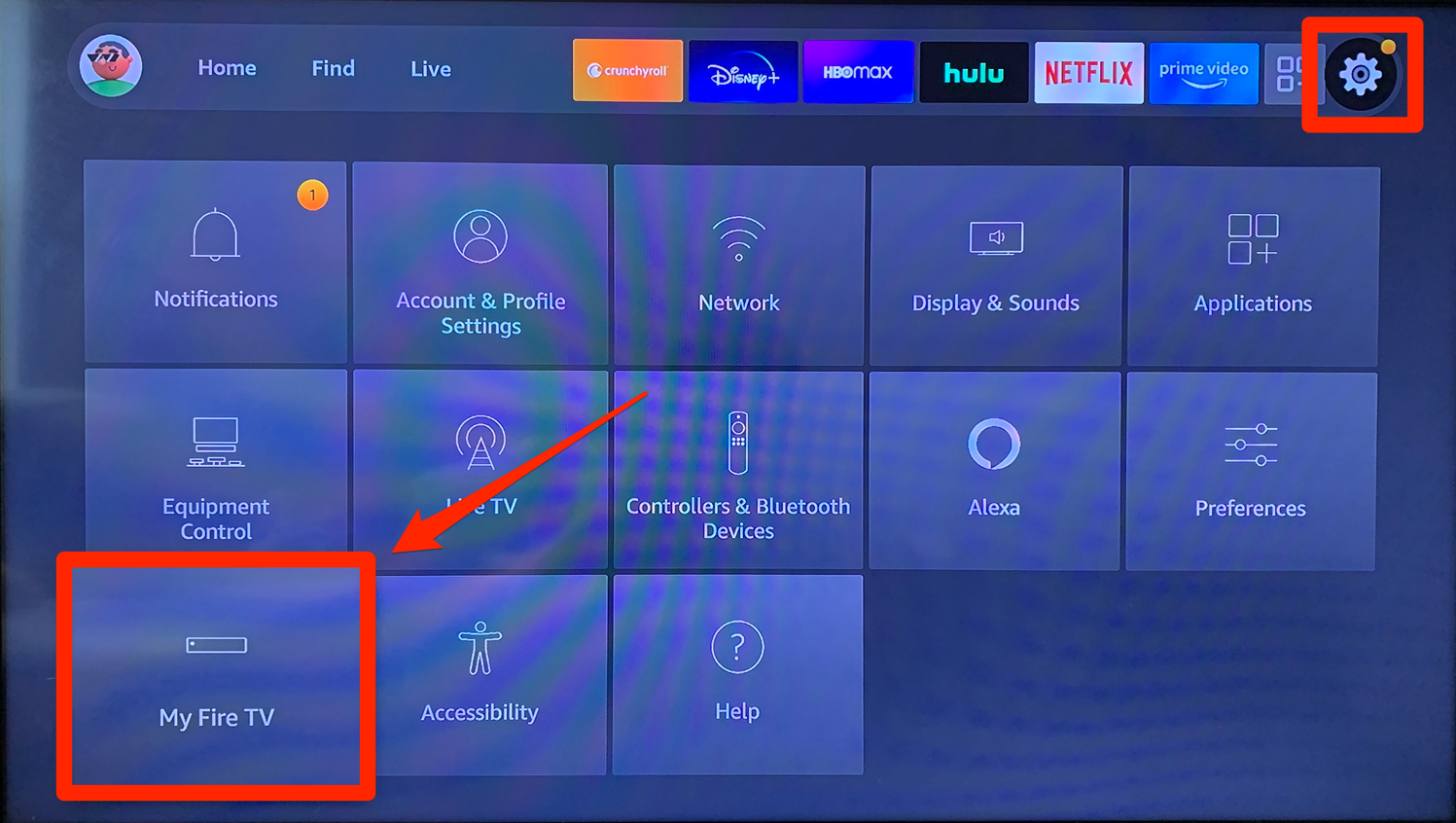
William Antonelli/Insider
4. Scroll to Reset to Factory Defaults and select it.
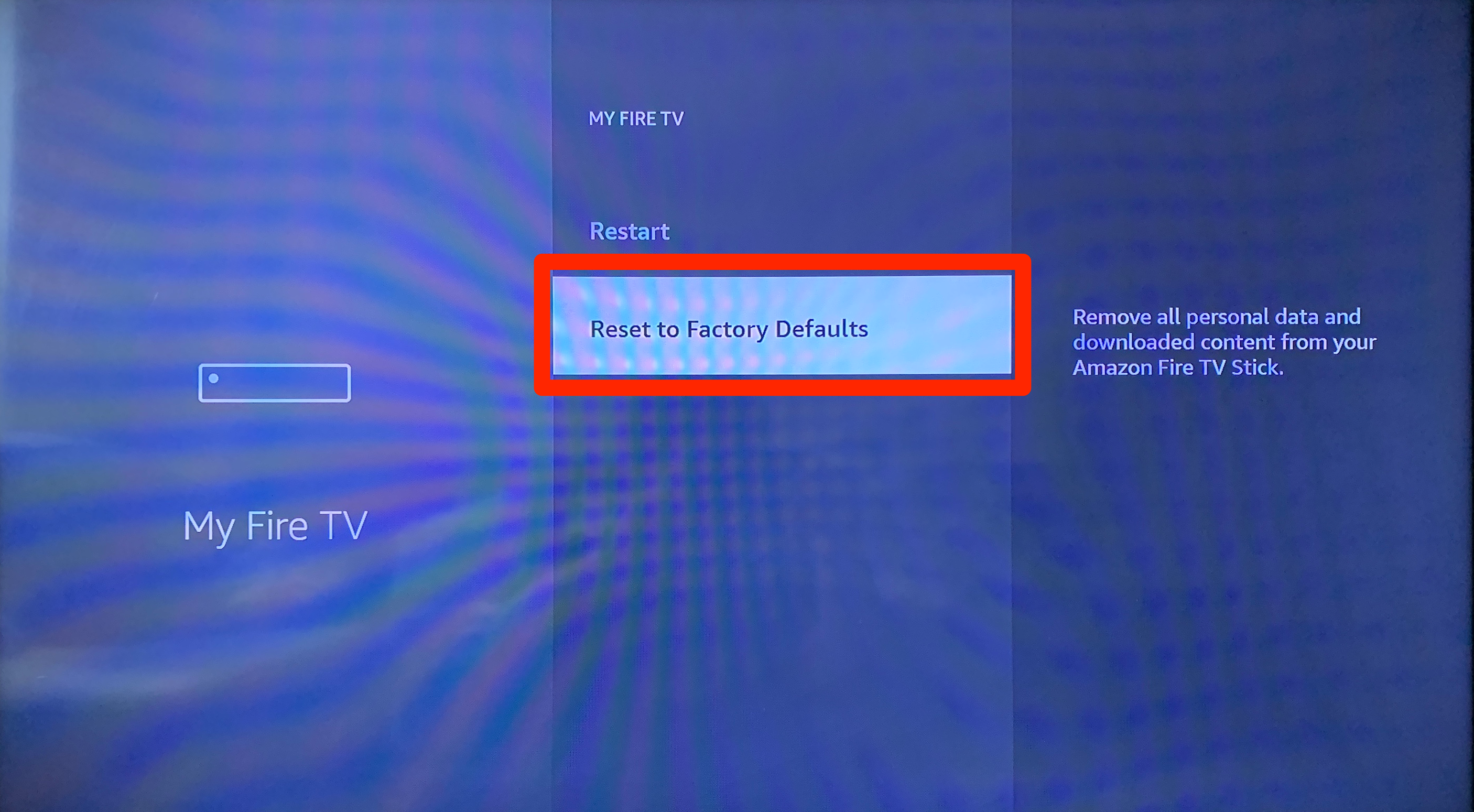
William Antonelli/Insider
5. Confirm that you want to reset the system.
The reset process should take about five minutes, and once it's done, you'll need to set the Firestick up from scratch. This includes entering the Wi-Fi information, logging into your Amazon account, and downloading any extra apps.
Jennifer Still contributed to a previous version of this article.

