- You can easily request an Uber with a car seat for an additional fee.
- You’d simply select the car seat option when you set up your rideshare request on Uber.
- Visit Business Insider’s homepage for more stories.
Grabbing a rideshare when you have a small child can be complicated. It’s not as though you’re toting around their carseat if you don’t usually travel by car, especially if you live in or visit New York City.
But there are times when it’s necessary. If you want to use Uber in New York City, you do have the option to get an UberX vehicle with a forward-facing car seat, for a $10 fee.
Also, your child must:
- Be at least two years old;
- Weigh 22 to 47 pounds;
- Measure 31 to 51 inches tall.
You should also know that cars are only equipped with one car seat, so if you need more than one, you’ll have to look elsewhere for a safe ride to your destination. But for those with a single child in need of a car seat, as long as they meet those requirements, you should be good to go.
Here's how to request an Uber with a car seat.
Check out the products mentioned in this article:
iPhone 11 (From $699.99 at Apple)
Samsung Galaxy s10 (From $859.99 at Walmart)
How to request an Uber with a car seat
1. Open your Uber app and tap "Where to?"
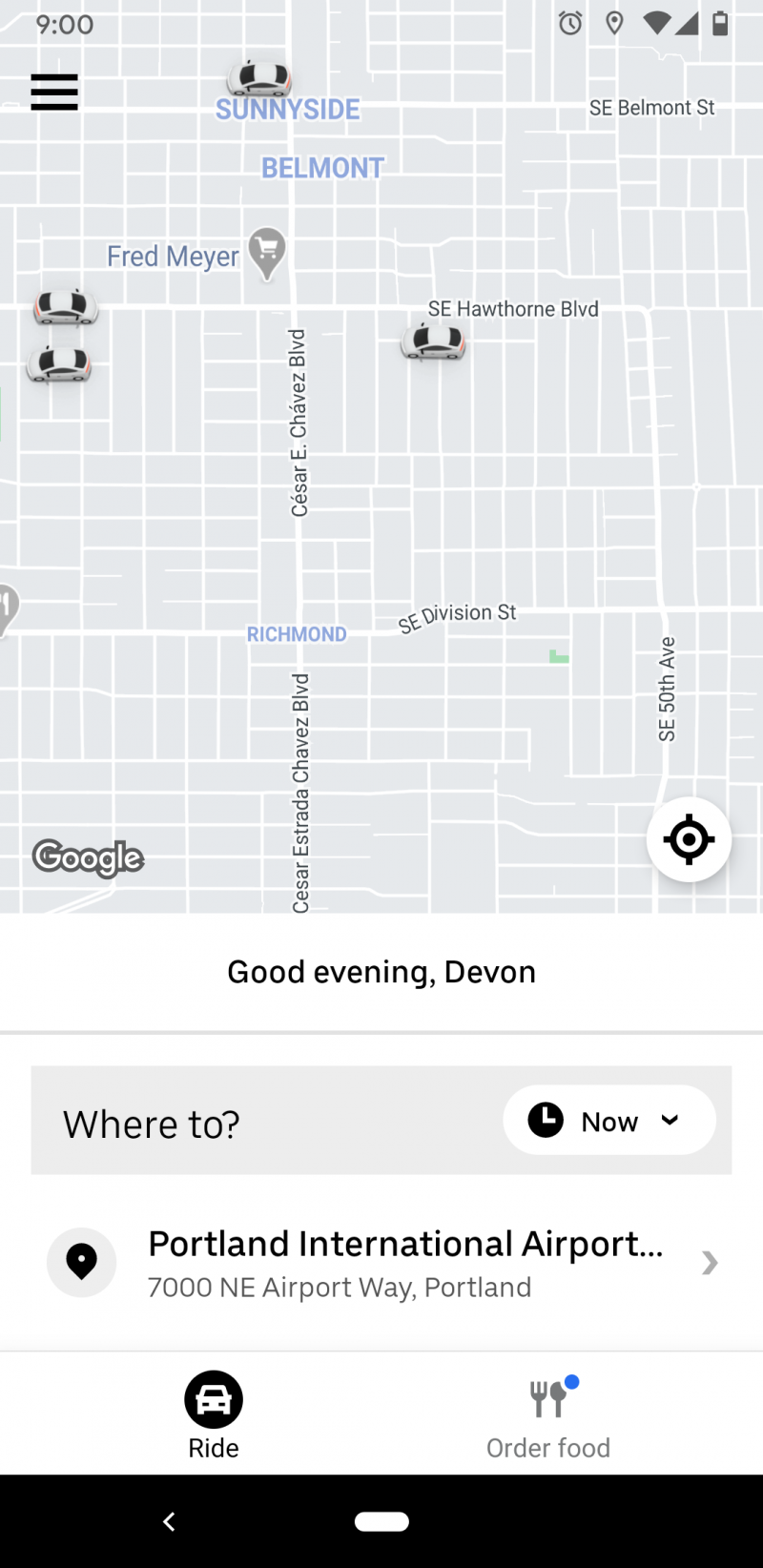
2. Enter your destination and pickup information.
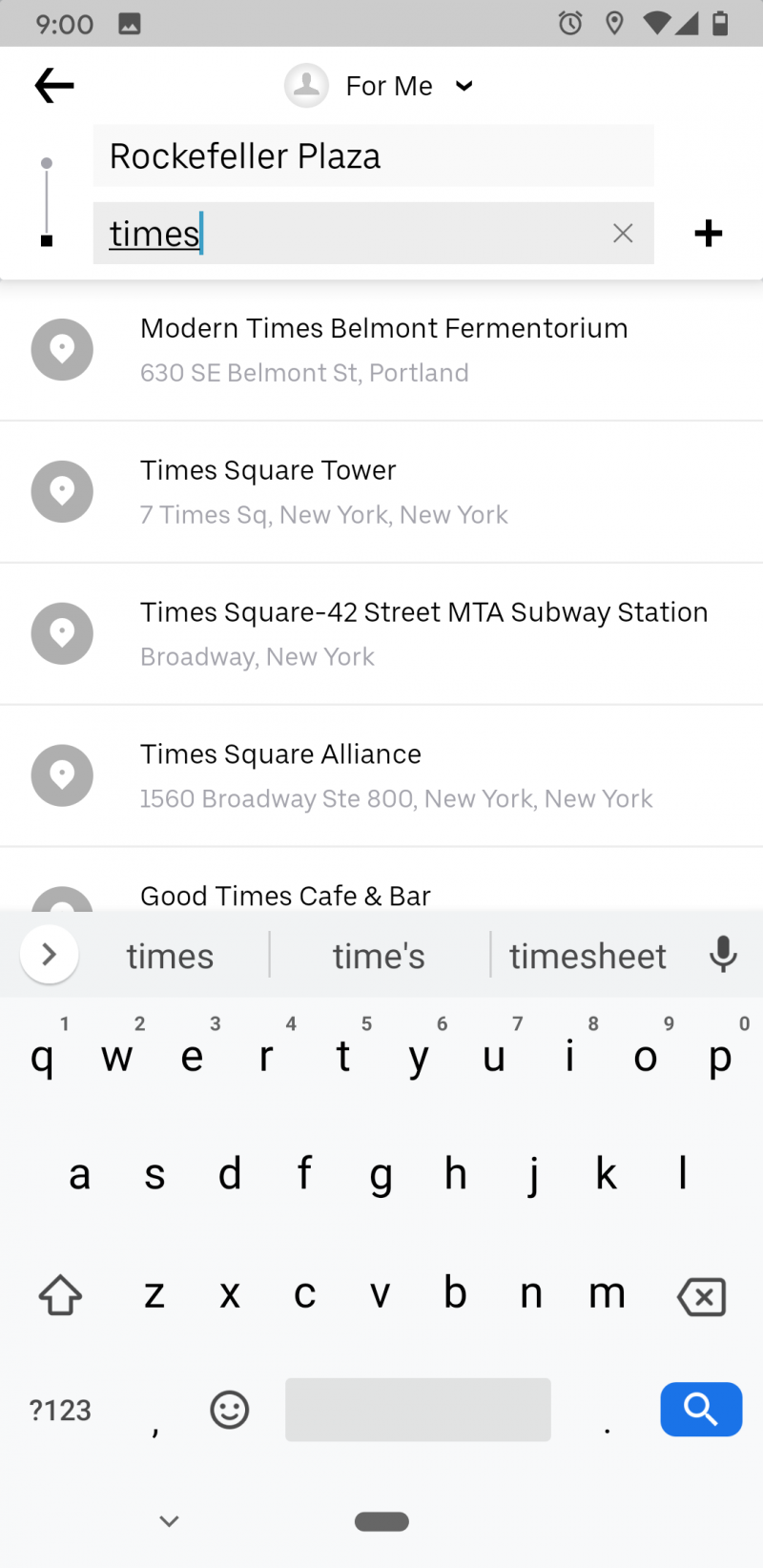
3. Scroll through your vehicle options and select "Car Seat."
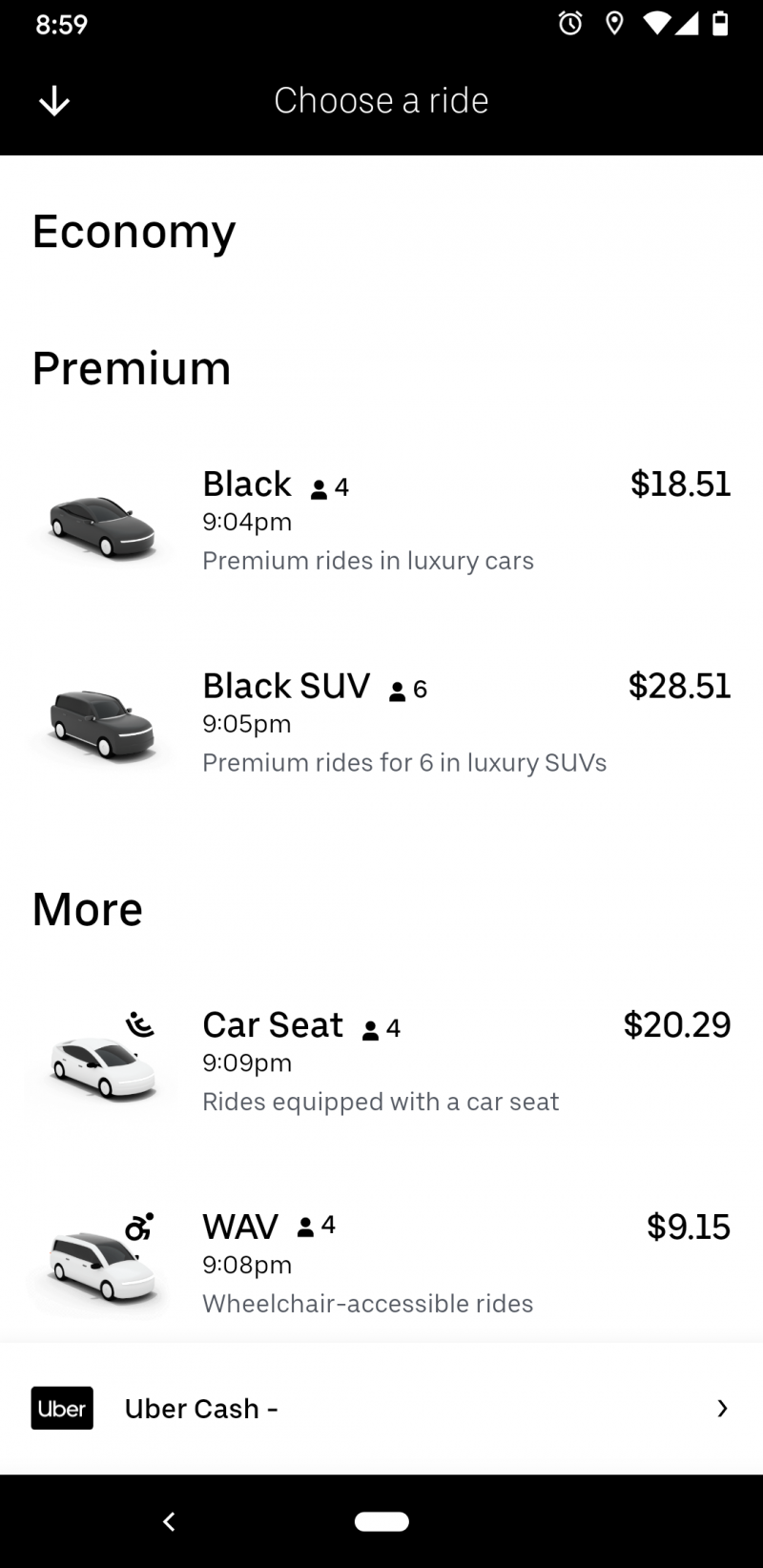
4. Tap "Confirm Car Seat" and request your ride.
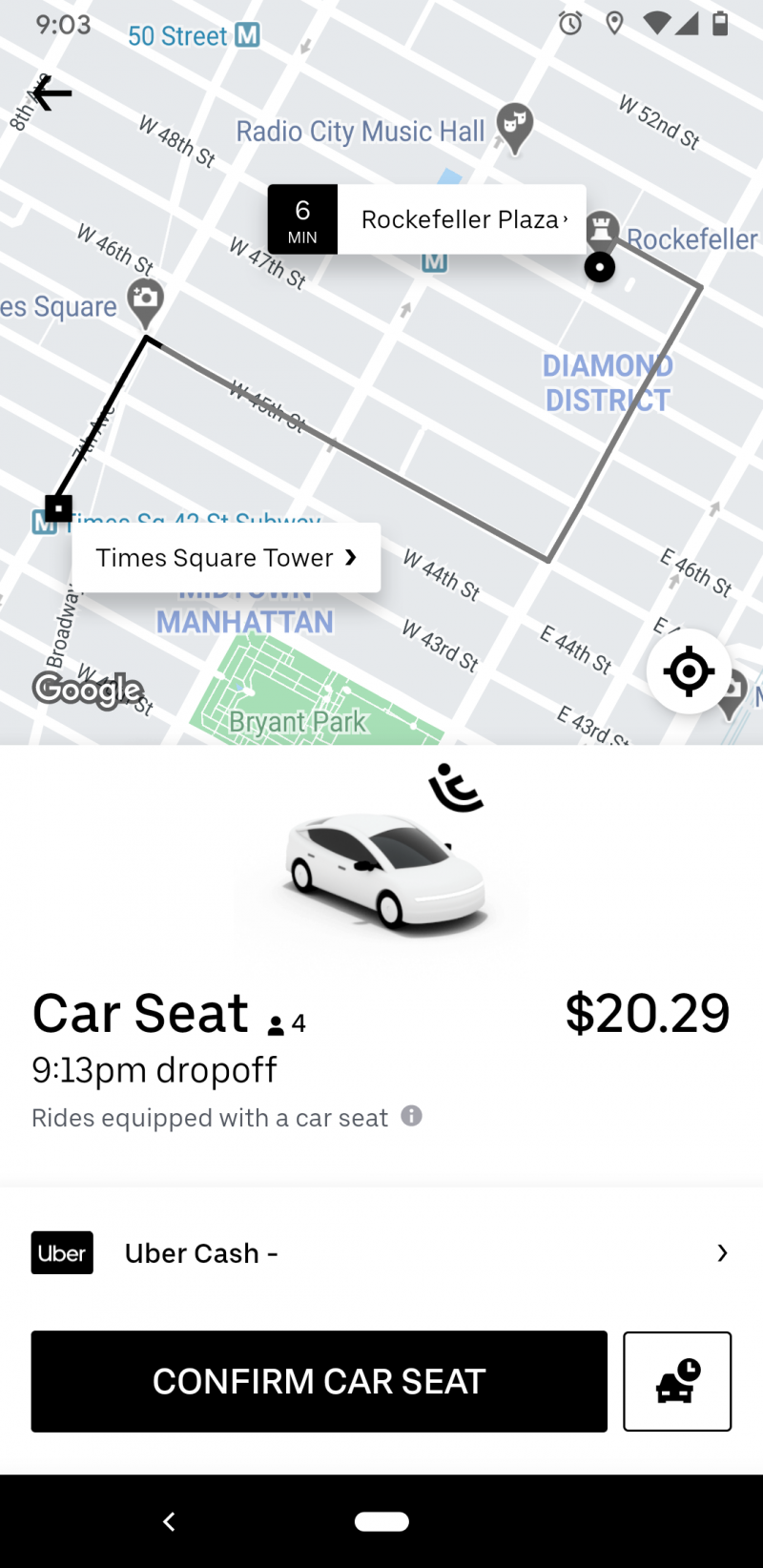
Once your Uber arrives, you will be responsible for putting your child in the seat.
Related coverage from How To Do Everything: Tech:
-
You can rent a car with Uber if you get approved as a driver but don't have a car - here's what you need to know
-
How to get Uber receipts emailed to you, or view past receipts in the mobile app
-
'Does Uber take PayPal?': How to link your PayPal account to your Uber app
-
How to change your Uber password, or reset the password if you've forgotten it
-
'How far can an Uber take you?': There isn't a distance limit for Uber rides, but there is a time limit - here's what you need to know
