
Justin Sullivan/Getty Images
- You can report a missing USPS package by filing a claim at the USPS claims site.
- The sender or receiver of a USPS package can file a claim, but the original purchase receipt must be available.
- You can receive a refund for mail that is lost or never delivered to its final destination as long as the package is insured.
- Collect on Delivery (COD) items, registered mail with insurance, Priority Mail Express, and other insured mail services are eligible for refunds via the USPS claim service.
- Visit Business Insider’s Tech Reference library for more stories.
When a parcel sent via the United States Postal Service gets lost in transit, customers and businesses can find themselves out of money and valuable goods. Luckily, if the missing mail was sent using one of USPS’s insured services, both senders and receivers are eligible to file a claim for a full refund – so long as you meet specific criteria.
Before you file a claim, however, there are a few other avenues to explore when it comes to locating the missing mail. First, you should track your package to see where your package is. In some rare cases, packages may show “delivered” but could take another 24 hours.
If it’s been over 24 hours and still no package, you’ve got a few options:
- Complete the USPS help request form: This initates a search at your local post office branch, where they may be able to locate the package and deliver it to you.
- Submit a missing mail search request: If your missing package isn’t located within a week, you can then escalate the issue by submitting a missing mail request via the USPS website.
- File for a refund or insurance claim: If all else fails, you can file a claim for a refund. However, you’ll have to have used a USPS insured mail service either purchased separately or included in your Priority Mail Express or Registered Mail service to do this.
Here’s how to report a missing package, file a claim, and submit a refund request with USPS.
How to complete the USPS help request form
1. Visit the Help Request Form site.
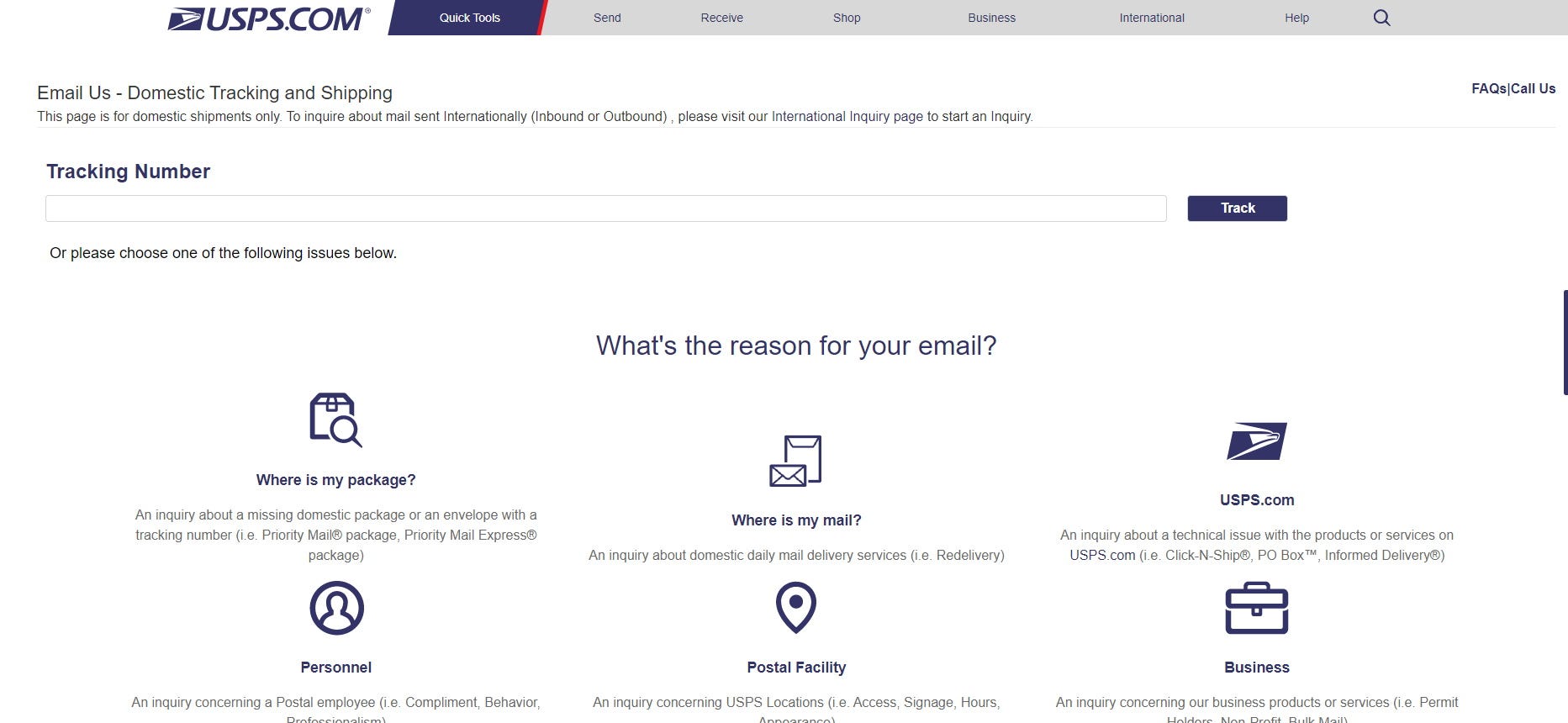
Jennifer Still/Business Insider
2. Fill in the information requested, including the item's tracking number. You should be able to find the tracking number on the post office receipt or shipping confirmation email.
3. In the pop-up that appears, fill in the requested fields, including the type of USPS service used, the type and class of mail, the contents, the value, and any additional information you may have.
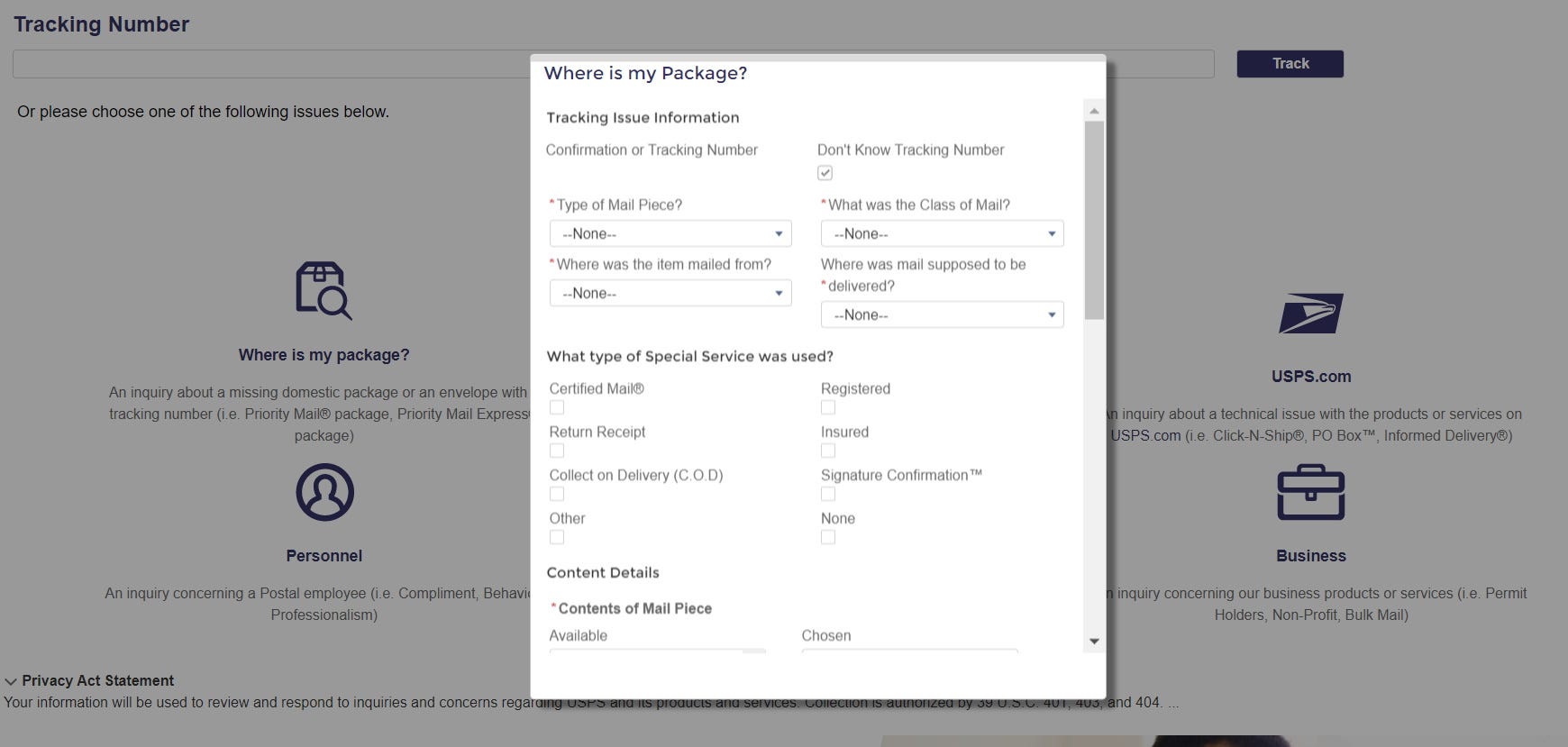
Jennifer Still/Business Insider
4. Once all fields are completed, click "Next."
5. Fill in the name and address of both the sender of the missing package and the recipient.
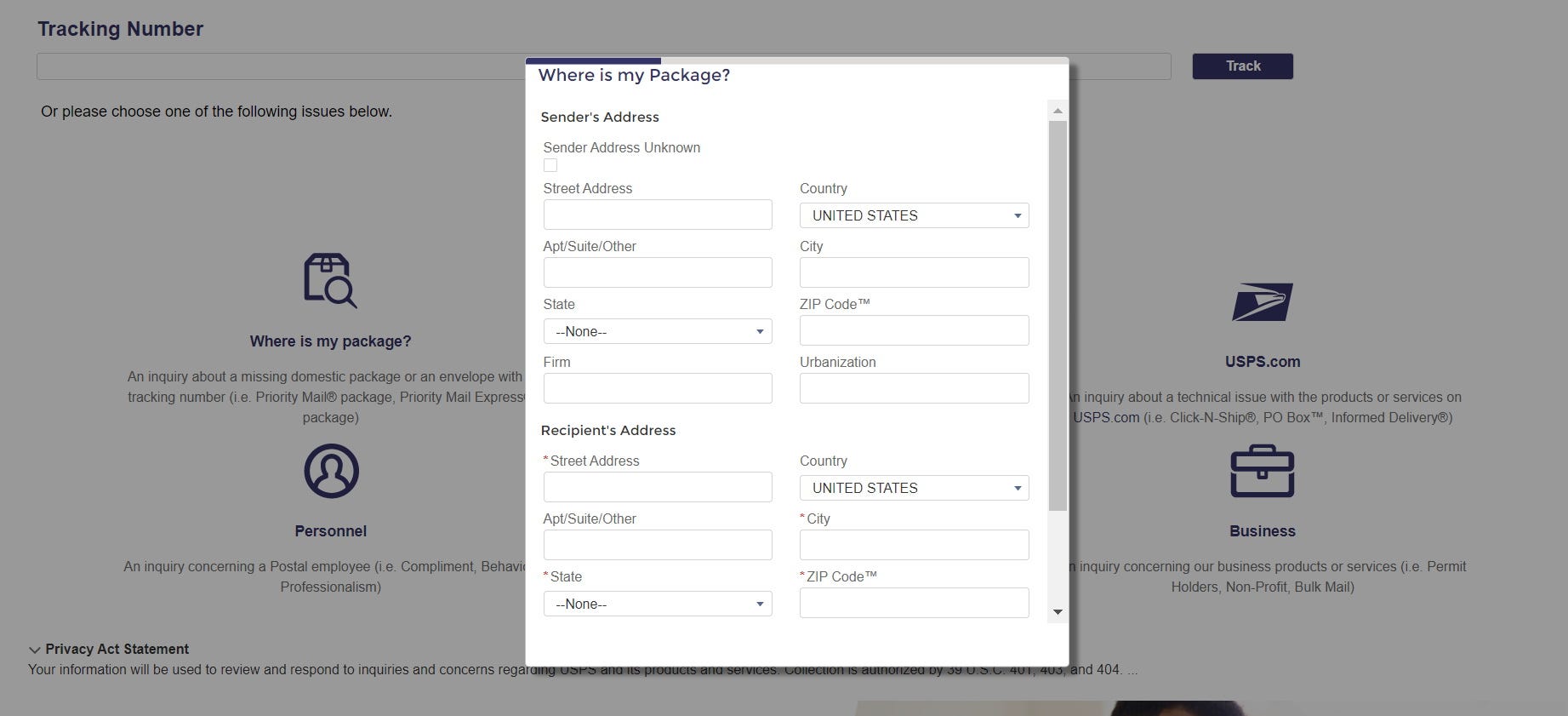
Jennifer Still/Business Insider
6. Select "Next."
7. On the following page, fill in your name and address regardless of whether you're the shipper or receiver.
8. Choose the way you would like USPS to contact you.
9. Select "Finish" to submit your request. The USPS will forward this to your local post office.
How to submit a USPS missing mail search request
If your package hasn't arrived in a week, you can submit a missing mail search request. To do this, you'll need to sign up for a USPS account or log in if you already have one. Once logged in, head to the Missing Mail section of the USPS website with the following information available to initiate your package search:
- The address of both the sender and recipient
- The size and type of the box or shipping container
- A full description of the package's contents, including size, brand, model, or other applicable info
- Identifying information about your package, including the tracking number, Click-N-Ship label receipts, or the mailing date printed on your receipt
1. In the fields provided, fill in the requested information, including your tracking number, the mailing date and service type, whether or not your mail was insured, the address to which the mail should be sent if located, and the mail's contents.
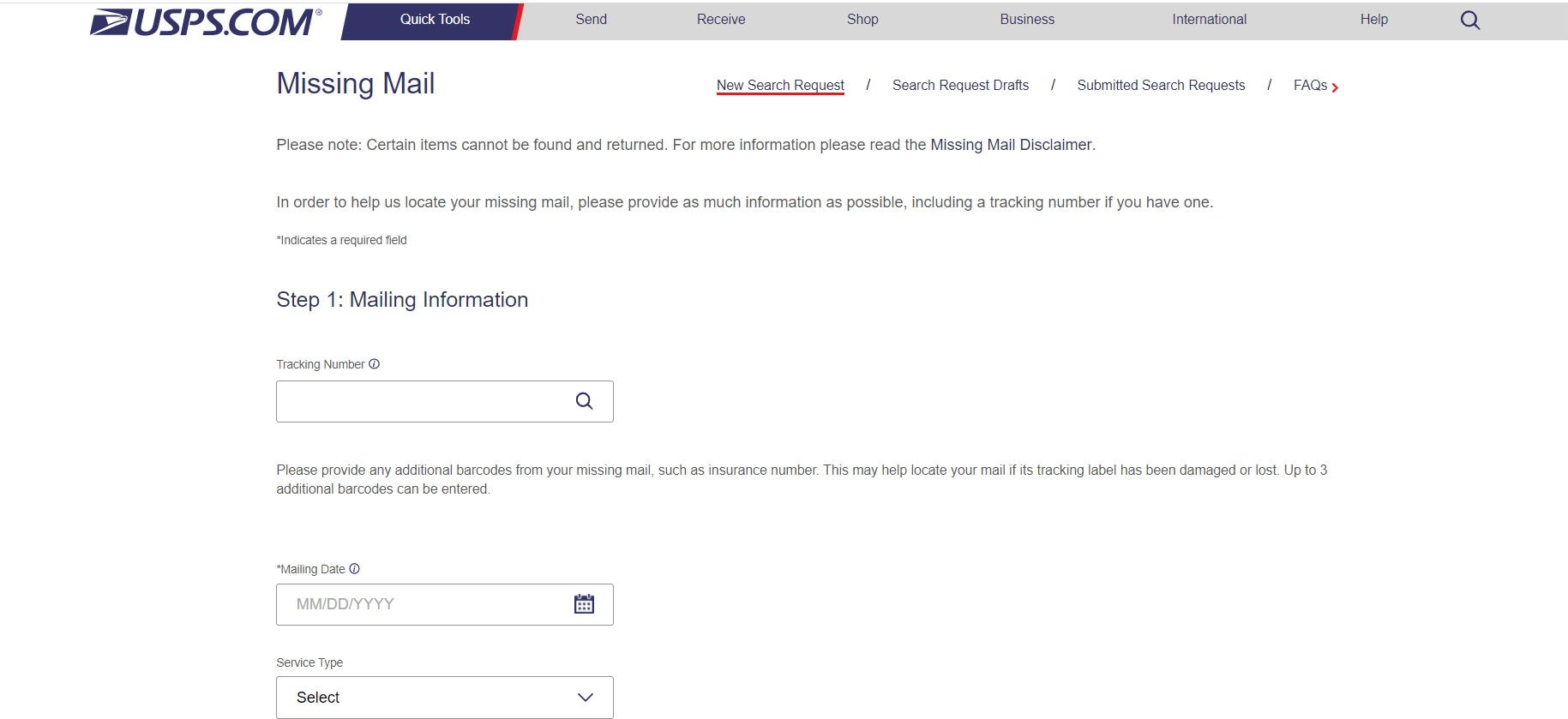
Jennifer Still/Business Insider
2. At the bottom of the page, read the Missing Mail Search Disclaimer and click the box to confirm you understand and accept the terms as outlined.
3. Click "Verify address" before reviewing the information shown on the following page and clicking "Submit."
If your package is located, it will be sent to the address you chose while submitting the search request. Here's how to initiate your missing mail search.
How to file a refund or insurance claim
If you used Priority Mail Express service, you may be able to request a refund. Otherwise, if your mail or package was insured, you can file an insurance claim.
Generally speaking, USPS makes claim decisions within 5 to 10 days. The sender or receiver can file the claim, but it must be submitted within 60 days of the shipping date. It should also be noted that you cannot file a claim until a certain amount of time has passed based on the service you use, per the USPS guidelines.
1. Before you begin the digital filing process, you'll need to gather your documentation. This includes tracking numbers, proof of insurance, and proof of value.
Note: How you provide these will differ depending on your package's contents. For instance, you may provide sales receipts or invoices, credit card billing statements, printouts of online transactions.
2. After logging into your USPS account, you can go to the File a Domestic Claim page and enter your tracking number to begin a search.
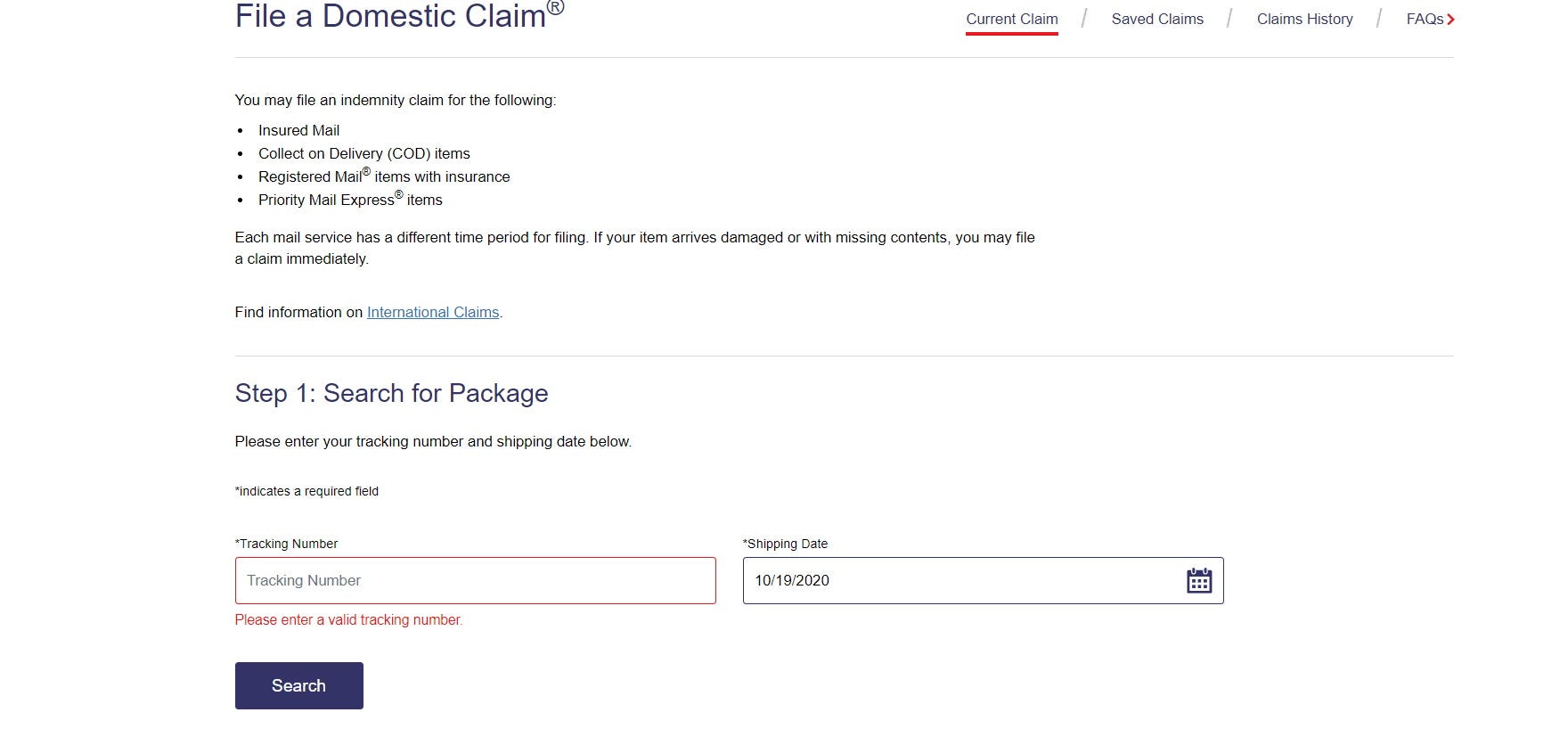
Jennifer Still/Business Insider
3. Enter the information requested, including package contents, shipper and receiver address, service used, and other details.
4. Click "Submit."
Related coverage from Tech Reference:
-
How to track a USPS order, get updates on your expected delivery, and find a missing package
-
How to track down a missing FedEx package by filing a claim
-
How to track a UPS order, leave instructions for delivery, or find a missing package
-
How to track a FedEx order online or contact FedEx for delivery issues
-
How to track your Amazon order on a computer or mobile device
