
Smith Collection/Gado/Getty Images
- The sender or receiver of a missing UPS package can open a claim with the company for a full refund.
- The entire claim process with UPS takes an average of 10 days to be completed.
- You can report a missing UPS package and file a claim at the UPS claims site.
- Visit Business Insider’s Tech Reference library for more stories.
When sending a package, UPS provides complete tracking information and delivery confirmation signatures when selected, allowing shippers and buyers to be confident that goods will get where they’re meant to go.
Unfortunately, parcels do get delayed or even lost in transit, at which point you’ll need to file a claim with UPS. However, before you file a claim, you’ll need to wait at least 24 hours after the expected delivery date.
You must also ensure you’ve checked all the places your package could have been left, including outdoor spaces like porches and garages, as well as checking with neighbors who may have accepted it on your behalf. Should the package still be lost and it’s been less than 60 days since the package was supposed to be delivered, you can proceed to file a claim by following these steps.
When you’re ready to begin your claim, you can do so by visiting the UPS claims site and completing these steps.
How to file a missing package claim with UPS
1. Visit the UPS claims website and sign in to your account. If you don’t already have a UPS.com account, you’ll need to sign up for one to proceed.
2. Go to the "Start a Claim" section of the website to get started.
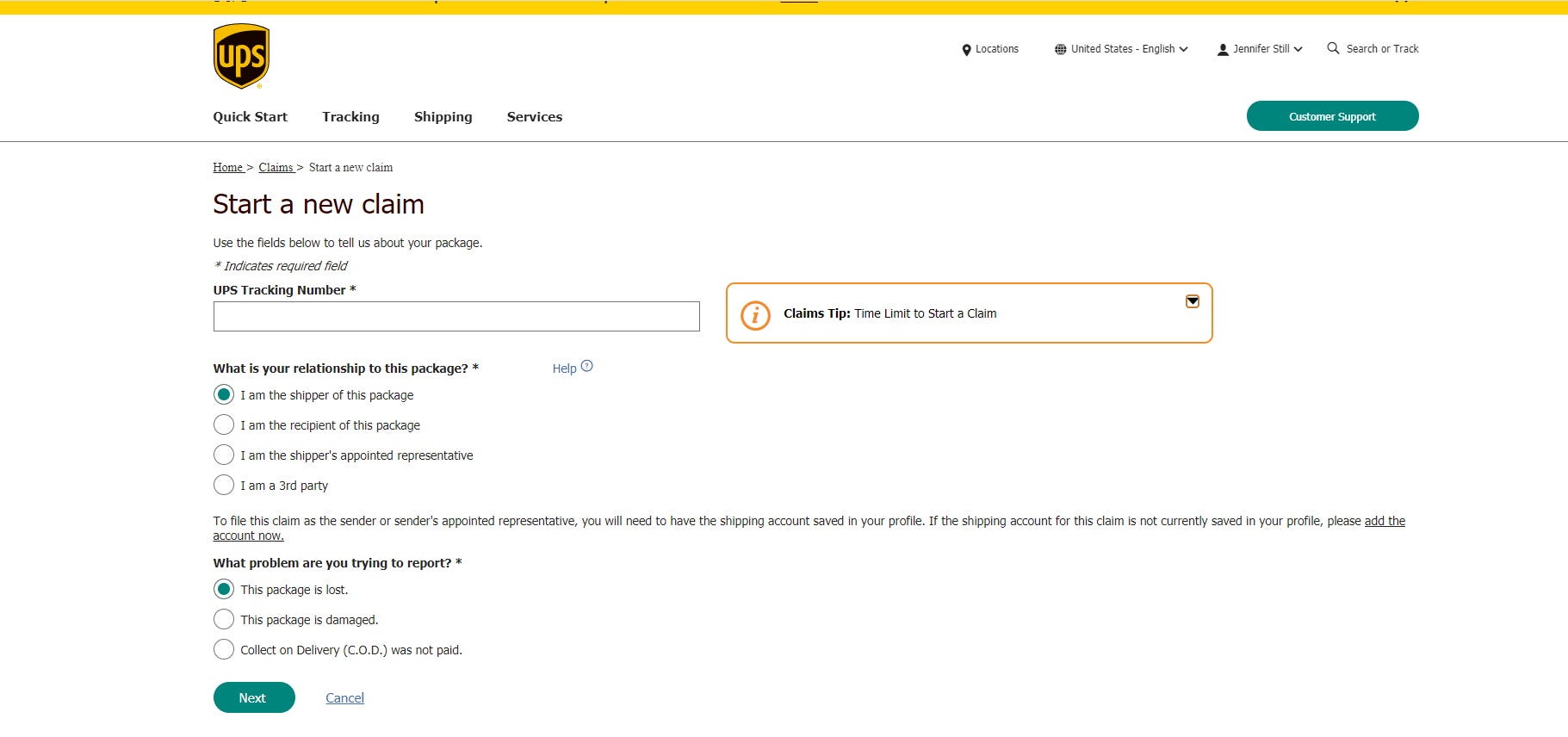
Jennifer Still/Business Insider
3. Fill in the details as requested, including tracking number and your status (e.g., shipper, receiver, or a third party).
4. Select which problem you're reporting. In this case, it will be a lost package.
5. Click Next.
6. Upload any documentation or evidence you have supporting your claim, including photos, payment receipt, and product descriptions.
7. Submit your claim.
How to track your UPS missing package claim
UPS claims tend to take about ten days to investigate and process completely, at which point you could receive a full refund should your claim prove successful. The shipper, receiver, or a third party can file a claim. Documentation and other evidence such as photos, receipts, or invoices must be provided for the case to be decided in the filer's favor.
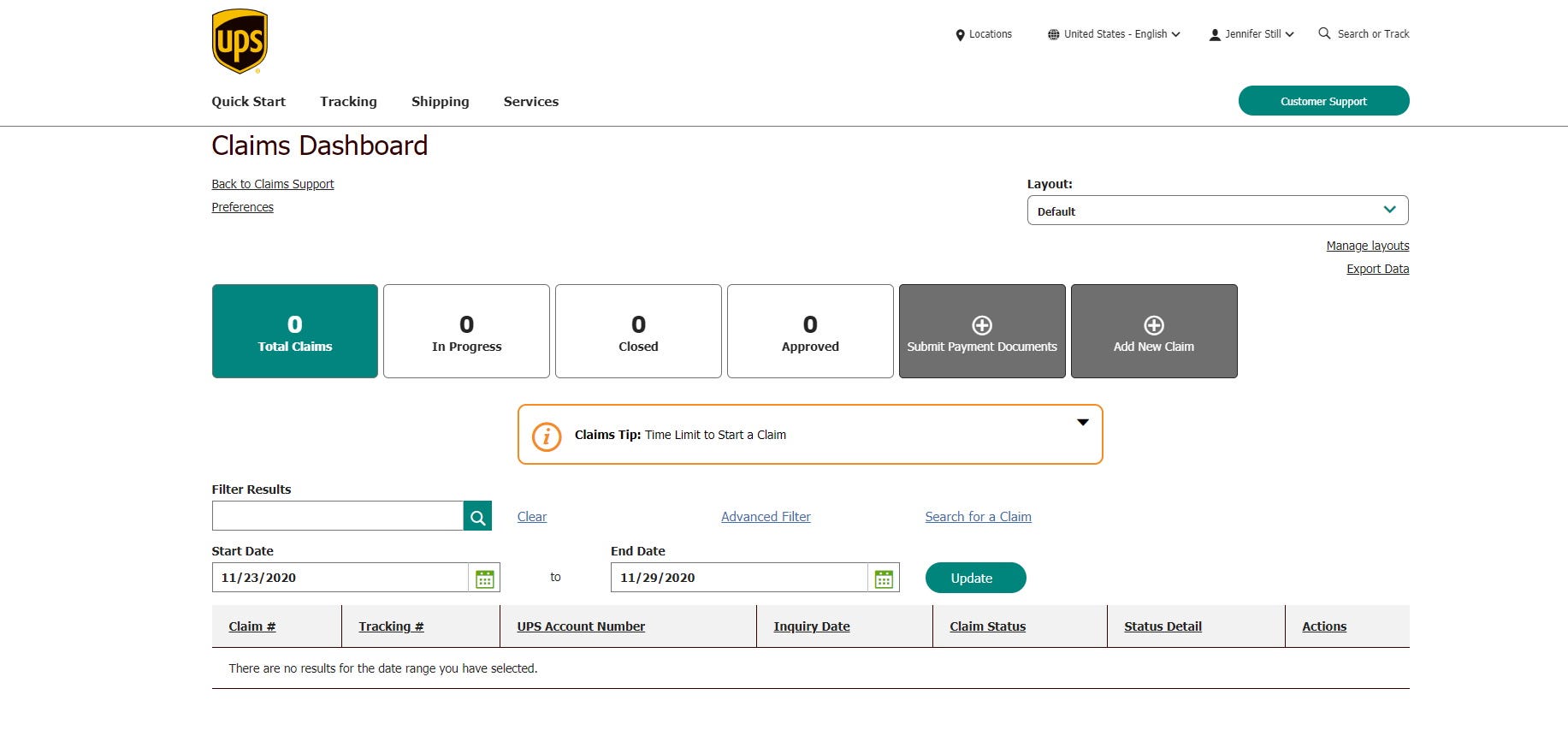
Jennifer Still/Business Insider
After submitting your claim, you'll be updated regularly on its status via your preferred communication method. You can also check the status at any time by utilizing the Claims Dashboard, though you will need to be logged in to your UPS.com account to access this page.
Should you have further questions, you can contact UPS via the website for additional help.
Related coverage from Tech Reference:
-
How to track down a missing FedEx package by filing a claim
-
How to track a UPS order, leave instructions for delivery, or find a missing package
-
How to track a FedEx order online or contact FedEx for delivery issues
-
How to track a USPS order, get updates on your expected delivery, and find a missing package
-
How to track your Amazon order on a computer or mobile device
