
Phil Barker/Future Publishing via Getty Images
- You can redeem PlayStation voucher codes on a PS4 or PS5, as well as on the website or the mobile app.
- There are some restrictions to redeeming vouchers – for example the voucher code must work for your account region.
- Discount codes are shorter than voucher codes and are redeemed using a different process.
- Visit Insider's Tech Reference library for more stories.
If you have a PlayStation console and a love of gaming, you may get gift card voucher codes for the PlayStation Store from friends or family members. If that's the case, you may be wondering how to use these codes.
Since the store is 100% online, you'll need to use the code to apply those credits to your account. All you need is the code, an internet connection, and a device – like a console, access to a web browser, or the PlayStation mobile app – to get it done.
How to redeem PlayStation codes
The way you redeem a PlayStation code depends on the device you're using.
On a PS4 console:
1. Log in to your account on your PS4 and access the PlayStation Store. This should be a registered account with internet access.
2. From the Store menu, scroll down to the bottom of the left sidebar and select Redeem Codes.
3. Your voucher should have come with a 12-digit code that you can now enter into this box. If the code was bought as a digital purchase, like through Amazon, you might only have the code in an email. An example code will look something like: 94GP-QTNL-KKNN.
4. Hit Redeem.
The credit (or content) will then be applied to your account.
On a PS5 console:
1. Log in to your account on your PS5 and go into Settings.
2. Select Users and Accounts.
3. Choose Account.
4. Select Payment and Subscriptions, followed by Redeem Codes.
5. Enter your code and hit Redeem.
On a web browser:
1. Go to the PlayStation Store and log in to your account.
2. Click your profile photo, located at the top of the screen. A drop-down menu will then appear.
3. Choose Redeem Codes from the menu.
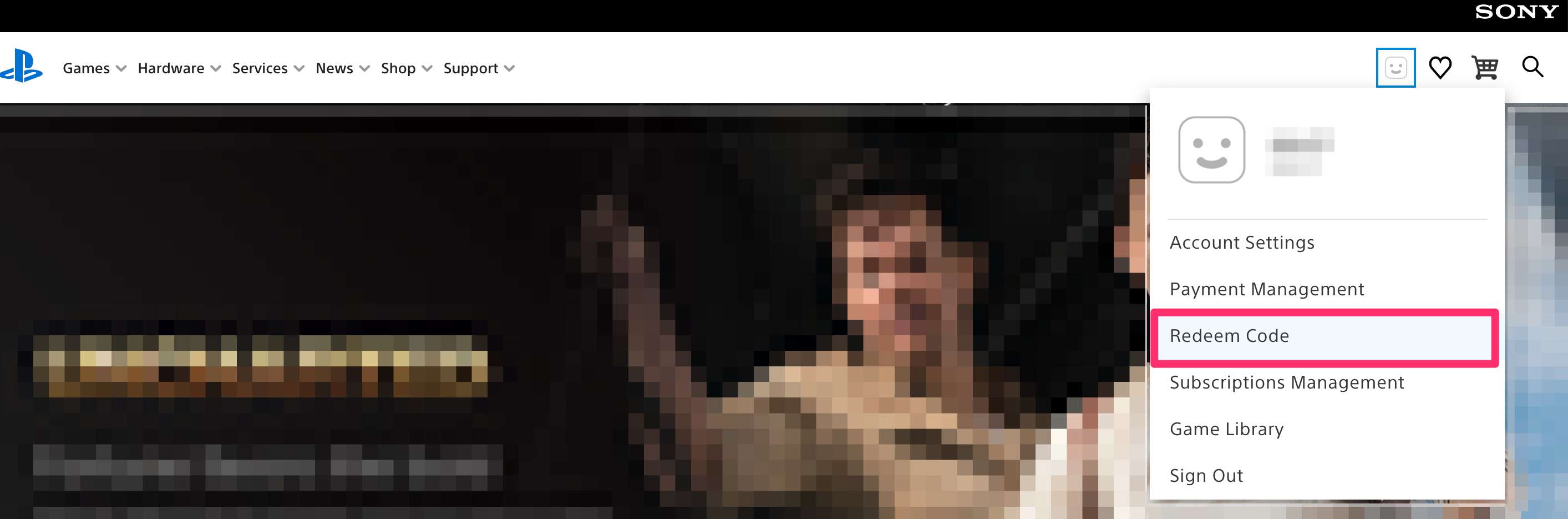
Devon Delfino
4. Enter your code and hit Redeem, or follow the prompts.
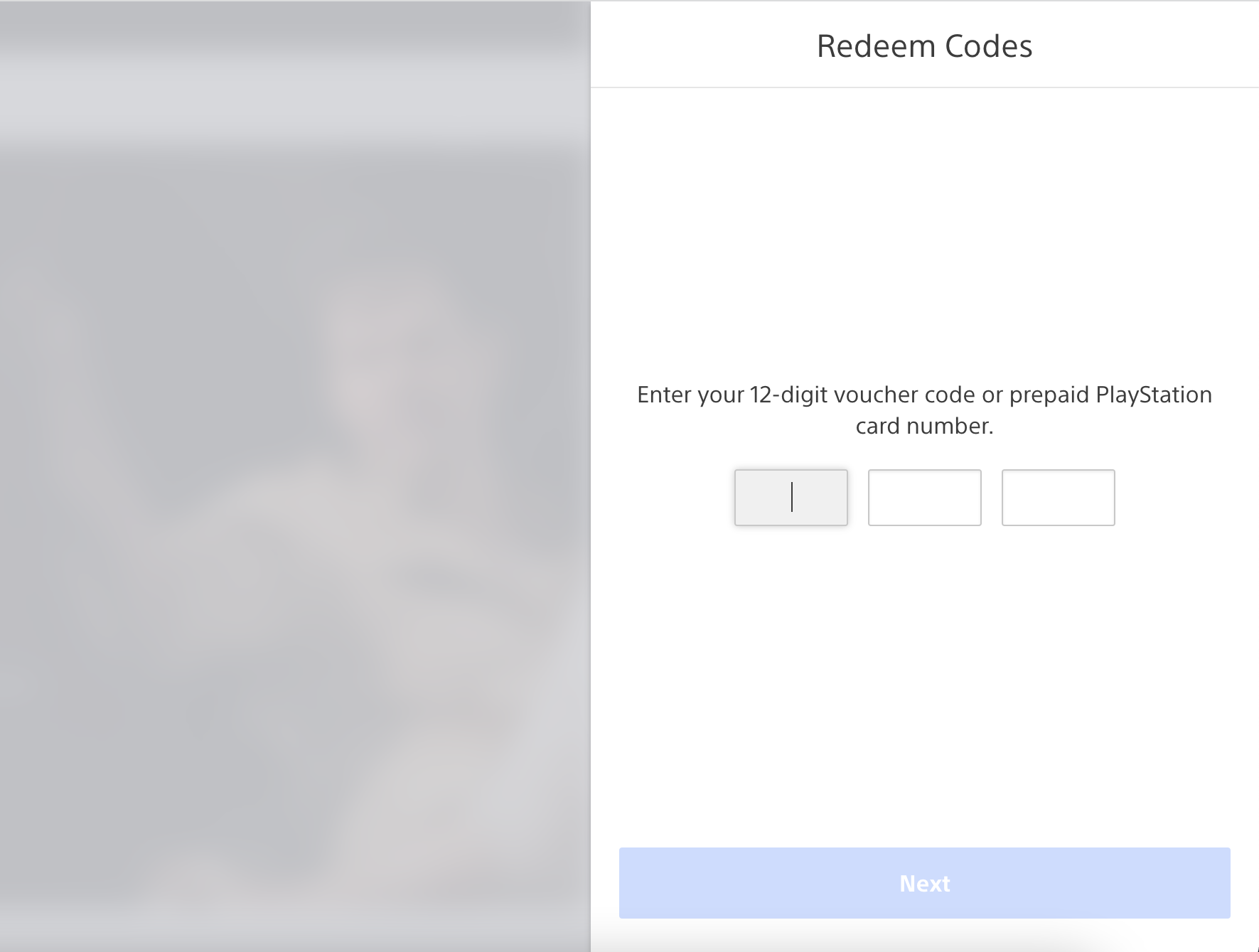
Devon Delfino
On the mobile app:
1. Open the PlayStation app and log in, if needed.
2. Tap the PlayStation logo, located at the bottom of the screen.
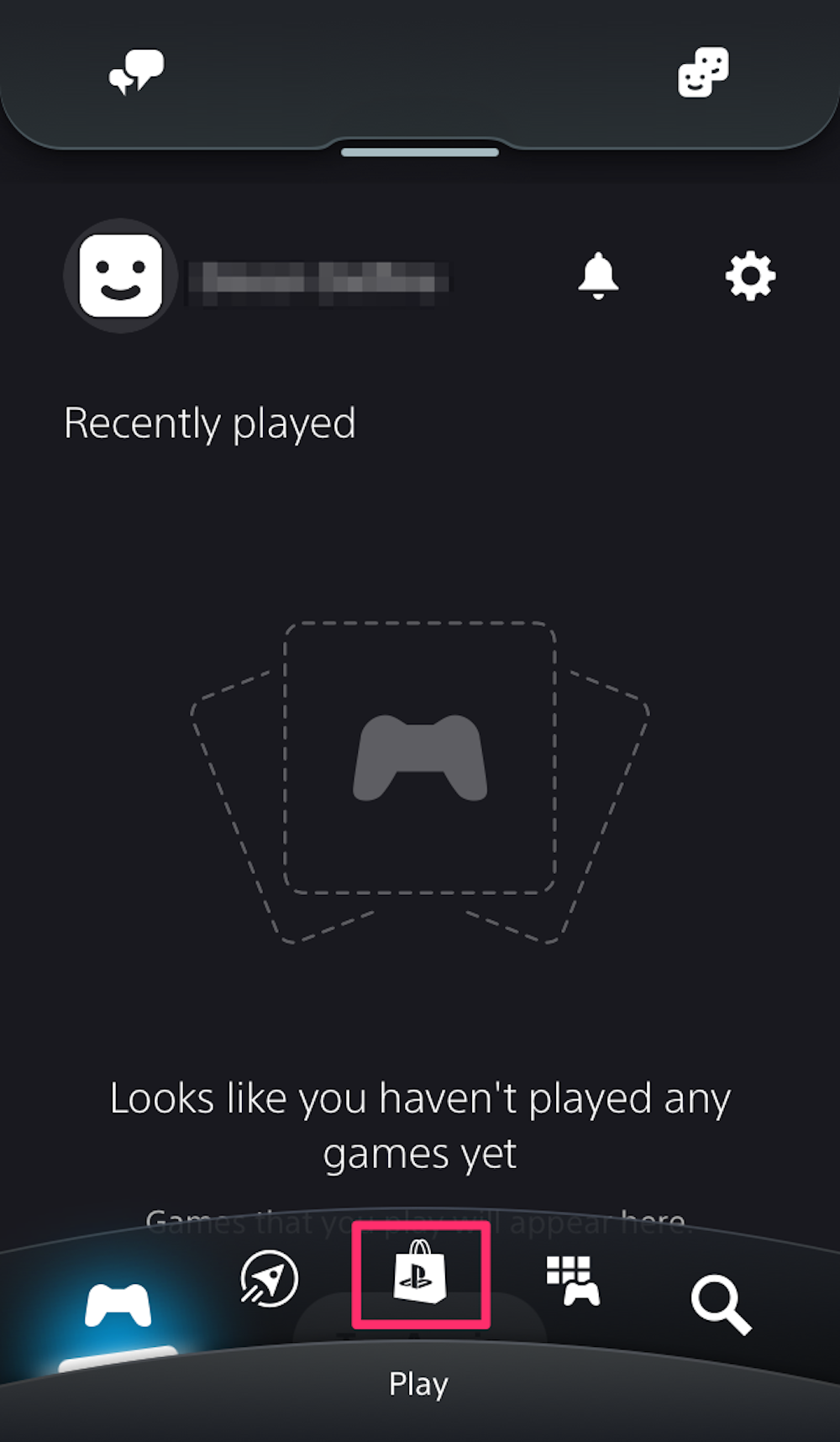
Devon Delfino
3. Tap the three-line icon toward the top-right corner of the screen.
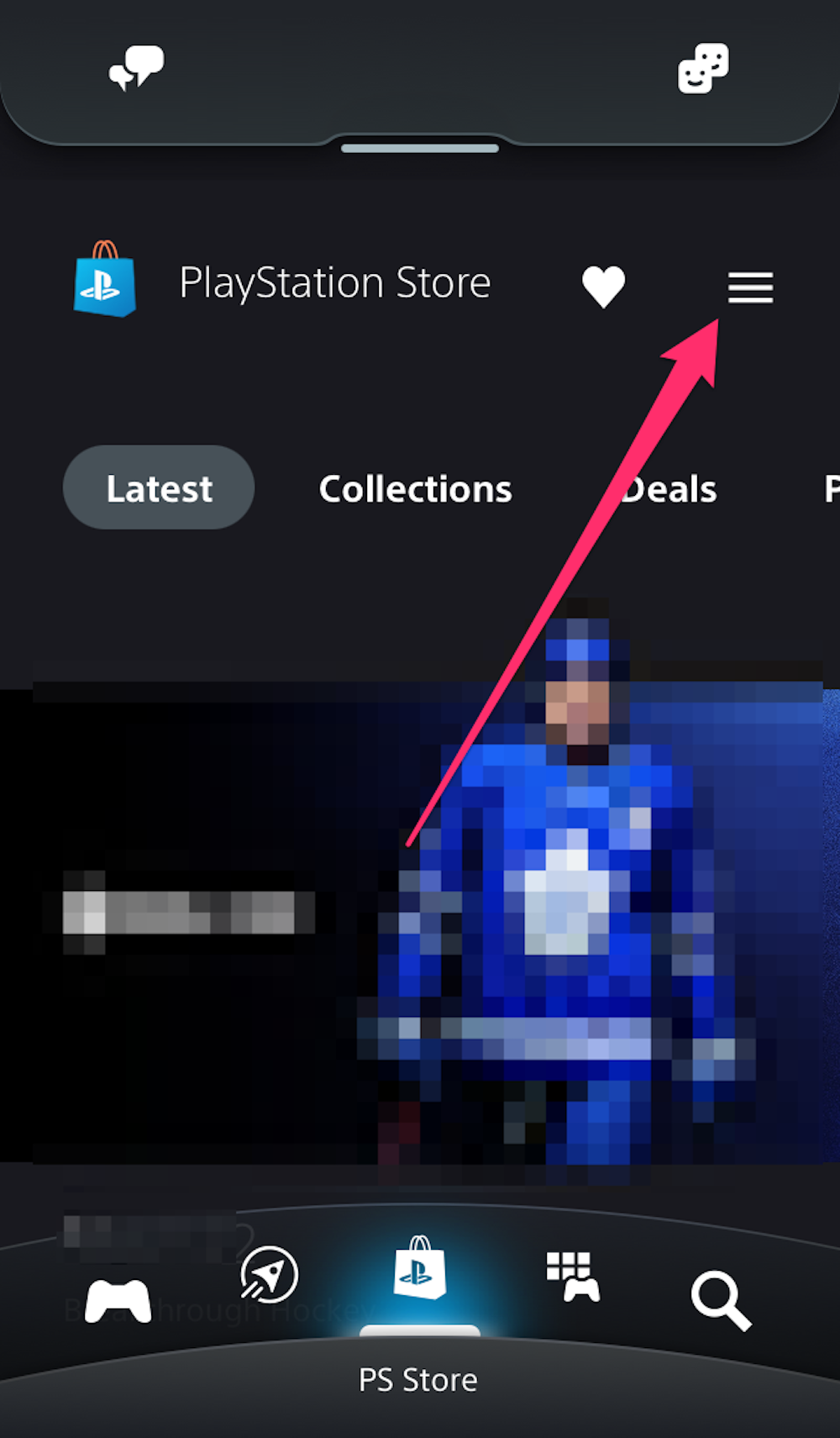
Devon Delfino
4. Select Redeem Code.
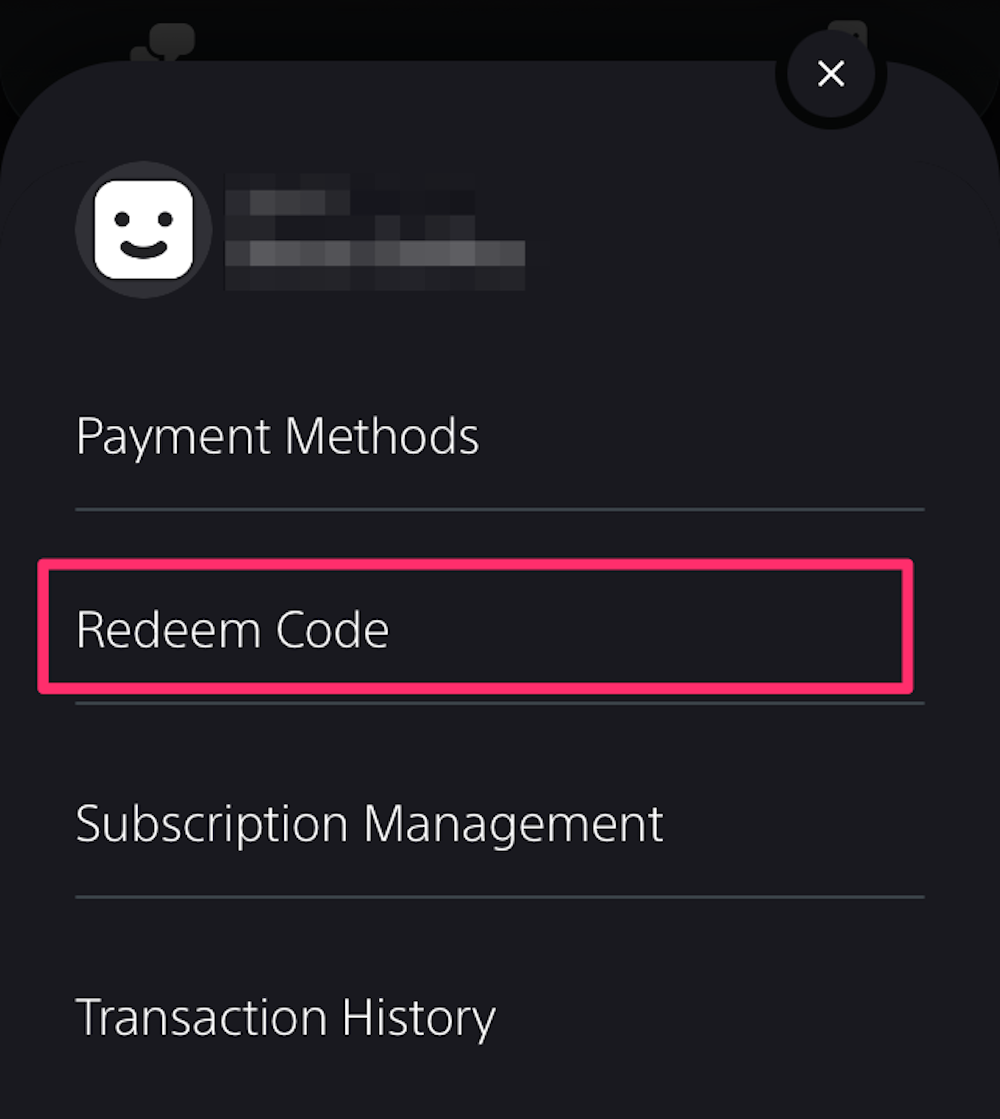
Devon Delfino
5. Enter your code as directed.
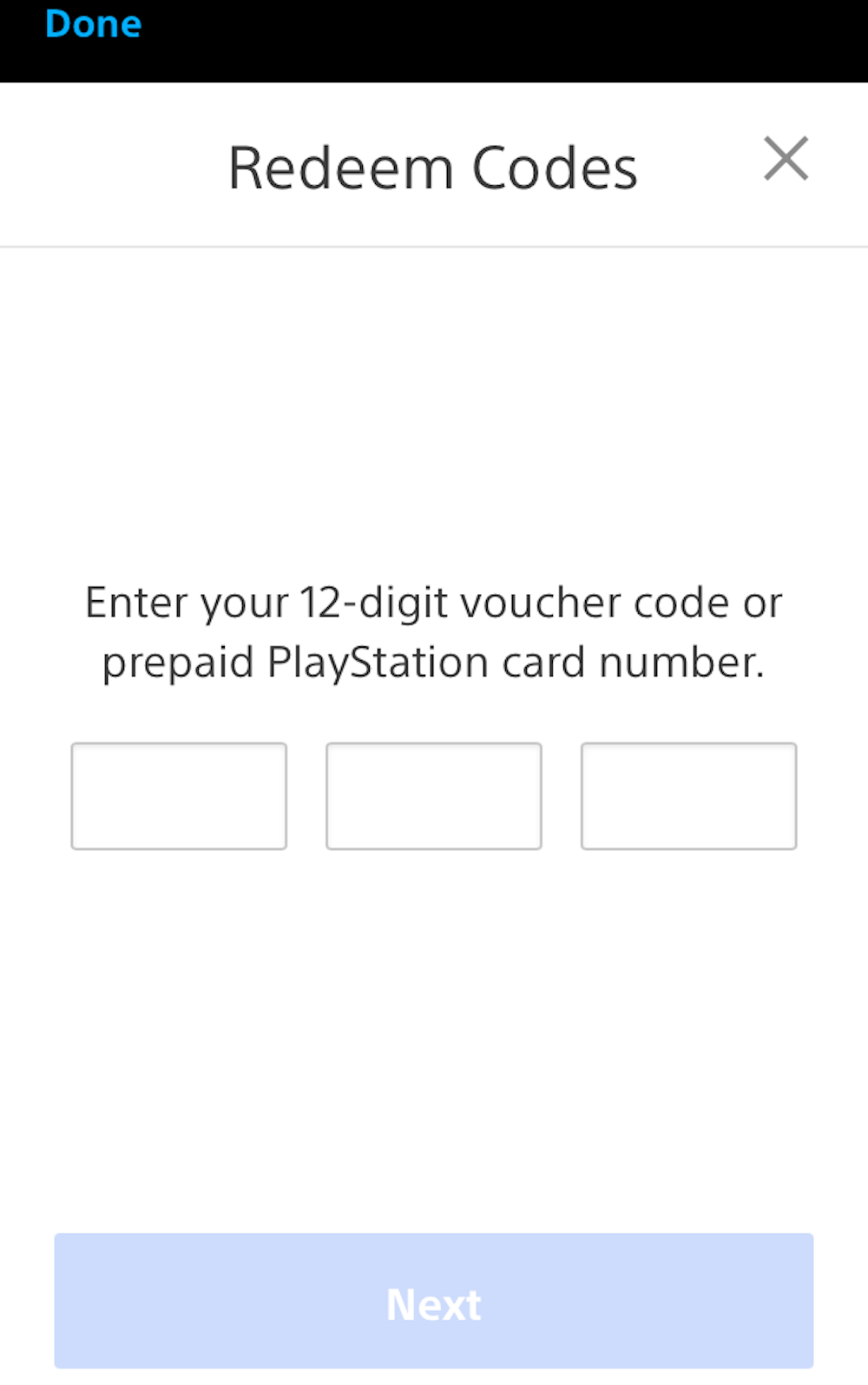
Devon Delfino
