
Katja Kircher/Getty Images
- You can redeem a product code in Epic Games from a physical or digital copy of a game on the Epic Games Launcher or in your browser.
- Games downloaded directly from the Epic Games Store do not have or need a product code.
- Visit Business Insider’s Tech Reference library for more stories.
Epic Games is the company behind the world-popular “Fortnite,” but it also has its own store with hundreds of games for sale.
Games purchased from the Epic Games store automatically appear in your library for download. But if you purchase a copy of a game from a third-party supplier, you’ll need to redeem the product key that comes with it in the Epic Games Store to play it. This shows you’ve actually purchased the game.
The product key, or code, is typically sent to your email if you buy a digital copy online, while codes for physical purchases are normally found on the back of the case or in the manual.
You can only redeem a product code once, so first make sure you’re signed into the correct Epic Games account. Otherwise, the game will be bound to the wrong account forever.
You can redeem your code in the Epic Games Launcher or on the company’s website.
How to redeem a code in Epic Games Launcher
You only need to redeem games purchased from third-party companies. Games bought in the Epic Games Store go straight to your library.
1. Open the Epic Games Launcher.
2. Click your Epic Games display name.

Vivian McCall/Business Insider
3. Click "Redeem code" in the pop-up menu.

Vivian McCall/Business Insider
4. Enter the twenty-digit product code and click "Redeem."
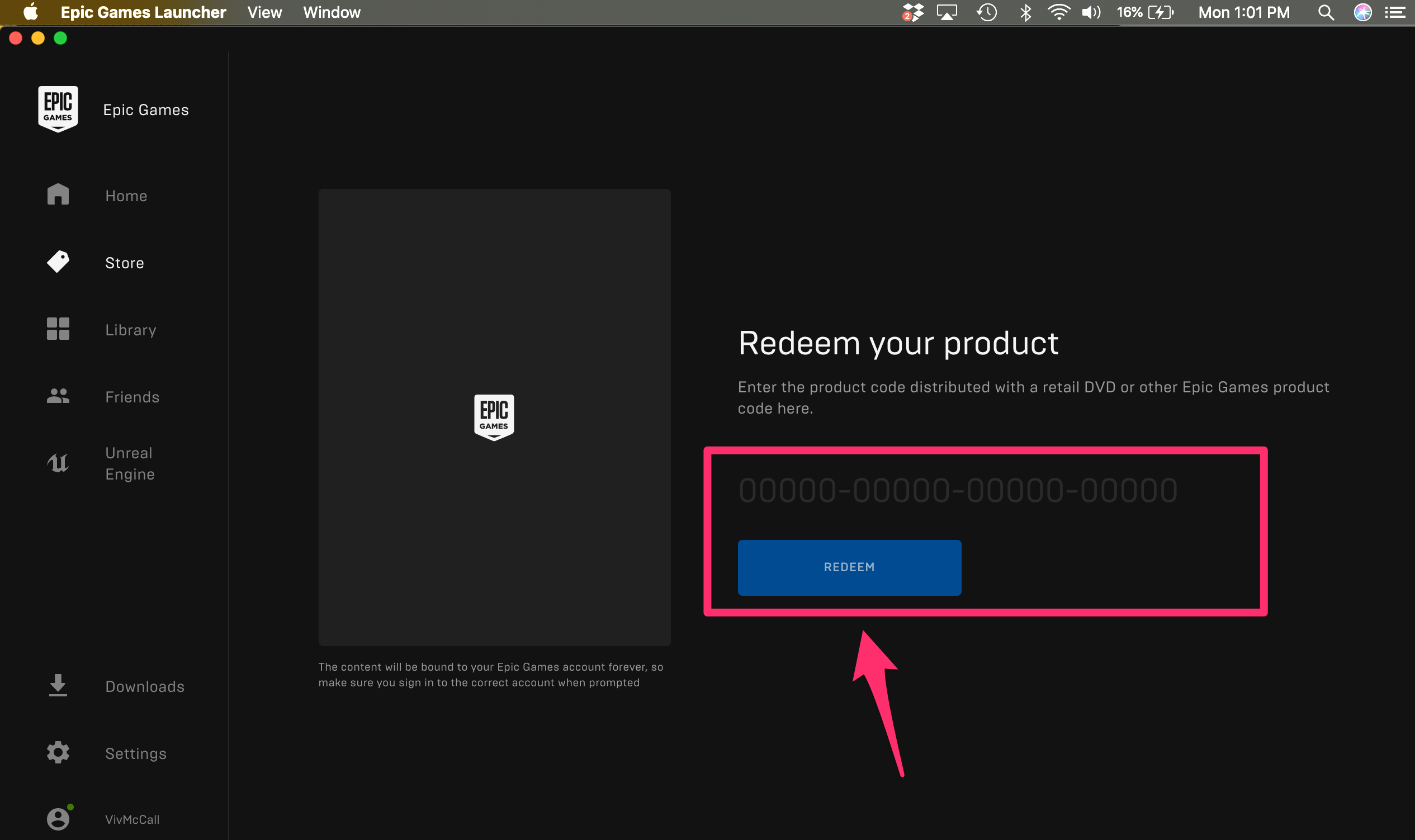
Vivian McCall/Business Insider
How to redeem a code on the Epic Games website
Redeeming your code in the Epic Games Launcher and online yield the exact same result.
1. Log into your Epic Games account on the website.
2. Hit "Redeem code" on the sidebar.

Vivian McCall/Business Insider
3. Enter your twenty-digit product code.
4. Hit "Redeem."

Vivian McCall/Business Insider
Related coverage from Tech Reference:
-
How to change your Epic Games account password or reset it if you've forgotten it
-
How to change your Epic Games display name, so that people you play with can see you with a new title
-
How to delete your Epic Games account and clear all game data and progress along with it
-
How to uninstall the Epic Games Launcher from your PC or Mac, along with all of its games
-
How to get free games on Steam in 2 ways, including through the official Steam store
