- The Galaxy Buds are Samsung’s answer to Apple AirPods, and you can pair a Samsung Galaxy S10 with Galaxy Buds easily.
- To pair Galaxy Buds with a Galaxy S10, just open the charging case near your phone and tap “Connect” on your phone’s screen.
- If you have a problem pairing the Buds – or you want to pair other brands of Bluetooth headphones – you can do that from the Bluetooth page in the Settings app.
- Visit Business Insider’s homepage for more stories.
There was definitely a time in technology history when connecting devices – even ones advertised as “plug and play” – was convoluted, time-consuming, and frustrating. Thankfully, those days are pretty much over, at least for the newest generation of mobile gadgets.
Connecting Galaxy Buds to your Galaxy S10 is a seamlessly simple experience. And if you want to connect other wireless earbuds to your phone, you can also do that easily.
How to pair a Samsung Galaxy S10 with Galaxy Buds
1. Make sure the Galaxy Buds are in their charging case and that the earbuds are at least partially charged.
2. Place the case near your Galaxy S10 and open it.
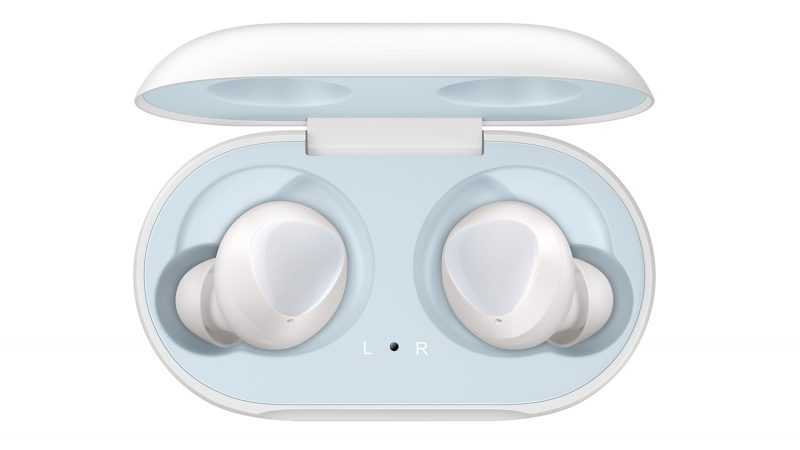
3. After a few moments, your Galaxy S10 will display the Galaxy Buds screen, asking if you want to connect to this device.
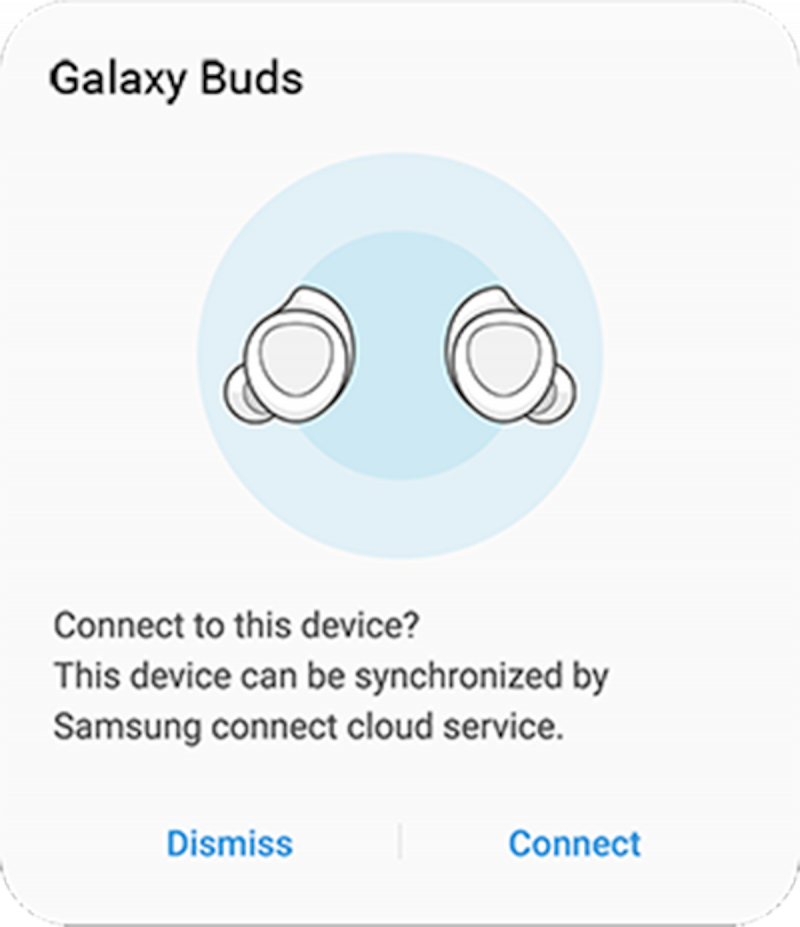
4. Tap "Connect."
How to pair a Galaxy S10 with other wireless earbuds
You can pair your Galaxy S10 with other wireless earbuds, including Apple AirPods, though the process is slightly less automated.
1. Start the pairing process by putting the wireless earbuds in pairing mode. For Apple AirPods, for example, press and hold the pairing button on the back of the AirPod charging case until the status light begins flashing.
2. On the Galaxy S10, start the Settings app.
3. Tap "Connections" and then tap "Bluetooth."
4. Tap the entry for the wireless earbuds. After a moment, the earbuds should pair and you may begin to use them.
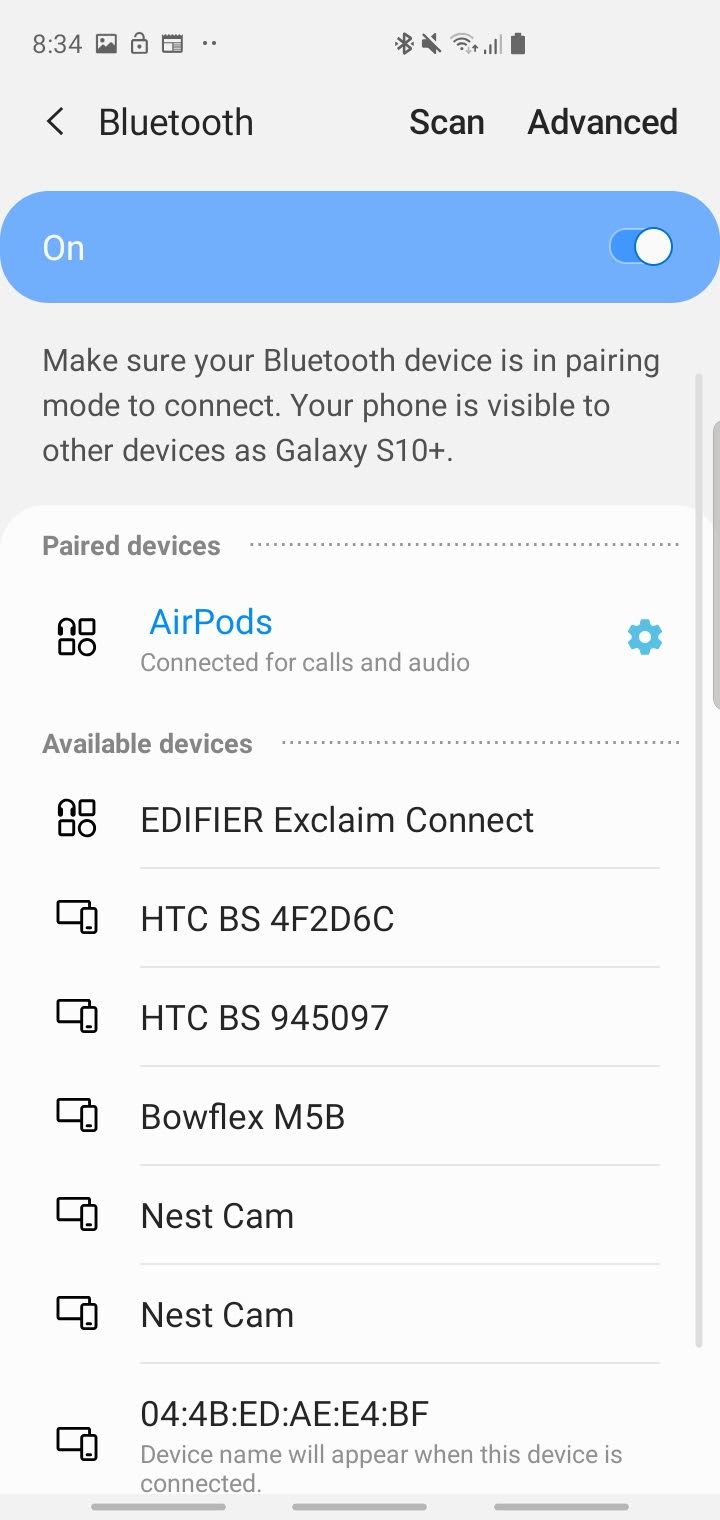
How to pair Galaxy Buds that won't pair automatically
If you have trouble getting your Galaxy Buds to pair using the automatic process, you can still pair them by following the steps for other wireless earbuds.
1. Make sure the Buds aren't currently paired with another nearby phone. If they are, unpair the earbuds from that phone or turn off that phone's Bluetooth.
2. Try the automatic method again.
3. If it still doesn't work, manually enter pairing mode by tapping and holding the touchpad on the Galaxy Bud.
4. On the Galaxy S10, start the Settings app.
5. Tap "Connections" and then tap "Bluetooth."
6. When it appears, tap the entry for the Galaxy Buds.
Related coverage from How To Do Everything: Tech:
-
How to hide the camera notch on a Samsung Galaxy S10, by adjusting your screen or downloading a custom wallpaper
-
How to take a screenshot on a Samsung Galaxy S10 in 5 different ways
-
How to change the default keyboard on a Samsung Galaxy S10 by installing a new one
-
How to use 'Wireless PowerShare' on a Samsung Galaxy S10, turning the phone into a wireless-charging pad for other devices

