
Westend61/Getty Images
- You can only open a case on Etsy for undelivered orders, defective items, or items that don’t match the item’s description and photos.
- Before opening a case on Etsy, you should reach out to the seller to try to resolve your issue.
- If you’re unable to resolve your issue, you can escalate your case to have Etsy moderators mediate the problem.
- Visit Business Insider’s Tech Reference library for more stories.
If you have an issue with an order placed on Etsy and you’re looking to return the item or get a refund, reaching out to the seller directly is the best first step. For instances where you’ve reached out and don’t hear back, or if you’re unable to resolve the issue with them directly, you can file a case on Etsy.
Opening a case signals to the seller that something is wrong and needs to be resolved. Once you’ve opened a case, the seller has three days to resolve your issue. If three days pass and it’s still not fixed, you can escalate the case to have an official Etsy moderator step in. And once Etsy makes a decision, it’s final, and both you and the seller have to comply.
These decisions can include the seller giving you a refund or shipping a new item. Of course, however, if Etsy finds that the seller didn’t break any rules, you’re out of luck.
Cases can only be opened for three types of issues: The item was never delivered, it’s damaged, or it didn’t match the product description and photos. For other issues, just contact the seller directly.
Cases can be opened up to 100 days after your order’s estimated delivery date has passed. Here’s how it’s done.
How to open a case on Etsy
To open a case on Etsy, you must have an Etsy account. If you purchased the item as a guest, make an Etsy account, then claim the order.
1. Go to Etsy.com and sign into your Etsy account.
2. Click your account icon, labeled "You," at the top-right.
3. From the drop-down menu, choose "Purchases and reviews."
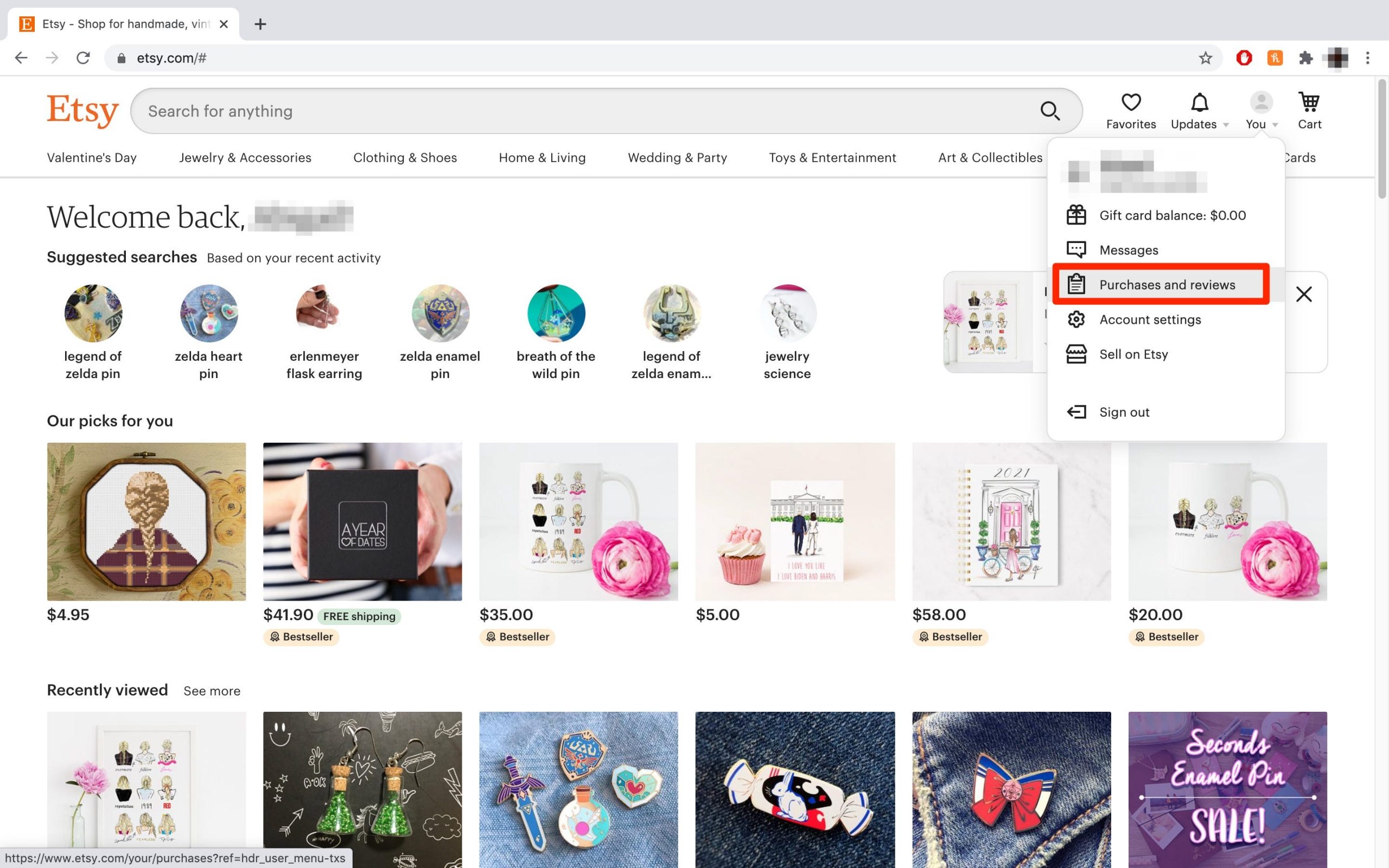
Abigail Abesamis Demarest/Business Insider
4. Find the relevant order associated with your issue. Click "Help with order."
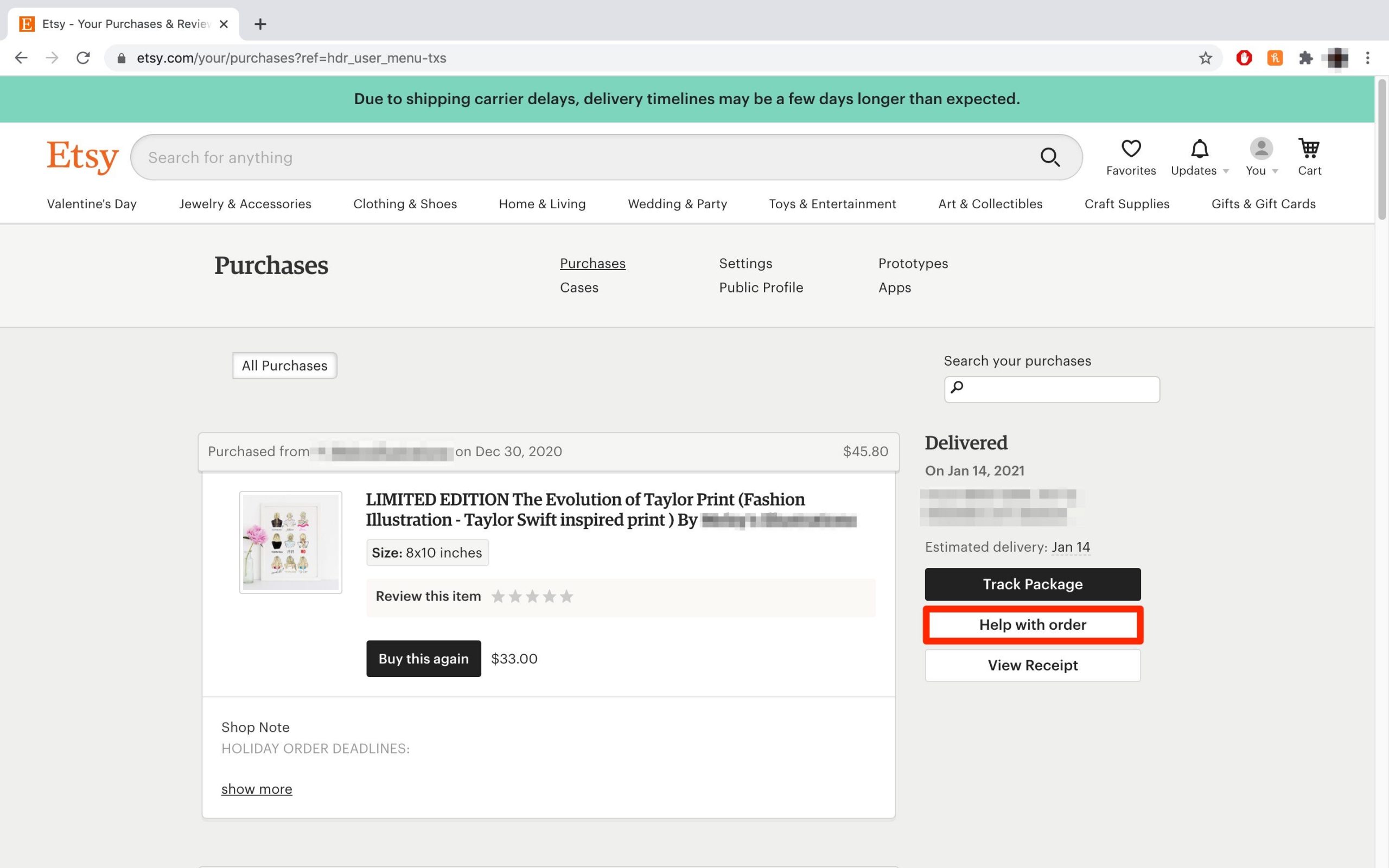
Abigail Abesamis Demarest/Business Insider
5. Select "Open a case."
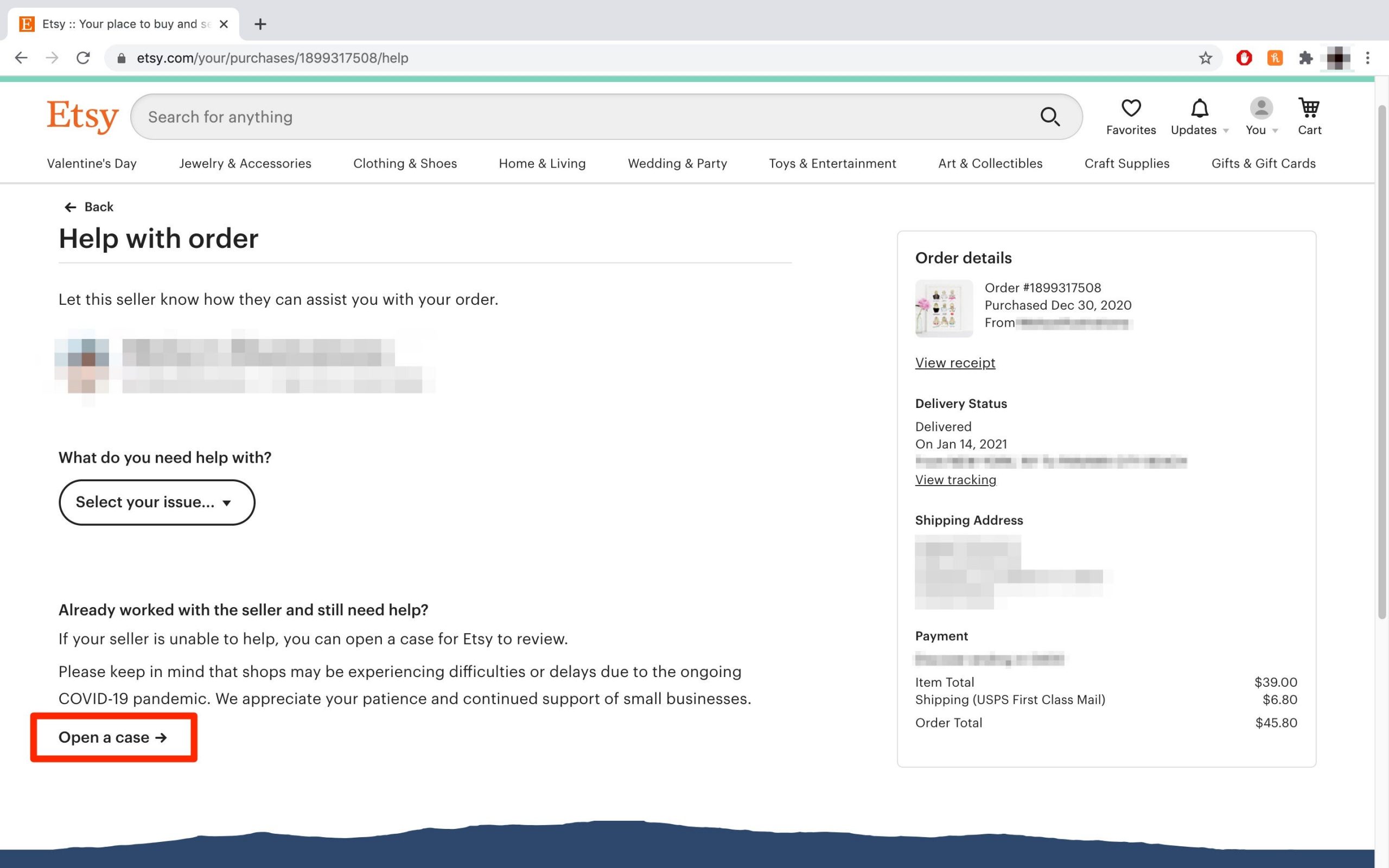
Abigail Abesamis Demarest/Business Insider
6. Choose "Yes, I want to open a case."
7. Select your reason for opening a case, then click "Next."
8. Provide details to support your case, then hit "Submit." It'll be sent to the seller.
How to escalate a case on Etsy
Three full days need to pass after opening a case before you can escalate it.
1. Go to Etsy.com and sign into your Etsy account.
2. Again, click your account icon at the top-right and select "Purchases and reviews."
3. Find the relevant order associated with your issue. Click "View case."
4. Select the case you want to escalate, then click "Escalate."
It'll be forwarded to an Etsy moderator for review. There's no guarantee of how long it'll take for Etsy to respond, but they say that they try to close all cases within a few weeks.
Related coverage from Tech Reference:
-
What is Etsy? Everything you need to know before buying or selling on the handmade and vintage e-commerce platform for independent creators
-
How to track your Etsy orders on a computer or mobile device
-
How to leave a review on Etsy to give a seller feedback on your purchase and help other users
-
How to sell on Etsy, the online marketplace for handmade and vintage items
-
How to cancel an order on Etsy, the online marketplace for handmade and vintage items
Dit artikel is oorspronkelijk verschenen op z24.nl