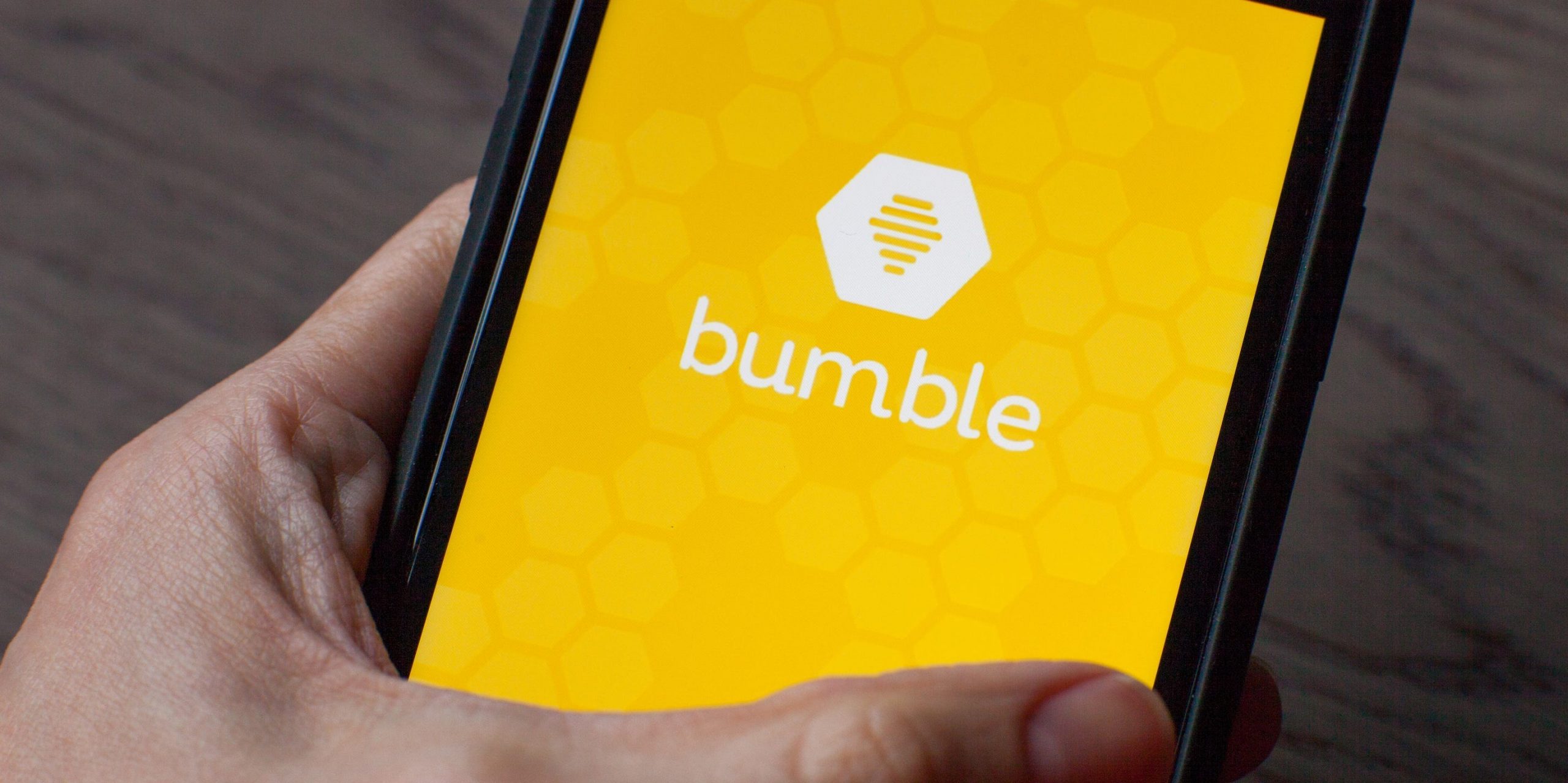
Boumen Japet/Shutterstock
- You can log into Bumble using your phone number, Facebook account, or Apple ID.
- Depending on how you log in, Bumble might ask for a verification code.
- Visit Insider's Tech Reference library for more stories.
Like most apps, Bumble gives you a variety of ways to create an account and then log in. These options make it easier to get started on the app, give you less passwords to remember, and let you log in without any hassle.
You can log into Bumble on three different types of devices, using three types of verification. Here's how.
How to log into Bumble on an iPhone or Android
Bumble is available from both the iPhone App Store and Android Play Store. Before anything, make sure you've downloaded the app onto your phone.
Open Bumble. If you're on an iPhone, you'll see three options: Continue with Apple, Continue with Facebook, and Use cell phone number. On an Android you'll only see the Facebook and cell phone number options.
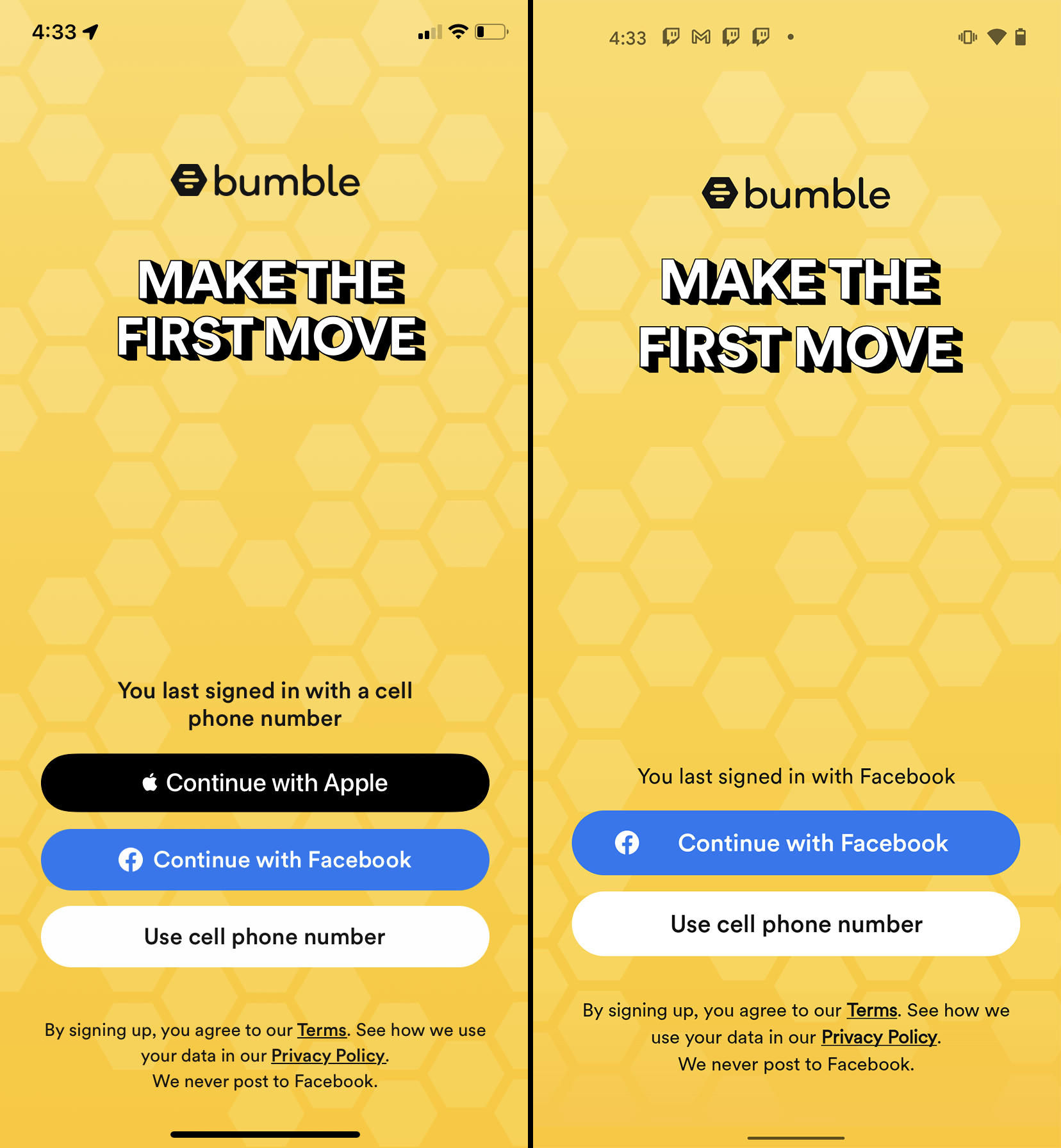
Bumble
Select one of the options and follow the instructions to create or log into your Bumble account. If you're logging in using your phone number, you'll also need to enter a verification code that Bumble texts to you.
How to log into Bumble on a computer
Bumble also has a desktop version which you can find at their official website, www.bumble.com.
1. Open the Bumble website and click Sign In (or Join if you don't have the account).
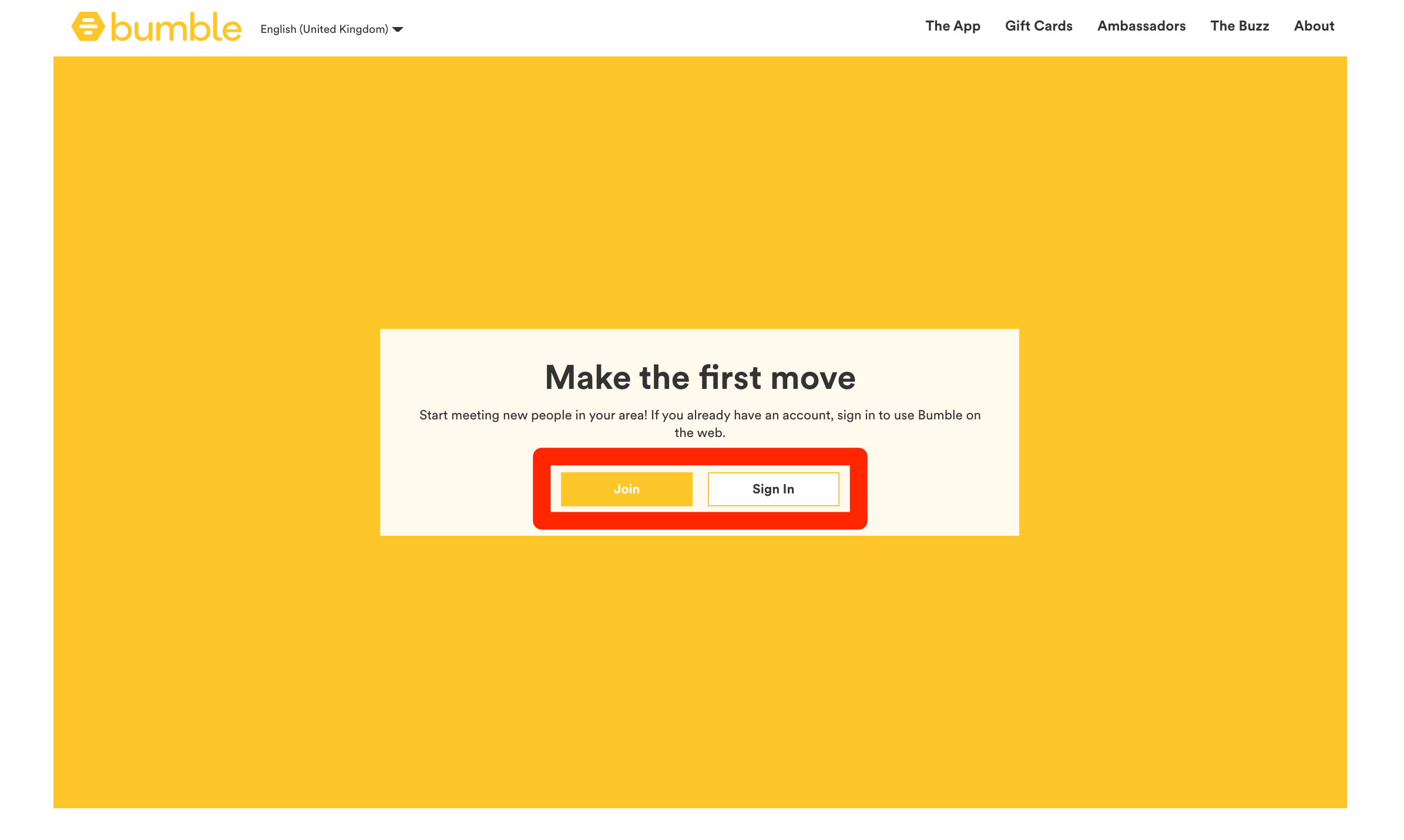
Bumble; William Antonelli/Insider
2. Select Continue with Facebook, Continue with Apple, or Use cell phone number.
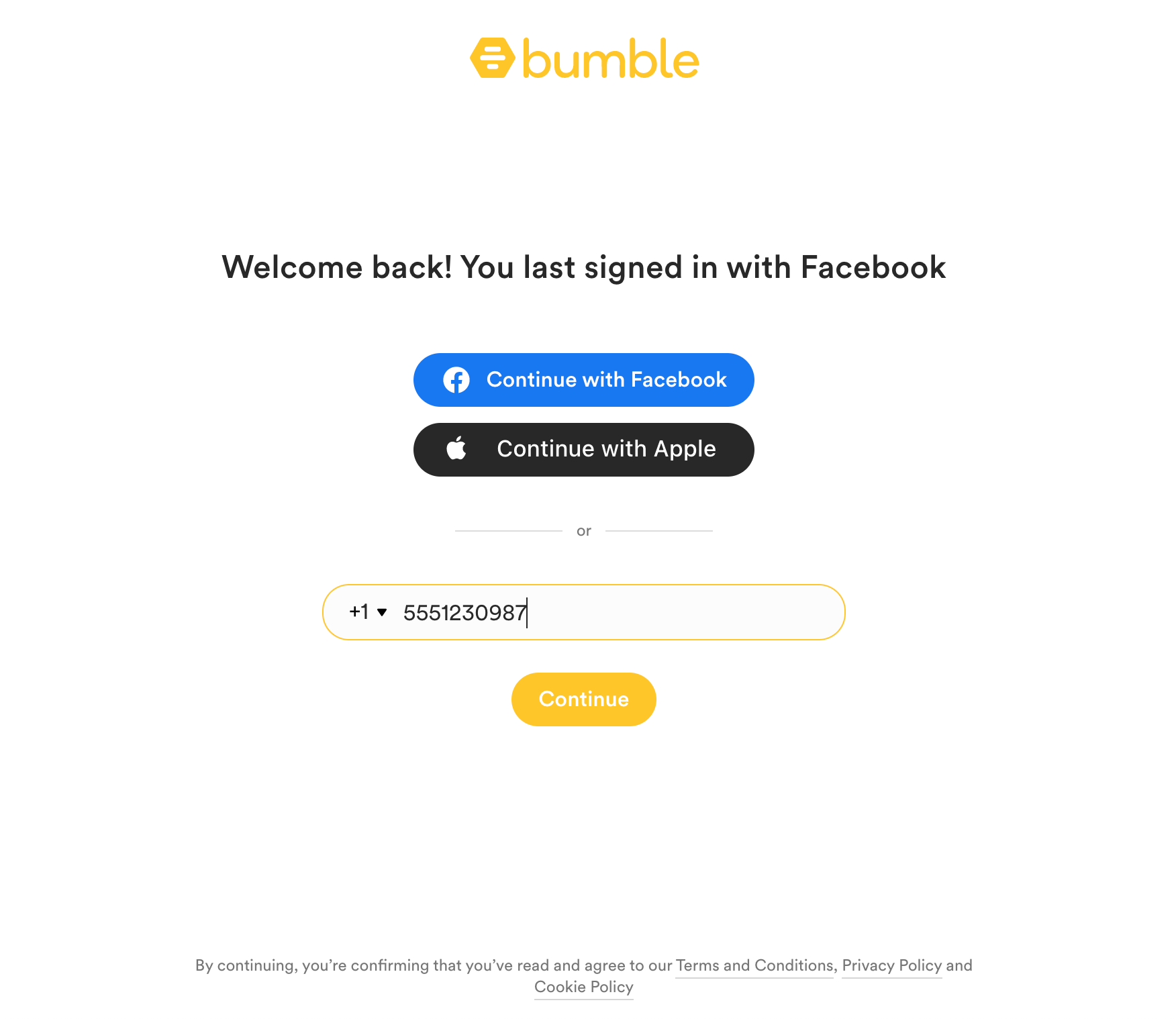
Bumble; William Antonelli/Insider
3. Enter your Apple ID or Facebook information, or your phone number. If you give your phone number, you'll need to enter a verification code that Bumble texts to you, too.
Once you've logged in, the Bumble website should remember you and log you in automatically in the future.

