
SOPA Images/Getty Images
- To know if someone blocked you on Instagram, you should try searching for their account.
- If you can't find their account or see the profile image, you may have been blocked.
- Instagram doesn't send notifications for blocked accounts, so you won't be alerted if someone blocks you.
- Visit Insider's Tech Reference library for more stories.
If you recently noticed the absence of a certain person's posts in your Instagram feed, it's possible they simply haven't posted anything in a while – or they may have blocked you.
If you think you have indeed been blocked on Instagram, it's not hard to find out for sure. There's an easy way to know, no matter which version of the Instagram app you have.
How to know if someone blocked you on Instagram
First, simply search for the account that you think has blocked you in the app.
- If the account is private and you can't find it, you've likely been blocked.
- If the account is public, and when visiting their page you can't see their profile image, post count, follower count, or following count, and the photo grid area reads "No Posts Yet," you have definitely been blocked.
On a computer, if you type in the link Instagram.com/username (replacing the word "username" with their Insta handle, of course) and get a page reading "Sorry, this page isn't available," then you have likely been blocked, assuming they didn't delete their account.
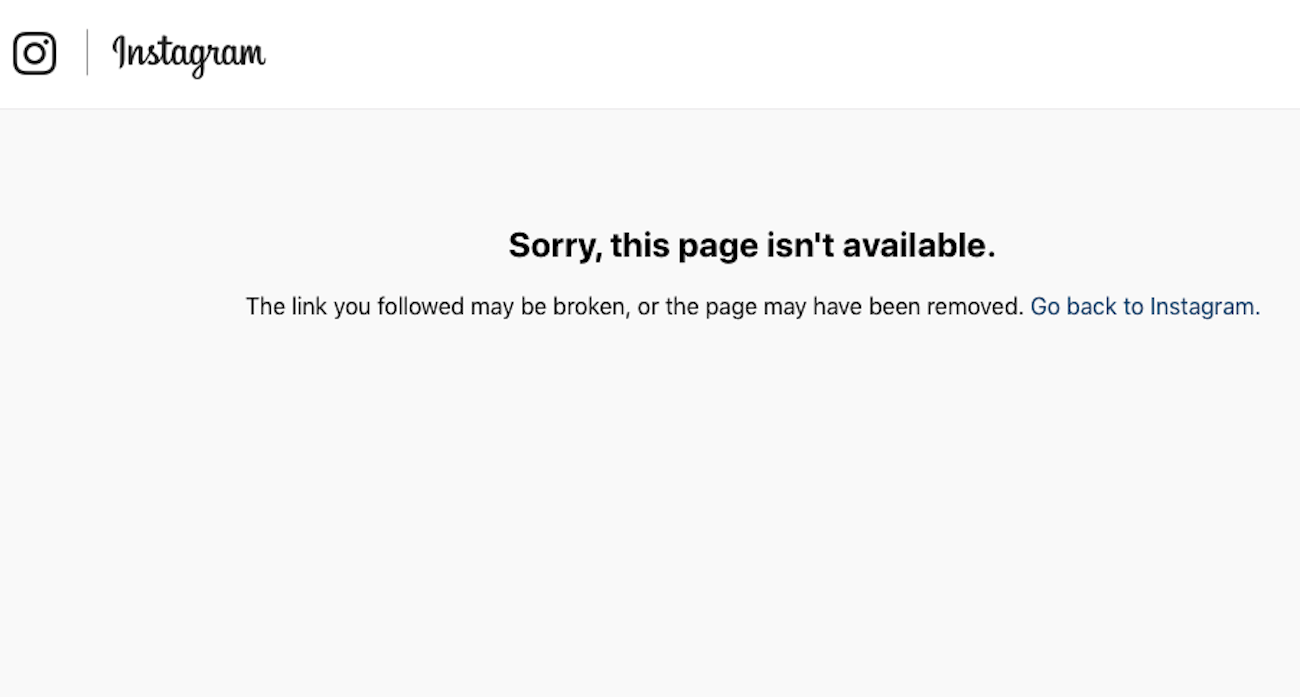
Steven John/Business Insider
You can double-check by searching for this person's likes or comments on an Instagram account they follow (if it's a private account, make sure you both mutually follow it). If you come across any, that means they haven't deleted their account and did actually block you.
Another way to verify you've been blocked is by using a friend's account to search for the person in question, or you could create another Instagram account. It's confirmed you're blocked if you can find their profile and see photos and additional info once you search from a different account.