
Eric Baradat/AFP/Getty Images
- You can join Nextdoor by creating an account on its website or app with your email or by linking a Facebook, Apple, or Google account.
- Nextdoor is a social media site that connects you with your neighborhood.
- To add a second home to Nextdoor, you’ll need a new account with a unique email.
- Visit Business Insider’s Tech Reference library for more stories.
If imitation is the sincerest form of flattery, then the Nextdoor social media app should be very flattered by Facebook’s “Neighborhoods.”
Nextdoor, like Neighborhoods, aims to build a hyperlocal community – your immediate neighborhood.
The app can help neighbors discover local businesses, buy and sell services and goods, find babysitters, and, of course, catch up on all the local gossip.
To see what Nextdoor is all about and start posting, you can easily create an account.
All you need to become a verified member is your mobile number or a mailed invite postcard from Nextdoor.
You can also create a Nextdoor account through the mobile app or the Nextdoor website.
Just note that you can't add a second home to your Nextdoor account - you'll have to create another account with a unique email address to use Nextdoor for a second dwelling.
How to join Nextdoor using the Nextdoor mobile app
1. Download the Nextdoor app in the Apple App Store or Google Play Store.
2. Tap "Join your neighborhood" upon opening the Nextdoor app.
3. On the next page, enter your home's address and tap "Continue."
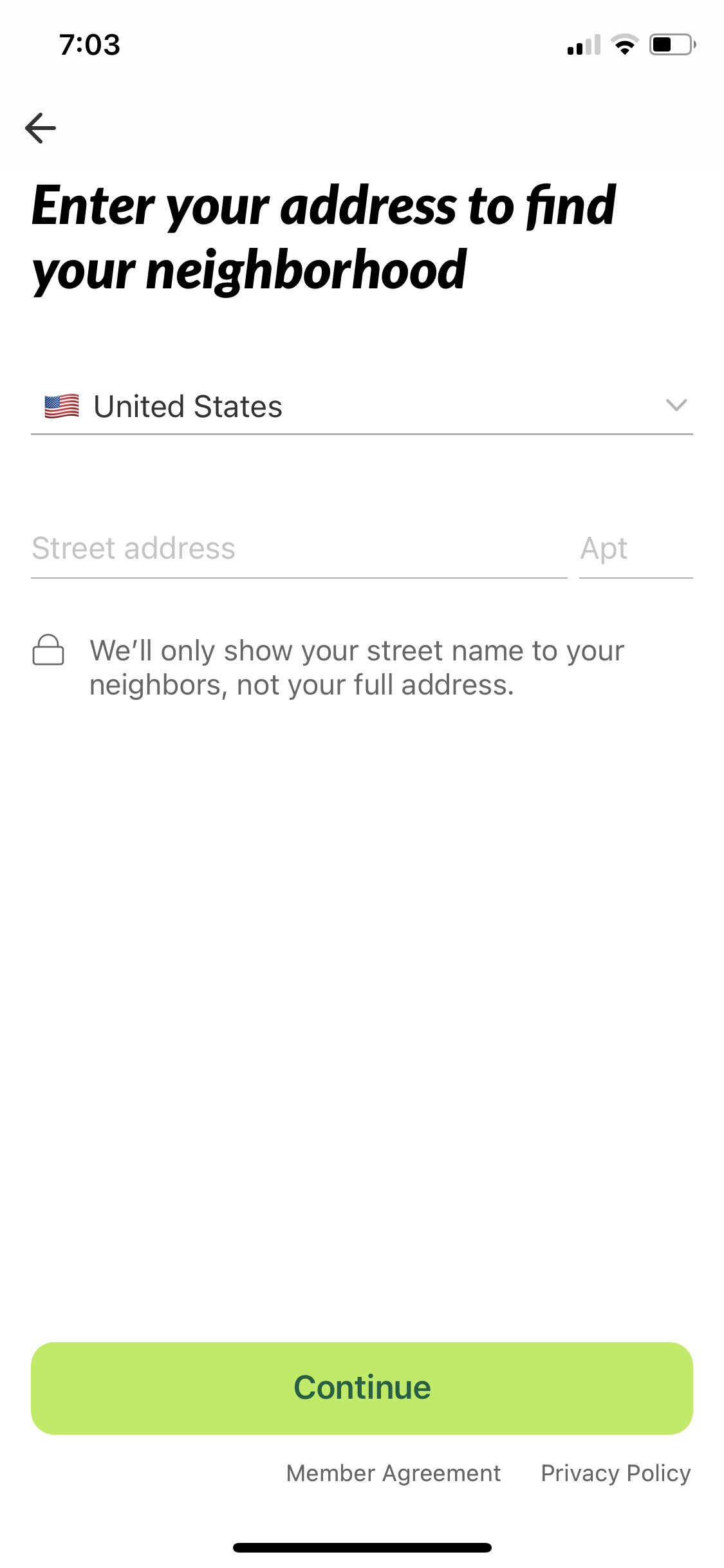
Emma Witman/Business Insider
4. Choose a sign-up option by including your email or linking an account with Google, Apple, or Facebook.
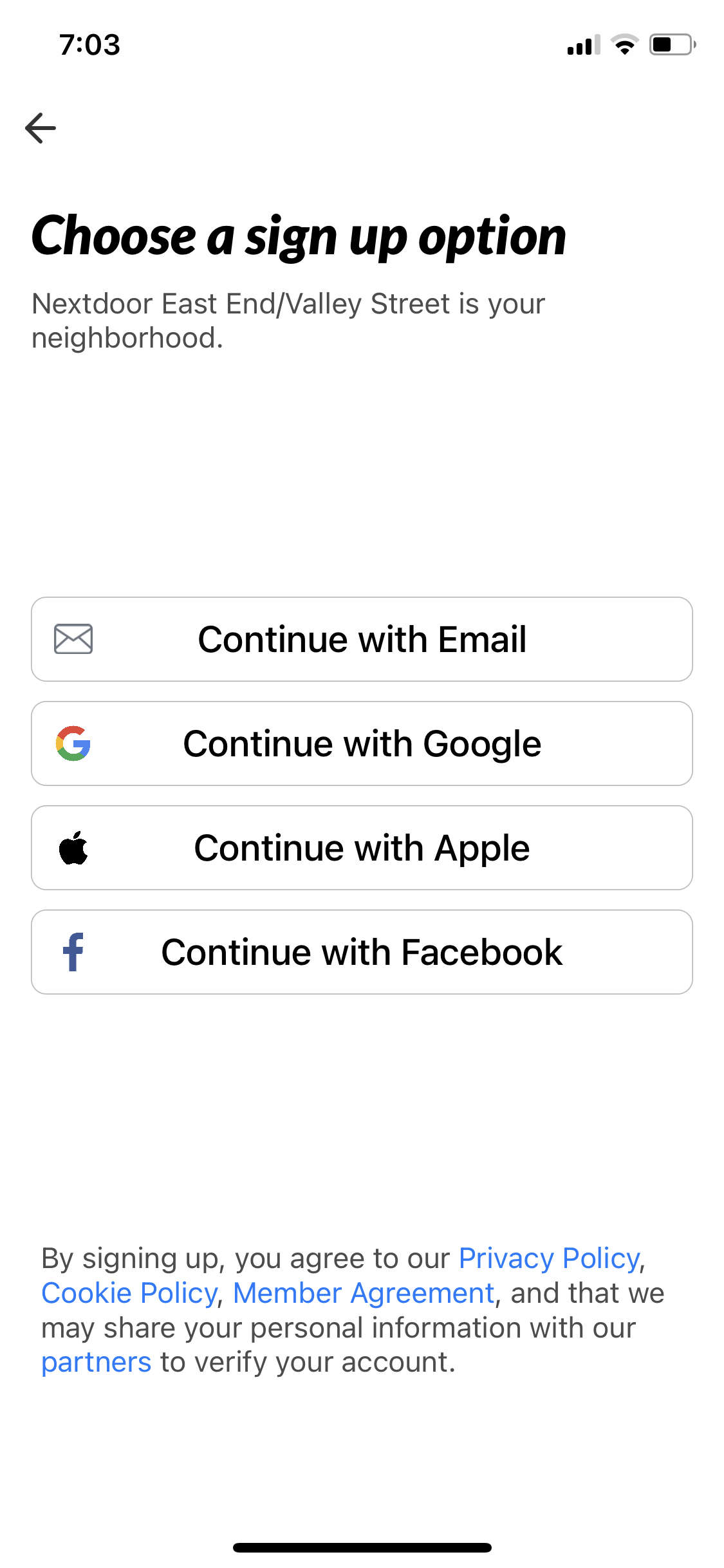
Emma Witman/Business Insider
5. If you sign up with email, create a password for your account, and tap "Continue."
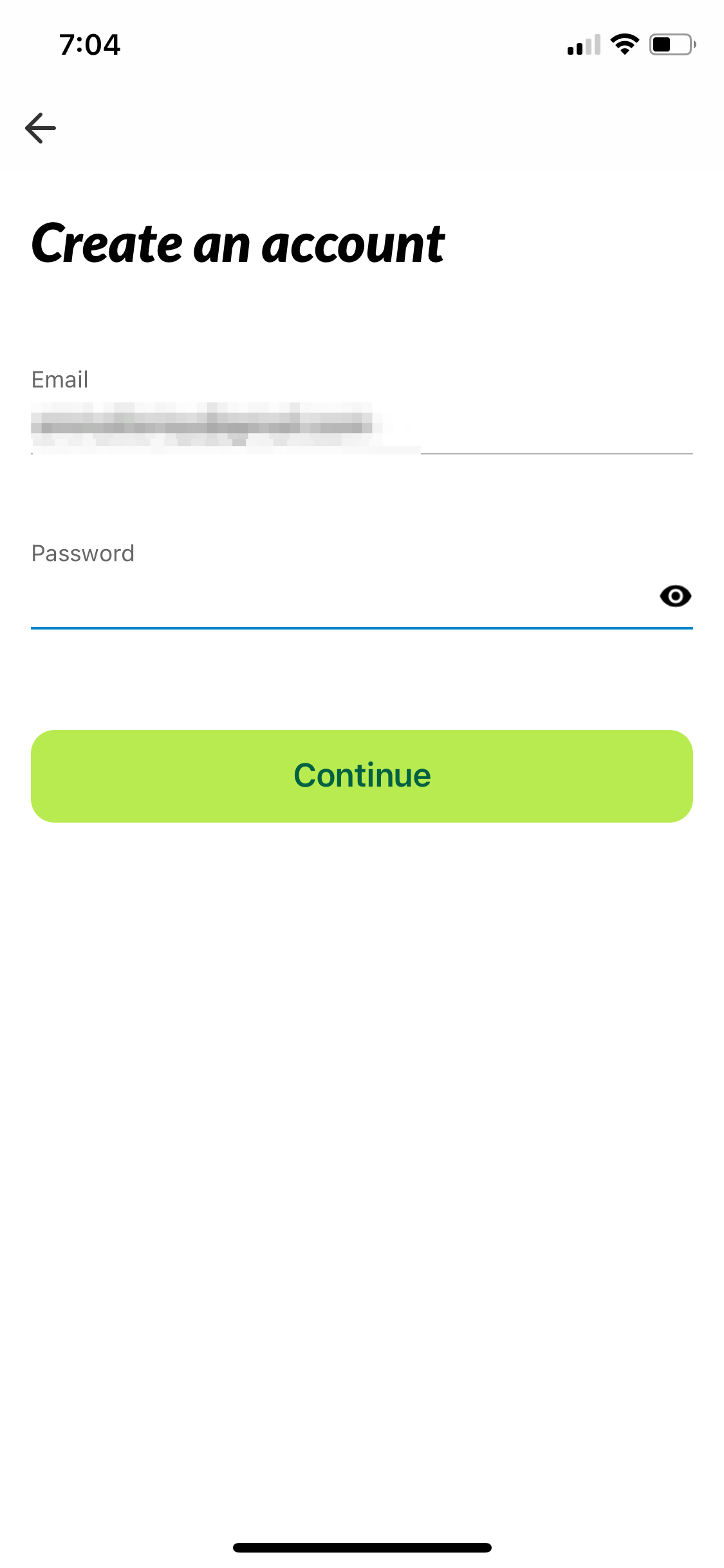
Emma Witman/Business Insider
6. Next, you'll need to verify your account. Enter your mobile number, press "Submit" then enter the four-digit code texted to you.
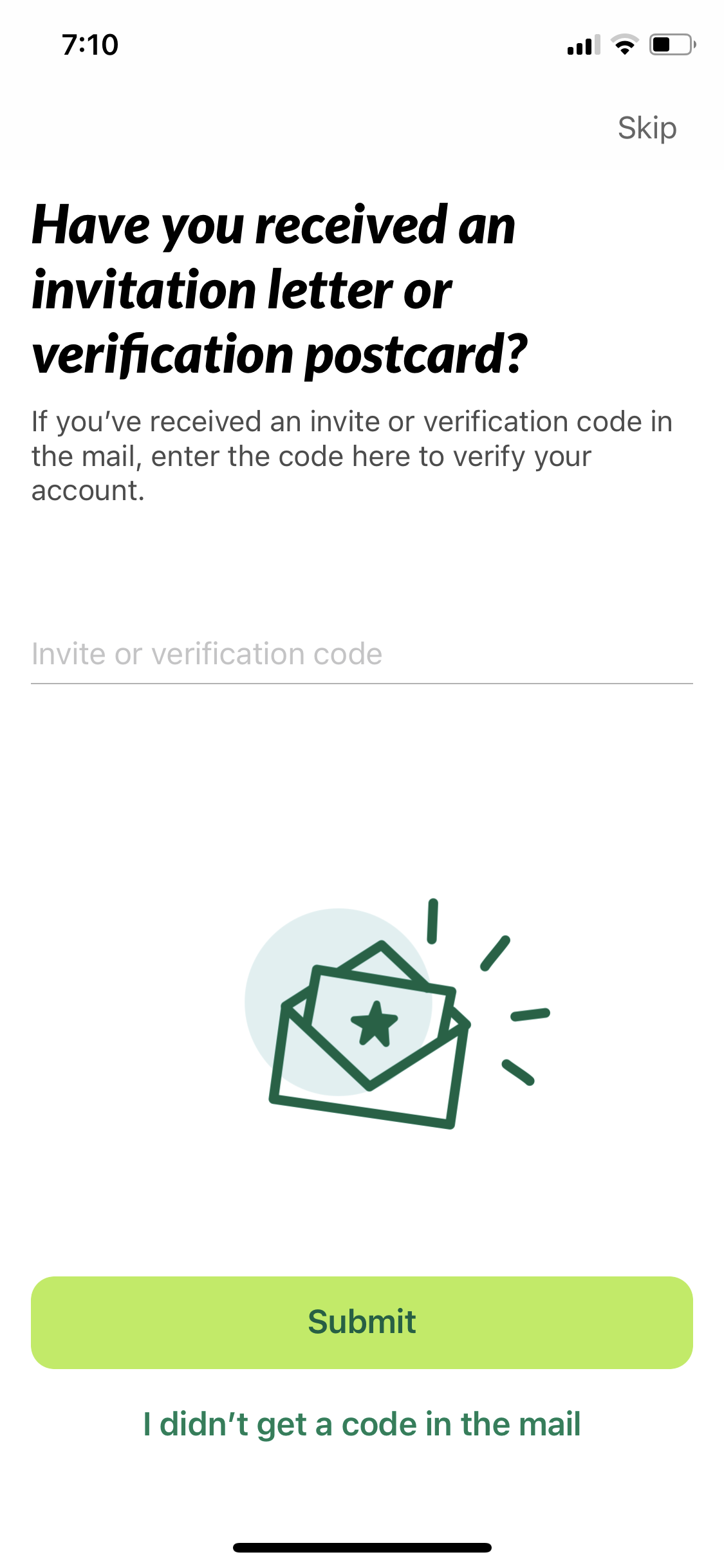
Emma Witman/Business Insider
7. If you're using a postcard invite, tap "Skip," and "Verify by postcard." Enter the invite code and press "Submit."
8. Enter your name - first and last - and you're all set.
How to join Nextdoor from a computer
1. Navigate to the Nextdoor homepage in a web browser.
2. Enter your home's address and email, then click "Join your neighborhood."
3. After creating a password for your account, and entering your first and last name, click "Sign up."
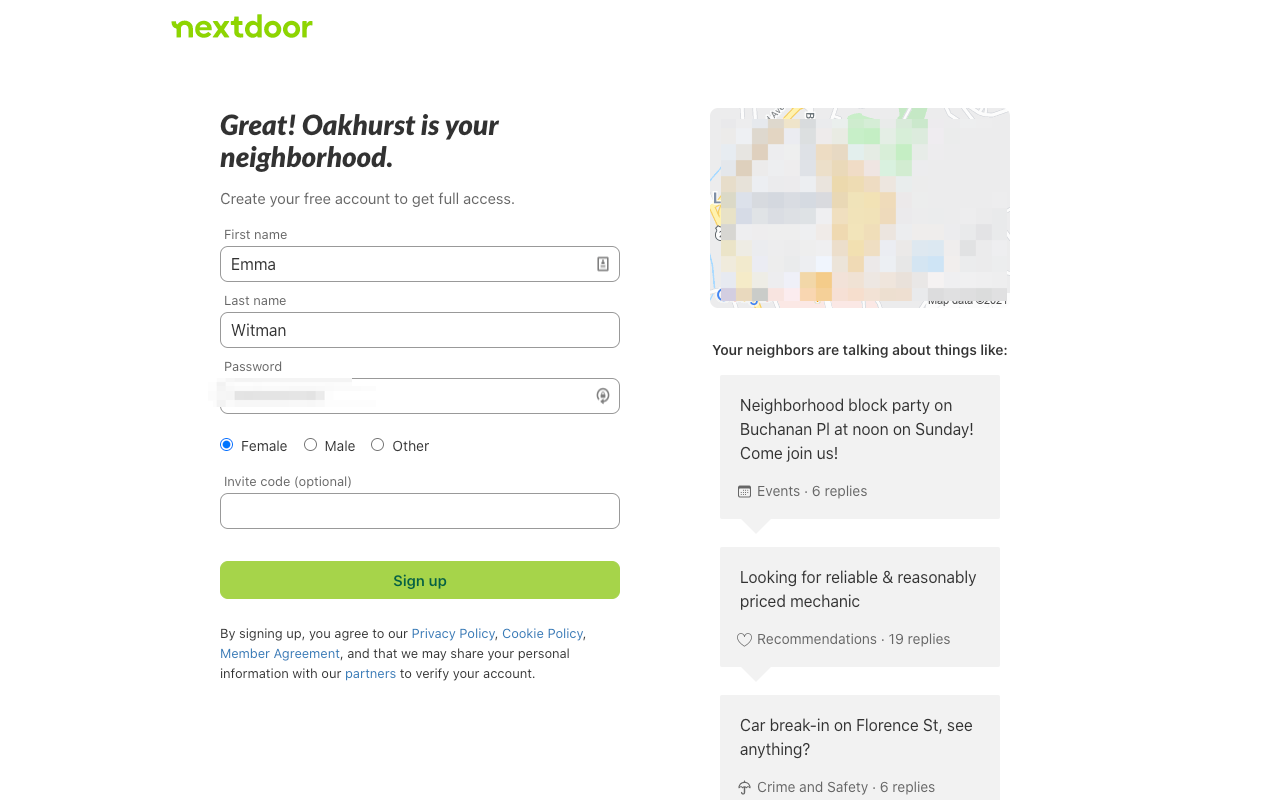
Emma Witman/Business Insider
4. Verify your account by submitting your mobile number, entering the authentication code texted to you, and hitting "Submit." If you are verifying with a postcard invite from Nextdoor, click "Verify another way" and submit the code on the postcard.
You're all set. You'll be introduced to some of your neighbors right away and encouraged to write an introduction.
Related coverage from Tech Reference:
-
Insert: How to log into Nextdoor*
-
How to post to Nextdoor and communicate with your neighborhood
-
How to track a USPS order, get updates on your expected delivery, and find a missing package
-
How to become a Yelp Elite member and get exclusive perks from the service
-
How to make an online poll or survey for free and share it with anyone using 2 different services