
Reuters
- There are several ways to add people on Telegram, even if they don’t have the app.
- If they’re a new user, you can add them to Telegram by sending an invite.
- Once someone’s signed up for Telegram, you can add them to a new or existing group to chat freely.
- Visit Business Insider’s Tech Reference library for more stories.
Telegram has exploded in popularity recently as a rival to other group chat and messaging apps. While it’s still not the most popular app around, you can invite your contacts to join you on the app at any time.
Once your friends join Telegram, you can create groups and add them to those groups.
Here’s how to do it with the mobile and desktop Telegram apps.
How to add people to Telegram using the smartphone app
If you want to send people invites to Telegram, you’ll have to use the mobile app.
1. Tap “Contacts” in the app.
2. Tap on "Invite Friends."
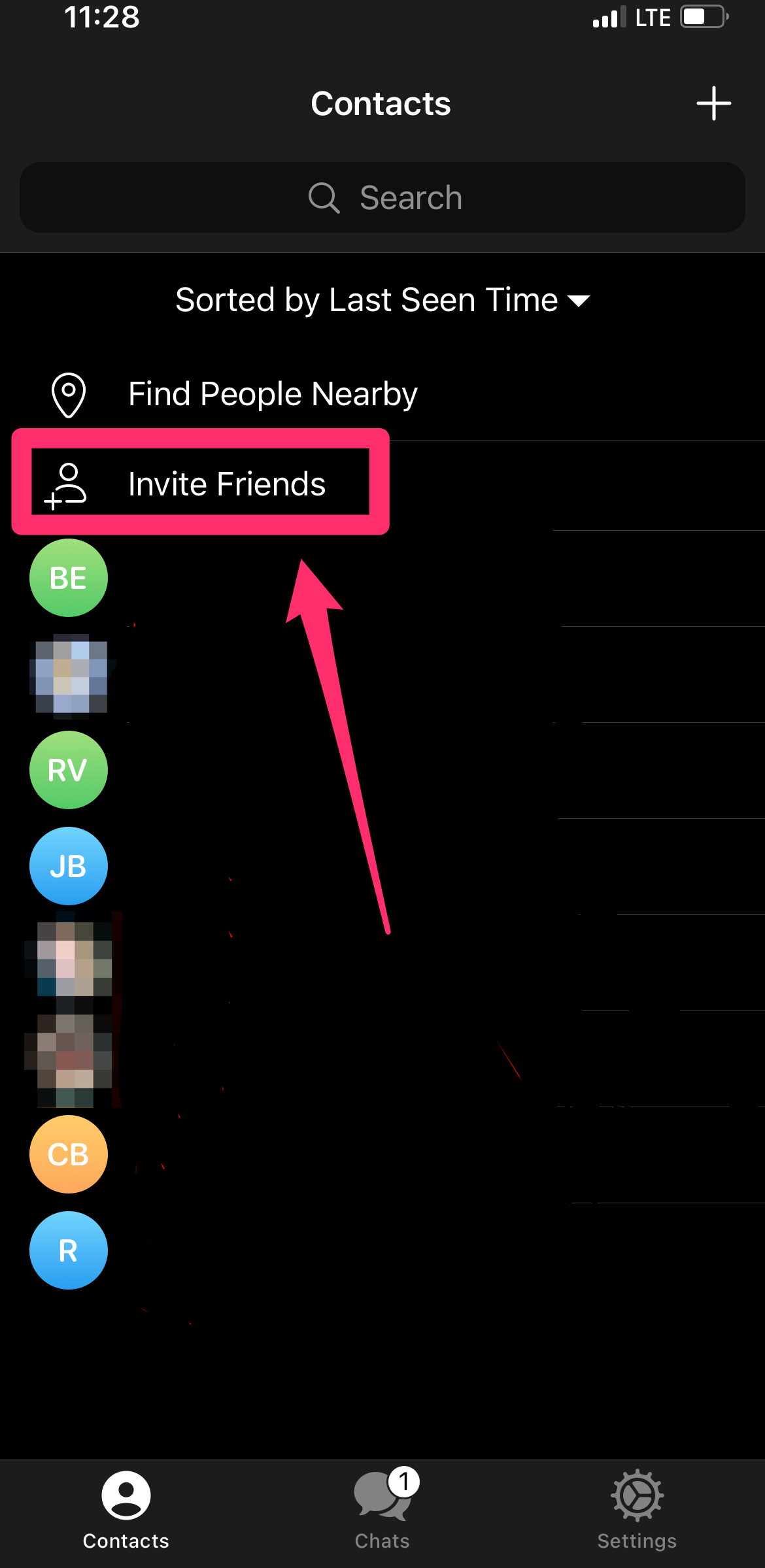
Ryan Ariano/Business Insider
3. This will take you to your phone's contacts list - you might have to give the app permission to access them. Either select the people from the list, or search for specific contacts in the search bar. Tap the dot next to each name you want to invite to select them.
4. Once you've selected the people you want to invite, tap the green arrow to send them an invite message. It'll be sent as a text.
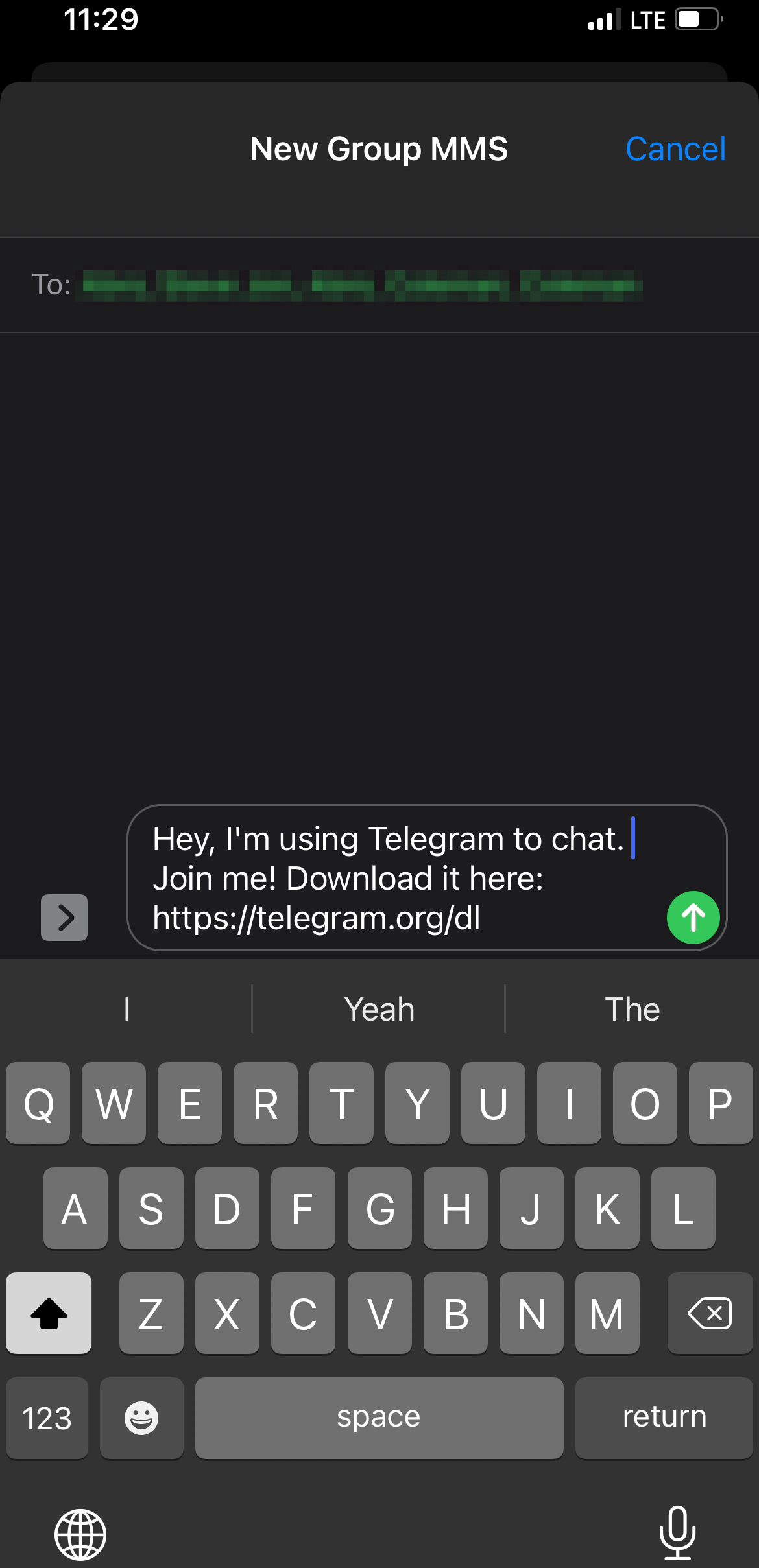
Ryan Ariano/Business Insider
How to create a new Telegram group and add members
Once you have a few friends on Telegram, you can start a group chat. You can do this using both the mobile and desktop apps.
Using the mobile app
1. To create a new group or invite people to a group, tap the "New Message" icon, which looks like a pencil in a box, in the upper corner.
2. In the New Message menu, tap on "New Group." It will then invite you to add Telegram users to the group.
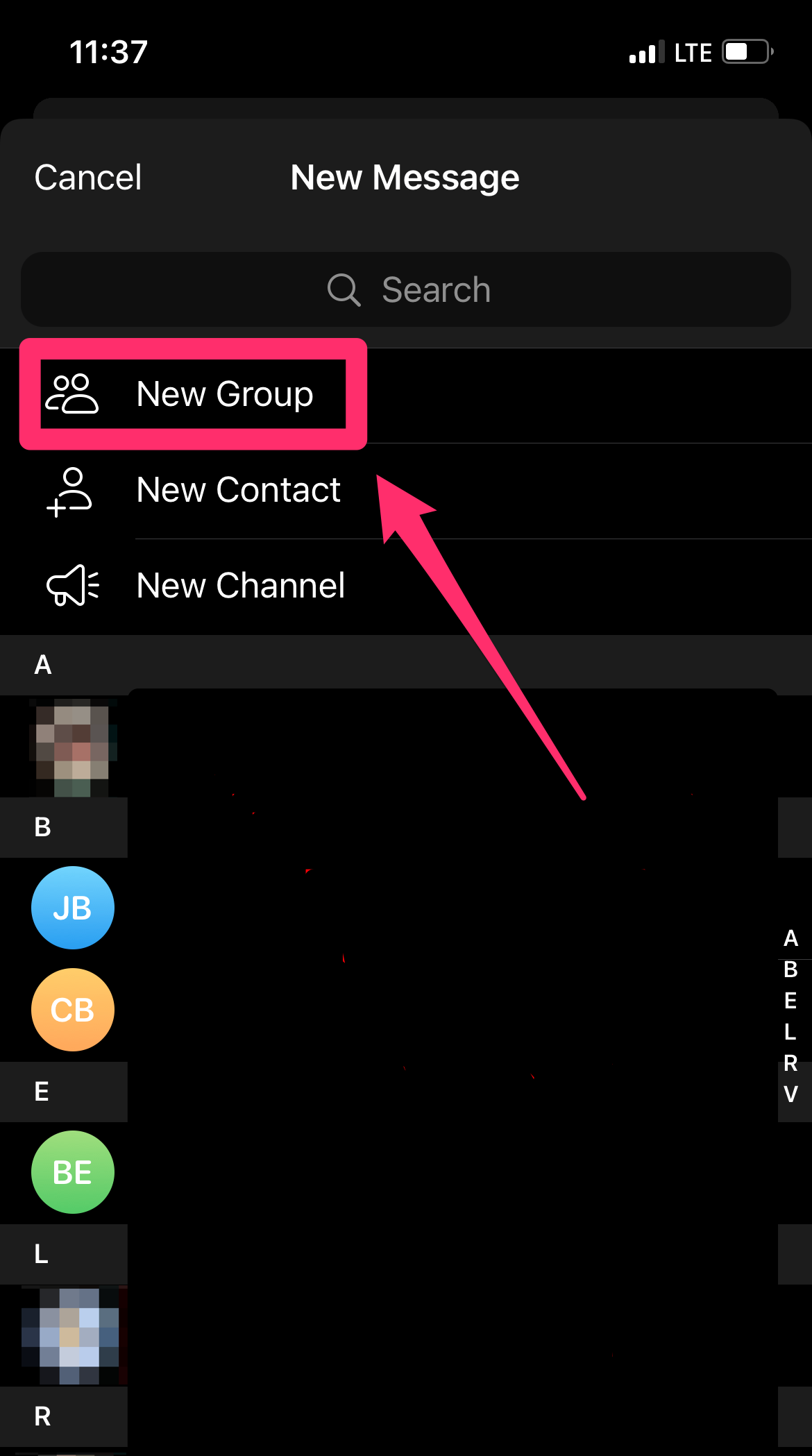
Ryan Ariano/Business Insider
3. Click the names you want to add. Once you've done so, name your group and tap "Create."
Once you've made the group, you can add new members at any time.
4. Tap on the green symbol in the upper right corner to access the Group page. Tap on a group you've created.
5. Tap "Add Members" while in the group chat page.
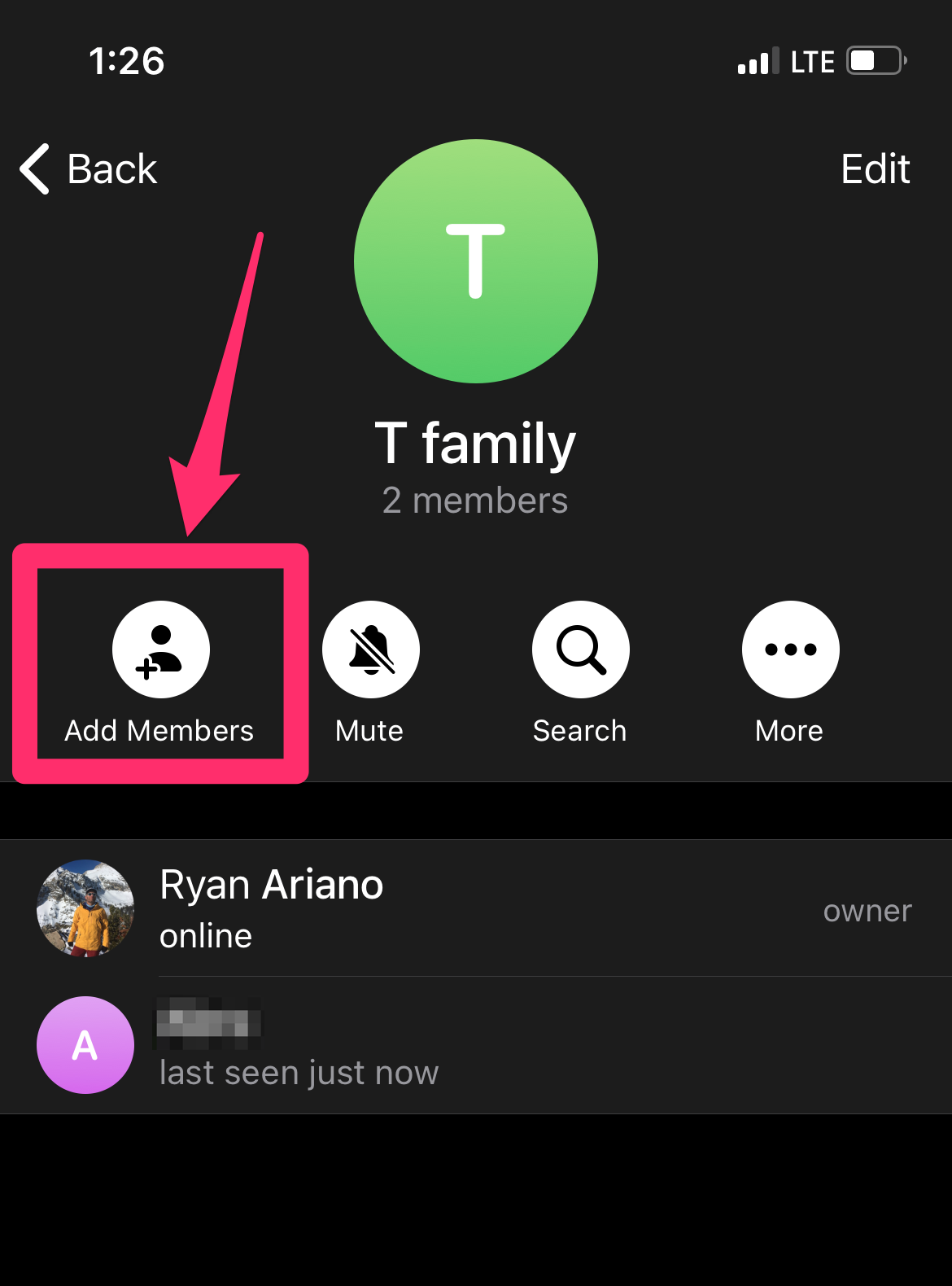
Ryan Ariano/Business Insider
6. You will then be taken to a list of your contacts, whom you can add directly. You can also create a link to share and invite people to the group.
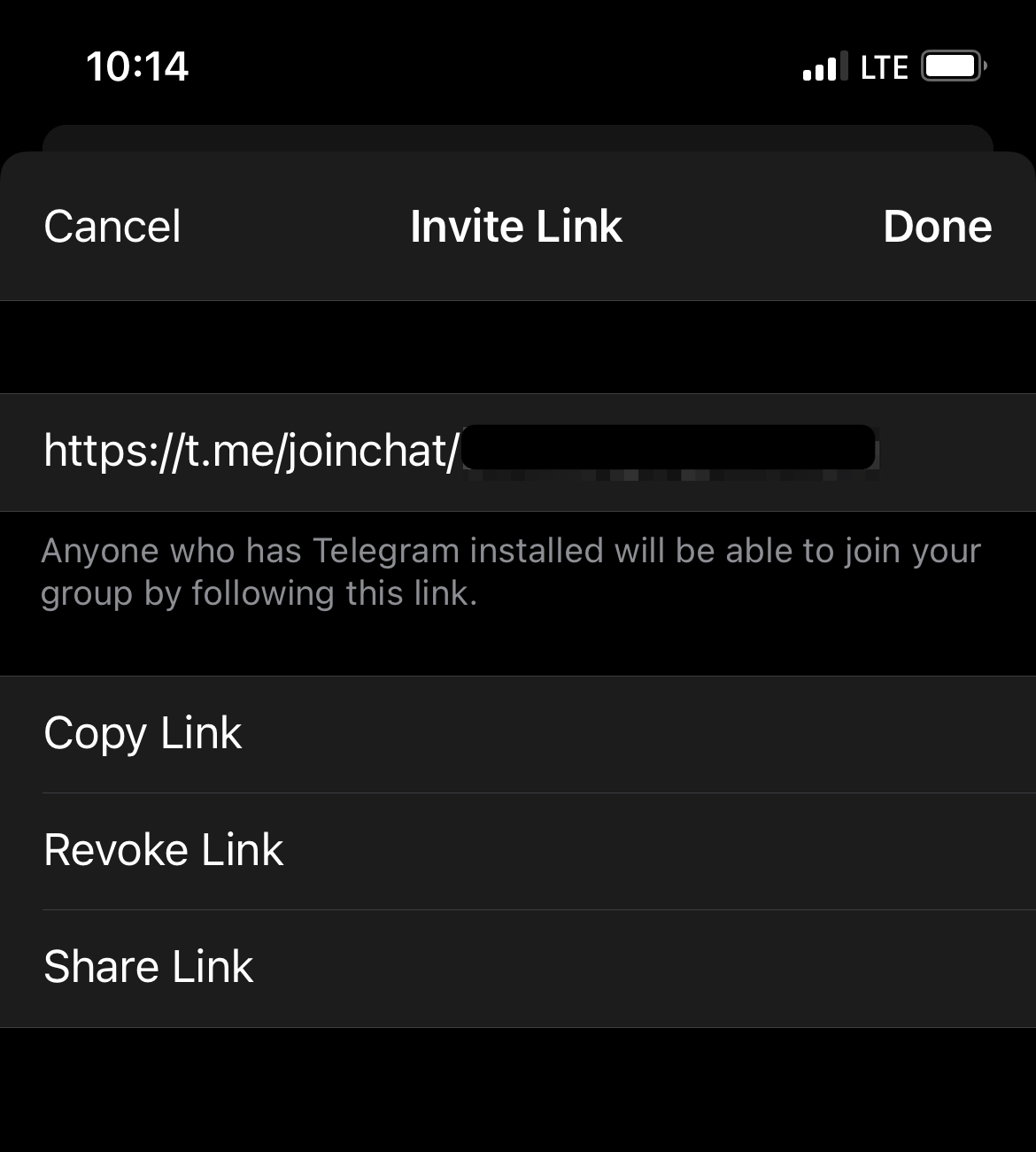
Ryan Ariano/Business Insider
Using the desktop app
1. Click the three lines in the upper-left corner.
2. Click on "New Group" in the sidebar to create a new group in Telegram.
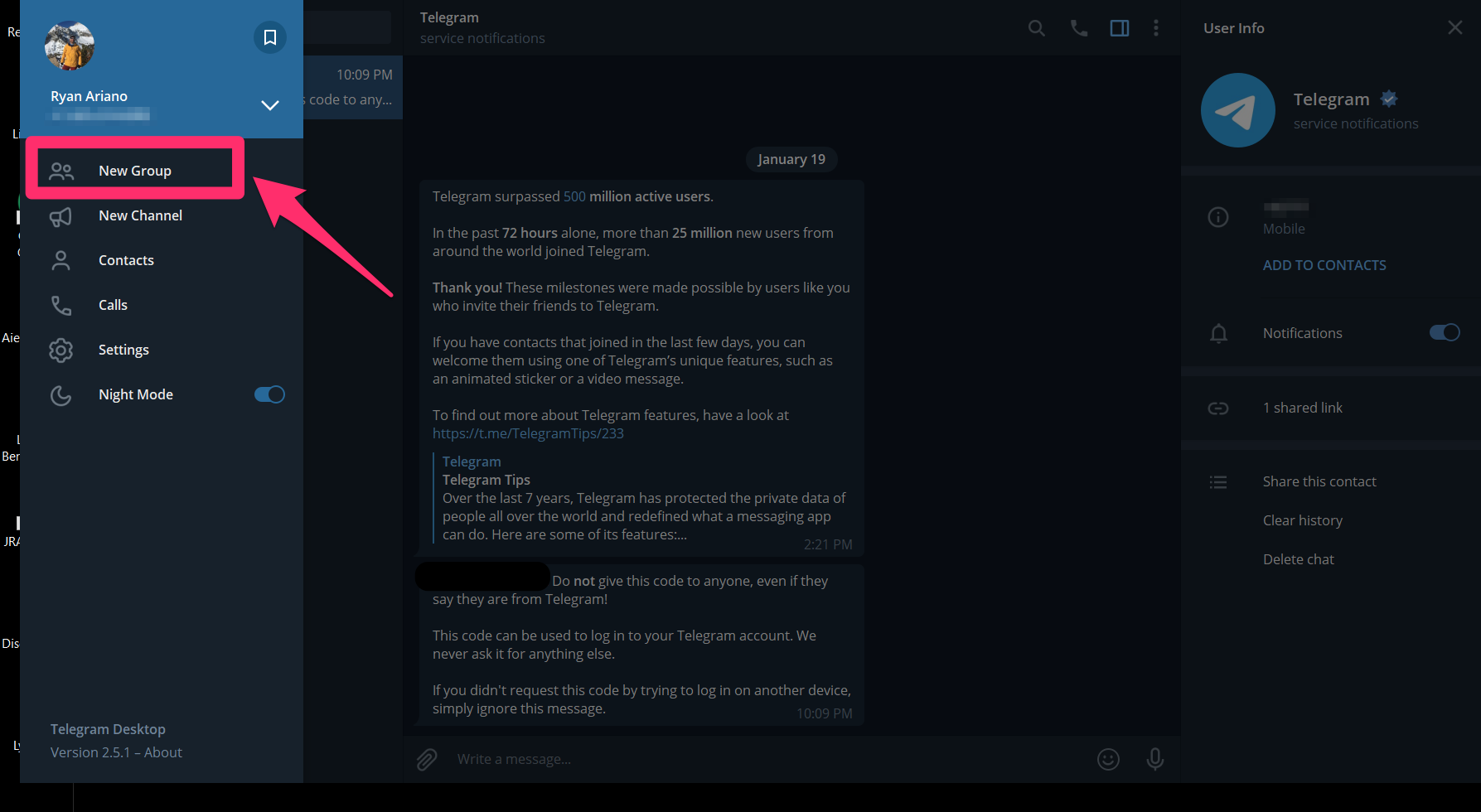
Ryan Ariano/Business Insider
3. You'll be asked to name the new group.
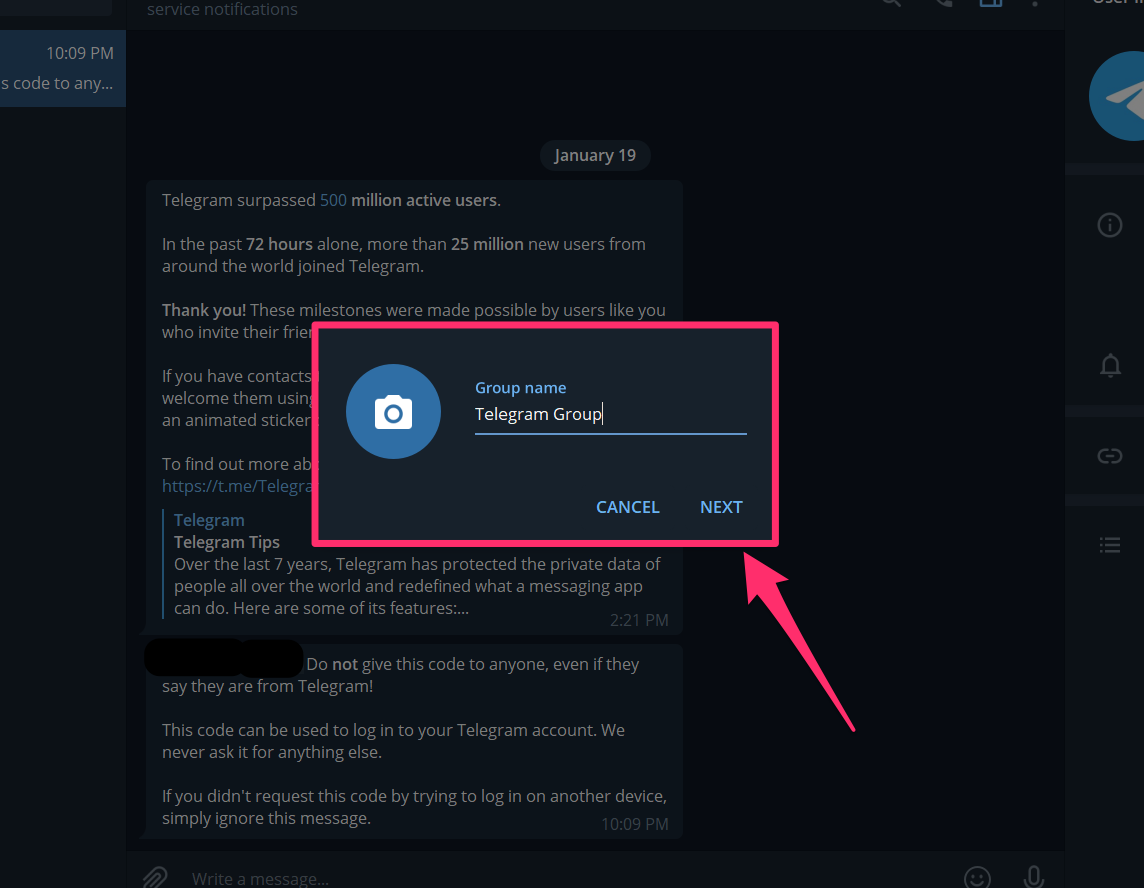
Ryan Ariano/Business Insider
4. Click "Next" and you will be taken back to your "Contacts" page.
5. Click on the contacts you want to add to your group, then click "Create."
6. If you want to add people to an existing group, click on the group in your list of chats.
7. Then click the three dots in the upper corner to add new members.
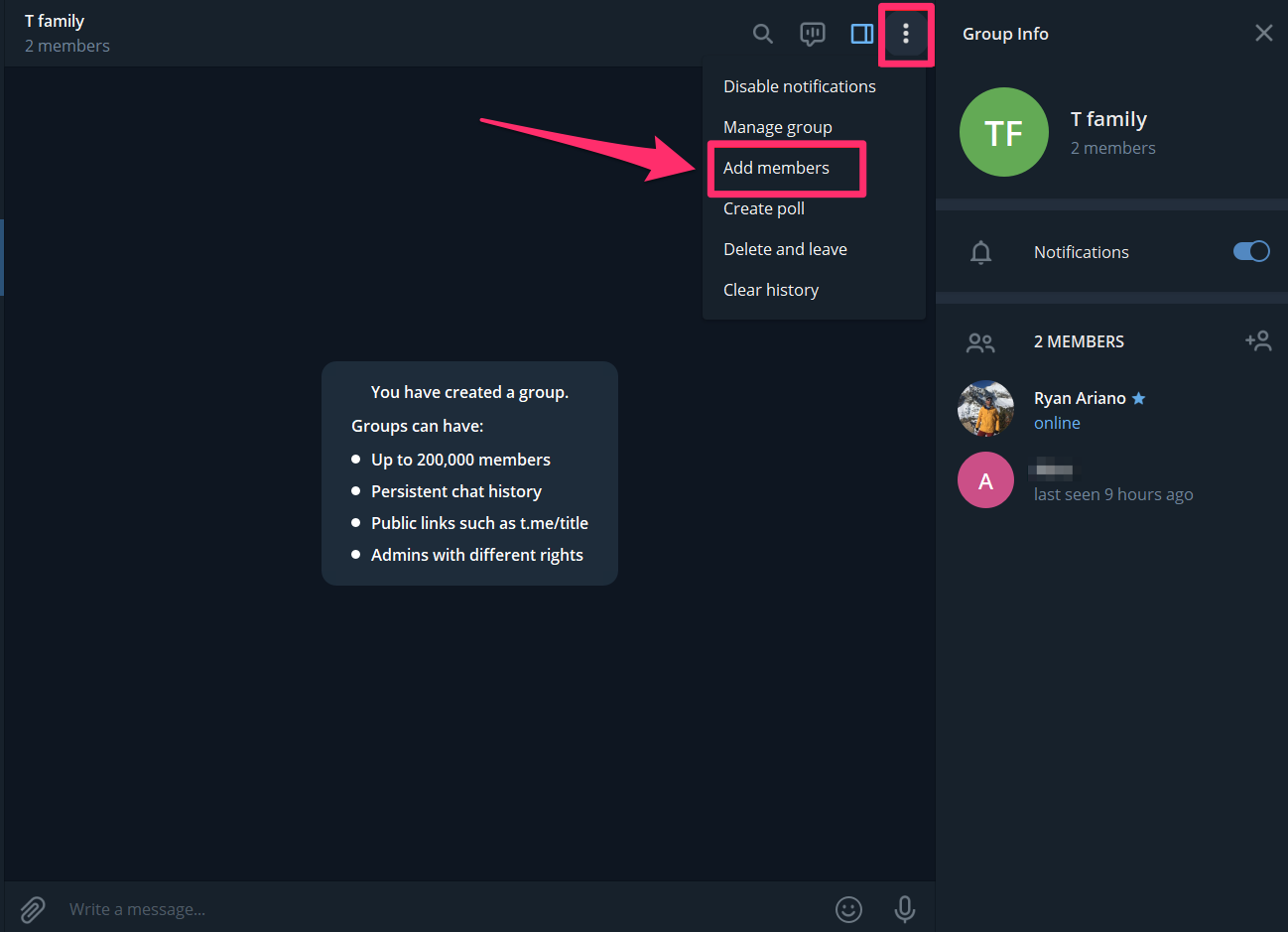
Ryan Ariano/Business Insider
8. Add the new people you want from your existing contacts.
Related coverage from Tech Reference:
-
How to find and join groups on the Telegram messaging app, with or without an invite link
-
What to know about Signal, the secure messaging app that keeps all of your conversations private
-
How to delete your account on the Telegram messaging platform, which wipes all your data upon deletion
-
Is Signal secure? How the encrypted messaging app compares to other apps on privacy protection
-
What is WhatsApp? A guide to navigating the free internet-based communication platform