- You can install Windows 10 by downloading a copy of the installation files onto a USB flash drive.
- Your USB flash drive will need to be 8GB or larger, and preferably should have no other files on it.
- To install Windows 10, your PC will need at least a 1 GHz CPU, 1 GB of RAM, and 16 GB of hard drive space.
- Visit Insider's Tech Reference library for more stories.
Installing Windows used to require putting the files on a CD or DVD. These days, installing Windows 10 is simple. All you'll need is a USB flash drive and another computer with access to the internet.
How to install Windows 10
To get the Windows installation files ready, you'll need a Windows computer that's already set up and connected to the internet. Once that's done, you'll move them to the new computer.
Preparing your installation files
1. Insert your 8 GB or larger USB drive. It doesn't need to be blank, but note that any content on the drive will be erased during the setup.
2. Open the Download Windows 10 website in a browser. There, scroll to the "Create Windows 10 installation media" option and click "Download tool now."
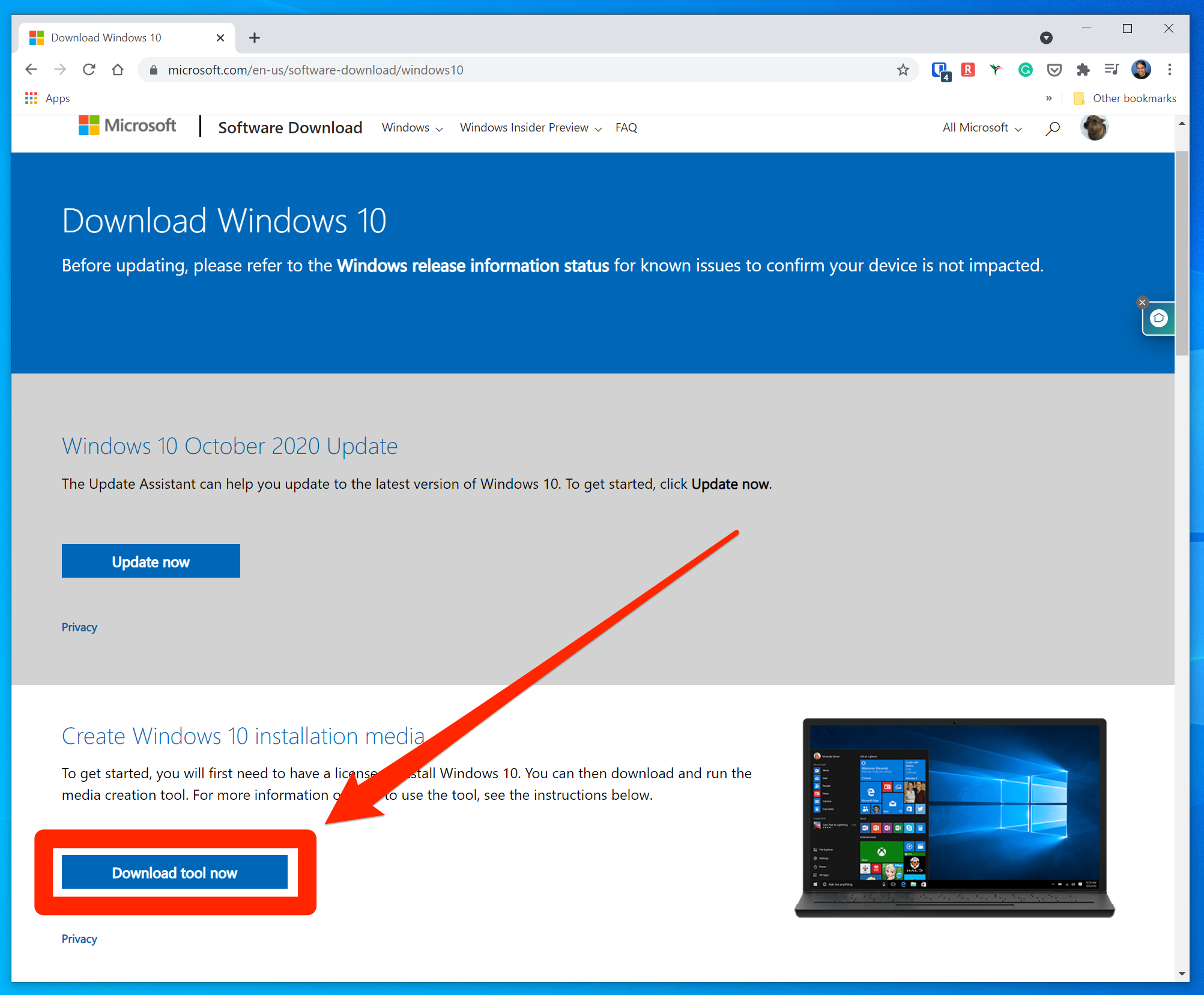
Dave Johnson/Insider
3. After the software downloads to your computer, run it and accept the license agreement.
4. On the "What do you want to do" page, click "Create installation media for another PC" and then click "Next" (unless you're planning on re-installing Windows on this same computer).
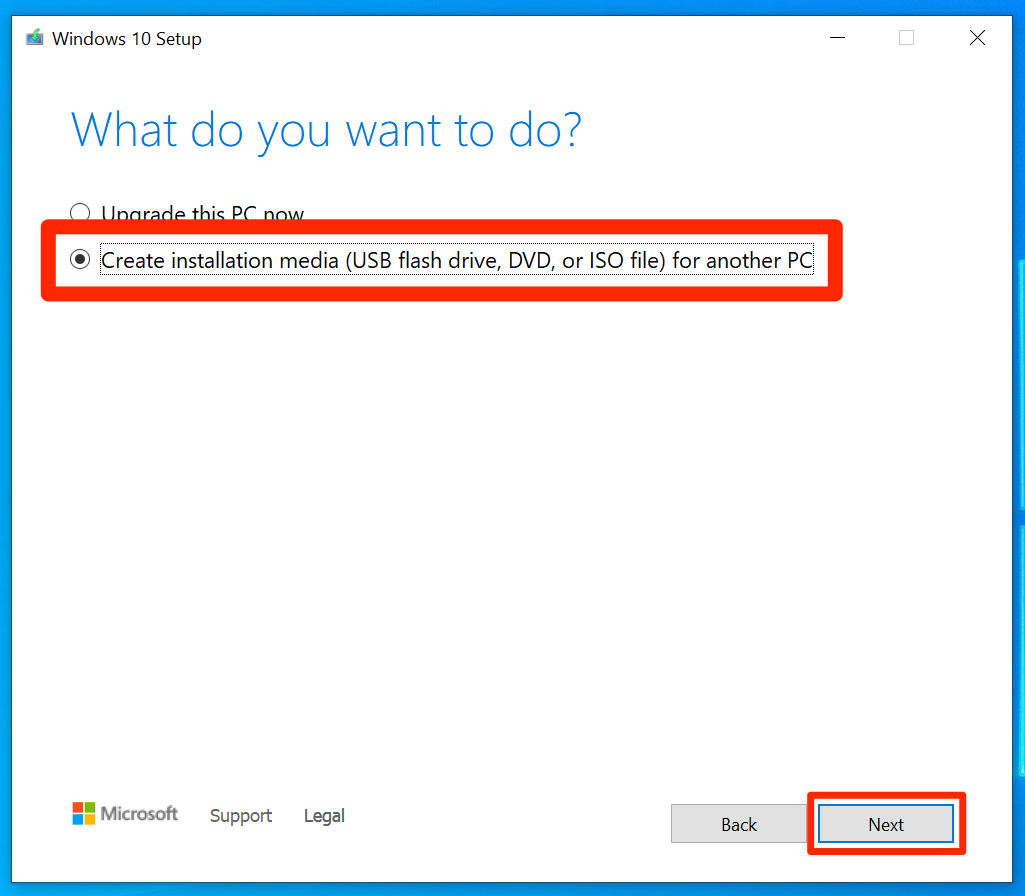
Dave Johnson/Insider
5. On the next page, you can customize the Windows 10 installation settings. If you don't want the defaults, clear the checkbox for "Use the recommended options for this PC" and then choose the language, edition, and architecture you want. When you're done, click "Next."
6. On the "Choose which media to use" page, choose to burn the image to a "USB flash drive." Click "Next."
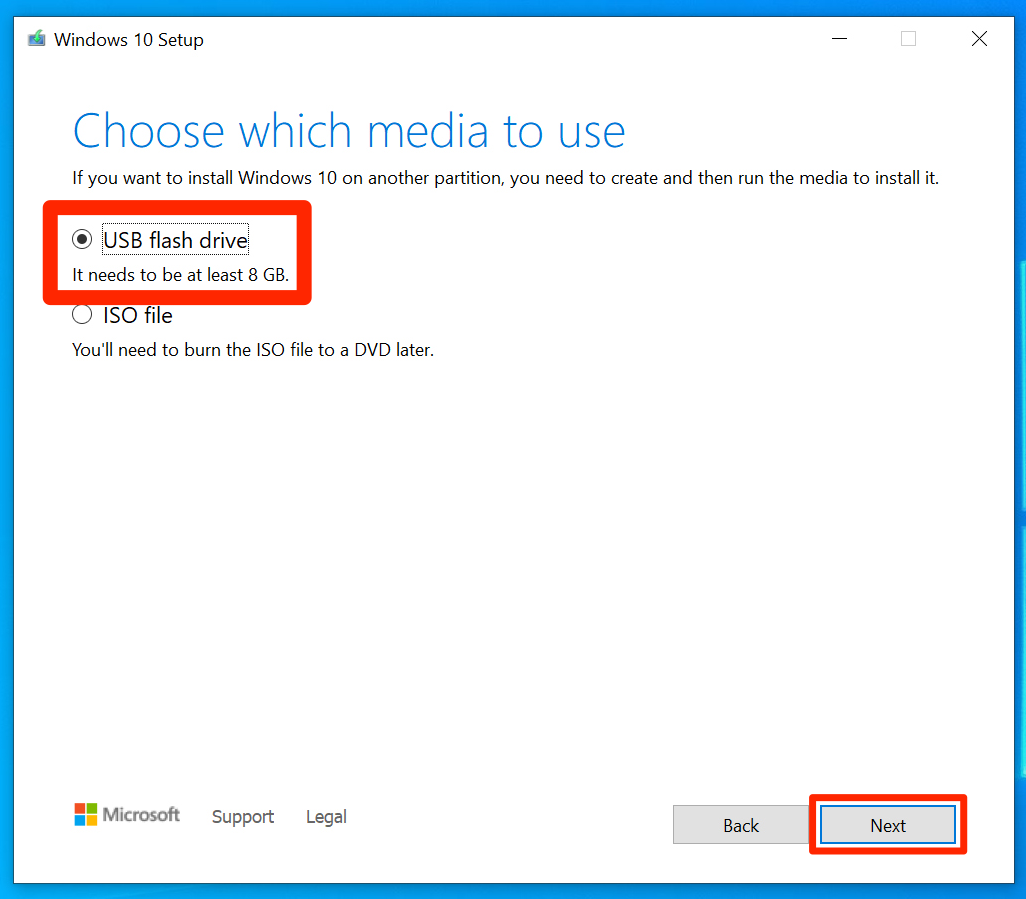
Dave Johnson/Insider
7. Windows should automatically find the USB drive and select it. If you have more than one inserted in your PC, choose the right one, and then click "Next."
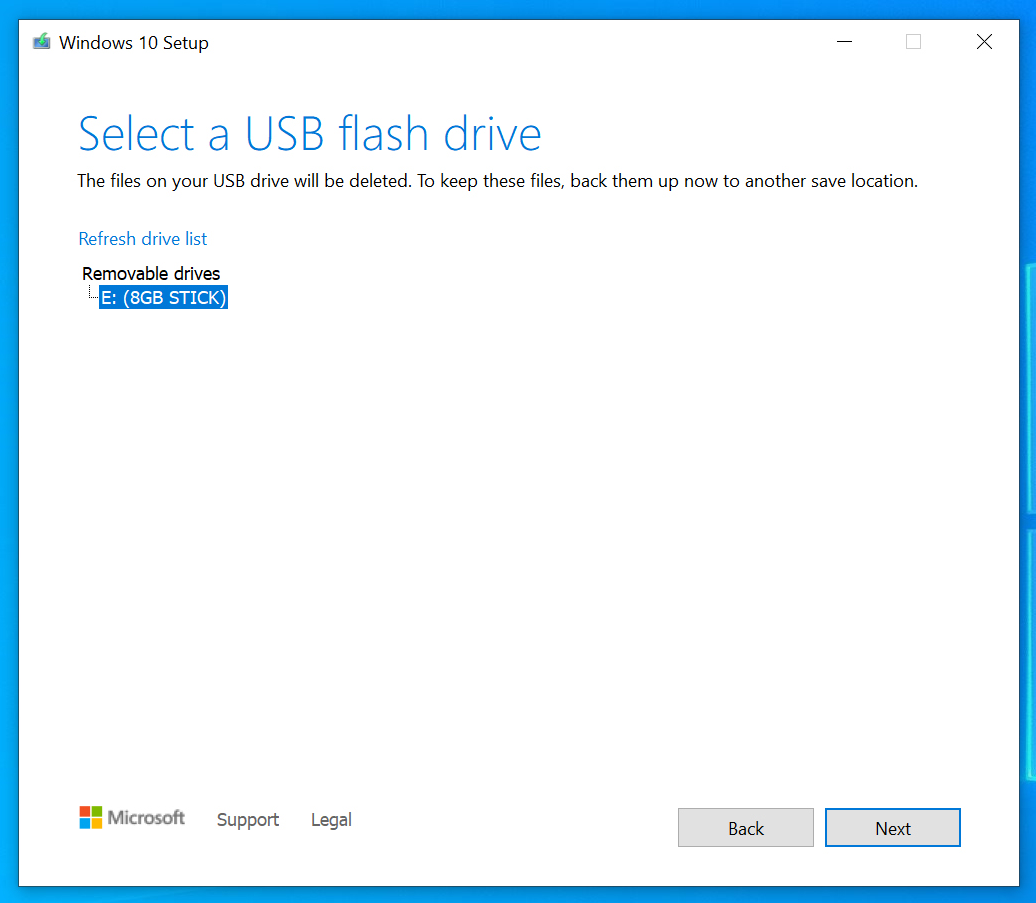
Dave Johnson/Insider
8. The installation files will be copied to your USB flash drive. This will take a while. When it's done, take the USB drive and insert it into the computer you want to install Windows onto.
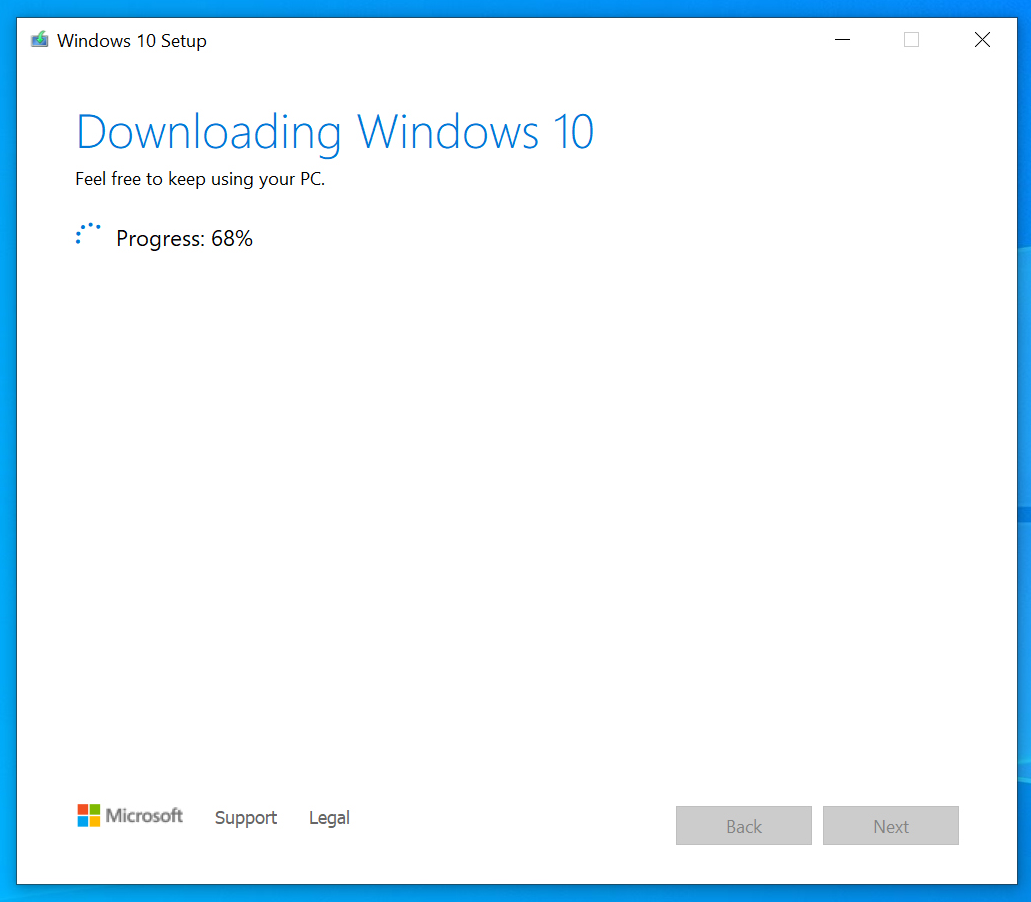
Dave Johnson/Insider
Installing the files
1. You'll need to change the boot order so that the PC will recognize the USB drive. Start the computer and press the correct key to launch the UEFI or BIOS controls at startup - this is usually done by pressing F1, F2, Escape, or Delete as it starts.
2. When the startup menu appears, find the "boot" control menu and ensure your computer is configured to boot from USB. Then save the UEFI/BIOS and exit.
3. When the computer restarts, it should boot from the USB drive and automatically start the Windows 10 installation program. Now you can just follow the instructions to install Windows to your PC.
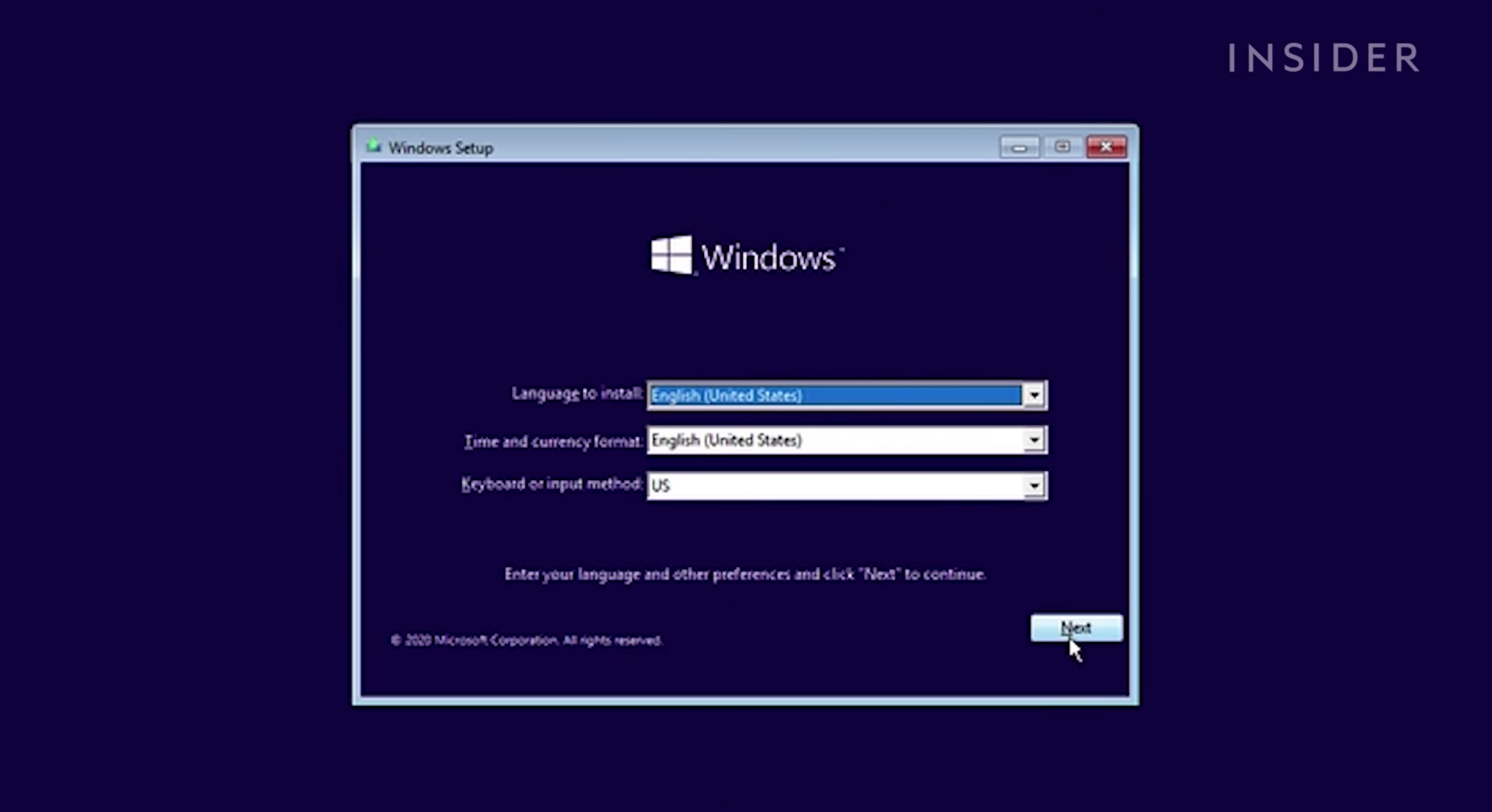
Justin Gmoser, Jeremy Dreyfuss/Insider
4. You'll need a license key to complete the Windows 10 setup, but you don't actually need it to get Windows up and running. If you don't have a key yet, you can postpone entering the key until after the files are installed.
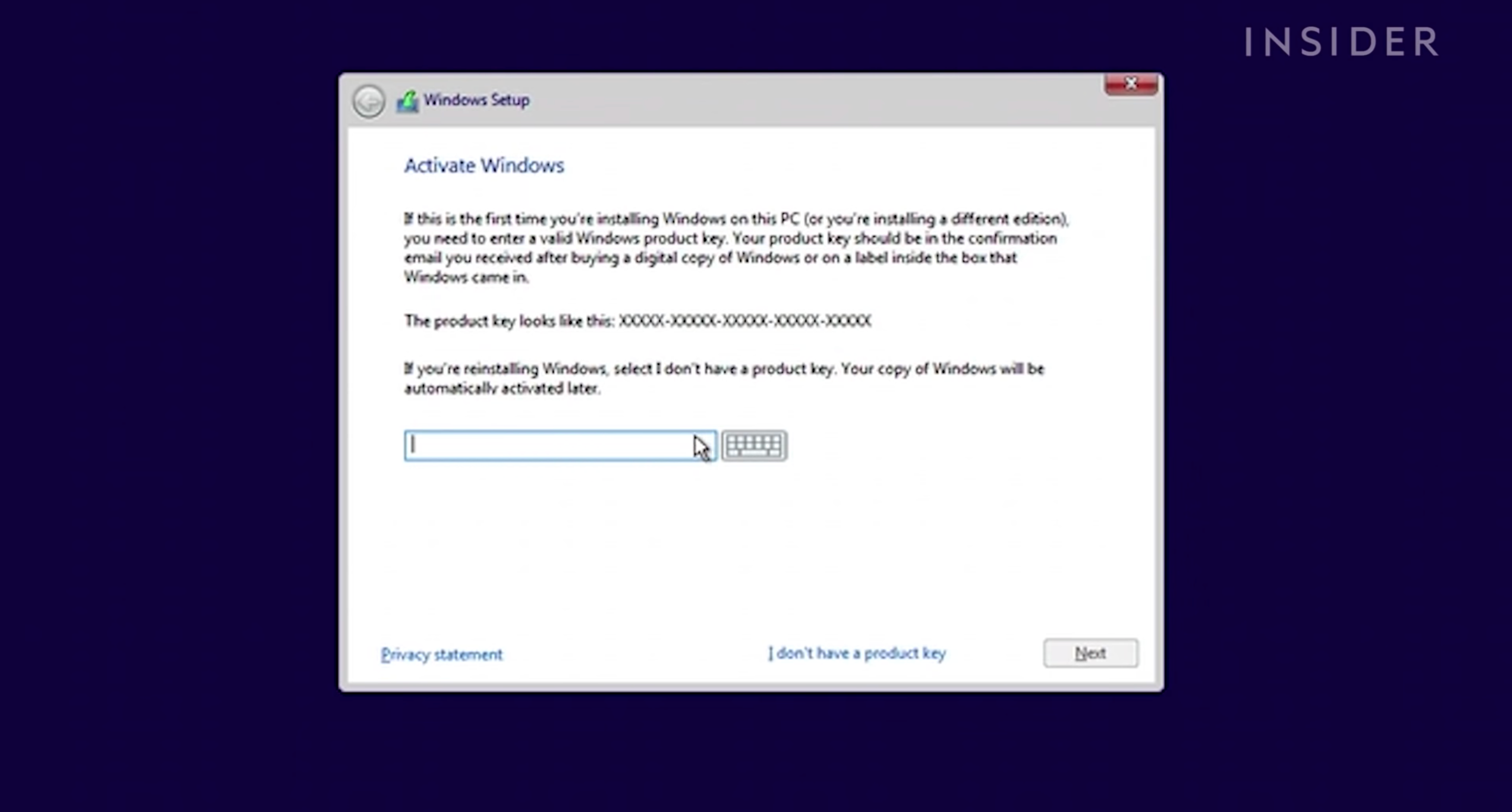
Justin Gmoser, Jeremy Dreyfuss/Insider
In the meantime, Windows 10 will run in a limited state. Some features will be disabled, but the operating system is still completely usable. That will allow you time to purchase a Windows 10 key.
